How to find and fix dead links on your site?
Dear Hivers
Needless to say, broken links in a website do not make a good impression!
Their presence can seriously damage your credibility and may even have a negative impact on your site's SEO!

How do the links die?
As the content of your site grows, internal and external hypertext links multiply. But over time, some hyperlinks become outdated, break, or no longer lead to valid pages. The visitor then reaches a 404 page or receives an error message.
The situation is more critical for external links , as the url to which the link points can change name and address at any time without notice. The only way to prevent this is to perform regular tests and probe each reference to make sure it is still active.
How do you find broken links?
Fortunately, there are specific tools, the link checkers . There are even automated detection services that locate dead links for you and notify you as soon as they appear.
Just submit your site address and the software does the rest. Depending on the size of the site, it may of course take a while to see the full results, but you'll get a full list of all the links that are causing problems.
Whether these are links to pages that no longer exist, websites that no longer exist, or links that you have coded incorrectly, then you will have the option of either removing the suspicious hyperlink or correct it.
Some tools under the magnifying glass
W3C Link checker
W3C offers a simple and free tool online , to find dead links on a page or set of pages by following the links recursively. Convenient for quick use (checking the links of a single page), this tool shows its limits when it comes to analyzing all the links on a website.
Xenu
Xenu is probably the most popular tool. It's free to download , very fast and easy to use. It mainly runs on Windows.
It scans your site long, wide and diagonally and retrieves all information regarding the integrity of the pages, files and links it finds. Everything is scrutinized: page weight, URL, link title, title tag, redirect errors, broken links, etc.
The verification is carried out on classic links, images, frames, plugins, wallpapers, style sheets, applets and scripts. Reports are presented in a file or sent by email.
Brokenlinkcheck.com
This free online software checks your entire site, detects problems, broken links and faulty hyperlinks. It can scan an unlimited number of pages (but limited to 3000 in free version). It validates both internal links and external urls.
And best of all, it indicates the exact location of the problematic links in your HTML code. Finally, it runs on Mac, iPad, Linux, Unix, Windows. I tested it and recommend it.
Verification-des-links.com
This paid service offers automated verification of the links on your website. It detects missing images, tests http links present in HTML pages, internal links and links to external pages. It also reports redirects that conceal broken links.
You can determine the frequency of checks. Reports are always available online or you can be alerted by email when a new broken link is detected.
Linktiger.com
Just like the previous one, Linktiger is a paid service. It has a neat interface, a nice design and is easy to use. It offers all the functionalities of the above software but in addition the analyzes and reports are presented with graphs which help a lot during the analysis.
The dashboard is intuitive and allows you to quickly view problems. Depending on the type of subscription you take, linktiger will scan your site daily or weekly and automatically notify you as soon as a new problem arises.
In conclusion
There are still many other similar tools. You can of course continue to search for them on Google. Nevertheless, I believe I have presented the main ones to you.
Remember that the most important thing is not to find the broken links but it is to point out precisely where these broken links are , so that you can fix them easily. Otherwise, you risk wasting a lot of time and being unproductive.
Image Credit : 1


Please Support the Project

Special Thanks to the @crypto.piotr (Founder) and the team.
PROJECT #HOPE An Initiative to give hope!
Original Post - projecthope-a-great-multidisciplinary-team by lanzjoseg

It is very frustrating when I am looking for information and the links I find on a website don't work. Thank you for pointing out those tools. I will certainly give them a look since I don't want others to encounter the same frustrations with any links I have on my site.
@tipu curate 2
Upvoted 👌 (Mana: 56/112) Liquid rewards.