Ledger Nano S: Hardware Wallet Recovery (How-To)

Ledger Nano S Gone Blurry
It's been a while since I've had my Ledger Nano S-- 2 years perhaps? We bought it as a family bundle (3-pieces bundle) for myself, a friend, and the hubs. Among the three of us I know it's me who has been using the device quite regularly. However, a few months ago, I noticed that the display screen on mine had gone bad.
At first, there were only a few pixels on the screen that were not legible until eventually it became almost impossible to use it. I could not make out anything written on the display screen. Knowing that the husband is not using his device, I asked if I could have it. He immediately said yes without hesitation. (You know, what's his is mine, and what's mine is... mine?!)
I tried to hold on to my device for as long as I could, but this time I really had to recover my wallet to hub's Ledger device.
Rule # 1: Keep Your Keys Safe
A list of 24 words were displayed on the Ledger device when it was configured initially. So I hope you had kept your recovery phrase somewhere safe and did not forget where you kept them!
I personally make a printed sheet of my crypto wallet recovery phrases and seeds. How about you, how do you keep your wallet seed phrases safe?
Quick Ledger Nano S Recovery How-To
In my case, I had to first restore to default hub's Ledger Nano S since he already configured it. To do that, you just have to go to device settings >> security>> restore. You will need to enter your device PIN here.
After this, your device will ask if you will create a new recovery phrase or recover from the existing 24- word recovery phrase. Choose the later.

Everything needs to be done through the device so the 24 words recovery phrase need to be entered manually through the device. You know, as in one by one using only the two buttons of the hardware device!
You need to spell each word on the device, but don't worry because after the third letter it will already show possible words, just select the correct word for that slot.

Finally, after what seemed like forever, I am down to the 24th word!

Only...
RECOVERY PHRASE INVALID!
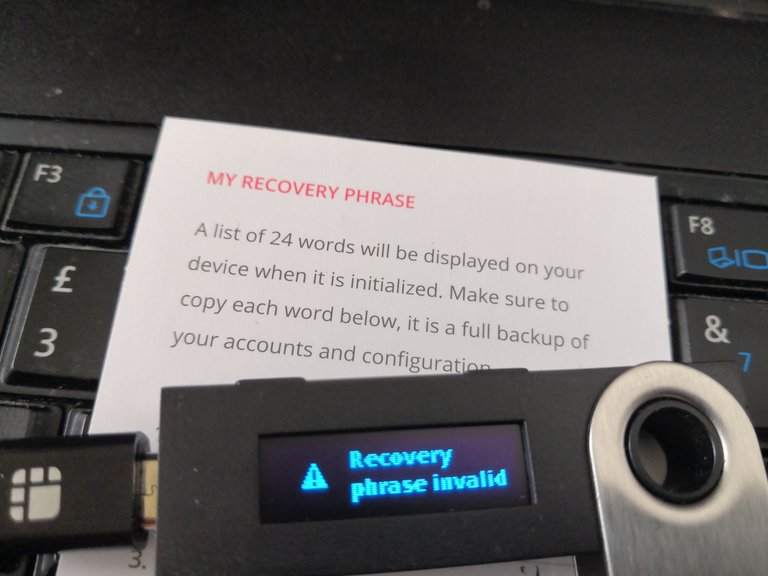
Fortunately, I am 100% sure that the seed phrases I am refererring to are for my Ledger wallet so I did not really panic. Instead, I just had to hit myself for not focusing at the task at hand and re-do the entire set of words. Note to self: Always put full focus when doing wallet transactions or any related activity.
Once the recovery is done, you will have to re-install the apps that you previously had in the old device.
And that's it! My new device (courtesy of the husband) is ready to be used.
How about you? Do you use a hardware wallet for your crypto assets? Have you also encountered a similar issue with your Ledger Nano S, like the one I had with my old one?
How do you keep your crypto assets safe?
I would love to hear from you.
All photos are owned by the author.


Posted Using LeoFinance Beta
Saving this, sis!
My pleasure! 🤗