My first time using the KEYCHAIN FOR HIVE to convert my token as a newbie

This is not my first time of using KEYCHAIN FOR HIVE but i never knew it can be used to convert token to Hive, i’ve always used it to claim reward. While i was with @emeka4 two days ago, he asked if i know how to convert my token to hive and he was surprised when i said no. He then showed me how to do it.
So today i decided to try it on my own to confirm if i can do it, which i was able to do it perfectly.
These are the steps i took below:
STEP 1: As usual i log in to KEYCHAIN FOR HIVE and open the browser.
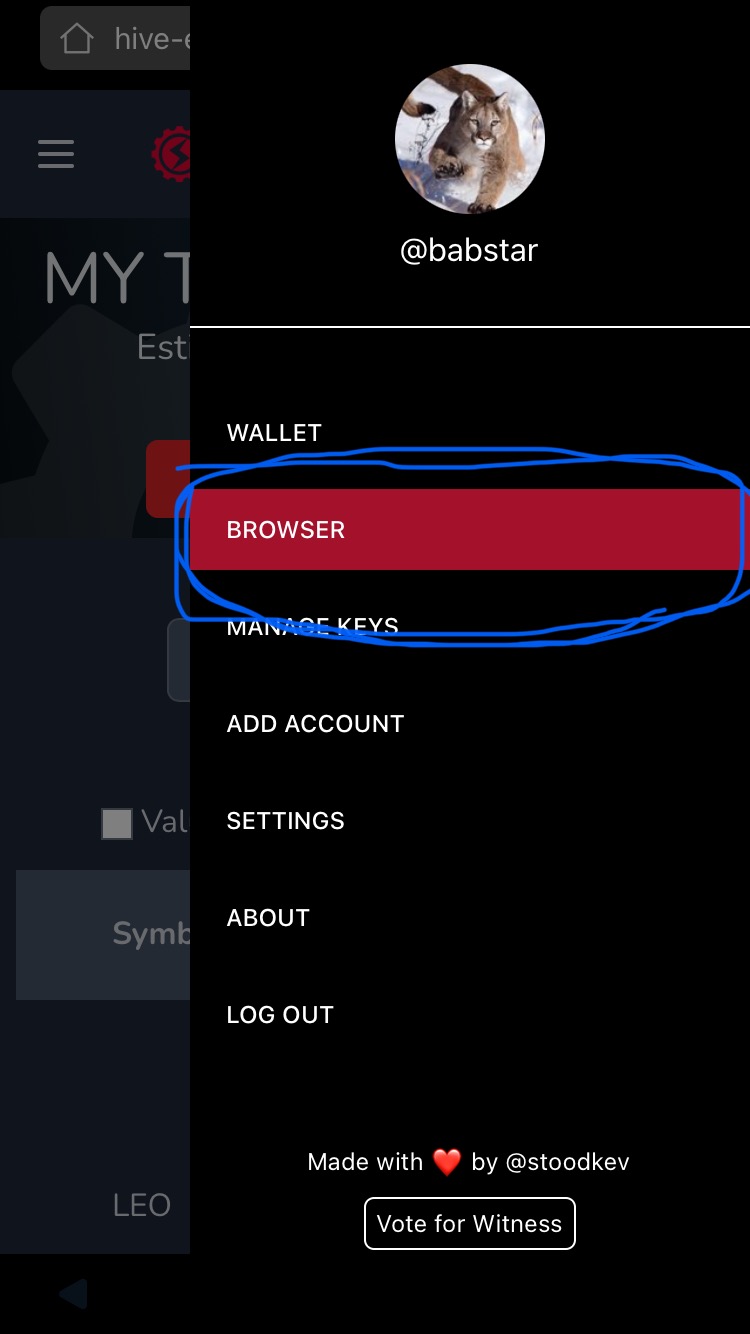
I then click on the menu bar
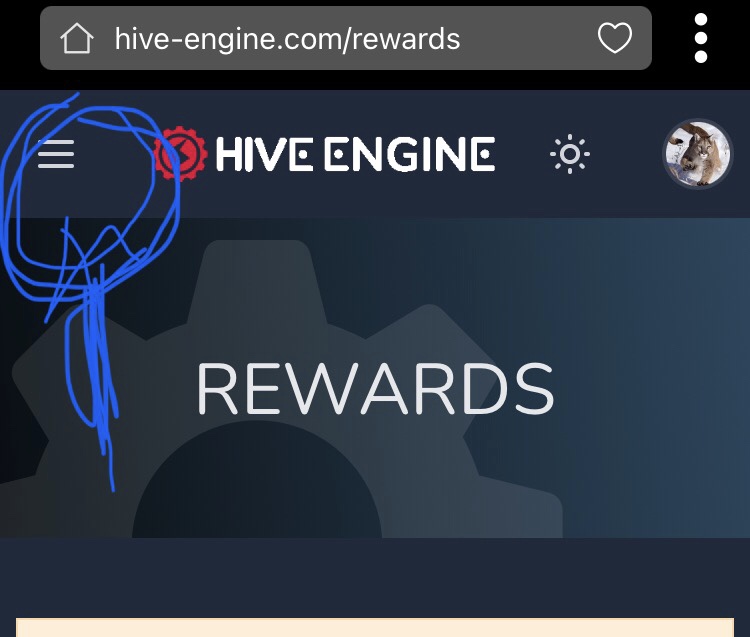
STEP 2: I select the wallet option from the menu bar.
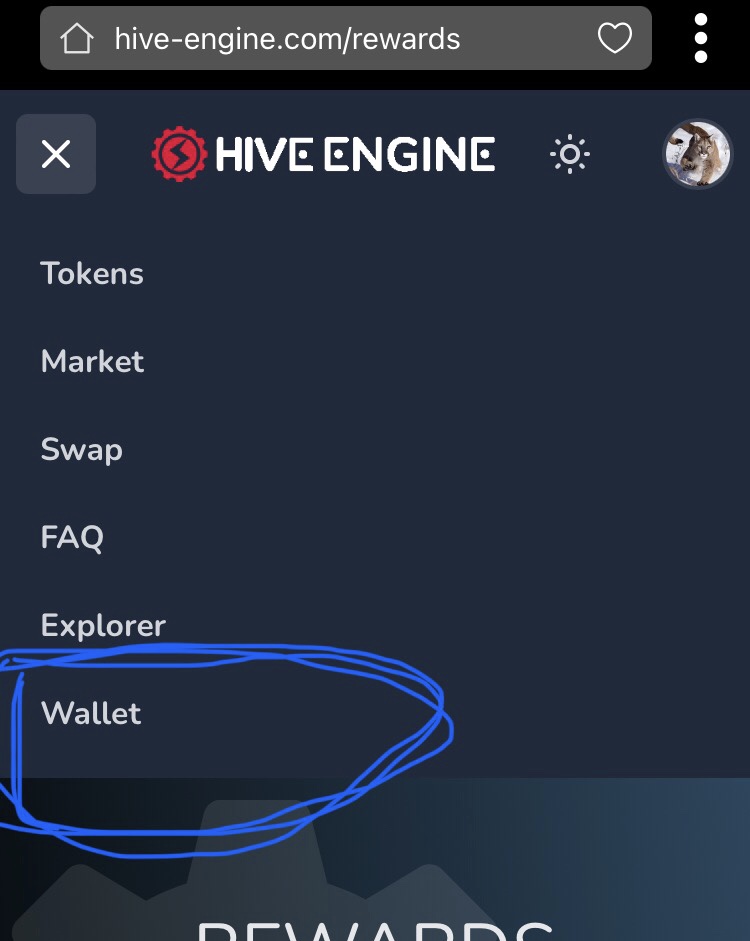
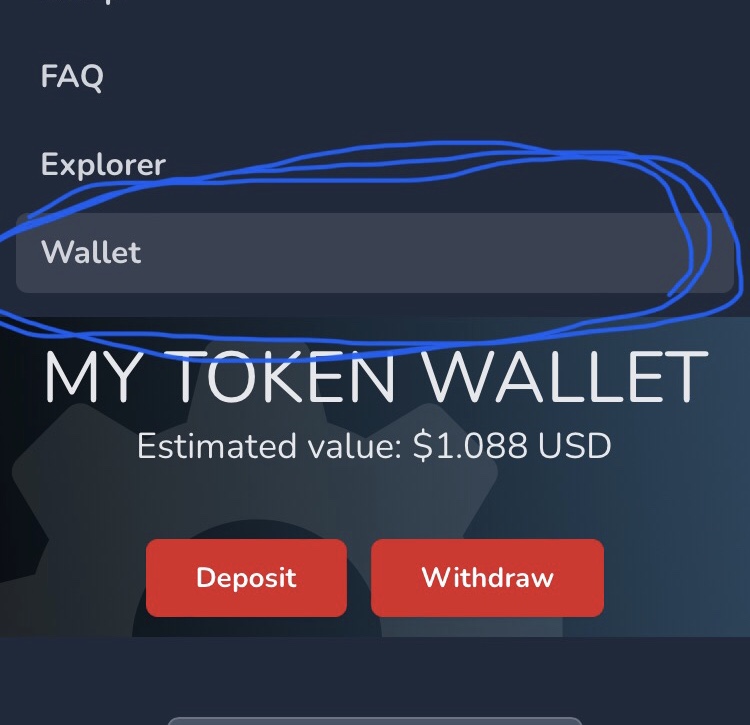
STEP 3: I choose to convert my BEE token which i click on the trade option.
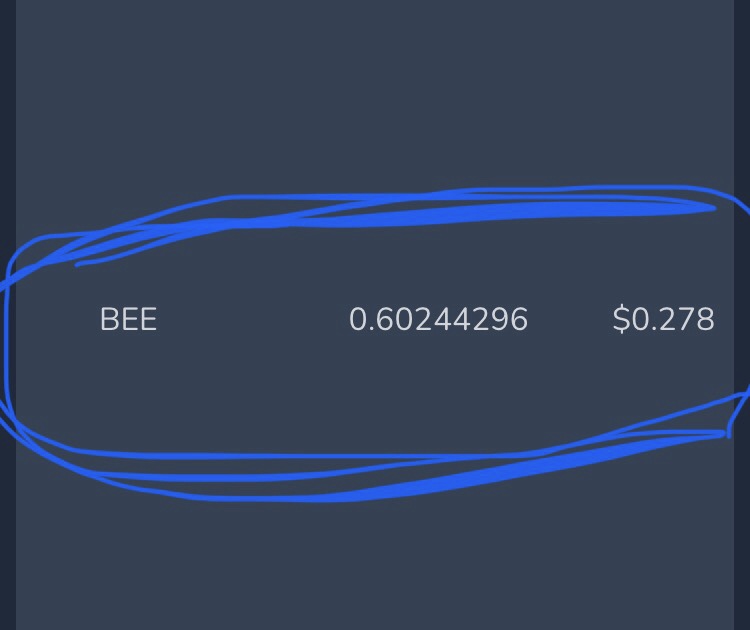
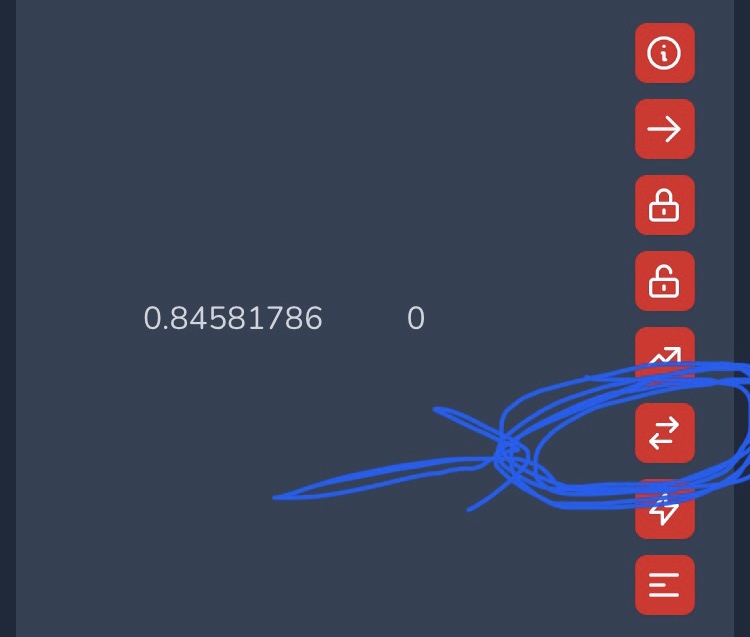
STEP 4: I was then directed to the market where i can trade my BEE token.
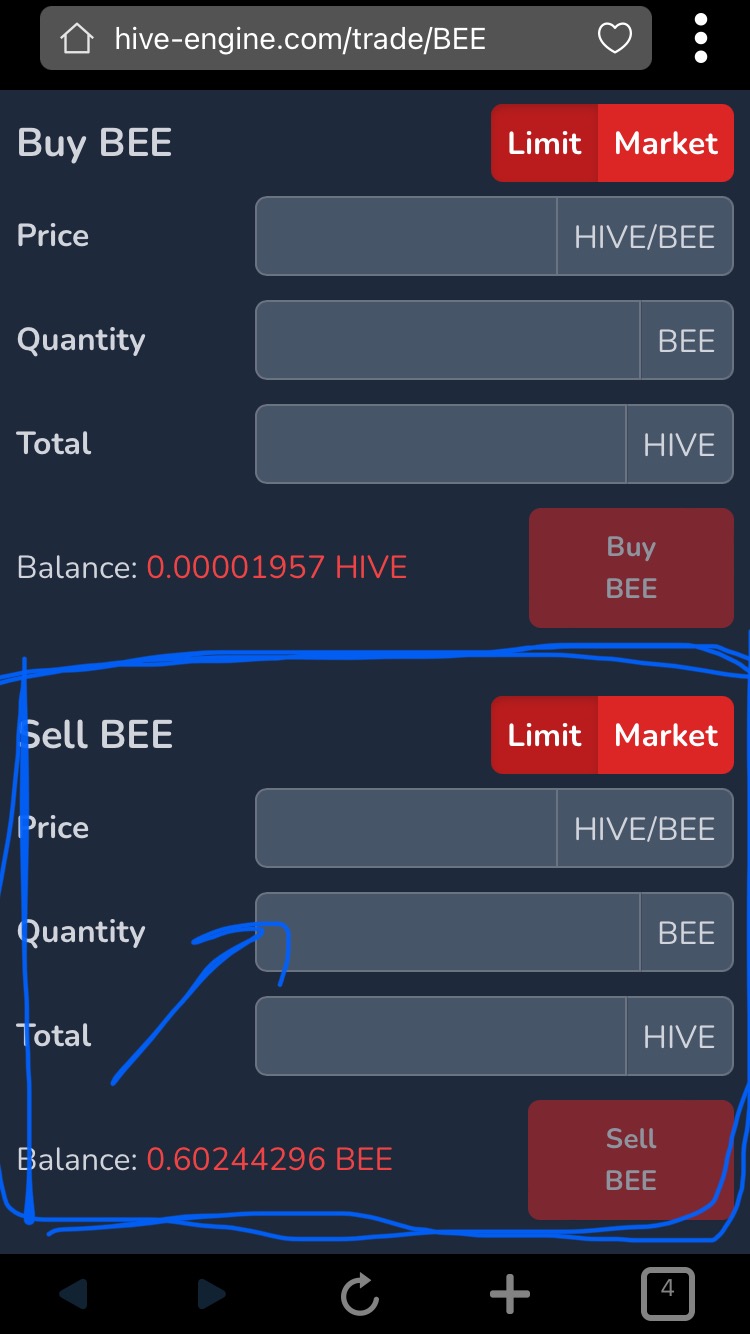
STEP 5: I type in the amount of BEE token i want to trade and then select the Sell BEE option and confirm the transaction.
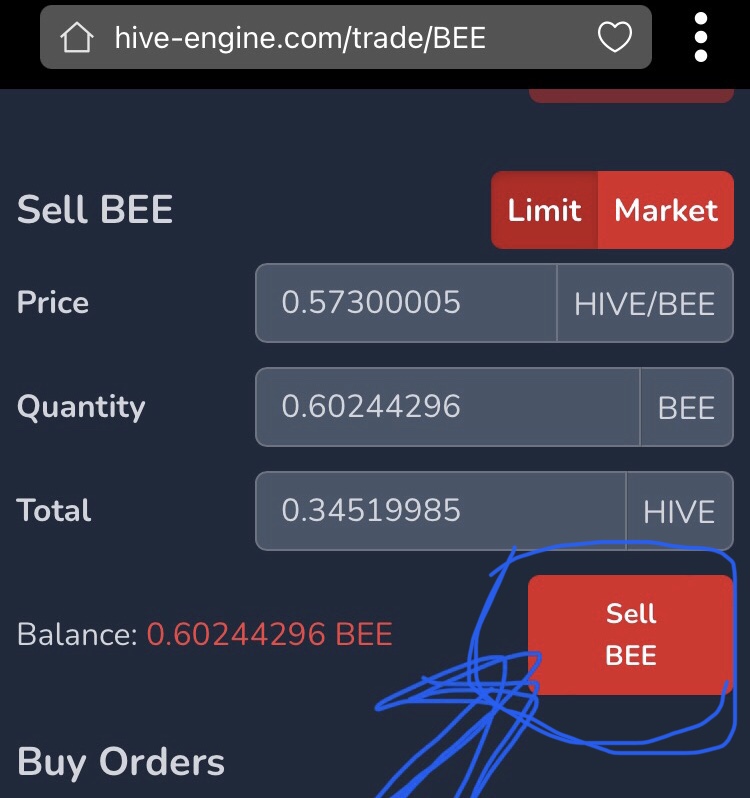
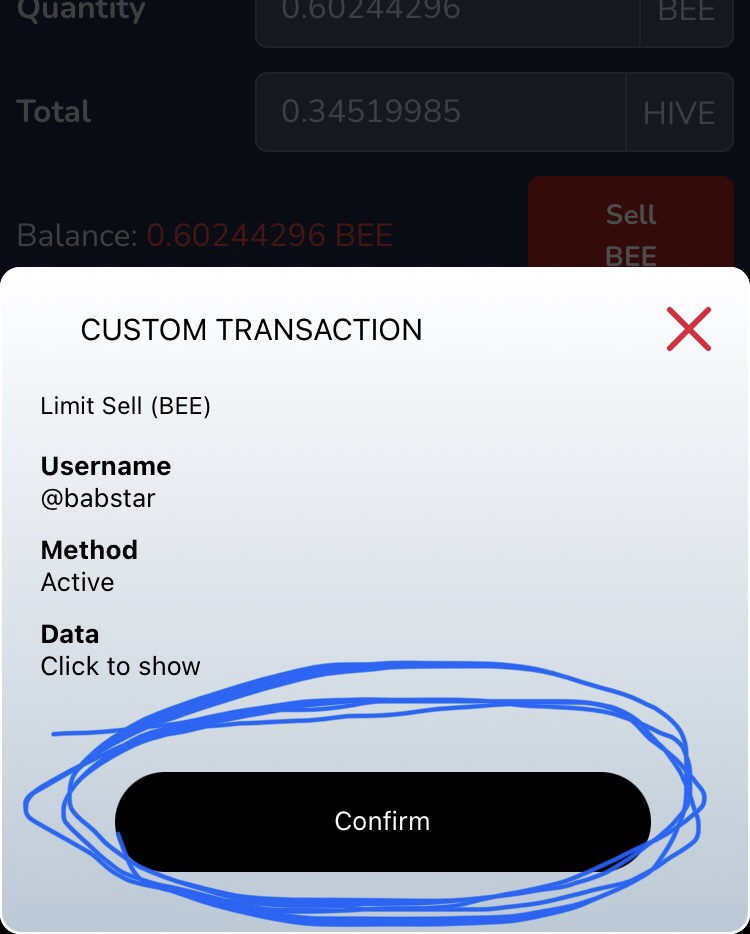
STEP 6: After that i went back to my wallet and type in the token (Hive) i want to withdraw.
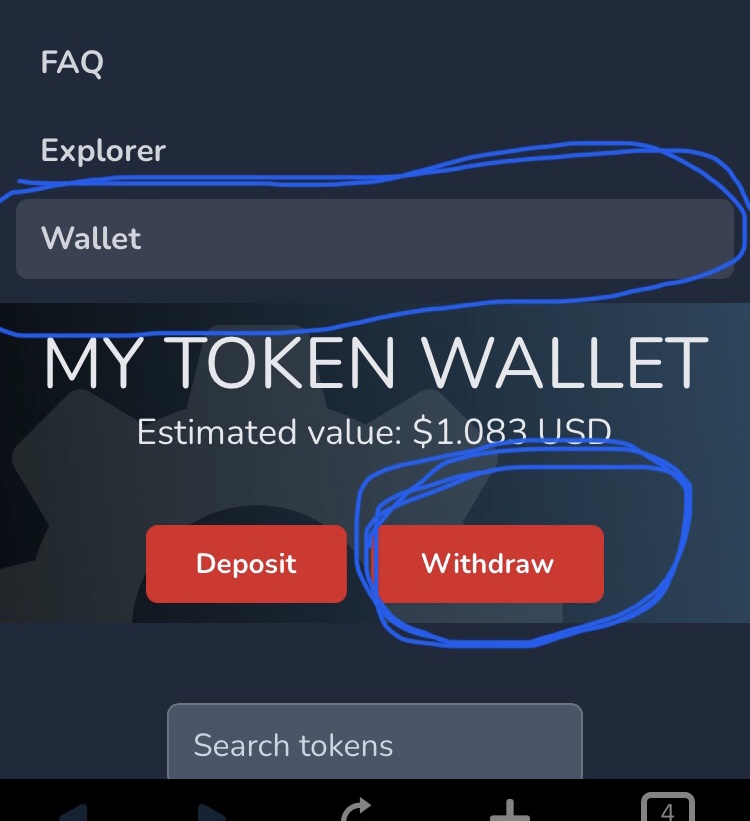
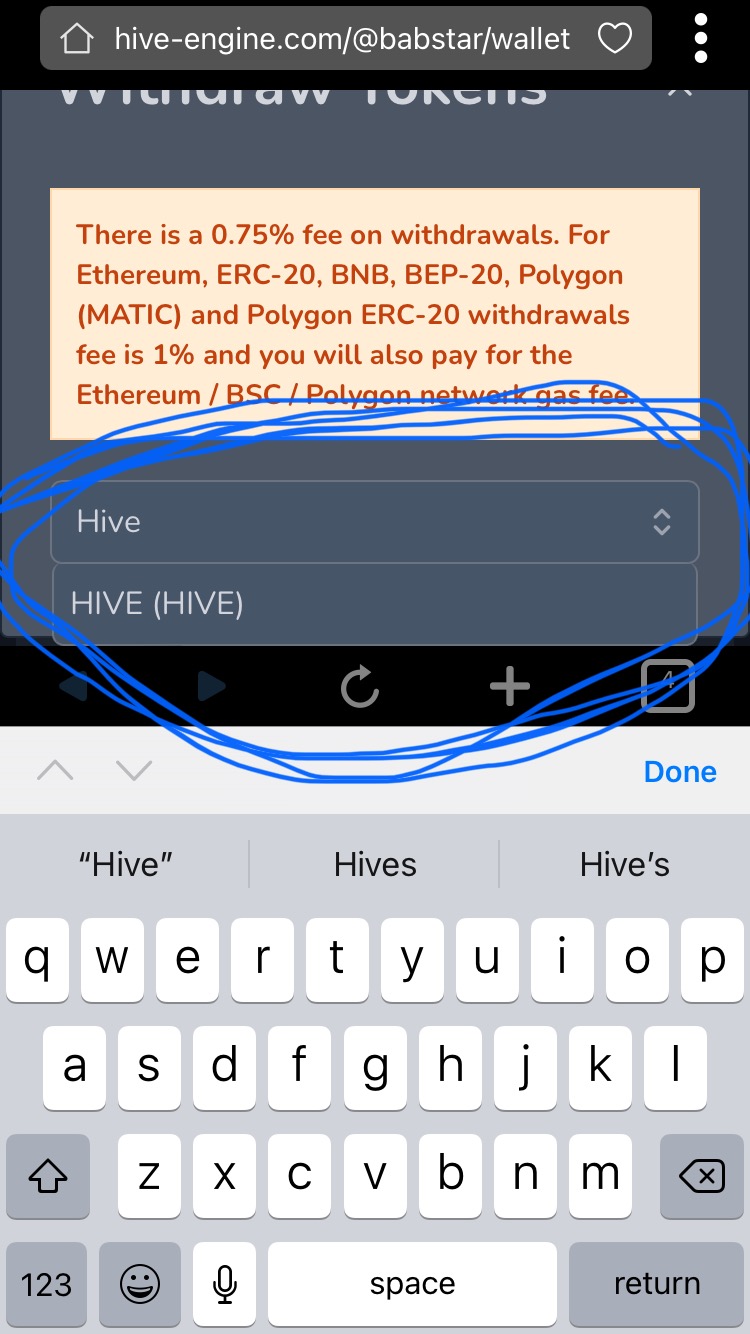
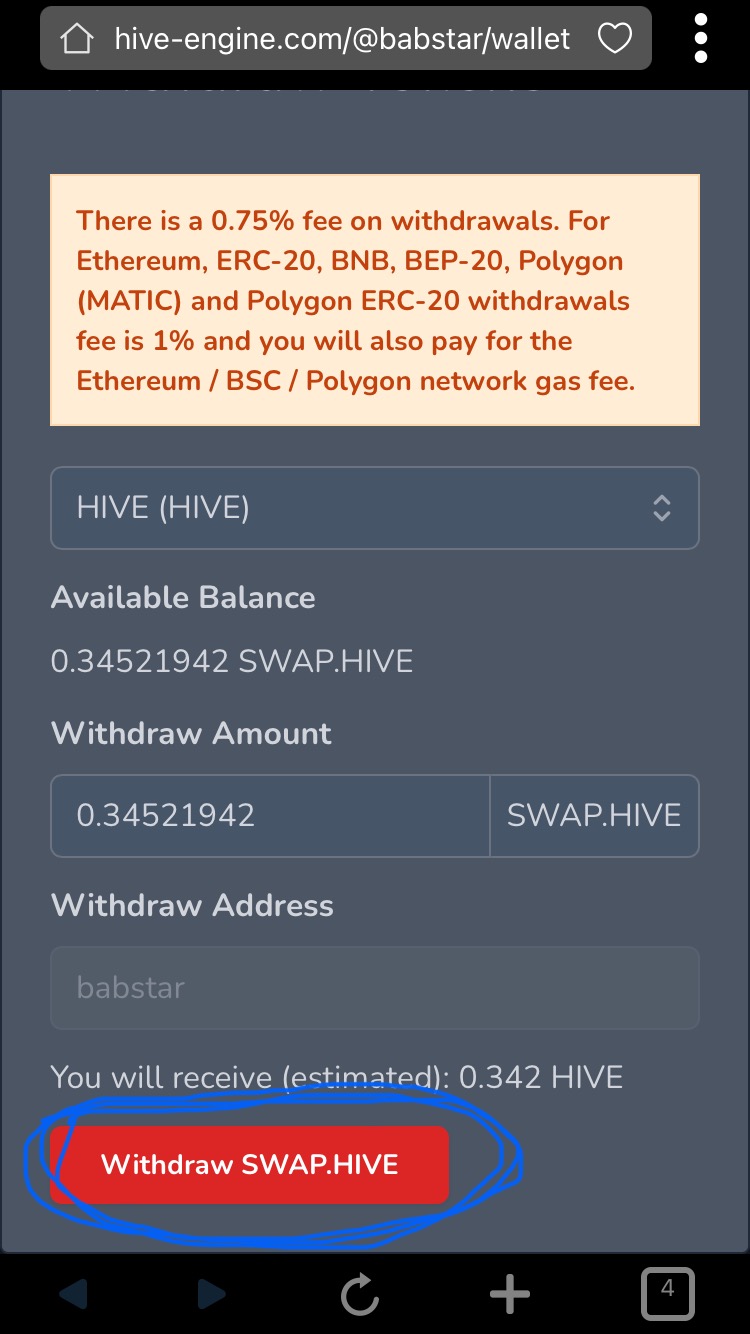
And within few seconds the Hive was transferred into my wallet.
As a newbie i believed there are new things i will keep learning everyday and i am willing yo learn. Thanks for reading
Posted Using LeoFinance Beta
Yay! 🤗
Your content has been boosted with Ecency Points, by @babstar.
Use Ecency daily to boost your growth on platform!
Support Ecency
Vote for new Proposal
Delegate HP and earn more