Teaching myself "Proper Keyboarding"
Hello to all fellow hive readers and citizens. Do you know someone or working with somebody like they're born with a keyboard themselves, typing very fast and looking very cool? What if I tell you you can be half as good as him. Maybe as good or even better!!
Knowing this I would like to talk about proper keyboarding because me myself decided to learn it.
Keyboarding
So what is PROPER KEYBOARDING anyways? Proper Keyboarding or simply keyboarding as the name implies, is the proper way of handling your keyboard as you type away the words you want to deliver. It pretty much is straight to the point yes but having this skill set is quite a feature.
It helps you're focus, it will improve hand-eye and mind coordination, correct finger and muscle placements/movements helps prevent RSI. It will also help with your posture while working on a computer. Top it in all of that most of the time learning and practicing this technique will help you type and work faster.
As to whys in learning it? Well with that info above it becomes pretty much self explanatory as to why it is handy to know how to do keyboarding.

This techniques involves the usage of your full 10-fingers, that's why some call it 10-finger typing, but realistically you'll mostly only use 9 fingers, for me at the least, because it is rare to hit the spacebar with both your thumbs and I just find myself only using the right thumb to hit the spacebar.
So to learn this this technique we first need to know the proper placements of each finger on the keyboard.
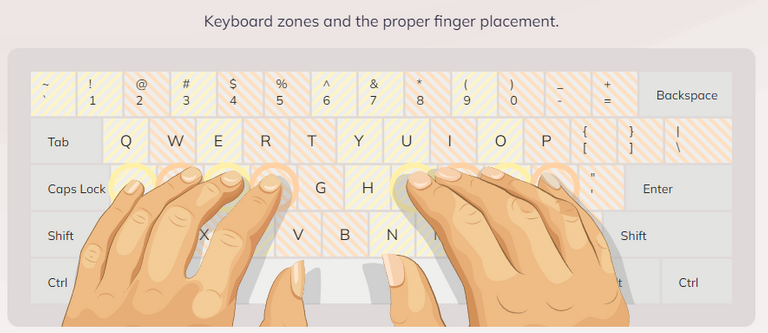
Basically first you have to do is find the "F and J" keys. Most keyboard they both have an indentation or bump, this is the use of it, you'll place both your index fingers in each bumped key respectively and follow up with the rest of your fingers. In doing so you'll have the same placement as shown in the picture.
Left-Hand:
| Pinky | Ring | Middle | Index | Thumb |
|---|---|---|---|---|
| A | S | D | F | Spacebar |
Right-Hand:
| Thumb | Index | Middle | Ring | Pinky |
|---|---|---|---|---|
| Spacebar | J | K | L | Semi-colon (;) |
With that knowledge you now know the fundamental of proper keyboarding. But it still is quite not enough to start. You should also know that posture is a big part of keyboarding. Aim to have yourself centered on the letter H of keyboard as this is the center of the main keyboard. Sit straight feet is grounded and maintain neutral position on your hands. You should have your wrist low but not resting on the keyboard itself or on the desk. Using a wrist rest is also recommended especially if you stay in the computer for long period of time. Proper posture also determines you're screen height, it should be eye level to prevent you from snooping down.
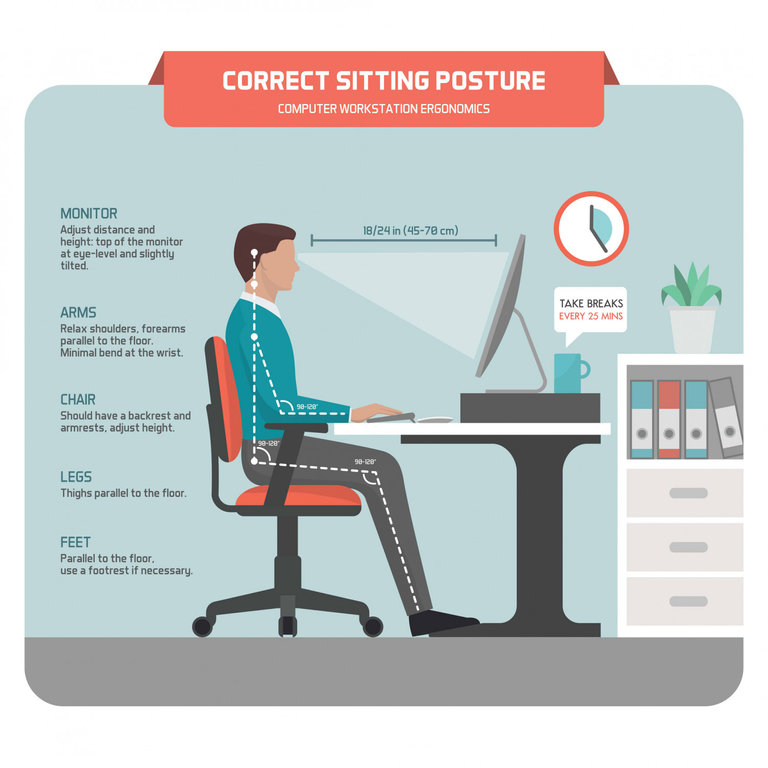
Now we can begin to learn. Learning this technique is divided in to three parts. Namely:
- Home Row
- Top Row
- Bottom Row
Remember the finger positioning from earlier? That position is what we call the home row. It's called like that because it should be where you're finger rests when not in use just like your home. You will start typing in this row first. After being fully familiar you'll go on the top row and finally the bottom row.
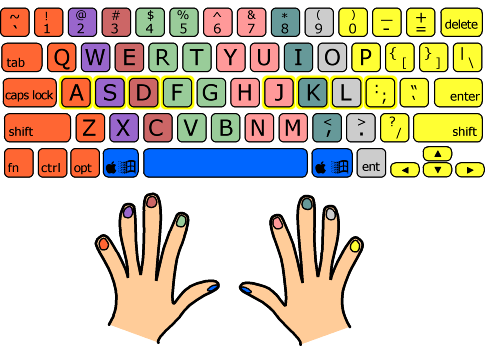
After being familiar and knowing which fingers should press the keys you can now start with exercises. Most basic exercises available on the internet also starts with the home row and they slowly incorporate the top row and finally the bottom row. Beginner exercises makes use of phonetic words. Continuously practice and you'll see yourself getting better.
Setting up a goal is also a good way to keep track of your position. Available exercises on the internet keeps track of your record. This will help you monitor your growth and progress.
Getting proper rest and acknowledging small improvements is also a must to be better in typing. Proper keyboarding takes time to get used to, you can't force yourself to it within a week. You need to stick with it for months which I personally know is quite hard to do. Having an inconsistent performance also needs to be considered as you can't always have the same output everyday.
Final thing to include in this section is the Keyboard itself. A quick search of keyboard in the internet provides you numerous type of it. One better than the other says one side, and the other side says otherwise. You won't know for sure what will be your preference unless you tried one so don't be scared at trying out different ones. You can buy keyboards, mechanical ones for cheaps now.
My Keyboarding
I decided to do this because I find it ironic that I work with computers and my hobby also involves computer yet I don't practice proper typing. So last month of January I started learning to do this. Although I started last month, I didn't do it religiously. I didn't keep track of my records, I don't have a goal. I still find myself most of the time typing with 4 or 5 fingers. It's hard to change if your not fully comitted. Today I'll try again.
Working with computers, I personally know the positions of each keys, even without proper typing I can type without looking in the my keyboard. And no, I am not a typists. I know I type pretty fast but it isn't proper. Also as a gamer I personally have all my left-hand's fingers used to keyboard pressing although its in the WASD and shift keys. So when I started doing this I find my right-hand and its fingers, other than the index finger, easily fatigued. I can feel the tenderness up to my forearm. I am slowly working this out.
For my exercises I use this website called keybr. You can use it for completely free or go pay $7 one time to remove ads and trackers. They keep progress of your lessons and exercises and can access it on different devices.
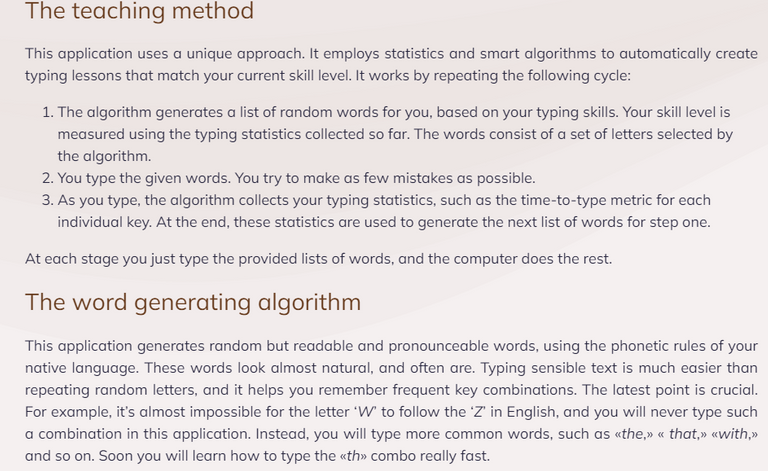
As you can see on the picture above, the words that would appear on your exercises is not pre-determined. This basically means that it will target the letters that you are lacking. In the long run it will help you be confident in typing all the letters accurately. You can read more about their algorithm on their help section here. They provide clear and concise explanation there better than what I can provide.
Here are my stats. This is a stat taken from my account from 1-day of exercises. This will be my baseline as I progress in this journey.
Relative Speed:
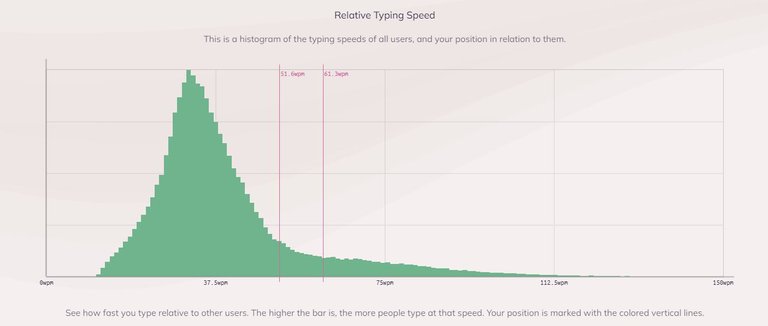
Typing Speed:

I know my sample data is quite small, but we got to start with something so here it is. I will aim to improve it. There is also some graphs that I didn't include in this post that will be available on your account to check on. These are stats of individual keys and some heatmaps on your keyboard.

Thanks for reading my post! This will not be the end because this kind of posts needs a follow up for the progress and I hope to see you there also! Have a beautiful day my friend!

Electronic-terrorism, voice to skull and neuro monitoring on Hive and Steem. You can ignore this, but your going to wish you didnt soon. This is happening whether you believe it or not. https://ecency.com/fyrstikken/@fairandbalanced/i-am-the-only-motherfucker-on-the-internet-pointing-to-a-direct-source-for-voice-to-skull-electronic-terrorism
Congratulations @chuiiiiiiii! You have completed the following achievement on the Hive blockchain and have been rewarded with new badge(s):
Your next target is to reach 700 upvotes.
Your next target is to reach 2500 upvotes.
You can view your badges on your board and compare yourself to others in the Ranking
If you no longer want to receive notifications, reply to this comment with the word
STOPTo support your work, I also upvoted your post!
Check out the last post from @hivebuzz:
Support the HiveBuzz project. Vote for our proposal!