Tips and Tricks Asset Bids, Season rentals, and Auto rental config with DEC fee on PeakMonsters
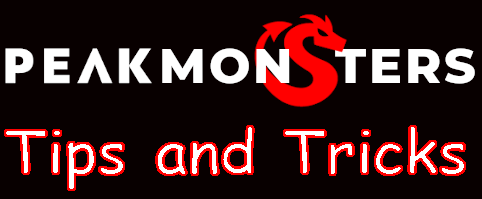

The updates keep rolling
Both Splinterlands and PeakMonsters have updates rolling out right now it seems like week after week.
Previous Splinterlands launched the non-card market and more recently purchase authority for assets on the non-card market. This allowed Peak Monsters to add bid on assets on the non-card market.
Splinterlands has also launched Season rentals and PeakMonsters followed suit including adding season rentals to their new deck feature.
Lastly Splinterlands has added a 1 DEC per transaction fee and to clarify it's a transaction is considered any card or non-card asset listed for sale or rent. Each card or non-card asset will have the 1 DEC fee even if 100 card or non-card assets are included in 1 block chain it would still be 100 DEC fee 1 DEC for each card and non-card asset.
Asset Bids
On the buy page under asset market you will now see a bid button next to the buy button. You can see the bid button under each of the different views.
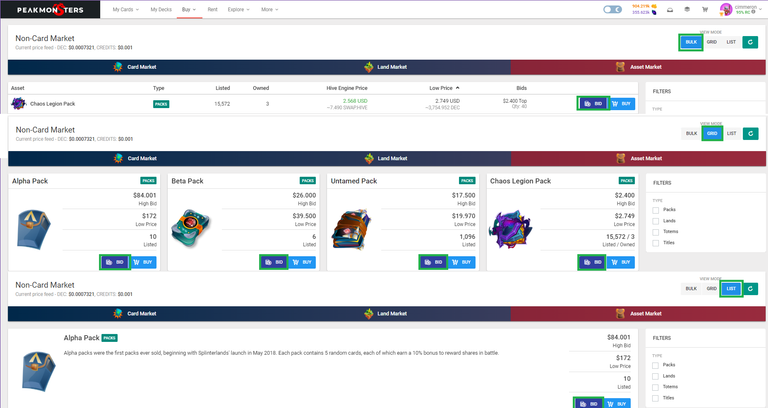
Season Rentals
With the release of season rentals we now have ways to see our season rentals, post them and rent them.
If you are renting them out or renting in the cards you can use the new filter on the "My Cards" page to see which rentals are normal or seasonal rentals. Combing this new filter with other renting filter's PeakMonster's already had allows you to see your season rentals any way you want.
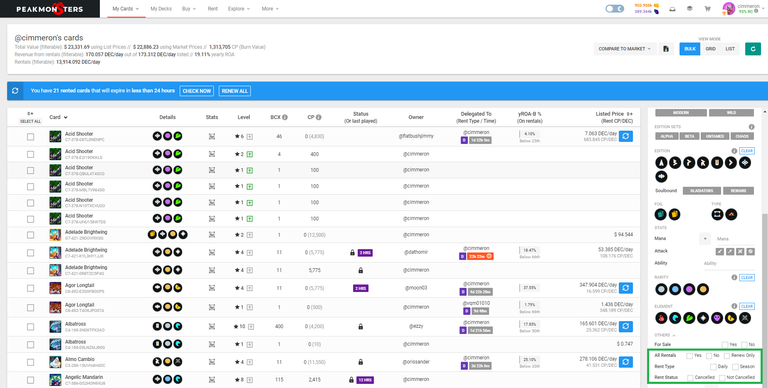
When you rent your card you can now select daily or season when renting out your cards. When renting out cards for a season they can not be canceled by either party until the end of the season. There must be rented out for at least 7 days. If there are less then 7 days when you rent a seasonal card you will rent it for the remain days of that season and for the duration of the next season. This can be a good strategy if you find a cheap rental.
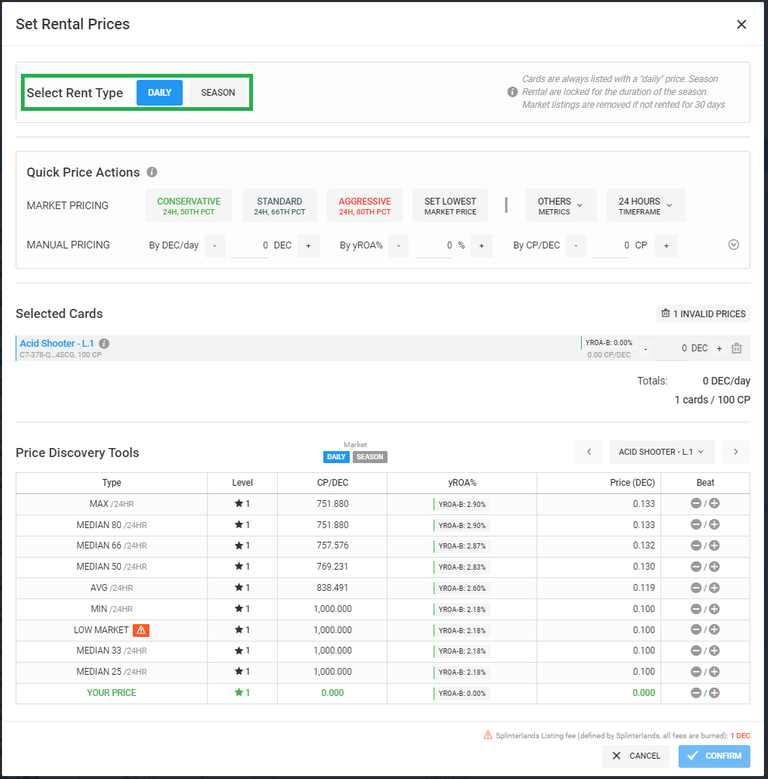
When looking for rentals make sure to select Daily or Season.
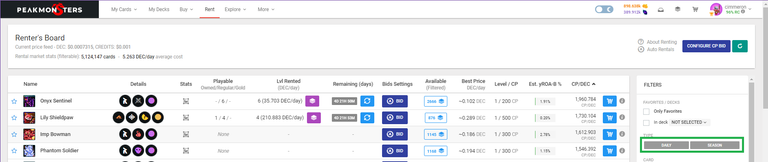
While one of the things I like about deck rentals is the one click button push you should not compare daily and season rental prices. There can be some good deals to be found for seasonal rentals or at the very least a similar price that can't be canceled for the season. But if you like the push button over min / maxing you know have the choice for daily or season for that one button push!!!
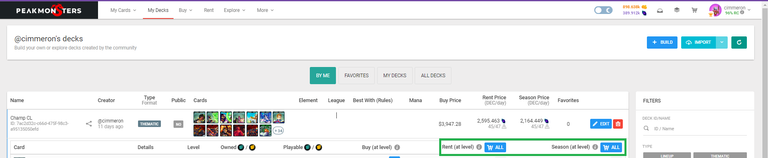
DEC listing fee
Each transaction now has a 1 DEC listing fee to help with this PeakMonsters has update their auto rental configuration to allow you to skip repricing if the change isn't larger then the DEC price you set.
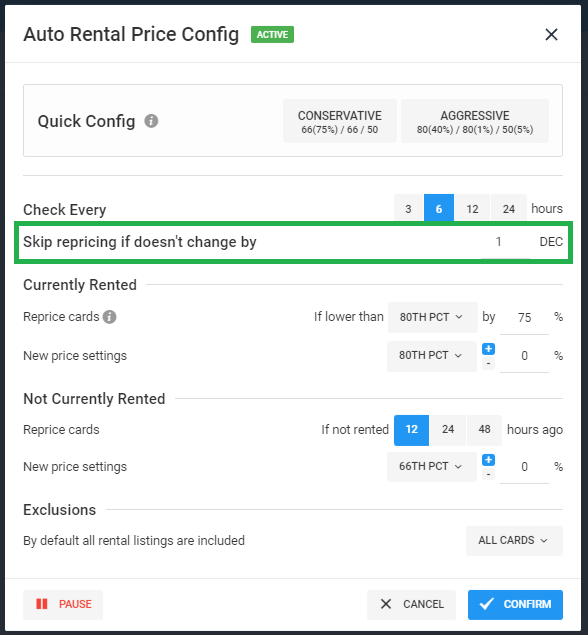
Conclusion
The pair over at PeakMonsters have been busy of late, as Splinterlands keep pushing out the updates PeakMonsters is keeping up. So a big hats off to Jarvie and Asgarth for all the work they do and keeping up with the Splinterlands team.

Signing off
Come join the Splinterlands community.
Do you know you can win a Chaos Legion pack and many other things just by following some simple steps ?? Check out our Latest Daily Showcase and Participate our latest Giveaway. Thanks
Thanks for sharing! - @yonilkar

Nice way to learn few tricks about the game.