How to Setup Mailer Template Inside Easy Business Builder
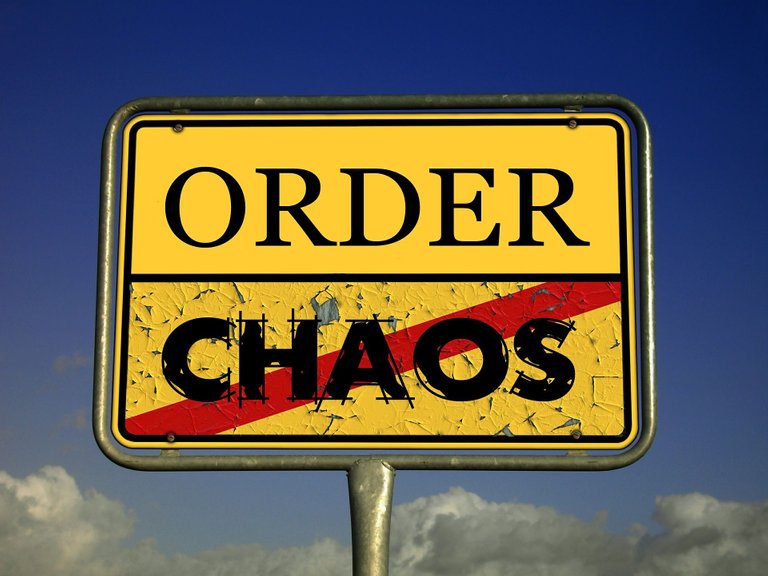
Today I will show you step by step how to setup mailer template inside EBB.
So once you are in the login of EBB you will see this at the top
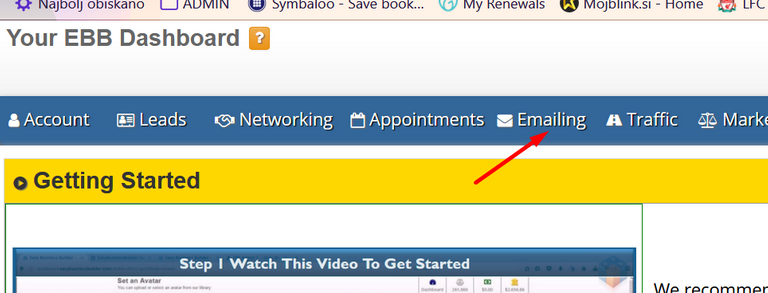
So you click Emailing and than find down Your Mailer Template
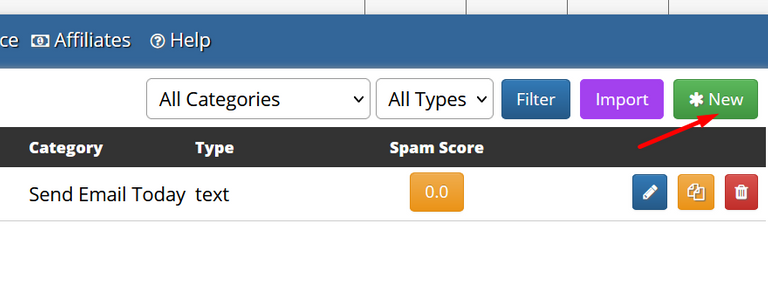
After that you click on green where it say NEW
Here is template i already done
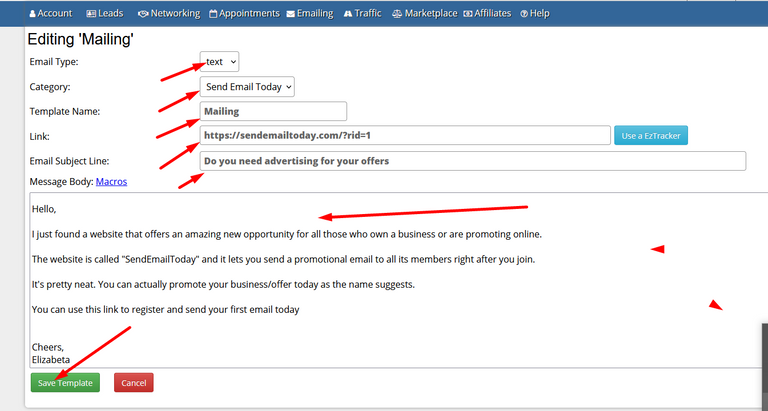
-you add if is html or text...i usualy take text
-create category or add to exsisting one
-name the template
-add your link
-add subject line
-add text
-save template
Template will be saved in here and make sure you click spam score
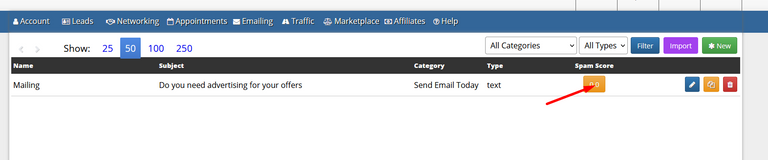
So that template we can use for sending emails from Easy Business Builder
In next post will show you how sending from EBB works....
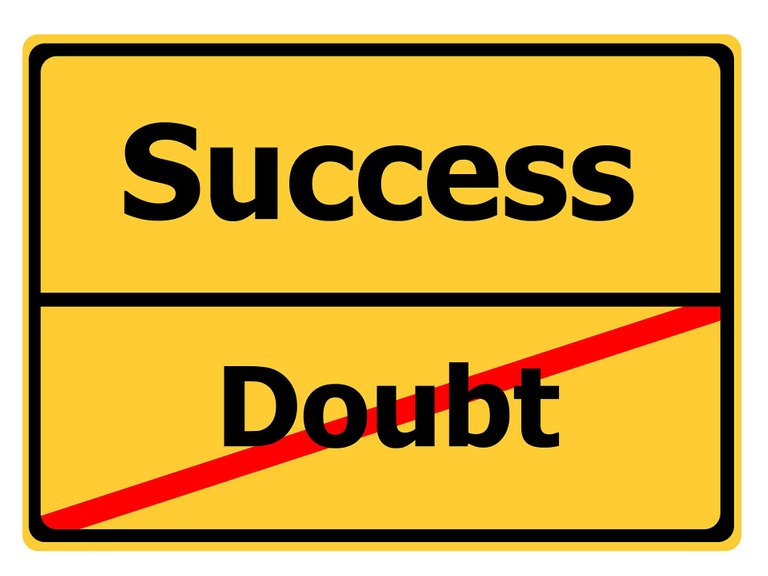
Find more Project of me here
Youtube Chanel
Hive Blog
My News In Your Email
Find me in Noise
Easy Business Builder works
0
0
0.000
Electronic-terrorism, voice to skull and neuro monitoring on Hive and Steem. You can ignore this, but your going to wish you didnt soon. This is happening whether you believe it or not. https://ecency.com/fyrstikken/@fairandbalanced/i-am-the-only-motherfucker-on-the-internet-pointing-to-a-direct-source-for-voice-to-skull-electronic-terrorism