Drawing Kissy Missy from Poppy Playtime (Eng-Esp)
Hello, happy day, afternoon or evening, depending on where you are dear friends, this time I bring you a drawing that took me several days to make, I was inspired by one of the characters of Poppy Playtime Chapter 2, I'm talking about Kissy Missy in baby style.
Hola, feliz día, tarde o noche, dependiendo de donde te encuentres queridos amigos, en esta oportunidad les traigo un dibujo que me llevo varios días realizar, me inspire en uno de los personajes de Poppy Playtime Capítulo 2, les hablo de Kissy Missy en estilo bebe.


Description of the drawing
Picture 1
First of all I started by making the base sketch to continue with the drawing I made a circle, the eyes, and then the shape of the body and the head and other details.
I do it with red color so that at the time of executing the more defined outline they do not confuse one with the other.
Foto 1
Primero que todo empecé haciendo el boceto base para seguir con el dibujo realicé un círculo, los ojos y después la forma del cuerpo y la cabeza y otros detalles
Lo hago con color rojo para que a la hora de ejecutar el delineado más definido no se confundan uno con el otro.

Photo 2
To proceed in the outlining of my drawing I create another layer, then the sketch I clarify it enough, almost that it is not seen to begin the following process.
The outlining is the basic, since it is the main base of the drawing, in this part I try to the maximum that the body of the drawing has very well every detail, it is a step that takes a lot of patience, sometimes it is exhausting, this drawing the legs were a little bit cumbersome, in the video you can see how I made one leg smaller than the other and I corrected it.
Foto 2
Para proceder en el delineado de mi dibujo creo otra capa, luego el boceto lo aclaro bastante, casi que no se ve para comenzar el siguiente proceso.
El delineado es lo básico, ya que es la base principal del dibujo, en esta parte trato al máximo de que el cuerpo del dibujo tenga muy bien cada detalle, es un paso que lleva mucha paciencia, a veces es agotador, este dibujo las patas fueron un poquito engorrosas, en el video se ve como hice una pata más pequeña que la otra y la corregí.

Picture 3
One of the most exciting parts for me is when I start giving color to my art, in this photo I paint the base of Kissy Missy in a light pink color outlining the character with a new layer to start giving color to the drawing.
Foto 3
Una de las partes más emocionantes para mí es cuando empiezo a darle color a mi arte, en esta foto pinto la base de Kissy Missy de un color rosa claro delineando el personaje con una capa nueva y así empezar a darle color al dibujo.

Photo 4
In this step I activated the alpha lock of the layer and made part of the shading, the alpha lock is used to paint only the part already colored, I also made the mouth in a different layer, I create several layers to make it easier to fix each detail without damaging something else.
Foto 4
En este paso activé el bloqueo alfa de la capa y realice parte del sombreado, el bloqueo alfa sirve para que solo se pinte la parte ya coloreada, también le hice la boca en una capa diferente, creo varias capas para que sea más fácil arreglar cada detalle sin que se dañe otra cosa.

Photo 5
I added a little brightness to the mouth and made the eyes, which for me are what gives life to the drawing, but it's just the beginning of this marvel, it still lacks many details so that it doesn't look too flat.
Foto 5
Añadí un poco de brillo a la boca e hice los ojos, que para mi son lo que le da vida al dibujo, pero apenas es el comienzo de esta maravilla, aún le faltan muchos detalles para que no se siga viendo muy plana.

Photo 6
I dedicated myself a little more to the details so that it would stop looking flat and would get more texture, my favorite part was the eyes so that it would come to life, I gave the base color to the hands in a mustard yellow color.
Foto 6
Me dediqué un poco más a los detalles para que dejara de verse plana y fuera agarrando textura, mi parte favorita los ojos para que fuera agarrando vida, le di el color base a las manos de un color amarillo mostaza.

Photo 7
In this photo, I painted the legs and the inside of the legs in a purple color.
Foto 7
En esta foto pinté las patas y la parte de adentro de las patas de un color morado.

Photo 8
I brightened Kissy's paws with solid white and faded white, and made the bow a cyan color and shades of a darker cyan.
Foto 8
Le di brillo con color blanco sólido y blanco difuminado a las patas de Kissy e hice el lazo que tiene de un color cian y sombras de un cian más oscuro.

Photo 9
I fixed the shadows, added blue highlights and light blue glitter in the bow to my art.
Foto 9
Arreglé las sombras, le añadí luces azules y brillantina de color celeste en el lazo a mi arte.

Photo 10
I improved a light on the left arm, I added a floor to my adorable drawing so that it would not be seen in the air, (the floor was drawn by me, looking at the ones in the original set) and I added a furry hair effect to Kissy.
Foto 10
Mejoré una luz del brazo izquierdo, le coloqué piso a mi adorable dibujo para que no se viera en el aire, (el piso lo dibuje yo fijándome en los del juego original) y le añadí a Kissy un efecto de pelo de peluche.

Photo 11
I made the background a very dark cyan and added a light behind her with a medium cyan, to give her a touch of depth.
Foto 11
Le hice el fondo un cian muy oscuro y le añadí una luz atrás de ella con un cian medio, para que tuviera un toque de profundidad.

This character was one of the ones that took me more time to finish it because I started on September 10 at 6:25 pm finishing the drawing on September 16 at 1 am, in the life of a cartoonist you go to bed pretty late doing a project, XD I hope you liked this drawing, because I make a lot of effort doing them, Kissy wishes you, have a great day.
Este personaje fue uno de los que más tiempo me costó terminarla porque empecé el 10 de septiembre a las 6 y 25 pm terminando el dibujo el 16 de septiembre a la 1 am, en la vida de dibujante te acuestas bastante tarde haciendo un proyecto, XD espero que les haya gustado este dibujo, ya que me esfuerzo bastante haciéndolos, Kissy les desea, ten un gran día.

Información de las plantillas de la Intro y Final en el video:
AWESOME GAMING INTRO
https://panzoid.com/tools/clipmaker?c=422936
¡Esta plantilla es gratis, fue creada por shadowboy
Música:
Pista: Unknown Brain x Rival - Control (feat. Jex) [NCS Release]
Música proporcionada por NoCopyrightSounds.
Ver:
Descarga gratuita / Transmisión: http://ncs.io/ControlYO
Fuentes:
https://www.dafont.com/flash-rogers.font
https://www.dafont.com/video-games.font
Siéntase libre de usar esta plantilla

Todos los Gif y animaciones utilizadas para este video son libres de derechos de autor, cortesía de los editores Video Maker, CapCut y Videocook

▶️ 3Speak
https://twitter.com/eollarvesm/status/1571345049098526725
The rewards earned on this comment will go directly to the people( @eollarvesm ) sharing the post on Twitter as long as they are registered with @poshtoken. Sign up at https://hiveposh.com.
Congratulations @eollarvesm! You have completed the following achievement on the Hive blockchain and have been rewarded with new badge(s):
Your next target is to reach 10000 upvotes.
You can view your badges on your board and compare yourself to others in the Ranking
If you no longer want to receive notifications, reply to this comment with the word
STOPCheck out the last post from @hivebuzz:
Support the HiveBuzz project. Vote for our proposal!
Thank you for sharing this amazing post on HIVE!
Your content got selected by our fellow curator @semarekha & you just received a little thank you via an upvote from our non-profit curation initiative!
You will be featured in one of our recurring curation compilations and on our pinterest boards! Both are aiming to offer you a stage to widen your audience within and outside of the DIY scene of hive.
Join the official DIYHub community on HIVE and show us more of your amazing work and feel free to connect with us and other DIYers via our discord server: https://discord.gg/mY5uCfQ !
If you want to support our goal to motivate other DIY/art/music/homesteading/... creators just delegate to us and earn 100% of your curation rewards!
Stay creative & hive on!
Wow, what an amazing message, thank you so much for that great support, it's an honor for me that you liked my work and thanks to the support from @semarekha
Your content has been voted as a part of Encouragement program. Keep up the good work!
Use Ecency daily to boost your growth on platform!
Support Ecency
Vote for new Proposal
Delegate HP and earn more
Thank you very much for your great support
Gracias por unirte a nuestra iniciativa de Celf radio y la curación en vivo "Espacio de apertura"
Hola muchas gracias por ese gran apoyo, Espacio de Aperturas es un excelente programa donde aprendo cada sábado y disfruto mucho, que sigan los éxitos.
Hola amiguito realmente tu contenido es excelente, sigue así, tu futuro en hive es prometedor, tienes talento para este mundo, me gusta tu trabajo y el esfuerzo que le colocas a cada publicación.
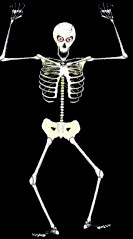
👁️👃👁️
Felicitación, eres genial, tu trabajo demuestras el esmero que haces superarte cada día