How To Setup Cub Finance & Start Yield Farming
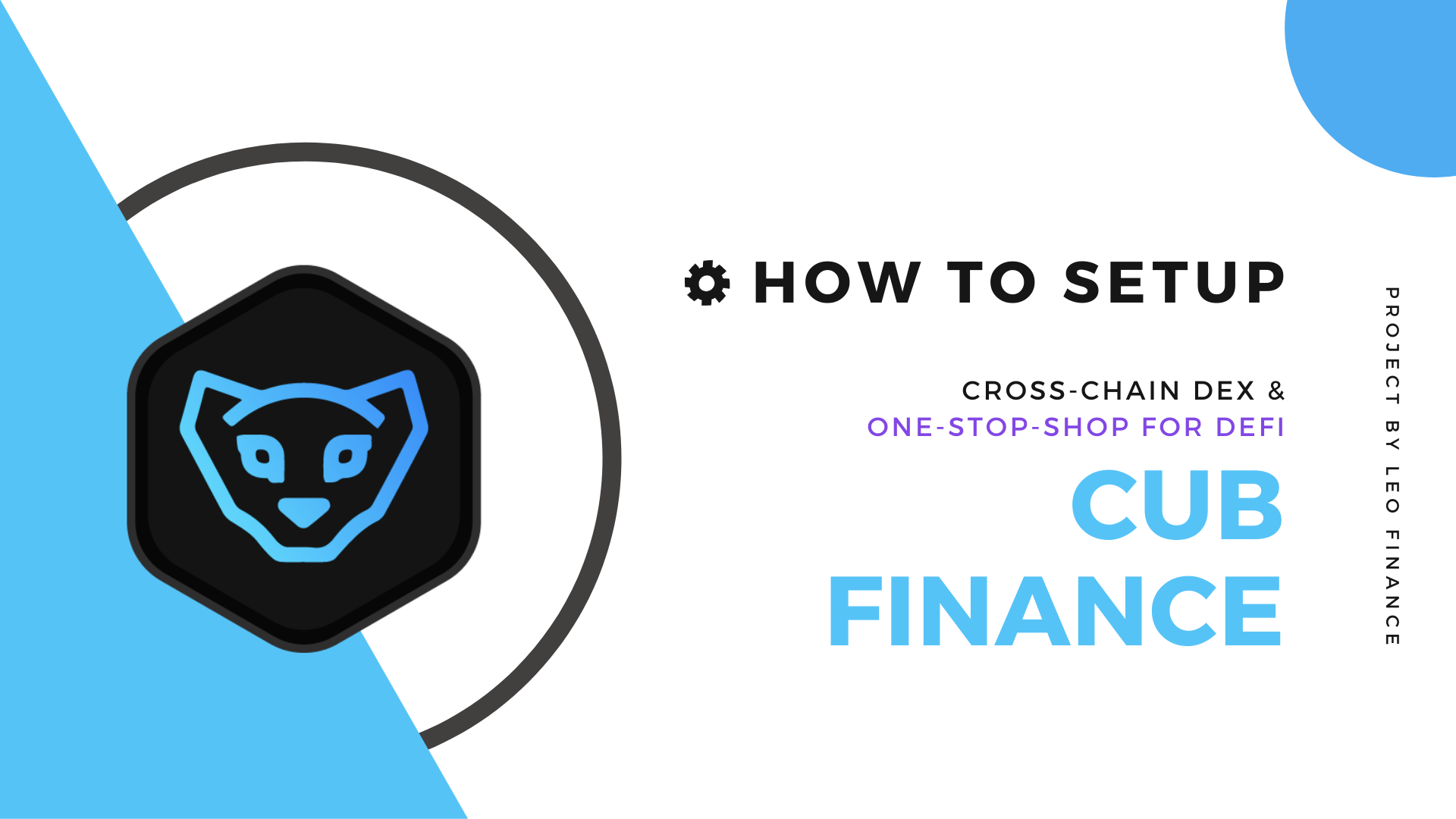
Cub Finance is a leading DEX (Decentralized Exchange) & a DeFi (Decentralized Finance) yield farming platform built on Binance Smart Chain (BSC). Farming rewards are given out in $CUB, the native token of the platform which is a BEP-20 Asset (BSC). It was created in March 2021 as an extension to Leo Finance Project, a blockchain-based social finance community that has been building applications on a variety of platforms and blockchains since July 2019.
If you want to know more about this project, please check out the basic guide on Cub Finance by @crypto-guides. In this blog, we are going to discuss how to setup Cub Finance with Metamask to start farming for $CUB Rewards. Let's start!
Metamask Setup with BSC
Once you have installed the Metamask extension in your browser and created an account, you will be able to see a list of networks you can connect to.
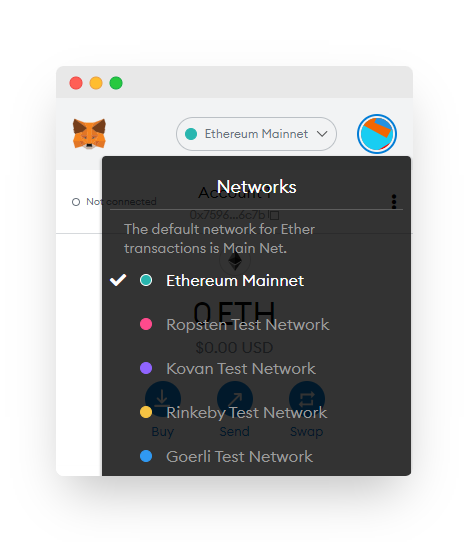
In order to start investing in Cub Finance Kingdoms or Farms, you need to access BSC (Binance Smart Chain) Network. Click on your account avatar and go to "Settings"
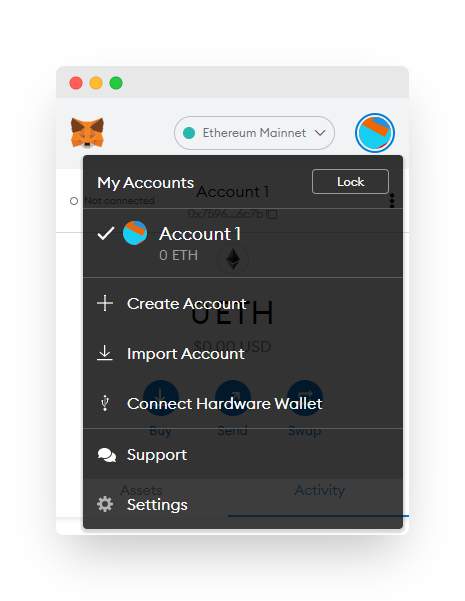
Here you will find the "Networks" option as shown below. Click on to open to see the list of Networks installed on your Metamask.
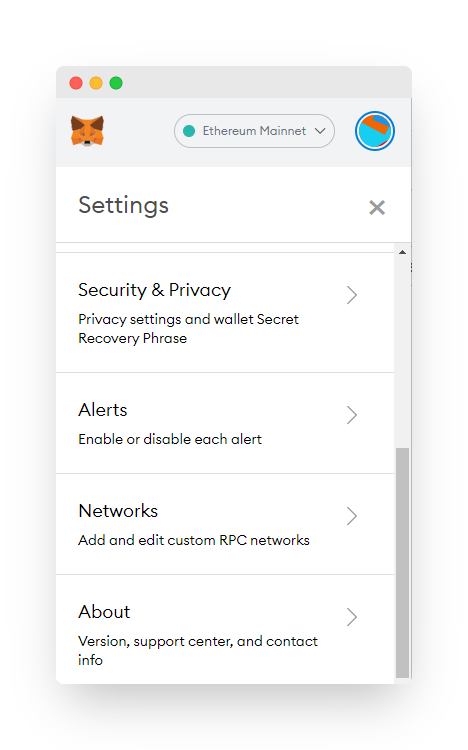
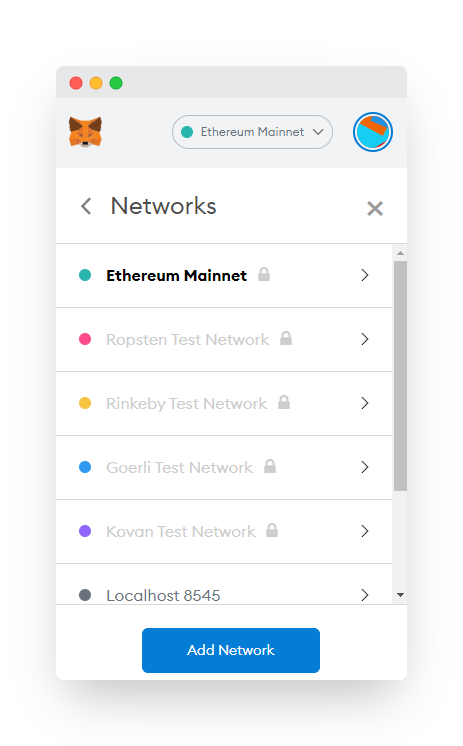
Here you will find different parameters that would help you connect to a different chain. Enter the details as shown below and click "save":
RPC URL: https://bsc-dataseed.binance.org/
ChainID: 56 (if 56 doesn’t work, try 0x38)
Symbol: BNB
Block Explorer: https://bscscan.com
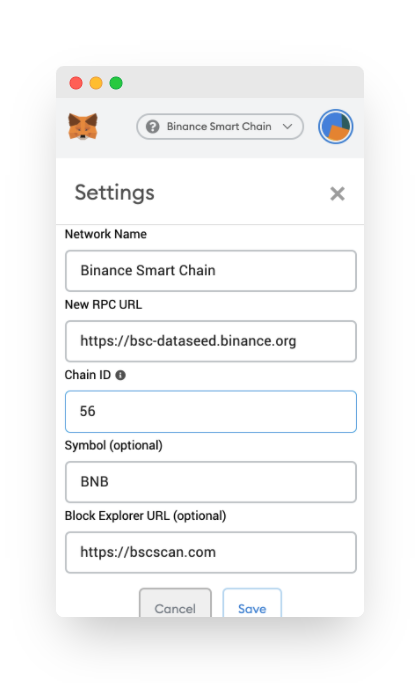
Once connected, Metamask will show "Binance Smart Chain" in the list of Networks. You can select it to login into Cub Finance.
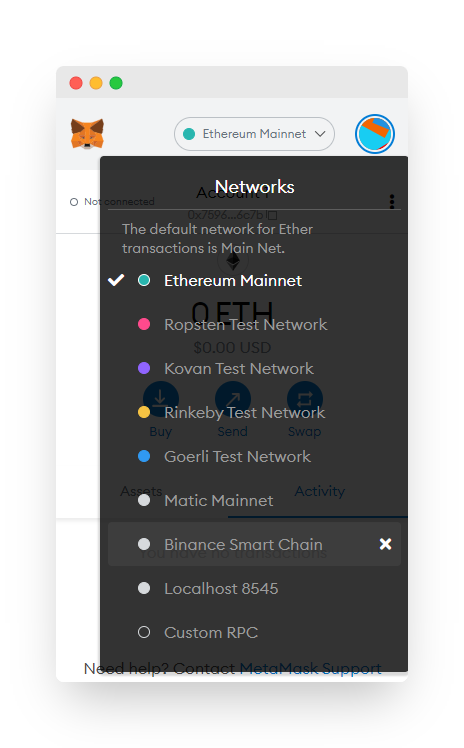
How To Add LP and Stake in a Farm
In order to stake LP Tokens in a farm, you need to login into https://cubdefi.com/ via Metamask. Connect to BSC in Metamask and click on the "Connect" button on the top right corner of the homepage as shown below:
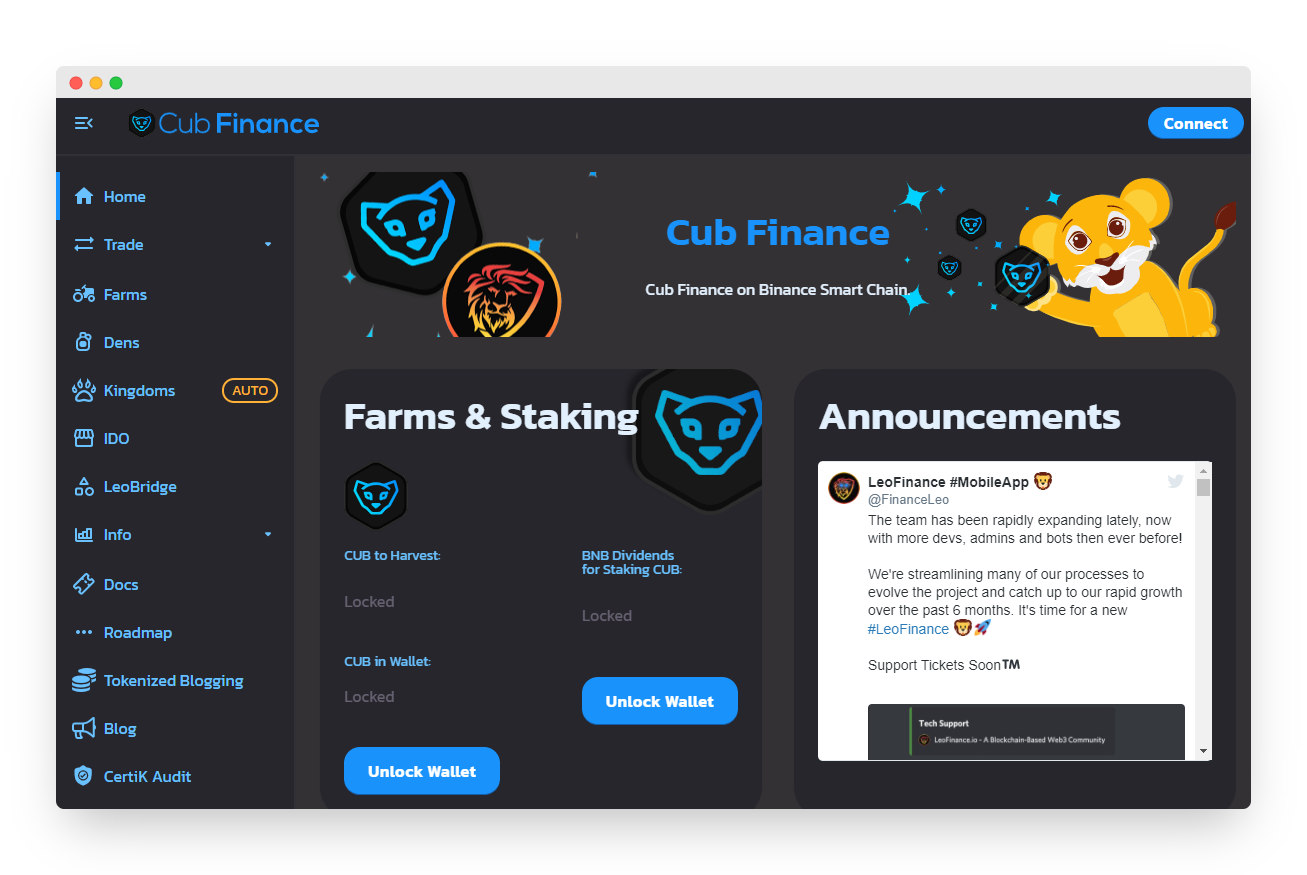
For this tutorial, I am going to explain how to Pool Tokens in DEC-BUSD farm. You can use https://exchange.cubdefi.com/ to exchange different tokens of your choice and create LP to stake in Farms or Kingdoms. A few single asset staking Farms and Kingdoms are also available. Please check out the list of Farms available right now:
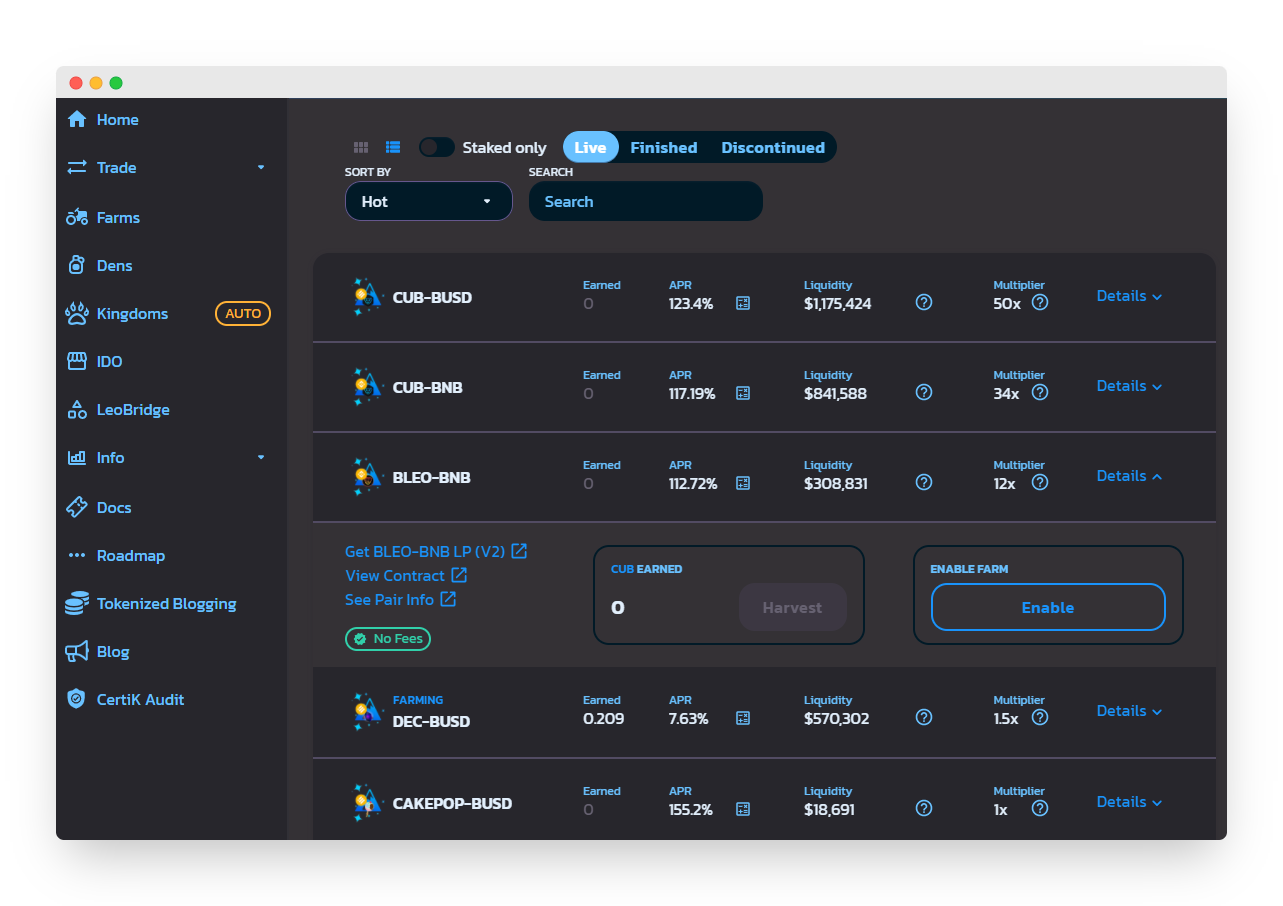
Before using the farm, you need to click on the "Enable" button and only then you can add stake LP Tokens into it. Now let's see how to pool two tokens (DEC & BUSD), add liquidity, and then stake them in DEC-BUSD farm.
Pool
To get DEC-BUSD LP Tokens go to farms and under the "Live" tab, you will find the new V2 Farm. Here you will find the "Get DEC-BUSD LP (V2)" link. This will take you to the Pancakeswap V2 as shown below:
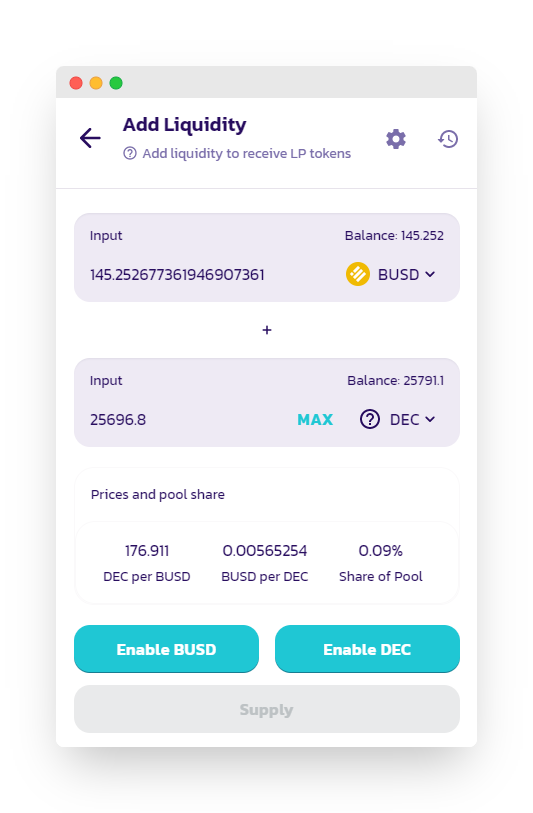
Enter the amount of DEC and BUSD you want to pool together. Enable BUSD and DEC. I spent around ~20c on these two transactions.
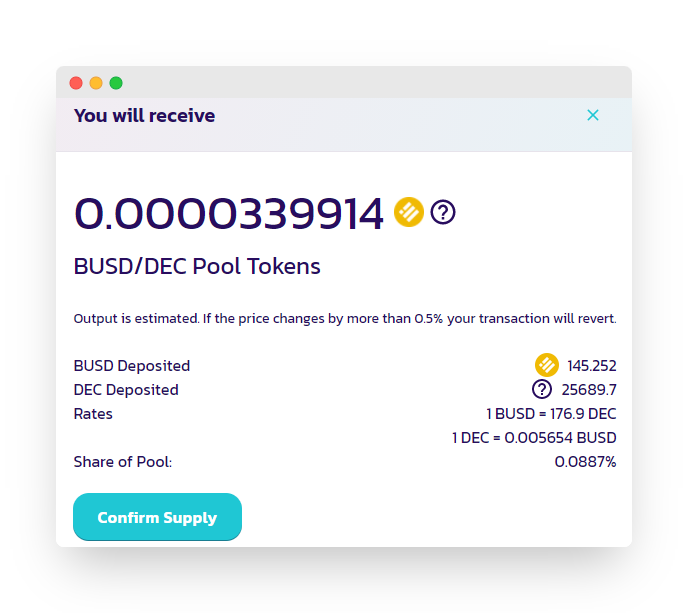
Hit "Supply" and then "Confirm Supply" in the end to get the DEC-BUSD LP.
Stake
Go to farms and under the "Live" tab, you will find the new CUB-BUSD V2 Farm. You need to enable it and then click on "Stake LP" as shown below:
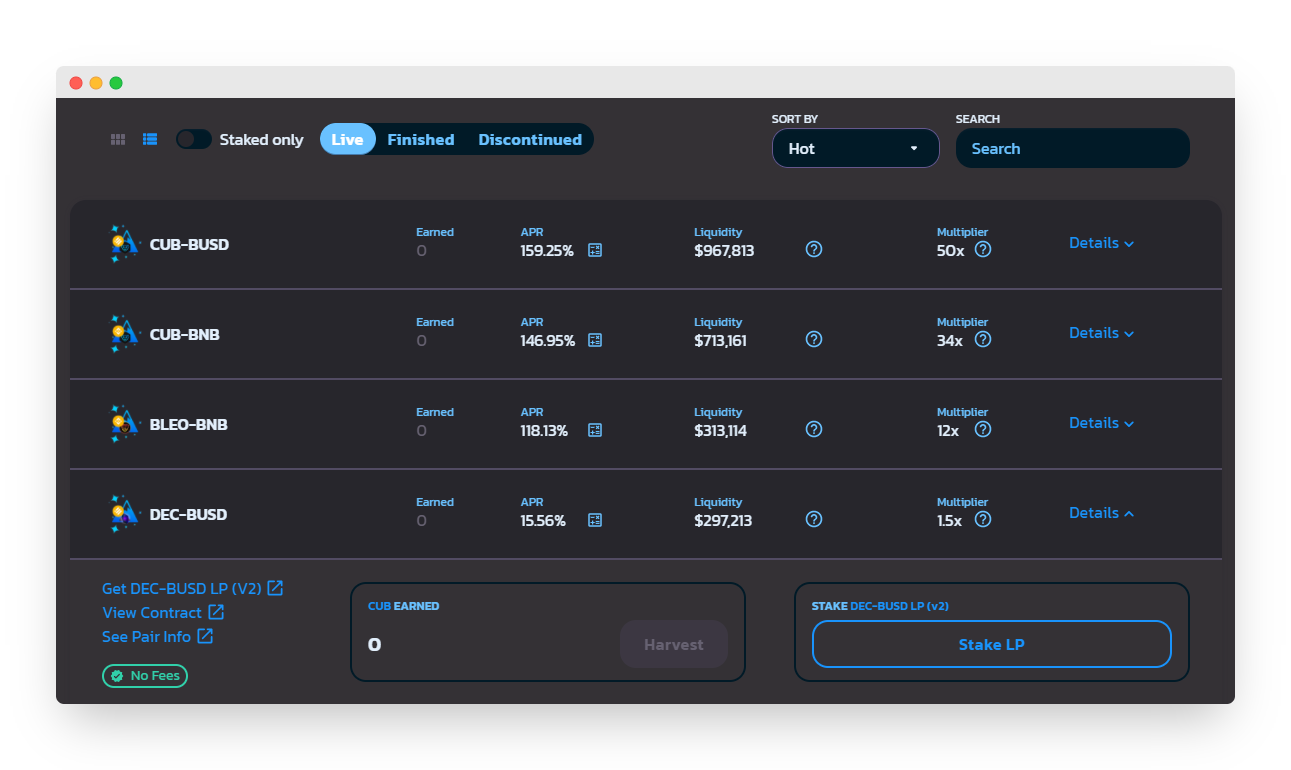
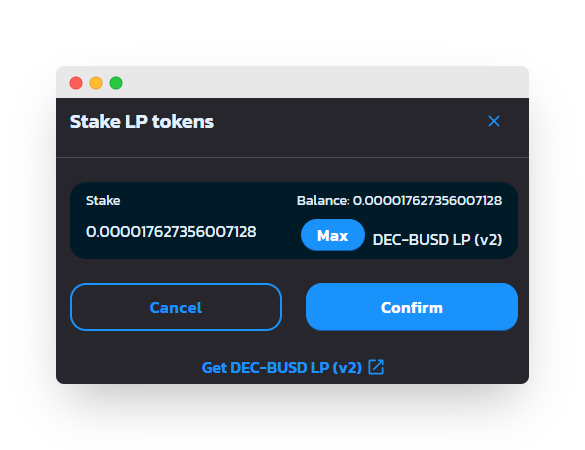
Similarly, you can stake other LP tokens and single assets in the available farms and kingdoms to earn CUB rewards. In farms, you need to harvest rewards manually while in Kingdoms, harvesting and compounding is automatic.




Posted Using LeoFinance Beta
Electronic-terrorism, voice to skull and neuro monitoring on Hive and Steem. You can ignore this, but your going to wish you didnt soon. This is happening whether you believe it or not. https://ecency.com/fyrstikken/@fairandbalanced/i-am-the-only-motherfucker-on-the-internet-pointing-to-a-direct-source-for-voice-to-skull-electronic-terrorism
Well explanatory step by step clarification of how to set up yield farming. Nice. This is trending topic and thanks for sharing.
Posted Using LeoFinance Beta
Thanks a lot mate. Glad you could find this helpful.
Posted Using LeoFinance Beta
Congratulations @finguru! You have completed the following achievement on the Hive blockchain and have been rewarded with new badge(s) :
Your next target is to reach 8000 comments.
You can view your badges on your board and compare yourself to others in the Ranking
If you no longer want to receive notifications, reply to this comment with the word
STOPTo support your work, I also upvoted your post!
Check out the last post from @hivebuzz: