Adding Liquidity in PolyCub - DeFi from Hive on Polygon [ESP/ENG]

Aportando Liquidez en PolyCub - DeFi desde Hive en Polygon
Saludos, por acá queridos amigos de Hive Blockchain ya listos para realizar el aporte de liquidez a las piscinas de rendimiento de PolyCub. Este vendría a ser la parte final de esta serie de artículos destinados a mostrarles como pueden iniciar una aventura en Finanzas Descentralizadas o DeFi en la cadena de bloques Polygon, apoyándonos en todos los recursos y herramientas disponibles en nuestra blockchain Hive y los cuales han sido desarrollados por el excelente equipo de trabajo de la plataforma LeoFinance. Como siempre, te recomiendo visitar mis publicaciones anteriores de esta serie, donde podrás encontrar las referencias que necesites para lograr este objetivo, los cuales te coloco acá debajo. En esta oportunidad, les mostraré como se realiza el proceso de aportar la liquidez a PolyCub, realizando un incremento en las posiciones que tengo hasta el momento en dos de las piscinas disponibles en el protocolo.
Adding Liquidity in PolyCub - DeFi from Hive on Polygon
Greetings, over here dear friends of Hive Blockchain now ready to make the liquidity contribution to the PolyCub performance pools. This would come to be the final part of this series of articles intended to show you how you can start an adventure in Decentralized Finance or DeFi on the Polygon blockchain, relying on all the resources and tools available in our Hive Blockchain and which have been developed by the excellent work team of the LeoFinance platform. As always, I recommend you to visit my previous posts in this series, where you can find the references you need to achieve this goal, which I place here below. In this opportunity, I will show you how the process of providing liquidity to PolyCub is done, making an increase in the positions that I have so far in two of the pools available in the protocol.
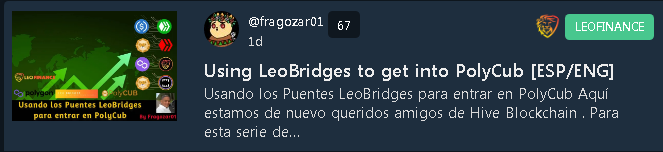
 Getting and Funding a Polygon Wallet [ESP/ENG] Getting and Funding a Polygon Wallet [ESP/ENG] |
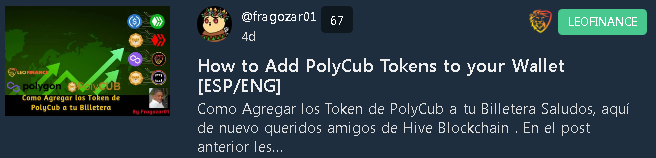 How to Add PolyCub Tokens to your Wallet [ESP/ENG] How to Add PolyCub Tokens to your Wallet [ESP/ENG] |
|---|

Como siempre, primero este Descargo de Responsabilidad: No soy un experto en finanzas, por lo tanto, la informacion que comparto, no debe tomarse como una asesoría financiera o consejo de inversión, usted es responsable de las decisiones y acciones que tome en cuanto al manejo y disposicion de su propio dinero. Puede aprender y educarse tal como yo lo he hecho, accediendo a LeoFinance y su aplicación descentralizada o dApp LeoPedia, donde encontrara informacion, articulos y recursos de alta calidad y valor en el area de las finanzas, economia, inversion, dinero, criptomonedas y blockchain.
As always, first this Disclaimer: I am not a financial expert, therefore, the information I share, should not be taken as financial advice or investment advice, you are responsible for the decisions and actions you take regarding the management and disposition of your own money. You can learn and educate yourself as I have done by accessing LeoFinance and its decentralized app or dApp LeoPedia, where you will find high-quality and valuable information, articles and resources in the area of finance, economics, investment, money, cryptocurrencies, and blockchain.

Tenemos todo listo, nuestros token POLYCUB, pLEO, pHIVE y MATIC en nuestra billetera, en mi caso, en mi Brave Wallet. Te recuerdo que los pasos que muestro en mi post cuando se trata de esta billetera, son los mismos en MetaMask y en general, en casi todas esta billeteras de criptomonedas. También, que puedes hacerlo con los demás token disponibles en las piscinas, como pHBD, pSPS, USDC, WMATIC, WETH, dependiendo esto de tu única decisión. Para comenzar vamos al protocolo PolyCub, conectamos nuestra billetera y en la sección Farm escogeremos las piscinas que más nos interesen o llamen la atención. En mi caso, estoy participando en pLEO/WMATIC, que tiene un rendimiento de 3.7% APY, el cual es bastante bajo comparado con las otras, y pHIVE/POLYCUB, la cual mantiene un interesante rendimiento de 32% APY, aunque noto que también a descendido bastante, comparado con el 56% que tenía hace dos publicaciones atrás. Ya tomada la decisión de en cuál piscina deseamos probar, hacemos click donde dice Get pHIVE/POLYCUB LP, que en este caso corresponde a la piscina en la que deseo incrementar mi posición.
We have everything ready, our POLYCUB, pLEO, pHIVE, and MATIC tokens in our wallet, in my case, in my Brave Wallet. I remind you that the steps I show in my post when it comes to this wallet, are the same in MetaMask and in general, in almost all these cryptocurrency wallets. Also, you can do it with the other tokens available in the pools, such as pHBD, pSPS, USDC, WMATIC, and WETH, depending on your sole decision. To start we go to the PolyCub protocol, connect our wallet and in the Farm section we will choose the pools that most interest us or catch our attention. In my case, I am participating in pLEO/WMATIC, which has a yield of 3.7% APY, which is quite low compared to the others, and pHIVE/POLYCUB, which maintains an interesting yield of 32% APY, although I notice that it has also decreased a lot, compared to the 56% it had two publications ago. Once we have decided which pool we want to test, we click on Get pHIVE/POLYCUB LP, which in this case corresponds to the pool in which I want to increase my position.
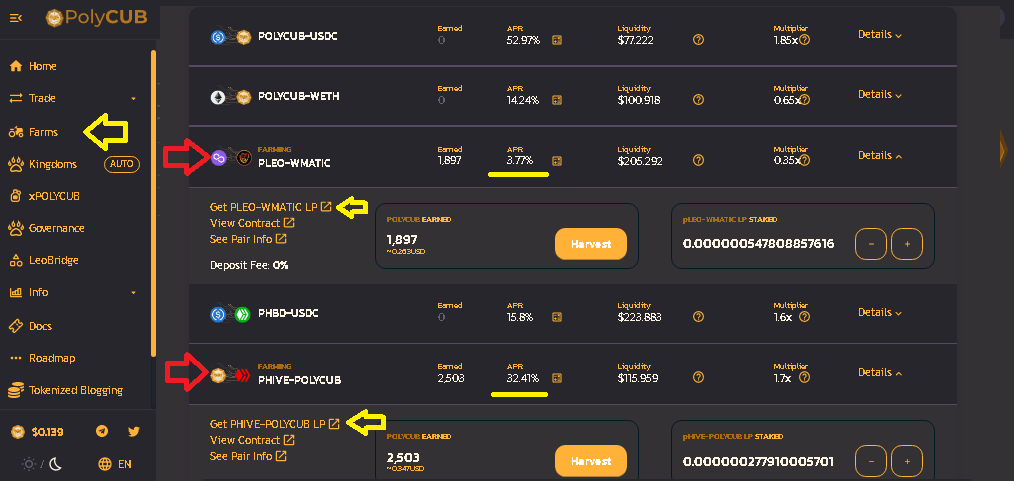

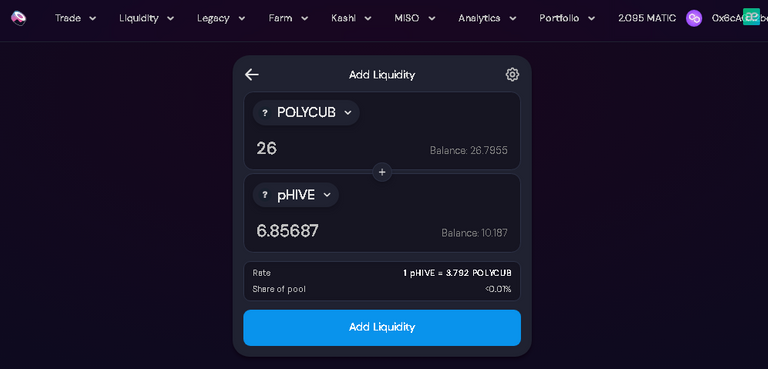
Se abrirá en una nueva ventana la aplicación del exchange SushiSwap, donde igualmente conectaremos nuestra billetera. Una vez conectados, colocaremos en el campo correspondiente, la cantidad, en este caso de POLYCUB que agregaré a la piscina y automáticamente se mostrara la cantidad que necesitaré de la otra moneda, como lo es pHIVE. Al hacerlo por primera vez, deberás aprobar en tu billetera al hacer click en Aprobar BentoBox, lo que se conoce como una opción de BentoBox de SushiSwap, que indica la aprobación de un token que está dentro de las bóvedas de esta opción en el exchange, en este caso, en PolyCub. Después de aprobar el BentoBox, podrás indicar las cantidades que agregaras a la piscina y click en Add Liquidity.
The SushiSwap exchange application will open in a new window, where we will also connect our wallet. Once connected, we will place in the corresponding field, the amount, in this case of POLYCUB that I will add to the pool and it will automatically show the amount that I will need from the other currency, such as pHIVE. When doing this for the first time, you will need to approve in your wallet by clicking on Approve BentoBox, which is known as a SushiSwap BentoBox option, which indicates approval of a token that is within the vaults of this option in the exchange, in this case, in PolyCub. After approving the BentoBox, you will be able to indicate the amounts you will add to the pool and click on Add Liquidity.
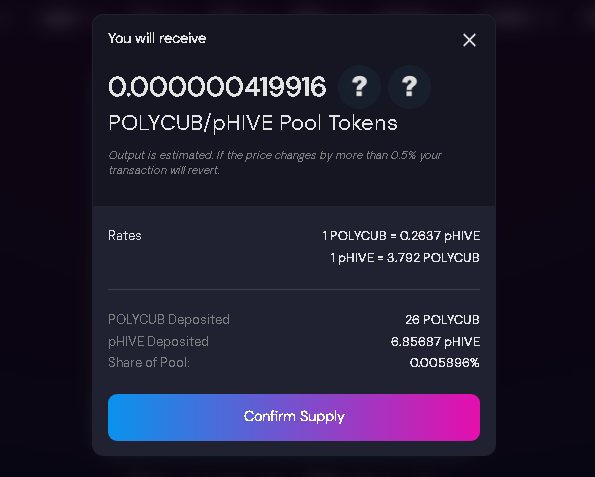
Al hacer el paso anterior, se abrirá esta ventana para verificar y confirmar que los datos son correctos, así como información sobre el costo de la operación y las tarifas que se aplicaran. Luego, deberás confirmar en tu billetera esta transacción, haciendo click en Confirm Supply.
When you do the previous step, this window will open to verify and confirm that the data is correct, as well as information about the cost of the operation and the fees that will be applied. Then, you must confirm this transaction in your wallet by clicking on Confirm Supply.
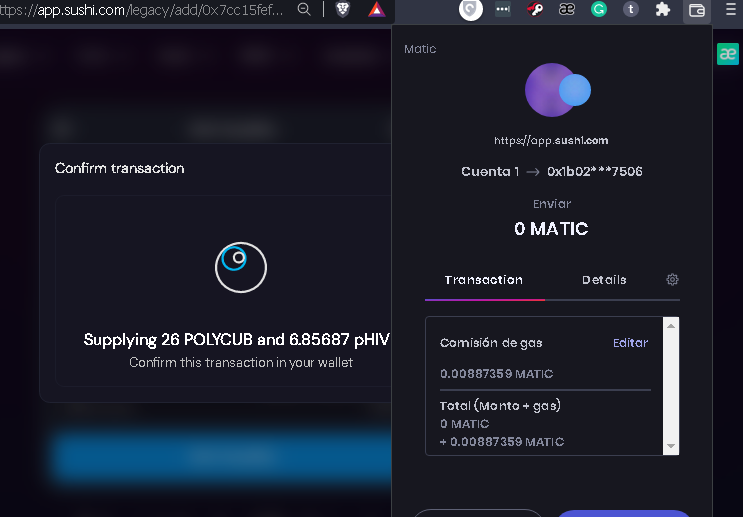
Se abrirá una nueva ventana en la misma pestaña, donde se te pedirá confirmar la transacción en la billetera. Asegúrate de tener MATIC en la misma para pagar las comisiones de la transacción. En este caso, las mismas ascienden apenas a 0.0088 MATIC lo que equivale a un poco más de $0,012 de dólar, realmente muy económica.
A new window will open in the same tab, where you will be asked to confirm the transaction in the wallet. Make sure you have MATIC in your wallet to pay the transaction fees. In this case, they amount to just 0.0088 MATIC which is equivalent to a little more than $0.012 dollars, very cheap indeed.
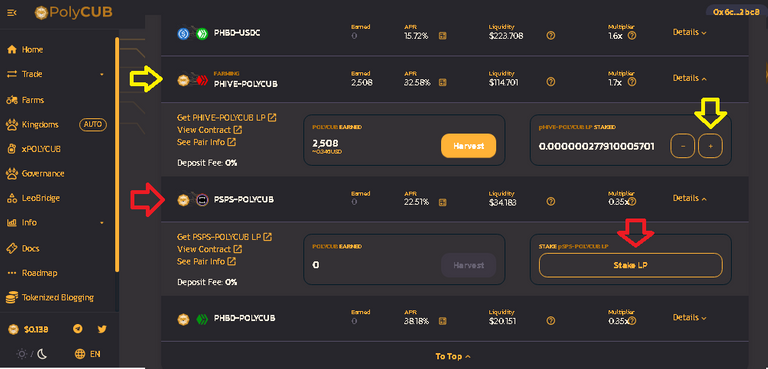
Finalizado este proceso, volvemos a PolyCub y haremos click en Enable para habilitar el ingreso a la piscina. Después, se te activará el botón Stake LP y se te abrirá la ventana que mostraré a continuación. En mi caso, como estoy aumentado mi posición, esta opción no me aparece, sino que debo dar click en el botón "+" de la piscina en la que estoy participando.
Once this process is finished, go back to PolyCub and click on Enable to enable the entry to the pool. Then, the Stake LP button will be activated and the window that I will show below will open. In my case, as I am increasing my position, this option does not appear, but I have to click on the "+" button of the pool in which I am participating.
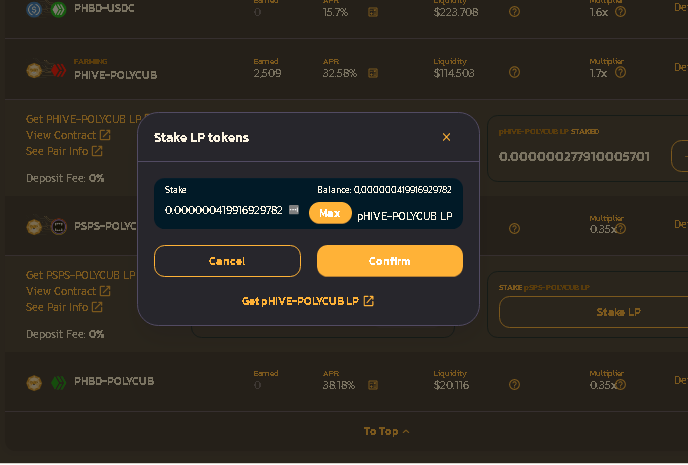
En el cuadro que se abrirá, deberás presionar la opción Max para agregar toda la liquidez que autorizaste en SushiSwap. Luego, presiona el botón Confirm que estará resaltado y solo queda autorizar la transacción en tu billetera.
In the box that will open, you will have to press the Max option to add all the liquidity you authorized in SushiSwap. Then, press the Confirm button that will be highlighted and all that remains is to authorize the transaction in your wallet.

De esta manera, ya estarás participando en las piscinas de liquidez en el protocolo PolyCub, en la cadena de bloques de Polygon y comenzarás a generar ganancias en él Token POLYCUB a medida que vayan pasando los días. Puedes visitar el protocolo cada vez que lo desees, para ver como está tu inversión y tener una idea de cuanto POLYCUB vas generando a diario. Recuerda que mientras más alta sea tu inversión en las piscinas, más token generas a diario, el cual podrá cosechar cuando desees. Existen ciertas condiciones que se aplican al cosechado de del token, pero de eso estaré hablando en una próxima publicación, donde explicaré más detalles sobre este interesante protocolo. Espero puedas analizar toda esta información y tomar la mejor decisión para hacer rendir tu dinero generado en Hive. Espero tu opinión o impresiones a través de los comentarios.
This way, you will already be participating in the liquidity pools in the PolyCub protocol, in the Polygon blockchain and you will start generating profits in it POLYCUB token as the days go by. You can visit the protocol whenever you wish, to see how your investment is doing and get an idea of how much POLYCUB you are generating daily. Remember that the higher your investment in the pools, the more tokens you generate daily, which can be harvested whenever you wish. There are certain conditions that apply to the harvesting of the token, but I will be talking about that in a future post, where I will explain more details about this interesting protocol. I hope you can analyze all this information and make the best decision to make your money yield generated in Hive. I look forward to your opinion or impressions through the comments.
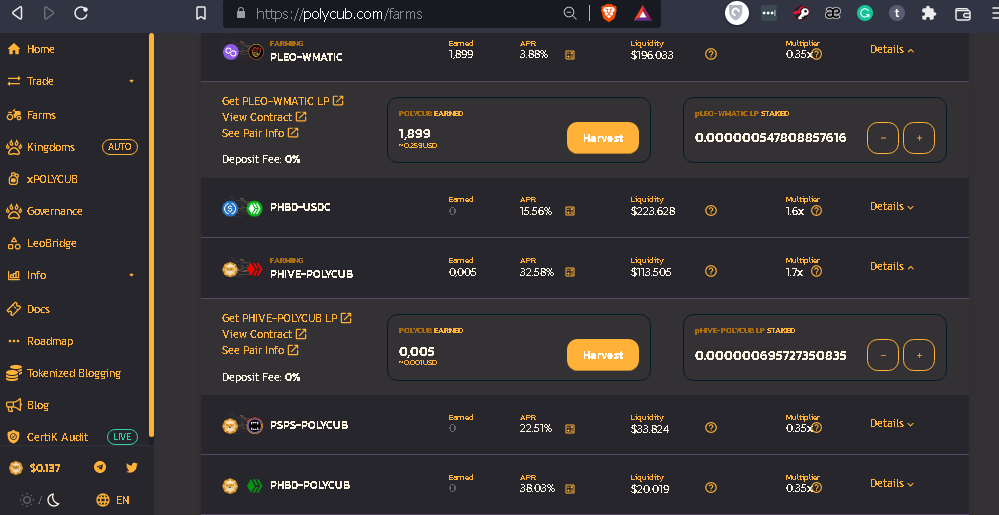

Este post es de mi autoría y expreso en él, mis experiencias y aprendizajes cada día en este Blockchain. Todas las imágenes son editadas por mí y corresponden a capturas realizadas en mi PC y las fuentes están indicadas en cada caso. Si te gusta, puedes dejar un comentario u opinión y tu voto favorable.
This post is of my authorship and I express in it, my experiences and learnings every day in this Blockchain. All images are edited by me and correspond to captures made on my PC and the sources are indicated in each case. If you like it, you can leave a comment or opinion and your favorable vote.

 |
 |
 |
 |
 |
 |
|---|---|---|---|---|---|
Edición de Imágenes con/Images Editing by Pixlr.com
Traducido con/Translate with DeepL Traductor
Ortografía y Gramática con/Spelling and Grammar with Corrector Castellano.com
Posted Using LeoFinance Beta


https://twitter.com/RamonFragoza/status/1554106899297099777
The rewards earned on this comment will go directly to the people( @fragozar01 ) sharing the post on Twitter as long as they are registered with @poshtoken. Sign up at https://hiveposh.com.
Interesting perspective ❤️🤗💕
I arrived here via DreemPort
Good luck with the Polycub investment. It is very popular on LeoFinance.