Using LeoBridges to get into PolyCub [ESP/ENG]

Usando los Puentes LeoBridges para entrar en PolyCub
Aquí estamos de nuevo queridos amigos de Hive Blockchain. Para esta serie de artículos enfocados en el desarrollo de las tareas y actividades a realizar para involucrarnos con las Finanzas Descentralizadas o DeFi, en esta ocasión en la cadena de bloques Polygon, veremos la manera de como conseguir el token que se necesitan para iniciar esta aventura en el protocolo de inversión y rendimientos PolyCub, un fantástico proyecto construido y desarrollado por el equipo de trabajo al frente de nuestra inigualable plataforma financiera @leofinance. Ya tenemos nuestra billetera fondeada con algunas monedas para pagar las comisiones que se generan de estas actividades y hemos agregado a nuestra cartera, el token que ahora vamos a proceder a recargar en la misma. Todo esto desde nuestra misma cadena Hive, apoyándonos en los diversos recursos que tenemos a nuestra disposición para este fin. Te invito a revisar los dos artículos anteriores, donde te guio y explico detalladamente como realizar estas tareas.
Using LeoBridges to get into PolyCub
Here we are again dear friends of Hive Blockchain. For this series of articles focused on the development of the tasks and activities to be performed to get involved with Decentralized Finance or DeFi, this time on the blockchain Polygon, we will see how to get the token needed to start this adventure in the investment and returns protocol PolyCub, a fantastic project built and developed by the team at the helm of our unparalleled financial platform @leofinance. We already have our wallet funded with some coins to pay the commissions generated from these activities and we have added to our wallet, the token that we are now going to proceed to reload in the same. All this is from our own Hive chain, relying on the various resources we have at our disposal for this purpose. I invite you to review the two previous articles, where I guide you and explain in detail how to perform these tasks.
 Getting and Funding a Polygon Wallet [ESP/ENG] Getting and Funding a Polygon Wallet [ESP/ENG] |
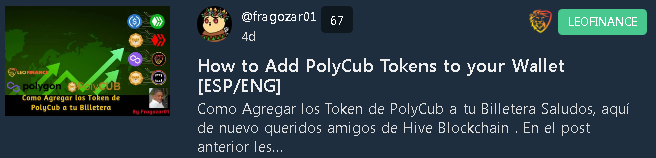 How to Add PolyCub Tokens to your Wallet [ESP/ENG] How to Add PolyCub Tokens to your Wallet [ESP/ENG] |
|---|

Descargo de Responsabilidad: No soy un experto en finanzas, por lo tanto, la información que comparto, no debe tomarse como una asesoría financiera o consejo de inversión, usted es responsable de las decisiones y acciones que tome en cuanto al manejo y disposición de su propio dinero. Puede aprender y educarse tal como yo lo he hecho, accediendo a LeoFinance y su aplicación descentralizada o dApp LeoPedia, donde encontrara información, artículos y recursos de alta calidad y valor en el área de las finanzas, economía, inversión, dinero, criptomonedas y blockchain.
Disclaimer: I am not a financial expert, therefore, the information I share, should not be taken as financial advice or investment advice, you are responsible for the decisions and actions you take regarding the management and disposition of your own money. You can learn and educate yourself as I have done by accessing LeoFinance and its decentralized app or dApp LeoPedia, where you will find high-quality and valuable information, articles and resources in the area of finance, economics, investing, money, cryptocurrencies, and blockchain.

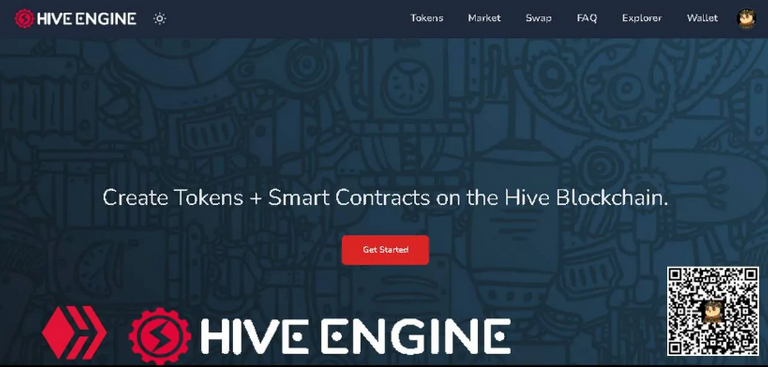
Entrar en las piscinas de PolyCub, requiere poseer las monedas que se muevan en la red Polygon. Esto genera un inconveniente al tratarse de una cadena de bloques distinta a Hive. Para solucionar este problema, presente en todas la blockchain, se han creado los bridge o puentes de criptomonedas, una solución de aplicación descentralizada que permite a los usuarios, intercambiar su token por otros que serán equivalentes en la cadena a la que quieren dirigirse. Una plataforma de nuestra cadena Hive que funciona perfectamente como un puente, es nuestro motor de token HiveEngine, ya que nos permite mover diferentes criptomonedas desde las versiones vinculadas (SWAP) en HiveEngina hasta las monedas originales como Bitcoin, Ethereum, Litecoin, Dogecoin, Matic, USDT y muchas otras, así como transferirlas a nuestra billetera desde donde las tengamos disponibles fuera de nuestra cadena.
Entering the PolyCub pools, requires owning the coins moving on the Polygon network. This generates a drawback as it is a different blockchain than Hive. To solve this problem, present in all blockchain, bridge or cryptocurrency bridges have been created, a decentralized application solution that allows users to exchange their token for others that will be equivalent in the chain they want to address. One platform of our Hive chain that works perfectly as a bridge, is our token engine HiveEngine, as it allows us to move different cryptocurrencies from the (SWAP) linked versions in HiveEngine to the original coins like Bitcoin, Ethereum, Litecoin, Dogecoin, Matic, USDT and many others, as well as transfer them to our wallet from wherever we have them available outside our chain.
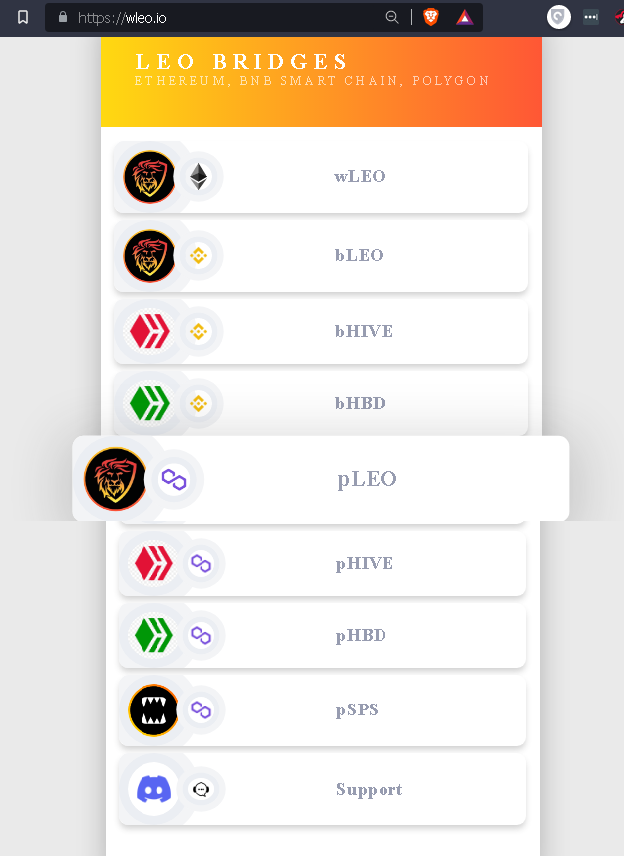
Para cubrir y apoyar este aspecto con los protocolos DeFi que ha desarrollado, LeoFinance a construido el puente WrapedLeo, el cual permite transferir el token LEO a la cadena Ethereum, donde recibiremos wLEO, a la cadena Binance Smart Chain para interactuar con el protocolo DeFi CubFinance, las monedas HIVE, HBD y LEO donde recibiremos bHIVE, bHBD y bLEO y a la cadena Polygon, donde estaremos recibiendo pHIVE, pHBD, pLEO y pSPS, para interactuar con el protocolo PolyCub. Es una solución muy eficiente y que ha ido mejorando con el transcurrir del tiempo y gracias a la mayor interacción de los usuarios de la blockchian Hive con las cadenas ya mencionadas. Para usar este puente, solo necesitamos tener las monedas disponibles, bien sea en nuestra billetera de Hive o en HiveEngina para LEO y SPS y la dirección de nuestra billetera, bien sea MetaMask o cualquier otra que estén usando para estos fines. Para esta publicación, haré el envió de algunos roken LEO que poseo en HiveEngine y los enviaré a mi billetera de Polygon, donde los recibiré como pLEO.
To cover and support this aspect with the DeFi protocols it has developed, LeoFinance has built the WrapedLeo bridge, which allows transferring the LEO token to the Ethereum chain, where we will receive wLEO, to the Binance Smart Chain chain to interact with the [DeFi CubFinance](https://cubdefi. com/), the HIVE, HBD and LEO coins where we will receive bHIVE, bHBD and bLEO and to the Polygon chain, where we will be receiving pHIVE, pHBD, pLEO, and pSPS, to interact with the PolyCub protocol. It is a very efficient solution that has been improving with the passing of time and thanks to the greater interaction of Hive blockchain users with the aforementioned chains. To use this bridge, we only need to have the coins available, either in our Hive wallet or in HiveEngina for LEO and SPS, and the address of our wallet, either MetaMask or any other wallet we are using for these purposes. For this post, I will be sending some LEO broken I own in HiveEngine and sending them to my Polygon wallet, where I will receive them as pLEO.

Al hacer click en la opción pLEO en WrappedLeo, se abrirá una nueva ventana con el puente para el token LEO a la cadena Polygon. Una vez allí, deberemos buscar la dirección de nuestra billetera de Polygon y copiarla, asegurándonos de tener activa la red Polygon (MATIC). Luego pegamos la dirección en el campo correspondiente y el monto de LEO que vamos a enviar a nuestra billetera. Se abrirá una ventana donde deberás indicar tu usuario de Hive y después, solo toca autorizar la transacción con tu llavero HiveKeychain. En breves minutos deberías estar recibiendo los pLEO en tu billetera. Igual proceso se debe realizar para cada uno de los token que desees transferir fuera de Hive, teniendo cuidado de elegir la red correcta cuando vayas a copiar la dirección de la billetera.
Clicking on the pLEO option in WrappedLeo will open a new window with the bridge for the LEO token to the Polygon chain. Once there, we will need to find the address of our Polygon wallet and copy it, making sure to have the Polygon (MATIC) network active. Then we paste the address in the corresponding field and the amount of LEO we are going to send to our wallet. A window will open where you will have to indicate your Hive user and then, you just have to authorize the transaction with your HiveKeychain keychain. In a few minutes, you should be receiving the pLEO in your wallet. The same process must be done for each of the tokens you wish to transfer outside Hive, taking care to choose the correct network when copying the wallet address.
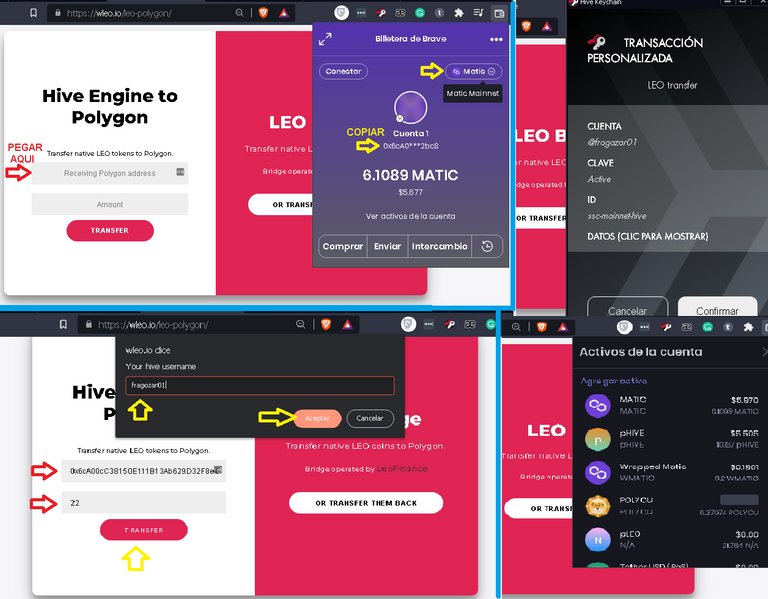

Teniendo ya los token disponibles en nuestra billetera, estaremos listos para convertirnos en aportantes de liquidez en el protocolo PolyCub. Esta tarea la tocaremos en la próxima publicación, ya que requiere mucha interacción con el DEX SushiSwap. También a través de este DEX, se pueden obtener estos mismos token, bien sea en la opción Swap, donde podríamos intercambiar por ejemplo MATIC o USDT por cada uno de estos token. También se pueden comprar en la opción LimitOrder, donde podremos colocar una orden de compra por un precio que consideremos nos convenga, no solo de estos, sino de cualquier otro que sea de nuestro interés. Pero eso será tema de otra publicación. Mantente atento para que aprendas como entrar en PolyCub.
Having the tokens already available in our wallet, we will be ready to become liquidity contributors in the PolyCub protocol. We will touch on this task in the next post, as it requires a lot of interaction with the DEX SushiSwap. Also through this DEX, these same tokens can be obtained, either in the Swap option, where we could exchange for example MATIC or USDT for each of these tokens. They can also be purchased in the LimitOrder option, where we can place a purchase order for a price that we consider convenient, not only of these but for any other, that is of our interest. But that will be the subject of another publication. Stay tuned to learn how to enter PolyCub.

Este post es de mi autoría y expreso en él, mis experiencias y aprendizajes cada día en este Blockchain. Todas las imágenes son editadas por mí y corresponden a capturas realizadas en mi PC y las fuentes están indicadas en cada caso. Si te gusta, puedes dejar un comentario u opinión y tu voto favorable.
This post is of my authorship and I express in it, my experiences and learnings every day in this Blockchain. All images are edited by me and correspond to captures made on my PC and the sources are indicated in each case. If you like it, you can leave a comment or opinion and your favorable vote.

 |
 |
 |
 |
 |
 |
|---|---|---|---|---|---|
Edición de Imágenes con/Images Editing by Pixlr.com
Traducido con/Translate with DeepL Traductor
Ortografía y Gramática con/Spelling and Grammar with Corrector Castellano.com
Posted Using LeoFinance Beta


Gracias por unirte a nuestra iniciativa de Celf radio y la curación en vivo "Espacio de apertura" !PIZZA !BBH !luv
@celf.support(4/10) gave you LUV. tools | wallet | discord | community | <><
tools | wallet | discord | community | <><
HiveBuzz.me NFT for Peace
Because this is such an awesome post, here is a BBH Tip for you. . Keep up the fantastic work
. Keep up the fantastic work
PIZZA Holders sent $PIZZA tips in this post's comments:
@freedomprepper(2/10) tipped @fragozar01 (x1)
celf.support tipped fragozar01 (x1)
Learn more at https://hive.pizza.
https://twitter.com/RamonFragoza/status/1553762722298347520
The rewards earned on this comment will go directly to the people( @fragozar01 ) sharing the post on Twitter as long as they are registered with @poshtoken. Sign up at https://hiveposh.com.
Gracias amigos. Pronto estaré entrando en el protocolo para compartir mi experiencia DeFi con ustedes.
Posted Using LeoFinance Beta
Phew, I don't have much experience in Defi (except the odd Splinterlands Pool) but everything leo related seems to be on fire. Thank you for sharing. Found you via Dreemport.
!PIZZA
Nice write up and teaching from you dear ✅💚 🙏 keep it up ✅
Reading from @dreemport