How To Transfer Your Hive to Binance Exchange [Tutorial]
This post is a tutorial about how you can transfer your hive directly to Binance.
Binance exchange is the largest in the world, operating the biggest bitcoin and altcoin crypto exchange by volume. And not only that, but there are many different opportunities to earn - there is a Learn and Earn program and also earning possibilities through a variety of functions (most of which I have not yet explored). It is a centralized exchange, so you will need to verify your account (KYC) and Binance is the first that introduced an actual use case for a Soul Bount Token (You can read more here)
I have certain goals when it comes to Binance, and I plan to use their card too for being able to pay for services/good in my every day life.
If you do not have an account, you can use my referral id here: https://accounts.binance.com/en/register?ref=BVCQI4LF (We will both receive 10%)
TUTORIAL: How to transfer your HIVE to Binance Exchange
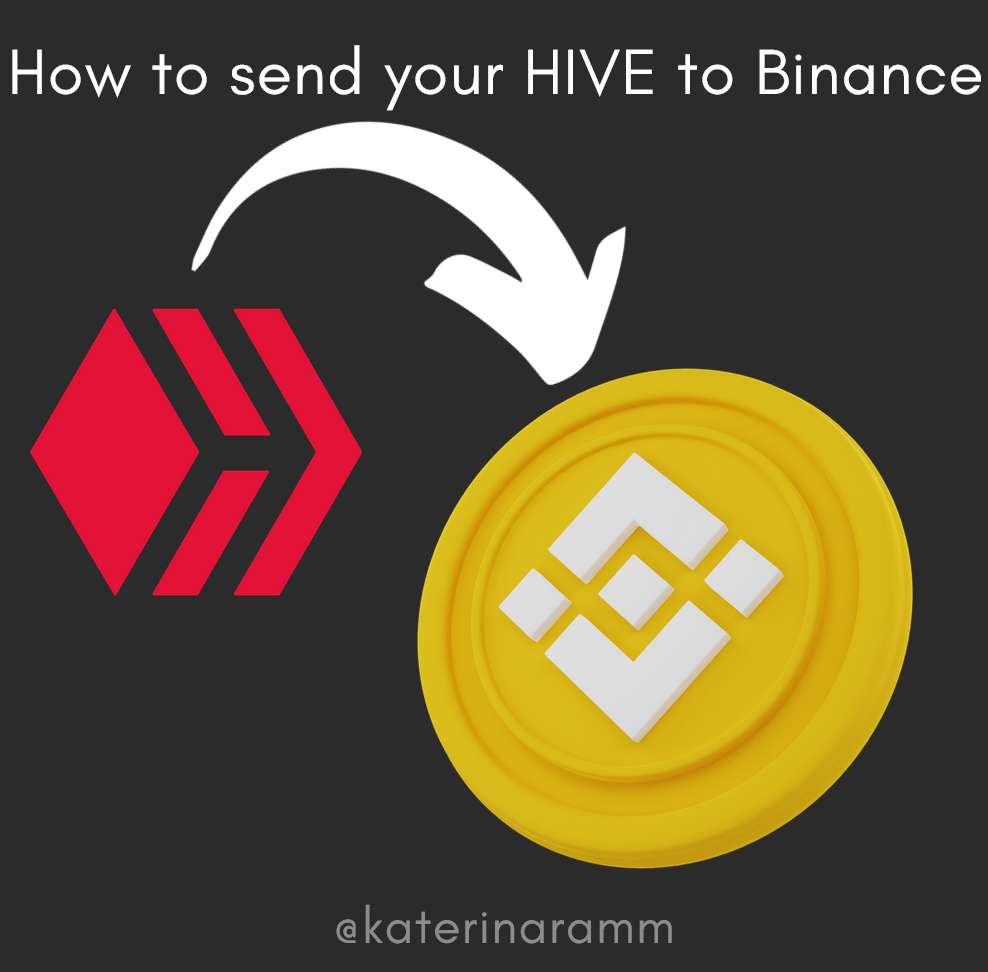
Logged In
The first thing to note is that you need to be logged in in binance and also in hive. I will use the frontend hive.blog but this is also possible from other front-ends like peakd. If you have already done it using another front end, please comment below.
Binance - Find the address to send your hive
You need to follow the path: Dashboard > Overview > Deposit and there you can search and find HIVE
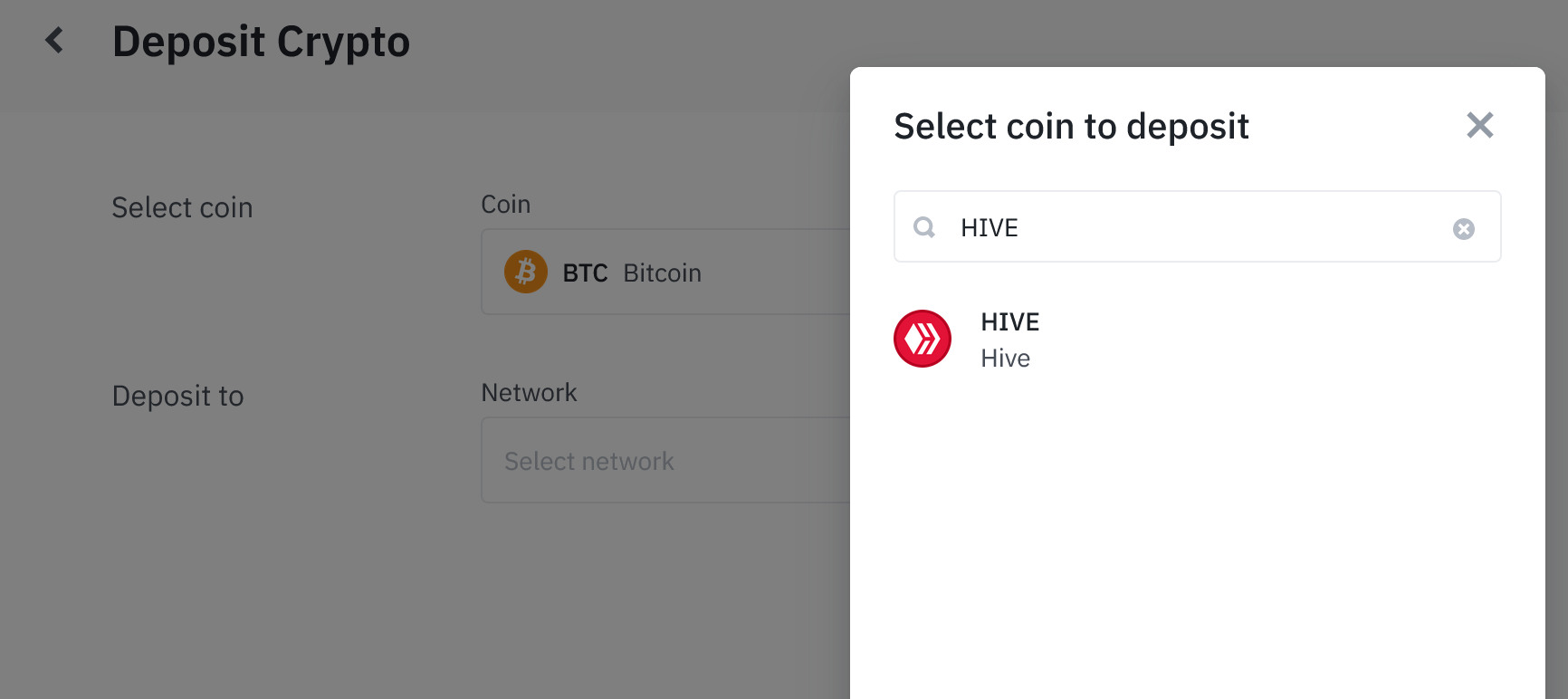
After you select it, you will need to click on 'Get Address'
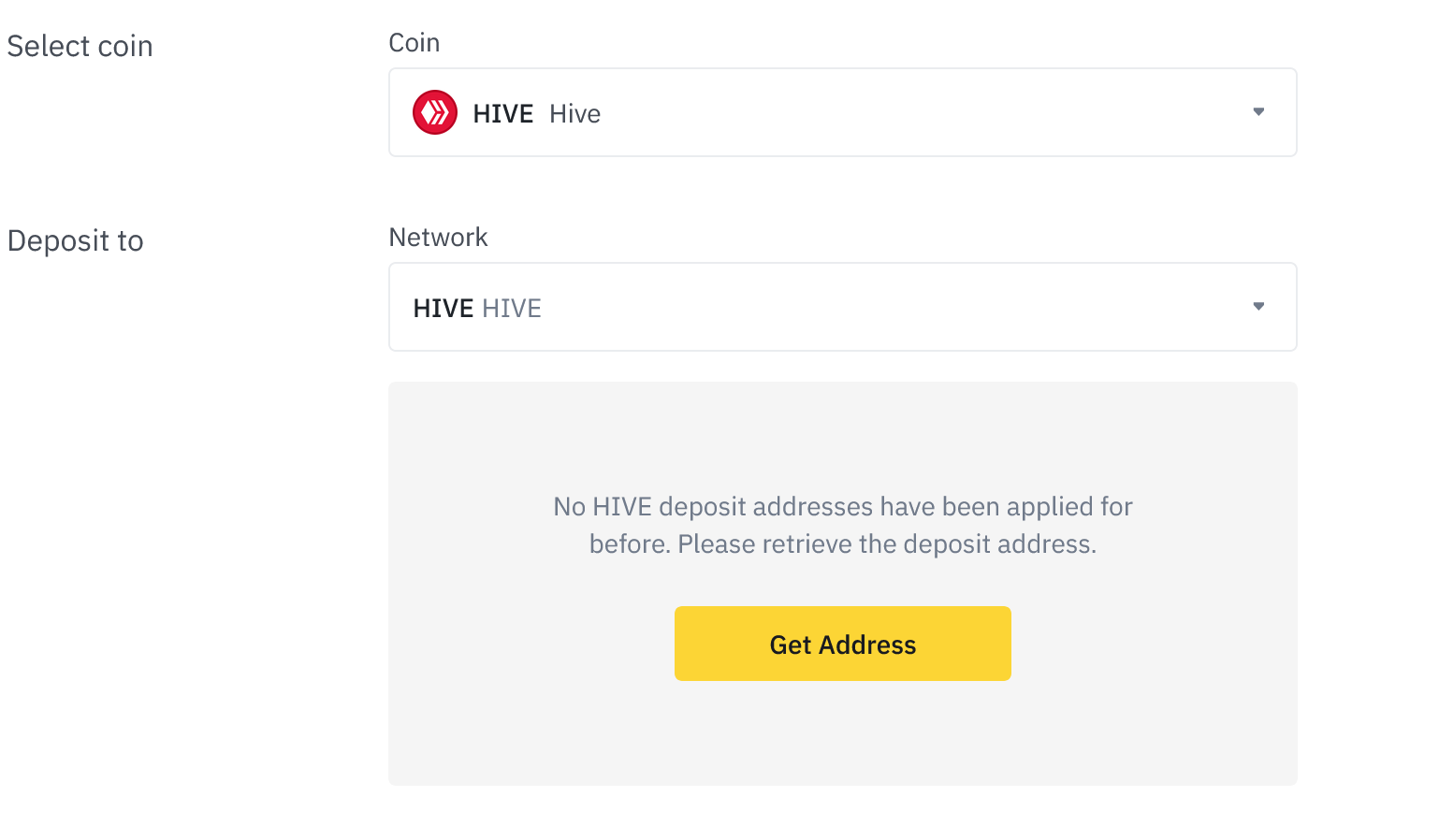
Very important - both Address & MEMO are required
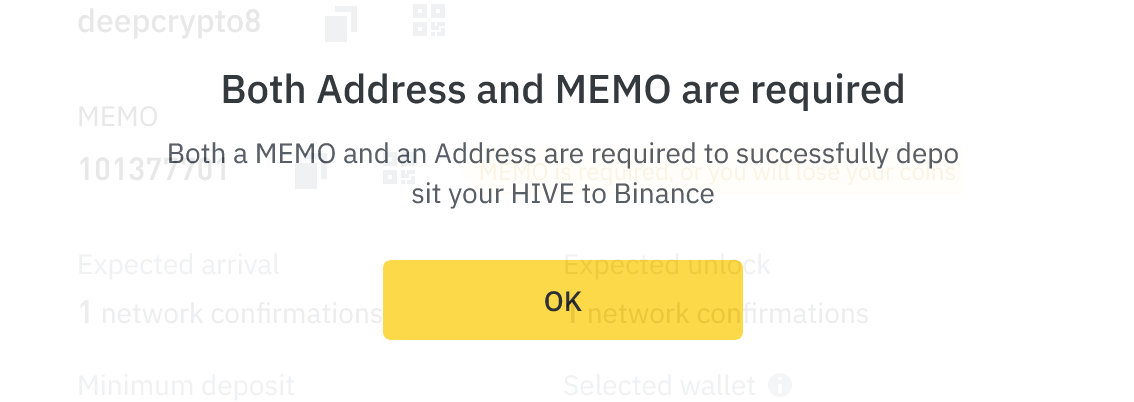
Click on OK
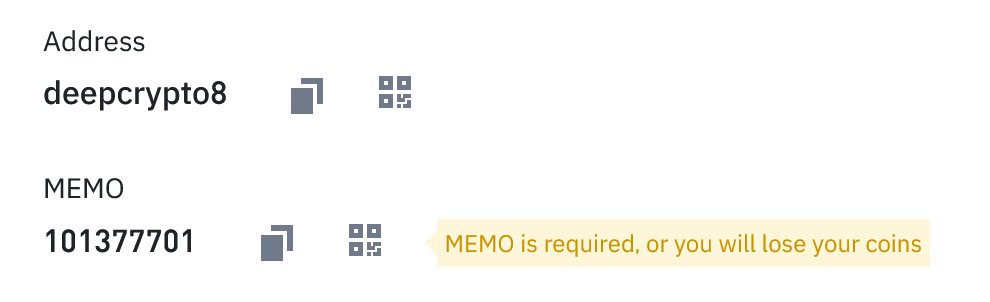
You see that the minimum deposit is 0.00000001 HIVE
You can select the wallet and please note the below:
- Send only HIVE to this deposit address.
- Ensure the network is HIVE.
- Do not send NFTs to this address.
Ready to go to hive.blog (our wallet)
Move over to your wallet
I will use the https://wallet.hive.blog and these are the actions:
.1. Go your hive and select "Transfer"
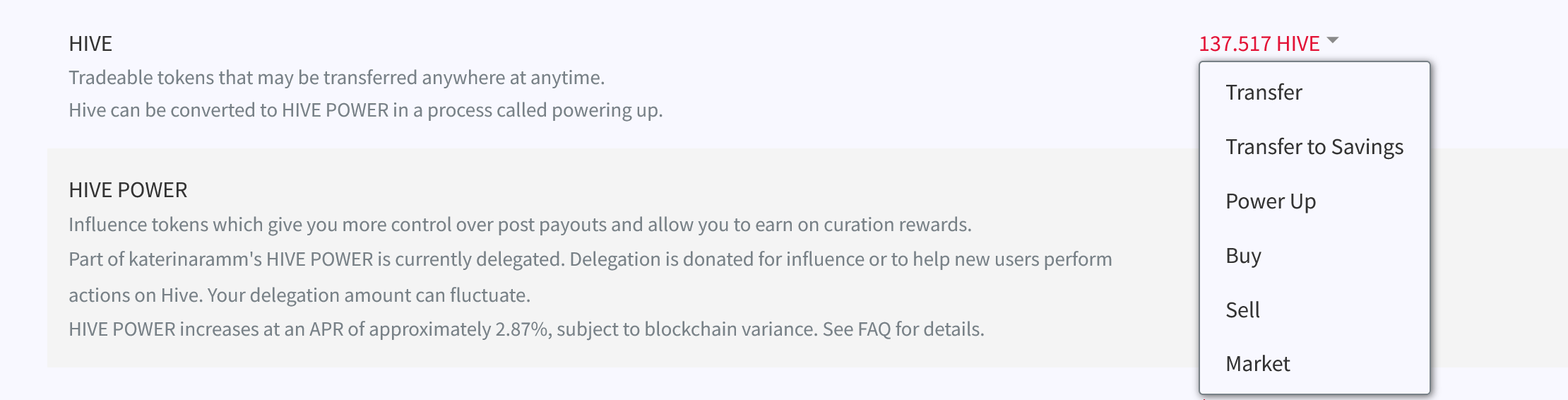
.2. Copy the recipient & the memo (from binance as above) and fill in the amount you wish to send
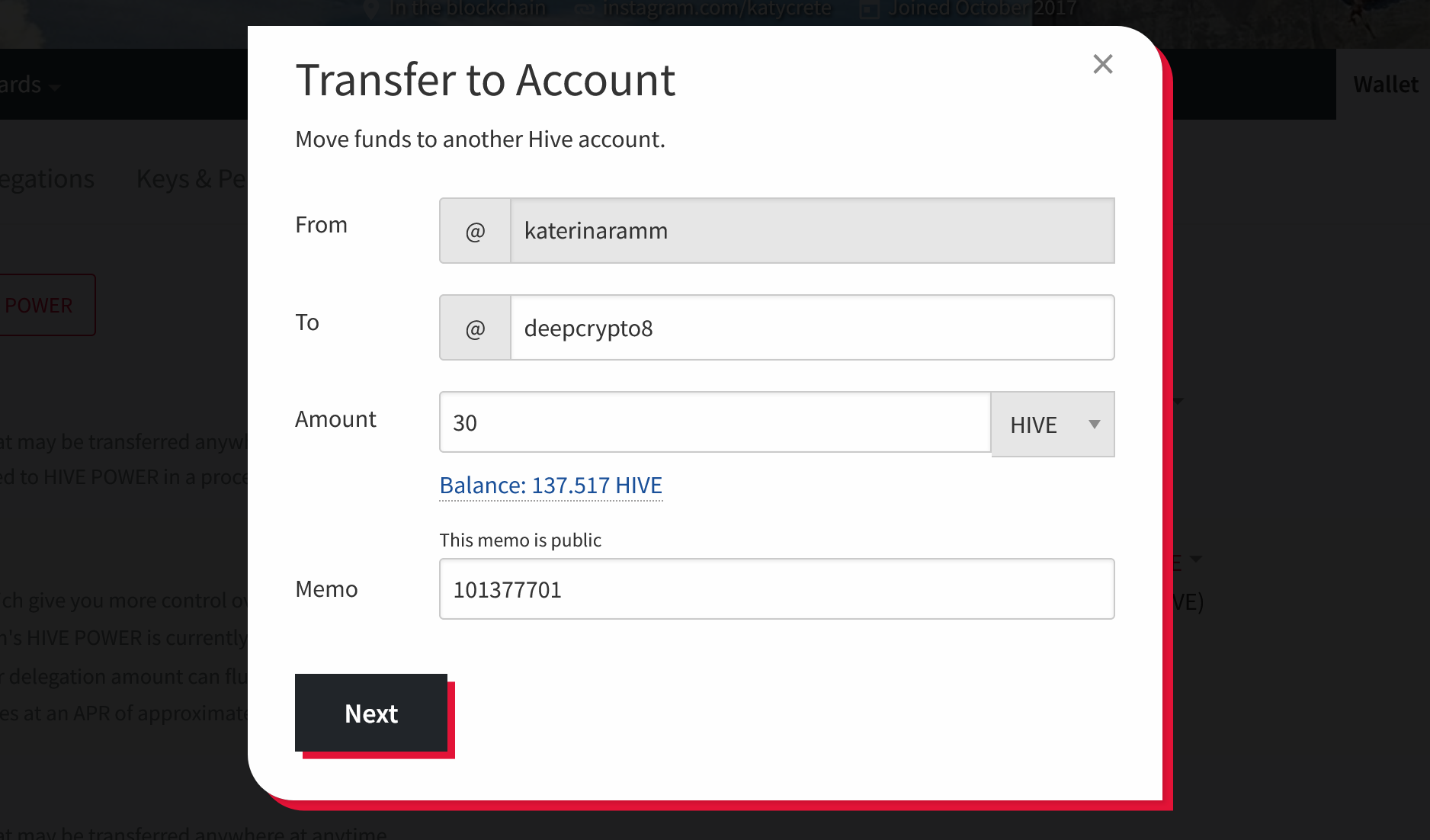
.3. Click Next > Ok and you will immediately see that the amount has been deducted from your hive
If you go to the transfers on the wallet, you will also need to see your transaction there: https://wallet.hive.blog/@deepcrypto8/transfers

You will almost immediately receive a notification by Binance about the successful deposit
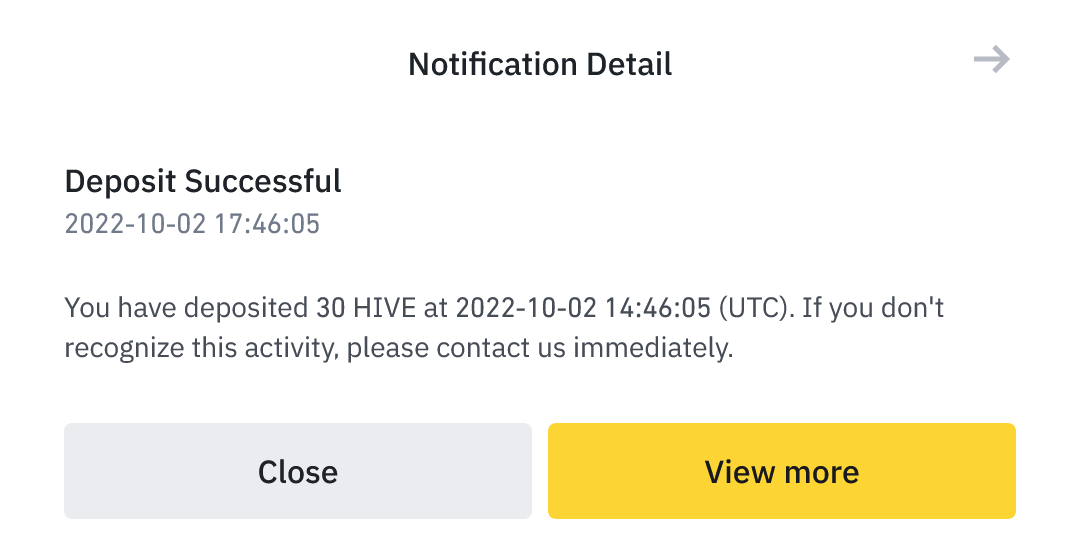
Hive are in Binance - what now?
I will convert the amount to BNB, because I am thinking of minting some NFTs in their NFT Marketplace.
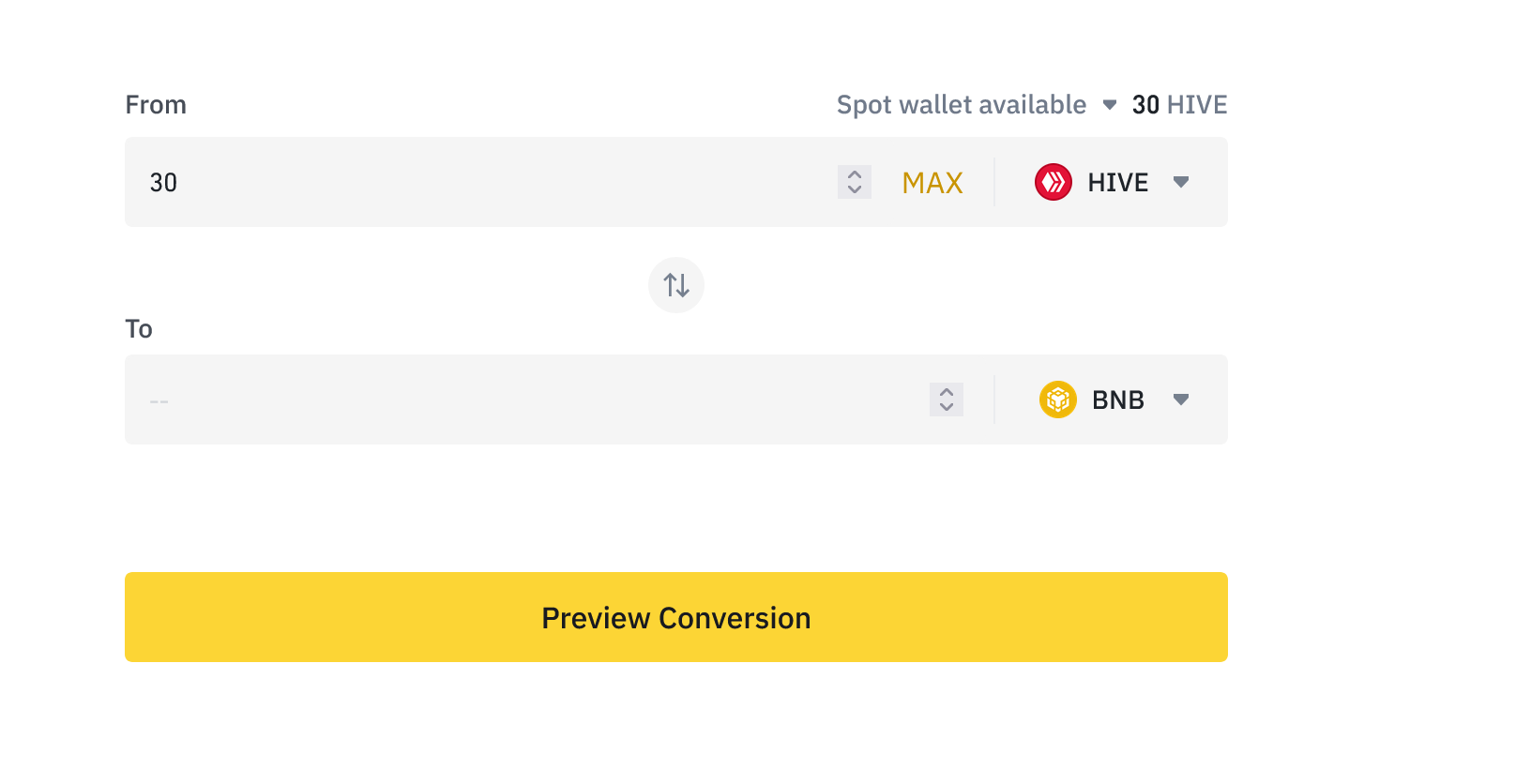
You can visit https://www.binance.com/en/convert and convert it to any coin.
Binance NFT Marketplace
Please note that if you wish to create NFTs you will need at least 2 followers
Please let me know if you will need help with that
This is my profile :)
https://www.binance.com/en/nft/profile/katerinaramm-f5c6c11befefb37b780a1bfdd8bf75ac
TL;DR
It is easy to send & convert your HIVE to any coin is supported by Binance.
It is so easy as transferring funds between wallets. Pay attention to the name / memoo - they need to be identical as presented in your Binance account.
What did you think of the process?
I hope it was detailed enough!
I am looking forward for your feedback. Is there anything I have left out?
Feel free to reach out to me here, on twitter https://twitter.com/katerinaramm1 or on discord katerinaramm#7862 if you have any queries!
Posted Using LeoFinance Beta
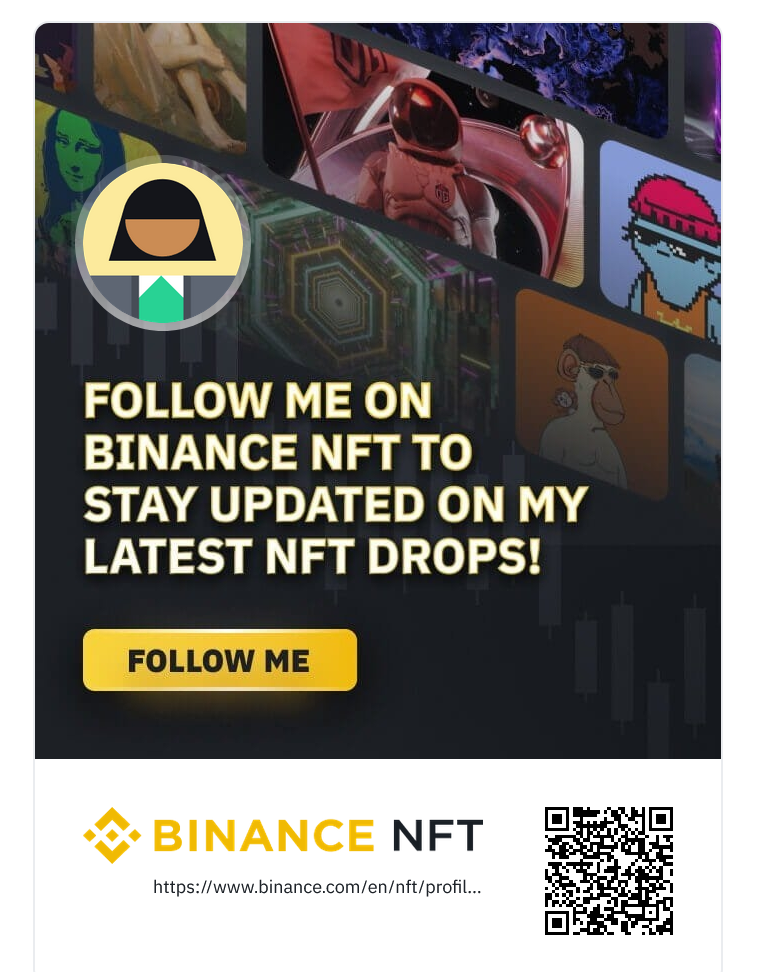
https://twitter.com/katerinaramm1/status/1576589805722664960
The rewards earned on this comment will go directly to the people( @katerinaramm ) sharing the post on Twitter as long as they are registered with @poshtoken. Sign up at https://hiveposh.com.
!PIZZA
PIZZA Holders sent $PIZZA tips in this post's comments:
prinzvalium tipped katerinaramm (x1)
@curation-cartel(5/20) tipped @katerinaramm (x1)
Learn more at https://hive.pizza.
Great tutorial for beginners
Thanks for sharing.
Thank you!
!LUV
Posted Using LeoFinance Beta
@katerinaramm(1/1) gave you LUV. tools | wallet | discord | community | <>< daily
tools | wallet | discord | community | <>< daily
HiveBuzz.me NFT for Peace
This post has been manually curated by @bhattg from Indiaunited community. Join us on our Discord Server.
Do you know that you can earn a passive income by delegating your Leo power to @india-leo account? We share 100 % of the curation rewards with the delegators.
Please contribute to the community by upvoting this comment and posts made by @indiaunited.
Thank you so much!
Posted Using LeoFinance Beta
!giphy great
!PIZZA
Via Tenor
Thank you!
!BEER
Posted Using LeoFinance Beta
View or trade
BEER.Hey @bhattg, here is a little bit of
BEERfrom @katerinaramm for you. Enjoy it!Do you want to win SOME BEER together with your friends and draw the
BEERKING.Basic thing yet very important. This process reminded me of one of my early-day incidents.
Once I had almost lost 100 hives due to my rush actions in these steps, was in a hurry and so I had typed the wrong memo or something like that. I was getting late to receive my fund and suddenly panic seized me as it was taking way more than it should have, and when I crossed checked the transaction I found out about my mistake and my hands turned cold immediately. Well, later I was saved by Binance Support, maybe there wasn't any account with that wrong memo I had typed and my fund was stuck to be returned.
Maybe the next time I might not be lucky, so from that day, I have always handled these kinda transactions with triple caution. Maybe I am spending a few more seconds while doing the transactions but they are way more worth going through any hassle or any loss of assets.
Thank you for your valuable input!!
This is very useful. I was actually looking for an information like this the first time I am looking to transfer from Hive to Binance.
Thank you for sharing.
!1UP
Thank you!!!
I will check out also your Cartel server soon:)
Posted Using LeoFinance Beta
You have received a 1UP from @thecuriousfool!
@leo-curator, @ctp-curator, @vyb-curator, @pob-curator, @neoxag-curator
And they will bring !PIZZA 🍕.
Learn more about our delegation service to earn daily rewards. Join the Cartel on Discord.
Congratulations @katerinaramm! You have completed the following achievement on the Hive blockchain and have been rewarded with new badge(s):
You can view your badges on your board and compare yourself to others in the Ranking
If you no longer want to receive notifications, reply to this comment with the word
STOPCheck out the last post from @hivebuzz:
Awesome tutorial! This is very helpful. I didn't see this yesterday so I sent a friend to a YT video. Bookmarked for referencing :)
Thank you so much! Yes, I think it is sooo easy and I could not another tutorial in written. Only videos. But to me, tutorials with images are more straight forward :)
Posted Using LeoFinance Beta
Yes and photo-tutorials are faster than watching videos :)
!LUV
@ifarmgirl(1/3) gave you LUV. tools | wallet | discord | community | <>< daily
tools | wallet | discord | community | <>< daily
HiveBuzz.me NFT for Peace