Challenges Are a Gift -- They Teach Us Lessons About Ourselves!
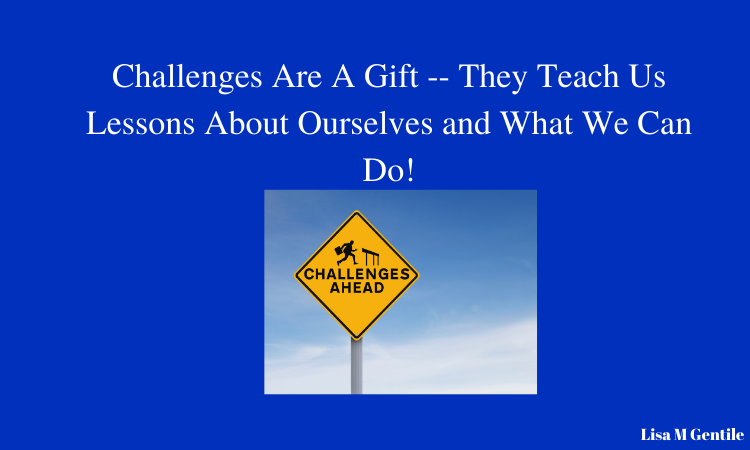
When you try something new you like it to work the first time, right? I mean who doesn't?! The problem with that is that we don't really learn anything when everything just keeps going smoothly.
We need to hit that wall and then get past it. No worries. Asking for help is fine. I used to think that I had to figure it out on my own. But it's good to share your challenges and ask your community for help. Guaranteed you're not the only one who has that question. Just like in school. Don't be afraid to raise your hand and ask for help.
I ran into a challenge today! Last week I bought two CHAOS Legion Packs in Hive Engine. Found out that in order for them to benefit me I had to bring them from Hive Engine into Splinterlands. Okay, great! I asked around and my friend Chris, @mba2020, shared an article with me that he that he found with instructions.
I Found the Article and Read the Instructions But....
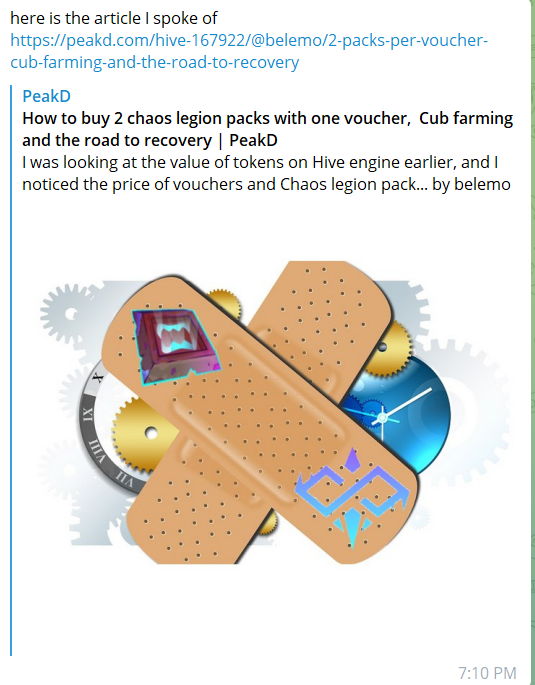
Something just wasn't working. I needed to log in to both Splinterlands and Hive Engine. Did that.
You can find the instructions in the article but here is just a real quick summary. When you are logged into Splinterlands click on the cards icon, then go over to the right hand side of the page where it says inventory and click on other. You will get a list that looks like this
but it will have CHAOS Legion Packs in there as part of your inventory if it goes right the first time.
Mine were not there. My next step was to ask Blain for help. Blain asks every morning in our Inner Circle Telegram Group how they can help us build our business.
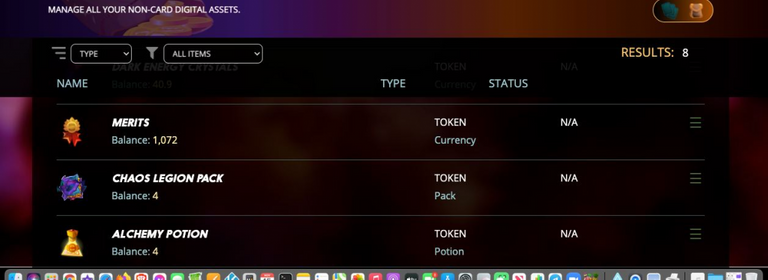
This picture is from Chris. His account had the packs. He was able to follow the other steps in the instructions in the post.
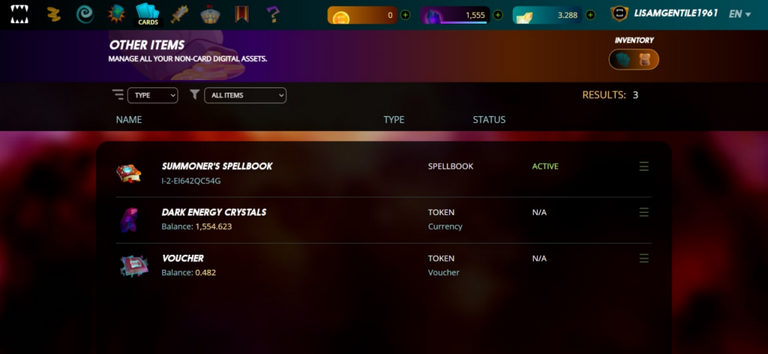
This is from my account. The packs did not show up. So I used Blain's work around.
I shared what I was trying to do and what I had done and that it wasn't working. Blain's work around went really quick. I went to Hive Engine and my wallet where the CHAOS packs were and went to the right side with the stack that looks like a menu.
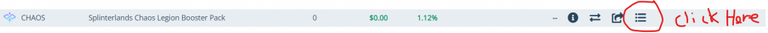
There are 0 packs because I took this screenshot after the transfer.
When you do that one of the options will be transfer. Click on it and a transfer form will come up
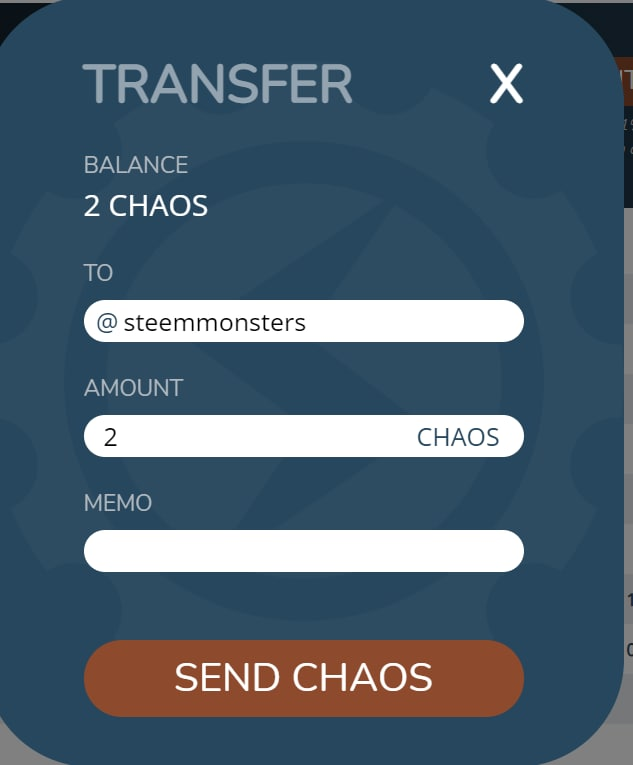
I filled that in with where I wanted to send my 2 CHAOS Packs and hit send. And then
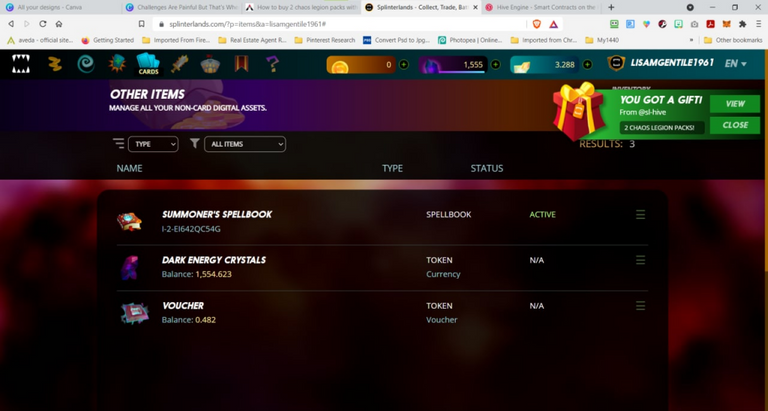
Up on the right is where it shows that the packs were transferred to my Splinterlands account. I refreshed the page and they show up in my inventory now. This is where they need to be in order for me to benefit from them.
The Lesson Here Is
There is s always a way to get something done. Just have to be okay with being a little frustrated and willing to work through it. The only problem is that I waited too many days to get this done. I bought the packs on Thursday. I lost from Friday till today chances to earn from them. On the upside, I will know how to transfer them over and get that done quickly when I buy more of them this week. One more lesson! Don't be afraid to get help.
See you tomorrow!
So true. There are so many times when we should ask questions that we do not and it waste a lot of our time trying to figure it out ourselves and then we finally either give up or ask someone. if we would have ask the question when we first encountered the challenge we would have saved so much time.
I caused myself a world of hurt doin that in school. God forbid I should raise my hand and look "stupid" in front of my classmates. 😀
Have a great day!
Made in Canva
Great lesson thanks for sharing @lisamgentile1961 i am not even at that level yet but good you found a work around through the community.
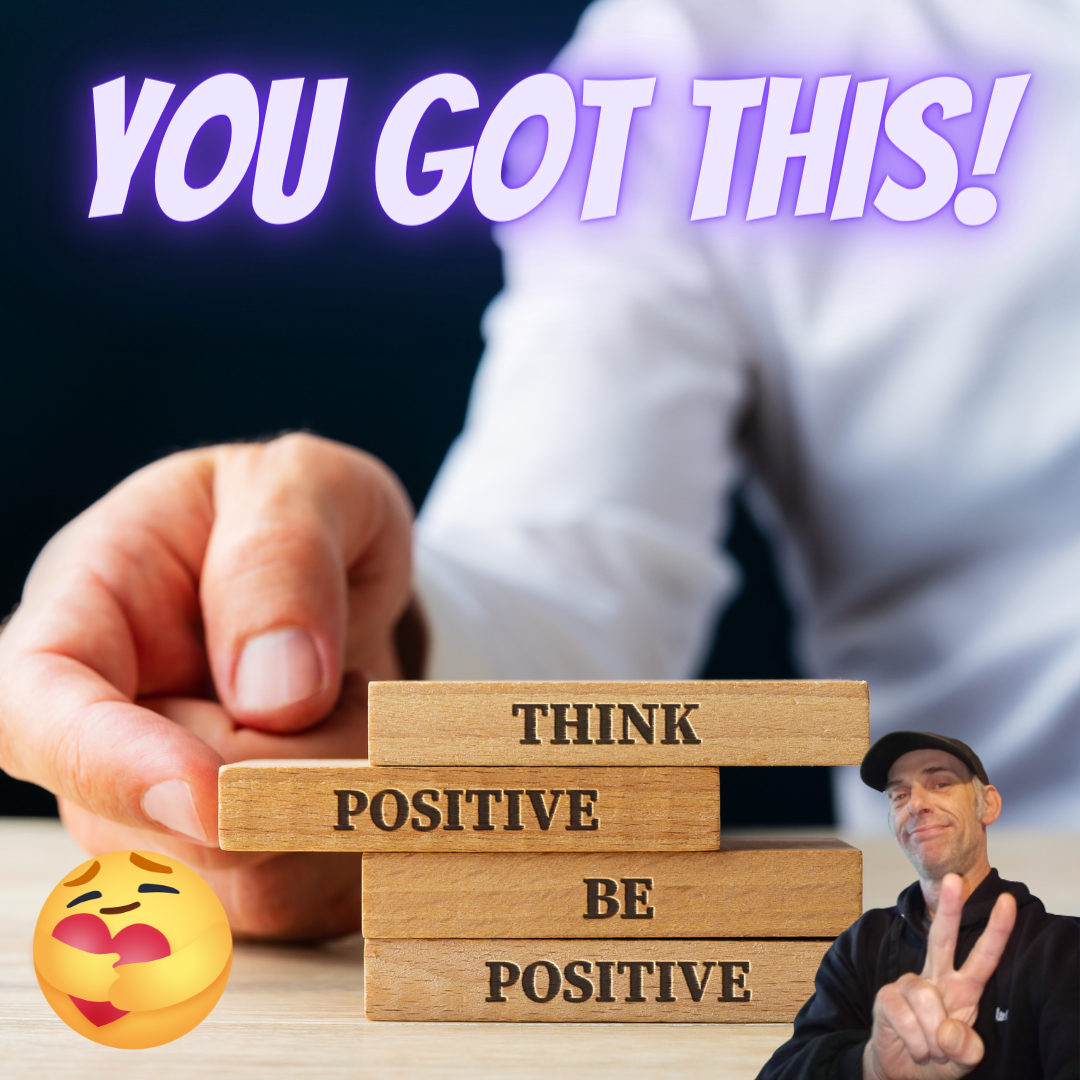
Have a blessed day my friend
You're welcome, Ben and Thank you! Have a great day! 😀
Made in Canva
We all learn lessons through experience here on Hive. I really enjoy that you shared your experience so others like myself can benefit from it. The malfunction that prevented your packs from being seen from the game can happen to any of us that buy Chaos Legion Packs via Hive Engine.
Our community is great, always someone there willing to help :-)
Glad I could help, Chris! We have so much support in this community. I am really grateful to be a part of it. Enjoy your day!😀
Made in Canva