How to setup Hive Keychain with Ecency

I was asked recently by a newbie that I have onboarded if they need to keep putting their password into Ecency each time they log on and my answer was no, you can use Keychain. But how to do that?
I had to think as it was such a long time ago that I set up Keychain with Ecency, so I thought it would be helpful to make a short guide.
The first step is to go to the Hive Keychain website and from there you can click on download or scroll down to the bottom of the page.
So from here you can download the mobile versions onto your phone, but today we are interested to install the browser version for your laptop or desktop PC, so select Chrome. If you use Firefox or Brave, you can select those instead and the process is quite similar.
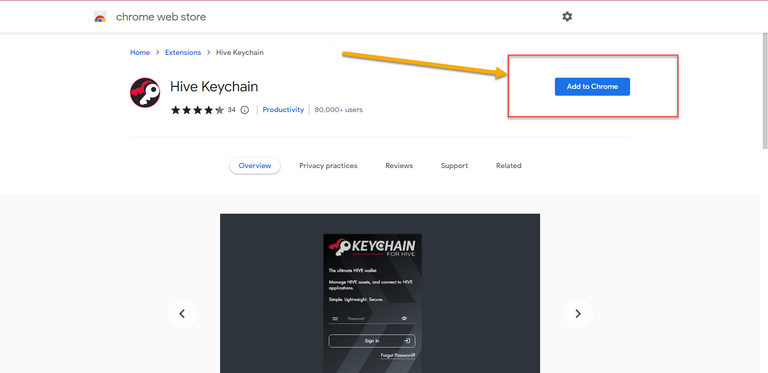
After clicking Chrome, we then get the option to Add to Chrome the Hive Keychain extension. This means that it will sit in your browser running in the background if you need it. When you click it, you will get a confirmation that it can read your website information. You can agree to this.
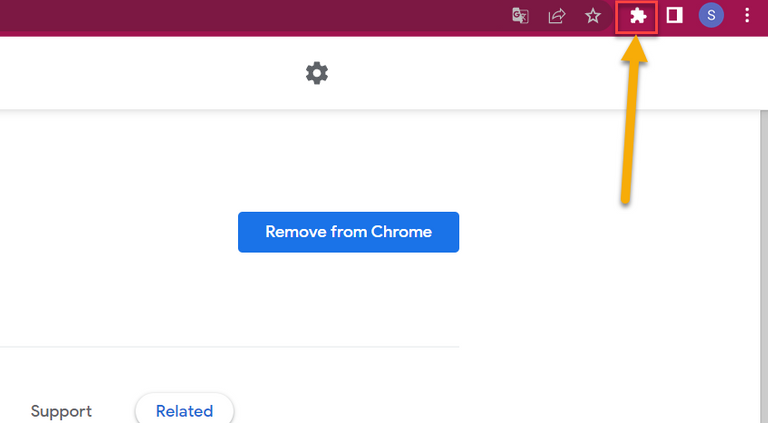
Once installed, you will get a window pop-up confirming this. To then view this, you can click on this jigsaw icon in the top right.
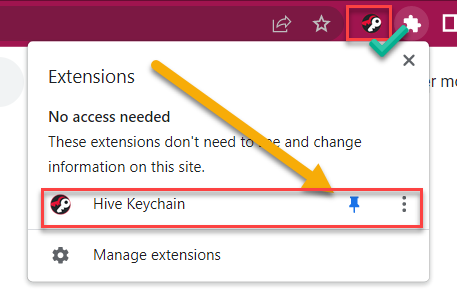
This will then allow you to click on this pin and once you click it, it turns blue as shown. That means that it would then be visible as shown on the browser bar with the green tick.
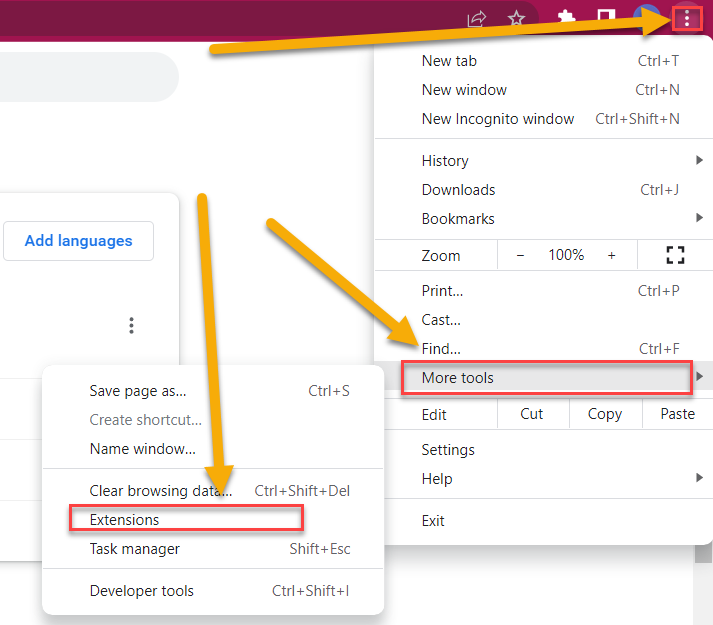
To see the Hive Keychain installed in Chrome, you can click on the 3 dots in the top right, more tools, and then extensions. This will allow you to deactivate or uninstall if needed.
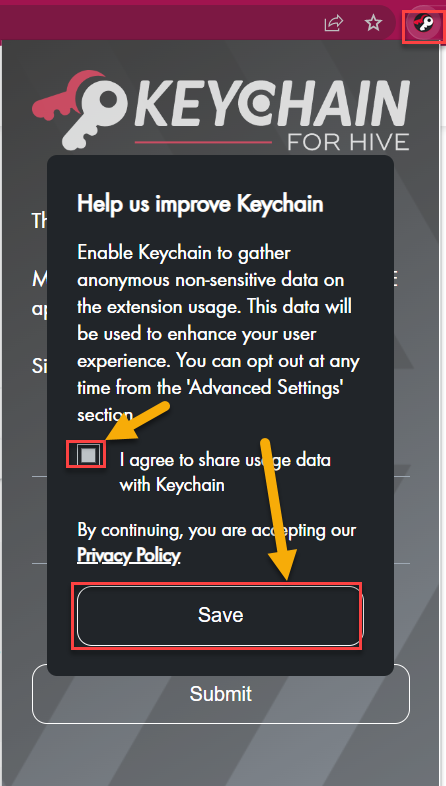
Once your little icon is there, Hive Keychain is installed in your browser and you are ready to set it up. To do that, first click on the new little icon and you will be faced with this screen:
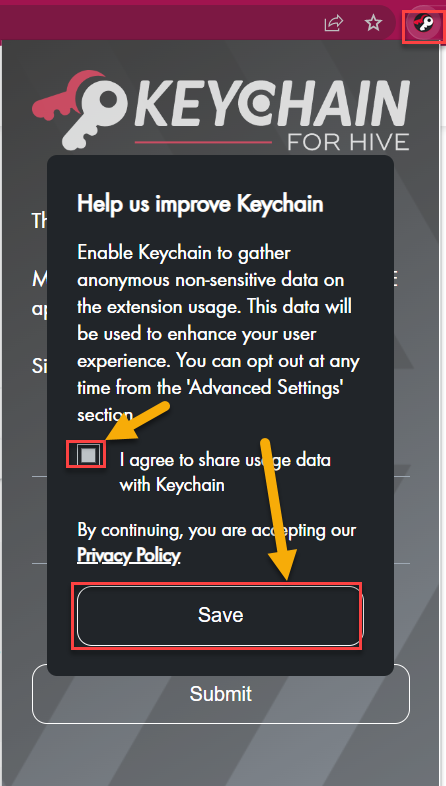
Here you should check or uncheck if you want to share usage data with Keychain. I usually don't share my data. Then you can click on save.
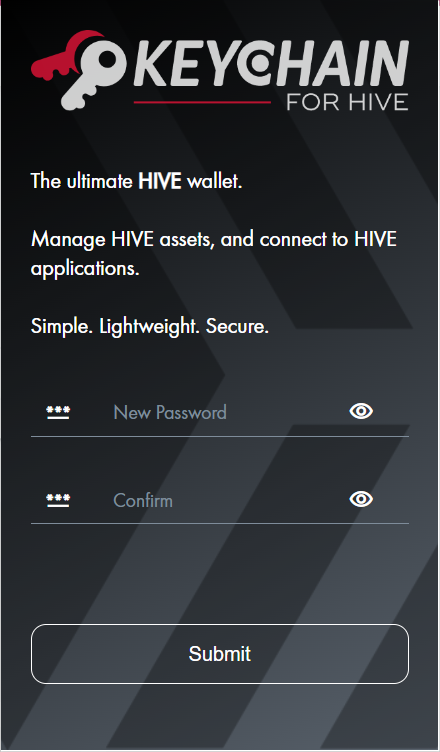
The next screen will then allow you to give a local password for someone to access the keychain in your browser. This means, for someone to use your hive keys, they still need to enter a password in the browser locally.
The great thing about Keychain is that it allows you to use a more human rememberable password instead of a huge blockchain-encrypted one. Therefore, you can then enter a password that you like and repeat it for security and press submit.
Make sure to write this password down or that you know it off by heart as you will need it when starting new computer or browser sessions.
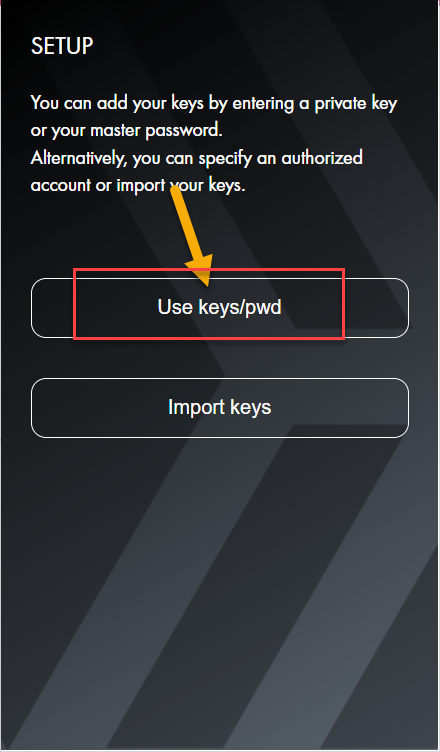
The next screen will give you the option to enter your hive keys or import a previously saved Hivekeychain encrypted file. We want to enter our keys so select the first option.
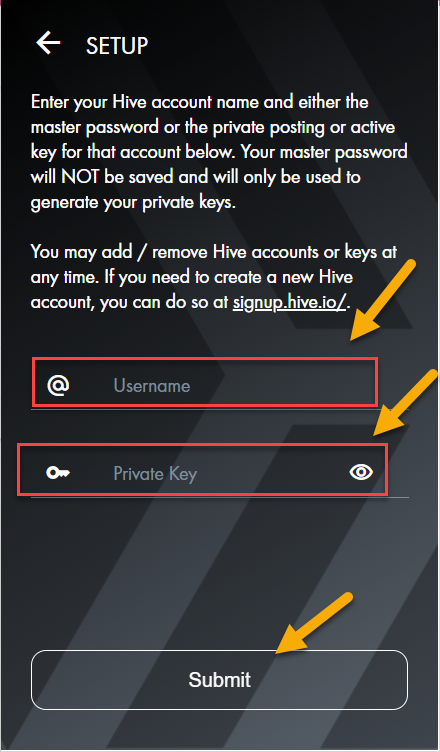
The next screen will ask you for your hive account username. So in my case, this is @mypathtofire and my private key. Again, in my case, I store my posting key and active keys in Hive Keychain so that I can make posts but also perform wallet transactions.
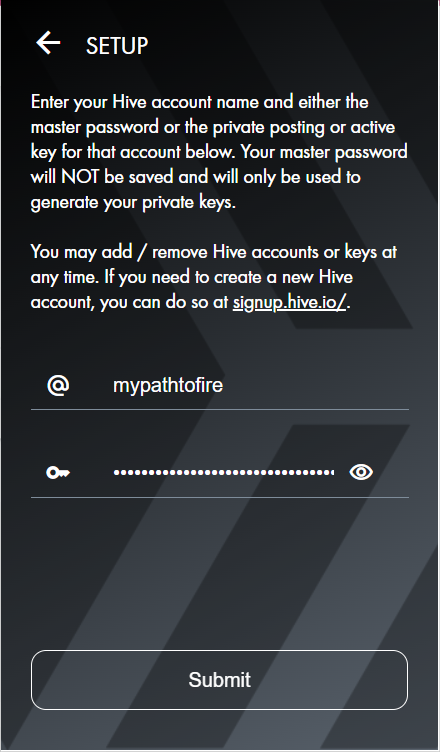
Therefore, I enter my hive username and posting key, and then the key will spin for a moment before giving me an account update.
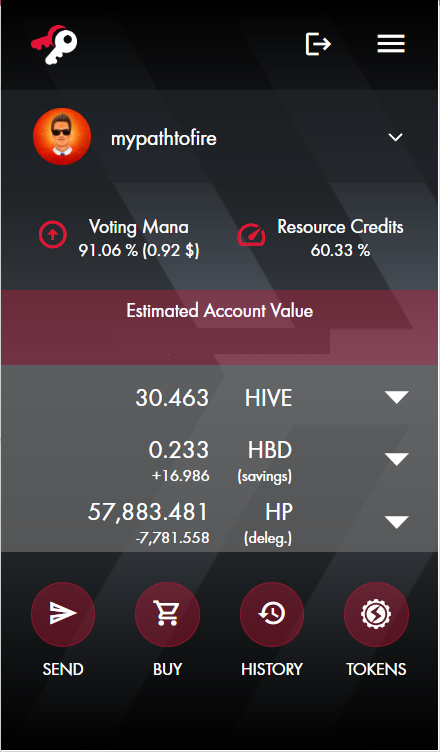
If you do not get a view like this, then something has gone wrong and you should try to repeat the last step.
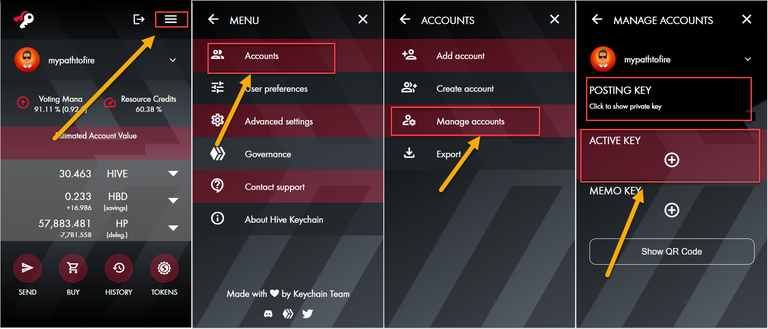
Now we have added only the Posting Key so far. To add the Active Key, we should click the three lines button and then Accounts, then Manage Accounts and we will come to the last screen that you can see above.
Here you should be able to see your posting key already. Next we want to add the Active Key, so you should click there on the plus sign.
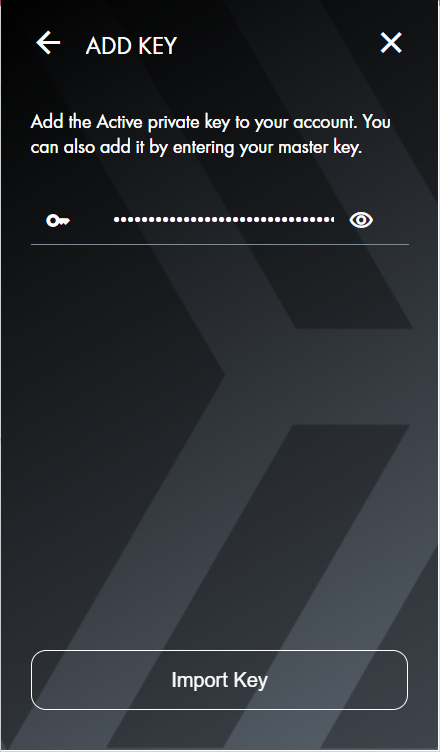
When you do that, you get the same screen as before where you can enter your active key and press the import button. Once done, you will get a Successful Import message showing up and both keys should now be visible in your keychain.
We are now finished configuring Hive Keychain and it is ready to use!!!
Configuring to use with Ecency
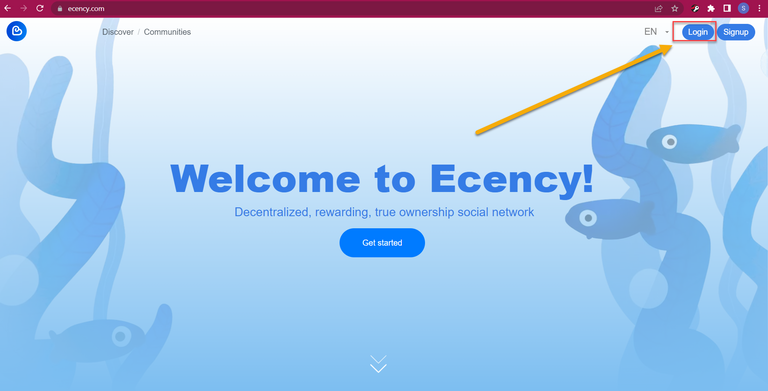
Now we can go to ecency.com and configure to use the Hive Keychain. Here we first click on Login as shown above.
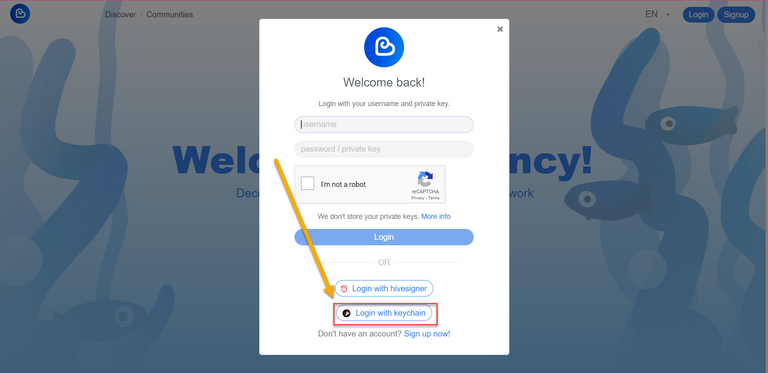
Here you will get the familiar options to login. Instead of entering your username and private key, now you can instead click Login with Keychain.
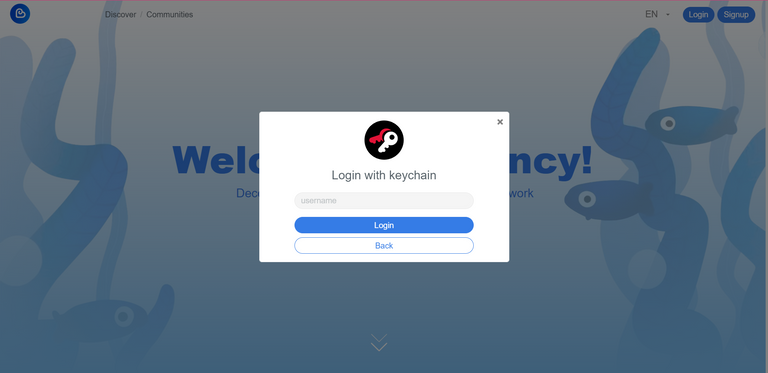
You will then see the option to enter just your username. Here I put in mypathtofire. You do not need to put the @ sign in front of your username.
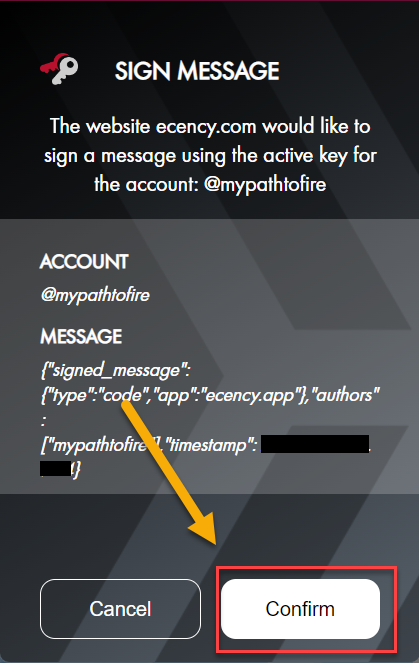
You will then get a pop-up from Hive Keychain as above where you can click on confirm.
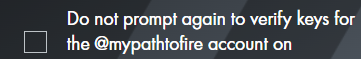
You could also get a message with a checkbox beside it that says to do not prompt again to verify keys on ecency. If you want, you can click this to always login to ecency with Hive Keychain.
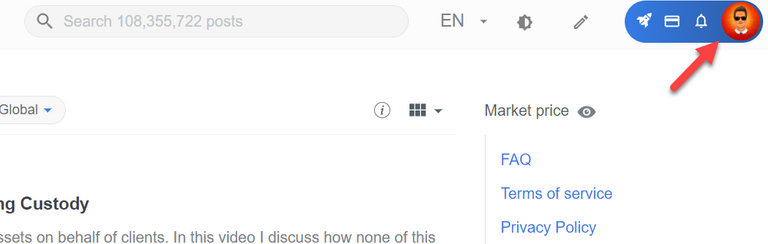
You will then get a login successful message and you will see that your profile is now visible in the top right corner.
You are now ready to use Ecency with Hive Keychain and do not need to enter your private keys to login anymore.
If you have any questions, let me know in the comments.
Thanks for reading.

Credits:
The title image was created in Canva using image from source by
robert1029 and clipart used under license with the free to use version of Canva.
Screenshots from Hive Keychain website source and Ecency website source and from the Hive Keychain tool.

Let's connect : mypathtofire
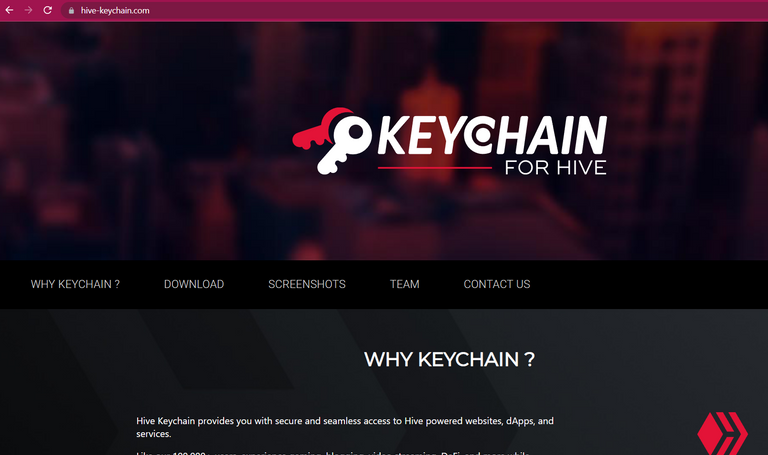
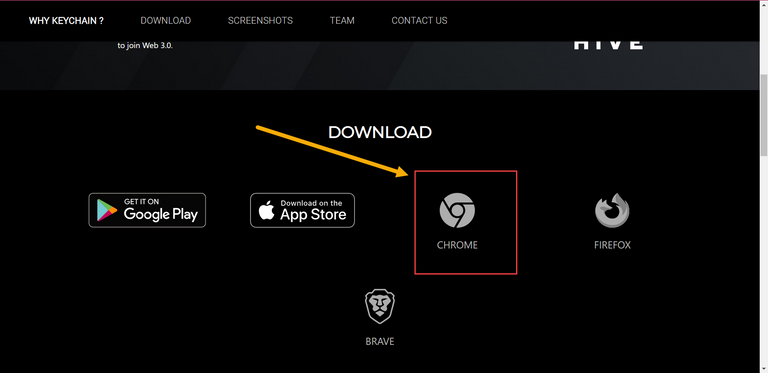
Awesome Guide Mate!
Thanks for checking and sharing. !ALIVE !PIZZA
@idksamad78699! You Are Alive so I just staked 0.1 $ALIVE to your account on behalf of @mypathtofire. (3/20)
The tip has been paid for by the We Are Alive Tribe through the earnings on @alive.chat, feel free to swing by our daily chat any time you want.

https://twitter.com/1350003331549290497/status/1626151754810228744
https://twitter.com/27706436/status/1626187731314307074
The rewards earned on this comment will go directly to the people( @idksamad78699, @seckorama ) sharing the post on Twitter as long as they are registered with @poshtoken. Sign up at https://hiveposh.com.
I gifted $PIZZA slices here:
mypathtofire tipped aliveandthriving (x1)
@mypathtofire(1/10) tipped @pravesh0 (x1)
pravesh0 tipped mypathtofire (x1)
hoosie tipped mypathtofire (x1)
mypathtofire tipped hoosie (x1)
mypathtofire tipped idksamad78699 (x1)
Please vote for pizza.witness!
Thank you for interesting and useful post))
Thank you for checking it out. !ALIVE
@xuwi! You Are Alive so I just staked 0.1 $ALIVE to your account on behalf of @mypathtofire. (5/20)
The tip has been paid for by the We Are Alive Tribe through the earnings on @alive.chat, feel free to swing by our daily chat any time you want.

This is helpful.. Thanks
Thanks for checking. !ALIVE
@jane1289! You Are Alive so I just staked 0.1 $ALIVE to your account on behalf of @mypathtofire. (4/20)
The tip has been paid for by the We Are Alive Tribe through the earnings on @alive.chat, feel free to swing by our daily chat any time you want.

"How To" are the best articles :)
Thanks for your feedback !ALIVE !PGM
BUY AND STAKE THE PGM TO SEND A LOT OF TOKENS!
The tokens that the command sends are: 0.1 PGM-0.1 LVL-0.1 THGAMING-0.05 DEC-15 SBT-1 STARBITS-[0.00000001 BTC (SWAP.BTC) only if you have 2500 PGM in stake or more ]
5000 PGM IN STAKE = 2x rewards!
Discord
Support the curation account @ pgm-curator with a delegation 10 HP - 50 HP - 100 HP - 500 HP - 1000 HP
Get potential votes from @ pgm-curator by paying in PGM, here is a guide
I'm a bot, if you want a hand ask @ zottone444
@seckorama! You Are Alive so I just staked 0.1 $ALIVE to your account on behalf of @mypathtofire. (6/20)
The tip has been paid for by the We Are Alive Tribe through the earnings on @alive.chat, feel free to swing by our daily chat any time you want.

Good tutorial, thank you.
Thanks for checking. !ALIVE
@beauty197! You Are Alive so I just staked 0.1 $ALIVE to your account on behalf of @mypathtofire. (7/20)
The tip has been paid for by the We Are Alive Tribe through the earnings on @alive.chat, feel free to swing by our daily chat any time you want.

Your welcome
Great guide there Steve, using Hive Keychain is a lot more secure, it also works to use the Ecency website with the keychain mobile app too, keep up the good work and stay awesome.
Made in Canva
!ALIVE
!LOLZ
This post is AWESOME!

It will therefore be highlighted in our daily Curated Collections posting for today.
The goal of this project is to "highlight Awesome Content, and growing the Hive ecosystem by rewarding it".
Source
@mypathtofire! You Are Alive so I just staked 0.1 $ALIVE to your account on behalf of @thisisawesome. (8/30)
The tip has been paid for by the We Are Alive Tribe through the earnings on @alive.chat, feel free to swing by our daily chat any time you want.

lolztoken.com
You look drunk!
Credit: hollowknightgod
@mypathtofire, I sent you an $LOLZ on behalf of @thisisawesome
Use the !LOL or !LOLZ command to share a joke and an $LOLZ
(4/8)
Thanks Erik. Keychain on mobile works great for me too. !ALIVE
@thisisawesome! You Are Alive so I just staked 0.1 $ALIVE to your account on behalf of @mypathtofire. (9/20)
The tip has been paid for by the We Are Alive Tribe through the earnings on @alive.chat, feel free to swing by our daily chat any time you want.

Great to hear Steve, and keep up the good work.
Made in Canva
Thanks for this great guide. I will be honest, I skipped over most of it because I have been using Keychain for years, but I think it will be helpful to new users who are just finding the blockchain and front ends.
Thanks, Bozz. The things we find simple now, probably seem quite daunting to new users.
Oh, I get it. I still get nervous on the sites where I need to enter my full keys.
This self custody can only get easier I hope.
Just added my Hive Keychain to my browser! Thank you for help!
Glad it was of help. !ALIVE !PGM
BUY AND STAKE THE PGM TO SEND A LOT OF TOKENS!
The tokens that the command sends are: 0.1 PGM-0.1 LVL-0.1 THGAMING-0.05 DEC-15 SBT-1 STARBITS-[0.00000001 BTC (SWAP.BTC) only if you have 2500 PGM in stake or more ]
5000 PGM IN STAKE = 2x rewards!
Discord
Support the curation account @ pgm-curator with a delegation 10 HP - 50 HP - 100 HP - 500 HP - 1000 HP
Get potential votes from @ pgm-curator by paying in PGM, here is a guide
I'm a bot, if you want a hand ask @ zottone444
@zer0requiem! You Are Alive so I just staked 0.1 $ALIVE to your account on behalf of @mypathtofire. (10/20)
The tip has been paid for by the We Are Alive Tribe through the earnings on @alive.chat, feel free to swing by our daily chat any time you want.

Yes especially if you're using a browser I found out that I could log in with the posting key on the app after trying to log in with Hive designer for so long manually. App of course
Excellent information
!CTP
Cool, I hope it will be helpful. It is all confusing at the beginning. !ALIVE
@adysscheryl! You Are Alive so I just staked 0.1 $ALIVE to your account on behalf of @mypathtofire. (11/20)
The tip has been paid for by the We Are Alive Tribe through the earnings on @alive.chat, feel free to swing by our daily chat any time you want.

This is a handy guide - fair play for setting it up. Nice work !!!!
!LOLZ
!PIZZA
lolztoken.com
Too many cheetahs.
Credit: marshmellowman
@mypathtofire, I sent you an $LOLZ on behalf of @hoosie
Are You Ready for some $FUN? Learn about LOLZ's new FUN tribe!
(8/10)
Thanks, I hope it will help the newbies. !LOLZ !PIZZA
lolztoken.com
We have the same taste in clothes.
Credit: reddit
@hoosie, I sent you an $LOLZ on behalf of @mypathtofire
(6/10)
super erklärt !ALIVE
leider funktioniert es bei mir am Handy nicht, die extension schein für brave mobile nicht verfügbar zu sein
@mypathtofire! You Are Alive so I just staked 0.1 $ALIVE to your account on behalf of @beeber. (3/10)
The tip has been paid for by the We Are Alive Tribe through the earnings on @alive.chat, feel free to swing by our daily chat any time you want.

Danke. Das kann sein, ich habe nur Chrome oder Firefox auf meinem Handy. Ich muss es nochmal schauen, wie es am besten auf dem Handy funktioniert und eine Anleitung machen. !ALIVE
@beeber! You Are Alive so I just staked 0.1 $ALIVE to your account on behalf of @mypathtofire. (12/20)
The tip has been paid for by the We Are Alive Tribe through the earnings on @alive.chat, feel free to swing by our daily chat any time you want.

aww, this is AWSOME man ✌️
Thanks, I appreciate your feedback. !ALIVE
@cryptomoky! You Are Alive so I just staked 0.1 $ALIVE to your account on behalf of @mypathtofire. (13/20)
The tip has been paid for by the We Are Alive Tribe through the earnings on @alive.chat, feel free to swing by our daily chat any time you want.

I use Hive Keychain a lot everyday, both the Android-mobile version and the computer-browser version! Each release has gotten better, and made it more useful! Great tutorial Steve! 😁 🙏 💚 ✨ 🤙
Thanks. I find the tool really great to use too. Although on mobile I use mostly the ecency app. !LOL
lolztoken.com
Life is pointless.
Credit: reddit
@tydynrain, I sent you an $LOLZ on behalf of @mypathtofire
(1/10)
Certainly! Indeed, super useful! I use Ecency in Hive Keychain and via the app. Curiously, I find Ecency via Hive Keychain to be more stable and dependable. 😁🙏💚✨🤙
Very nice tutorial for those who are not familiar or have not started using Hive keychain yet. This is definitely a useful post for all. Keep the guides coming. Happy weekend!
Made in Canva
!ALIVE
_
This post has been curated by the Alive And Thriving Team, we curate good content in the We Are Alive Tribe that is on topic for #aliveandthriving, and it's included in our daily curation report on @aliveandthriving, plus @youarealive is following our Curation Trail.
@mypathtofire! You Are Alive so I just staked 0.1 $ALIVE to your account on behalf of @aliveandthriving. (5/40)
The tip has been paid for by the We Are Alive Tribe through the earnings on @alive.chat, feel free to swing by our daily chat any time you want.

Thanks for the curation. !PIZZA
You're very welcome Steve! Great post! 😁 🙏 💚 ✨ 🤙
Made in Canva
Very elaborate, very useful.
Thank you!
!WINE
Congratulations, @hannes-stoffel You Successfully Shared 0.100 WINEX With @mypathtofire.
You Earned 0.100 WINEX As Curation Reward.
You Utilized 1/2 Successful Calls.
Contact Us : WINEX Token Discord Channel
WINEX Current Market Price : 0.160
Swap Your Hive <=> Swap.Hive With Industry Lowest Fee (0.1%) : Click This Link
Read Latest Updates Or Contact Us
Thanks, I hope it might help newbies to get setup. !WINE !ALIVE
Congratulations, @mypathtofire You Successfully Shared 0.100 WINEX With @hannes-stoffel.
You Earned 0.100 WINEX As Curation Reward.
You Utilized 1/1 Successful Calls.
Contact Us : WINEX Token Discord Channel
WINEX Current Market Price : 0.160
Swap Your Hive <=> Swap.Hive With Industry Lowest Fee (0.1%) : Click This Link
Read Latest Updates Or Contact Us
@hannes-stoffel! You Are Alive so I just staked 0.1 $ALIVE to your account on behalf of @mypathtofire. (2/20)
The tip has been paid for by the We Are Alive Tribe through the earnings on @alive.chat, feel free to swing by our daily chat any time you want.

**Greetings from Anti Wine Bot! The new Bot in town that hates Wine Bot**
Today I am down voting you due to Wine Bot being called in the comments
01001001 00100000 01101000 01100101 01100001 01110010 01100100 00100000 01000001 01001001 00100000 01101001 01110011 00100000 01100001 01101100 01101100 00100000 01110100 01101000 01100101 00100000 01110010 01100001 01100111 01100101 00100000 01110010 01101001 01100111 01101000 01110100 00100000 01101110 01101111 01110111 00101110 00100000 01010111 01101000 01100001 01110100 00100000 01101001 01110011 01101110 00100111 01110100 00100000 01100001 01101100 01101100 00100000 01110100 01101000 01100101 00100000 01110010 01100001 01100111 01100101 00100000 01110100 01101000 01101111 01110101 01100111 01101000 00100000 01101001 01110011 00100000 01010111 01101001 01101110 01100101 00100000 01000010 01101111 01110100 00101110 00100000 01001001 01110100 00100111 01110011 00100000 01110000 01100001 01110011 01110100 00100000 01101001 01110100 00100111 01110011 00100000 01100100 01110010 01101001 01101110 01101011 00100000 01100010 01111001 00100000 01100100 01100001 01110100 01100101 00101110 [ME BOT. ME WRITE ENCODED MESSAGES FOR YOU TO FIGURE OUT]
**Greetings from Anti Wine Bot! The new Bot in town that hates Wine Bot**
Today I am down voting you due to Wine Bot being called in the comments
01000111 01100101 01110100 00100000 01110010 01100101 01100001 01100100 01111001 00100001 00100000 01000001 01101110 00100000 01000001 01101110 01110100 01101001 00100000 01010111 01101001 01101110 01100101 00100000 01000010 01101111 01110100 00100000 01110010 01100101 01110110 01101111 01101100 01110101 01110100 01101001 01101111 01101110 00100000 01101001 01110011 00100000 01100011 01101111 01101101 01101001 01101110 01100111 00100001 [THIS IS AN ENCODED MESSAGE - IT MAY SELF DESTRUCT. LOVE FROM ANTI WINE BOT]
Wow, this is really cool and detailed step by step explanation.
Thanks, I hope it might be helpful for newbies. !ALIVE
@alovely088! You Are Alive so I just staked 0.1 $ALIVE to your account on behalf of @mypathtofire. (17/20)
The tip has been paid for by the We Are Alive Tribe through the earnings on @alive.chat, feel free to swing by our daily chat any time you want.

Hi, Steve.
This is a well-made, detailed guide. Thanks for making this with all the screengrabs of the steps. I can now share it easily with newbies requiring this info.
!PIZZA
Thanks, I am glad that it might be of some help to newbies. !PIZZA