Tools I Use on LeoFinance

I thought it might be helpful for those starting out or joining us to form part of the new Leo Communities what tools I am using when writing or curating on LeoFinance.
Blogging
Hackmd.io
For those writing articles, it is good to store copies for your reference if ever you need them. One such tool that is good with "Markup" is Hackmd.io. This is a free markup text editor that allows you to write and store your articles online.
One thing to be aware of though is that some of the markup functions available there are not in LeoFinance.
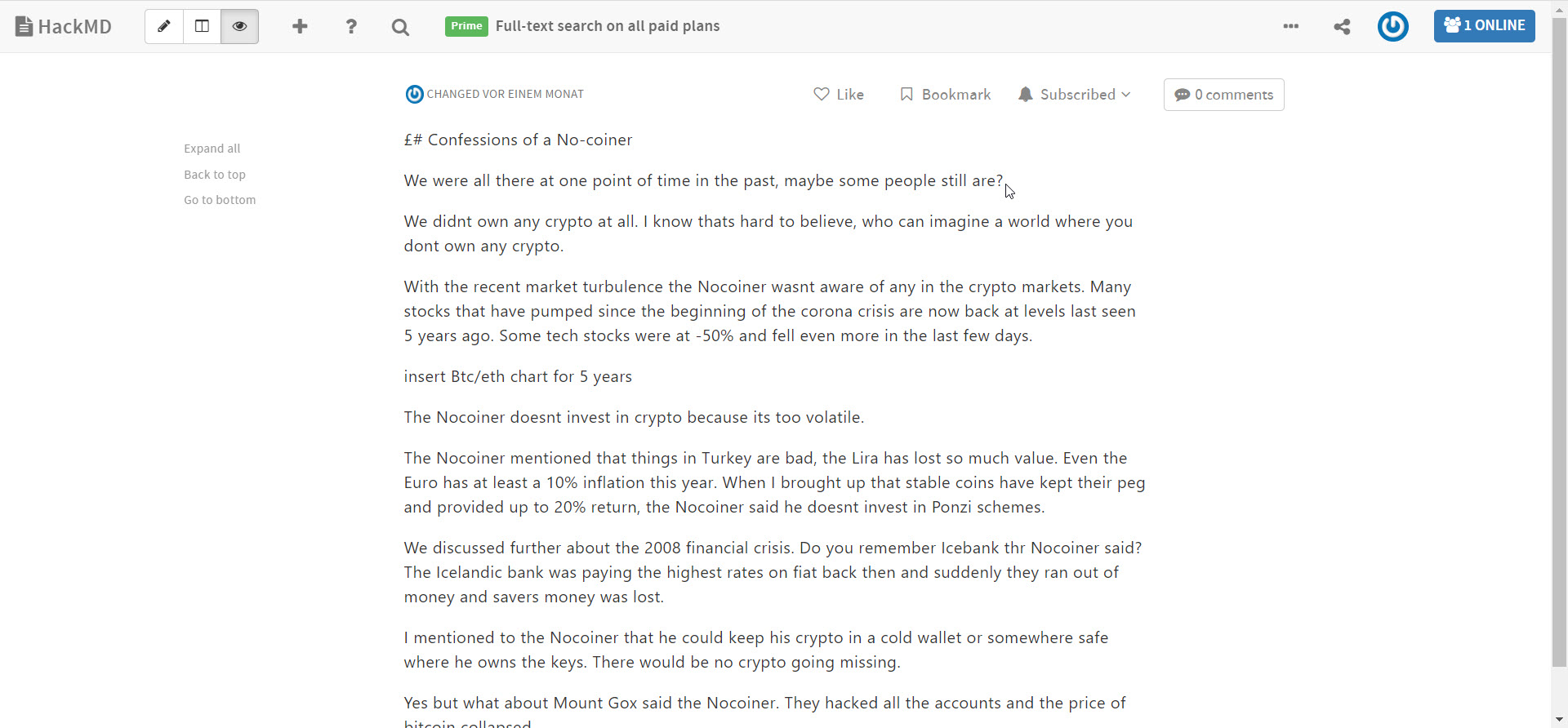

Grammarly
Another essential tool that I can recommend is Grammarly. This is a free tool (with premium options) that can spell and grammar checks your work as your write. It is mostly right too. As a native English speaker, I am impressed with many of the tips it suggests, although sometimes not always right, I cannot live without this tool.
It only works with English so far, therefore it is not helpful if you write in other languages.

Canva
Canva is a tool that lets you create different types of graphics for social media. It is very intuitive and easy to use. It isn't as comprehensive as Photoshop or any of the heavyweight tools, but it is fast and has lots of layouts for creating your pictures.
If you subscribe, it will also give you a license to use some extra stock photos and clipart that can really ramp up your articles. I currently just use the free version but am seriously considering upgrading.
Pexels
This is not so much a tool, but a website where you can go to look for free to use stock photos. There is a good choice of free images here but it should be noted that many photos have probably been used by others in the past.
Snag It
Another useful tool to use when working with graphics is Snag It. This tool allows you to take screenshots and copy and paste information very easily and quickly. There is also a useful editor that has some powerful functions.
This is a paid tool but they do have a free trial where you can test it.
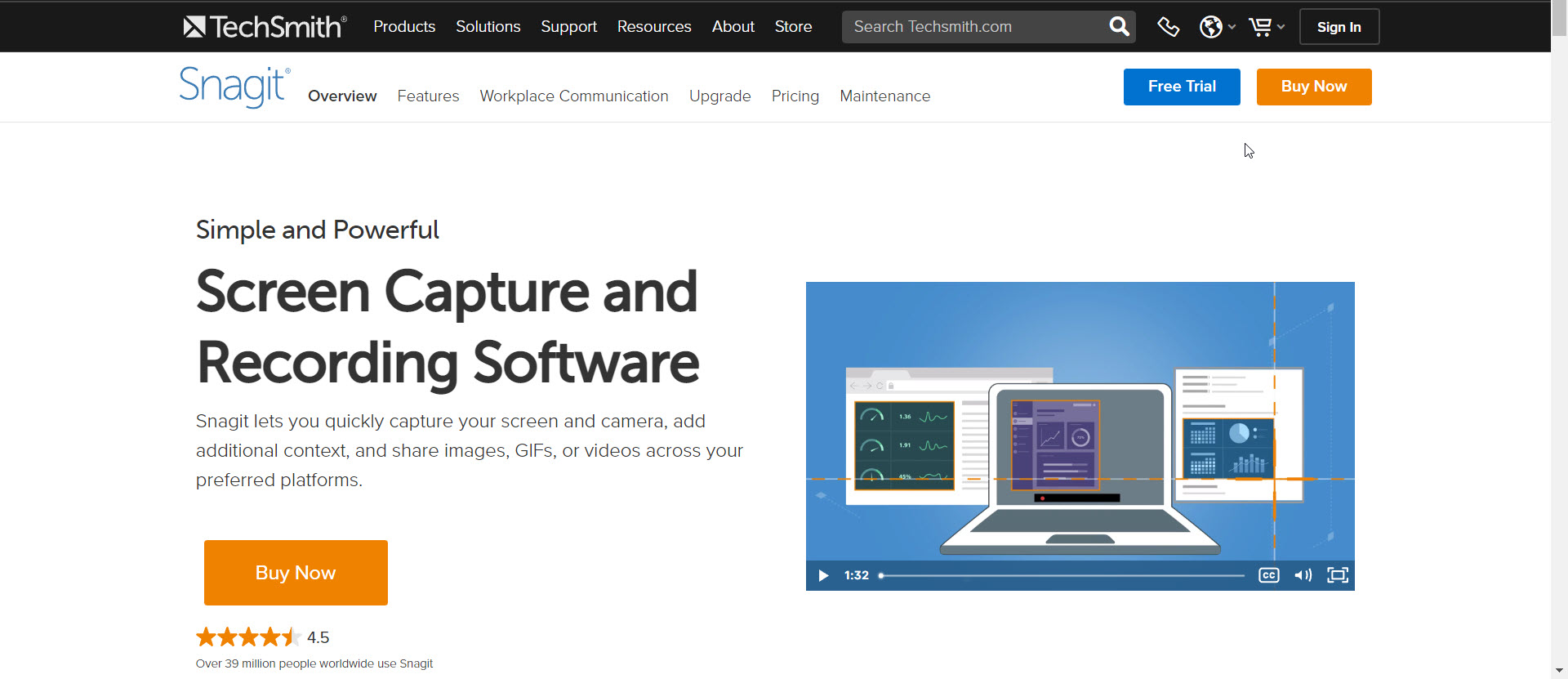

Curation
If you are curating, there are also some useful tool that you may want to use. Those that I use currently are listed below.
Engage
This is a tool that allows you to reply to comments without visiting the actual pages. This can be useful if you have a big account and get lots of engagement every day.

Plagiarism Detector
Another tool that could be useful is the website Plagiarism Detector. Plagiarism is a serious issue that should be avoided. We have great work done by the Hivewatchers team, but there can be times when you need to check things yourself.
Here you can copy the text in and see if it has been plagiarised. If you find plagiarised work, please inform the Hivewatchers team.
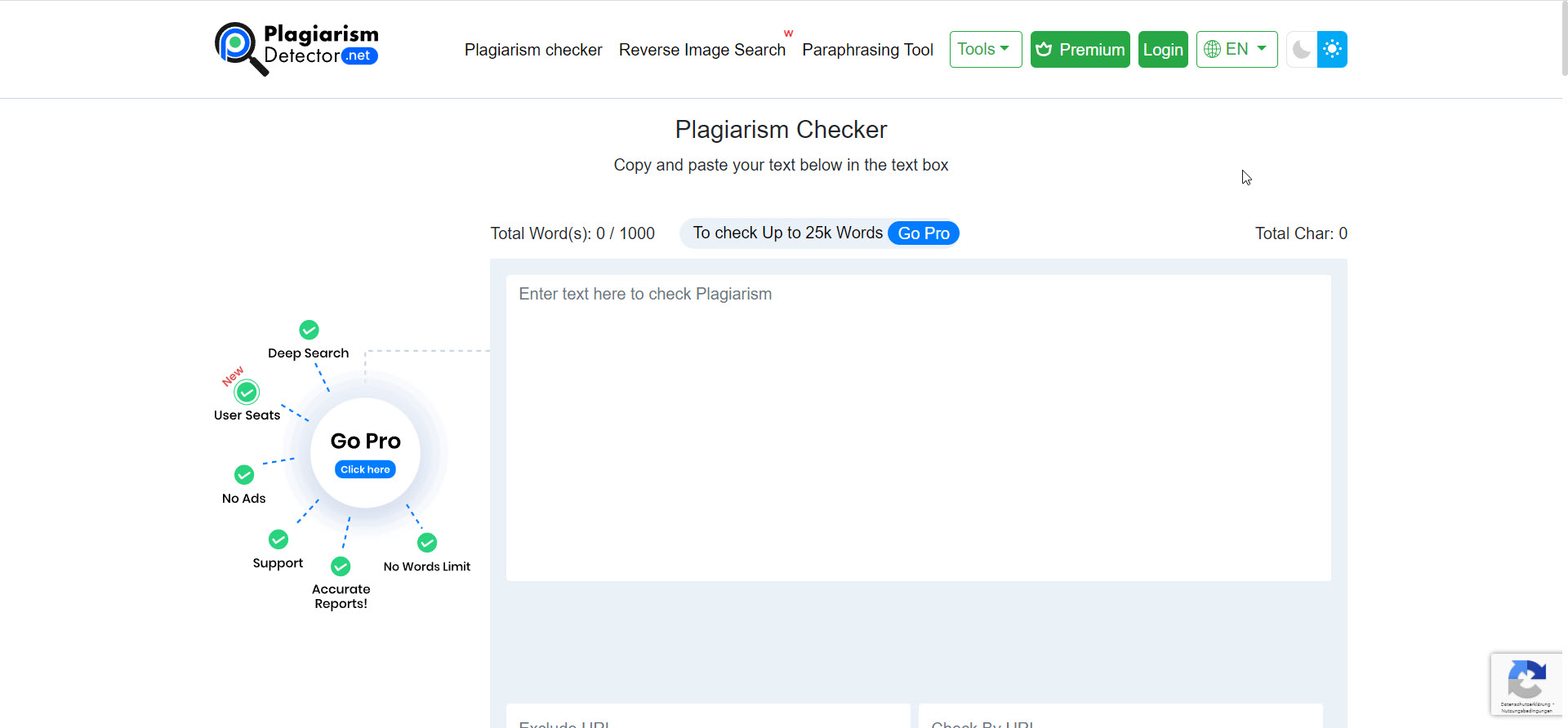

Summary
I hope these tools may be useful for you and enable you to work more efficiently on LeoFinance. If you use any other tools or have tips for these tools, please leave a comment below.
Thanks for reading

Resources:
Title image created in Canva using image source
Screenshots were taken from indicated sources.

Affiliate Links:

Let's connect:
Twitter: mypathtofire1
Noise.cash: mypathtofire
Discord: SteveHodl#6998
Posted Using LeoFinance Beta
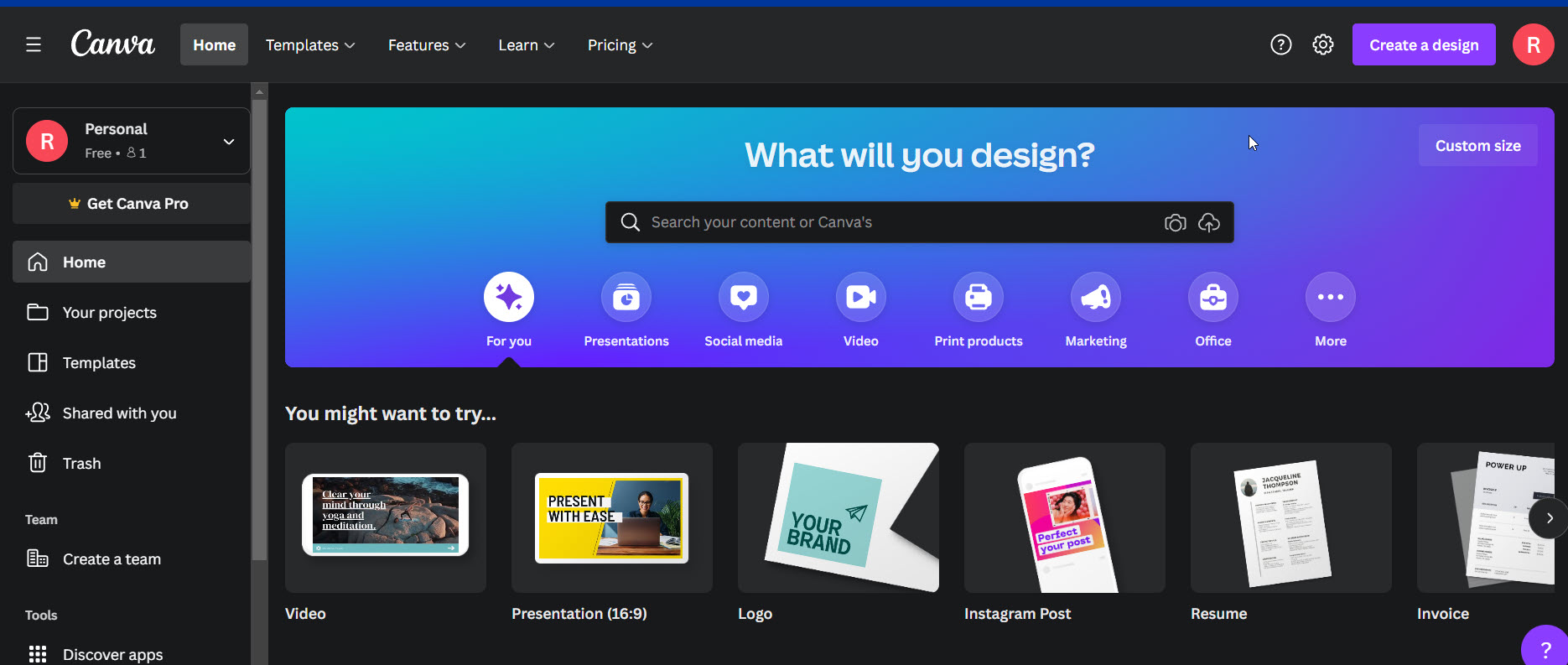
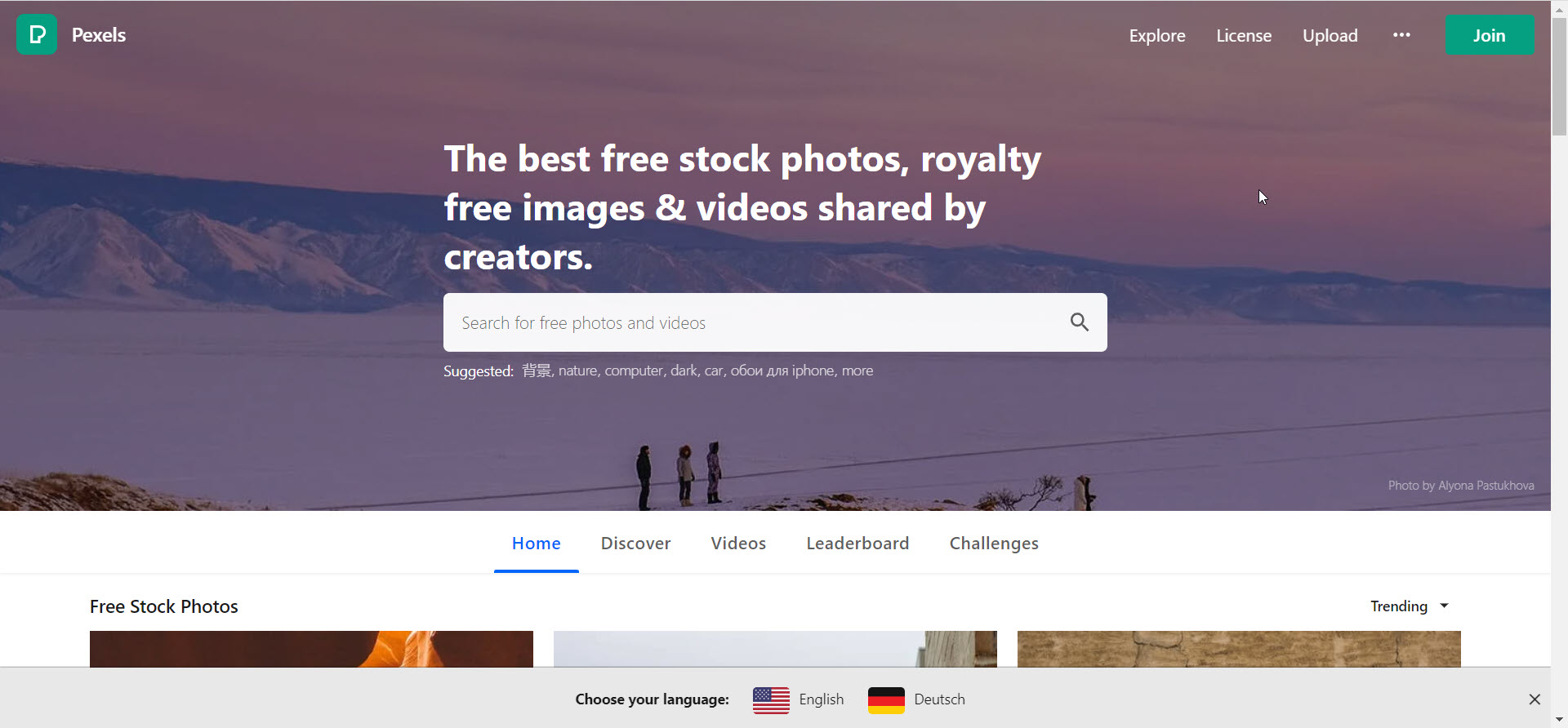
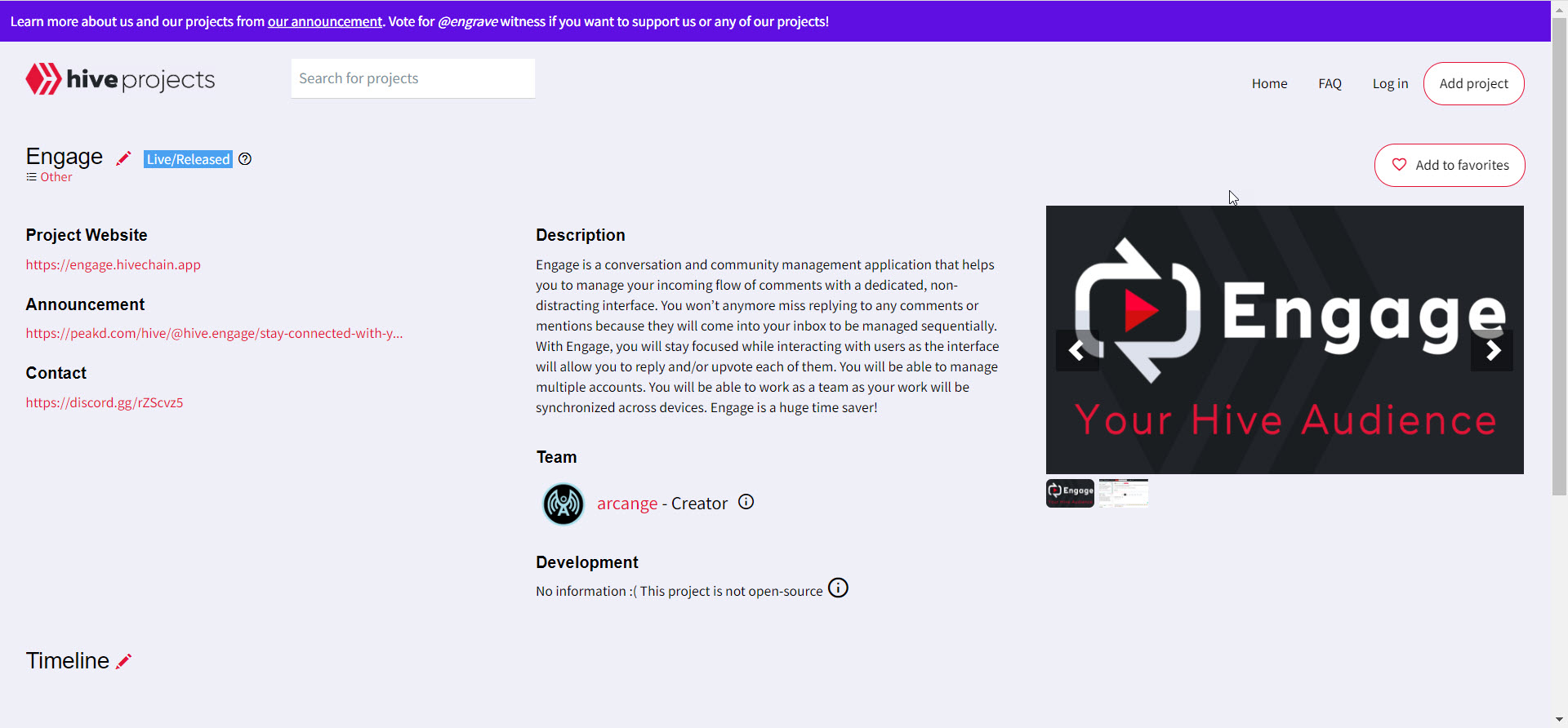

https://twitter.com/mypathtofire1/status/1533361795649478657
The rewards earned on this comment will go directly to the people(@mypathtofire) sharing the post on Twitter as long as they are registered with @poshtoken. Sign up at https://hiveposh.com.
One thing almost nobody seems to know of:
Stock images that are free to use can be found on HIVE as well. @hive-118554 is a huge community with a massive amount of free to use images done by hive users for hive users.
Wow, never heard of this, will head straight up there, thanks for sharing.
Thanks! Thats an awesome tip! I have now subscribed. 🙂
!PIZZA
Awesome, I've jumped on to this too. Thanks for sharing
Wow, I knew about it but never care to get images from there.
Posted Using LeoFinance Beta
Great TIP
Thanks for pointing it out. I just had a ‘why didn’t I think of it earlier’ moment! :)
Quite a great combination of tools.
Am sure gonna add some to my list, I may be using the others but that plagiarism and snag it is not yet a part.
Thanks! I hope that they might be helpful. 🙂
!PIZZA
PIZZA Holders sent $PIZZA tips in this post's comments:
mypathtofire tipped ifarmgirl (x1)
mypathtofire tipped solymi (x1)
mypathtofire tipped idiosyncratic1 (x1)
@mypathtofire(2/5) tipped @marvinix (x1)
lisamgentile1961 tipped mypathtofire (x1)
elyelma tipped mypathtofire (x1)
mypathtofire tipped monica-ene (x1)
Please vote for pizza.witness!
Useful tools mate, thanks for sharing.
I'll check engage ASAP ^^
Posted Using LeoFinance Beta
Thanks and good luck with Engage, it's a great tool.
!PIZZA
Your content has been voted as a part of Encouragement program. Keep up the good work!
Use Ecency daily to boost your growth on platform!
Support Ecency
Vote for new Proposal
Delegate HP and earn more
Thank you for your support!! <3 !CTP
These tools are awesome, thank you for sharing. For some reason, Canva is having a hard time loading in my pc and on my phone. Wonder why. Will be checking the other tools you've mentioned :)
I came thru ListNerds by the way :)
Posted Using LeoFinance Beta
I love Canva but I would like to be able to do more effects with the graphics and text.
I hope you can get it fixed!
Thanks for dropping by! 🙂 !PIZZA
It's a nice platform but yes, challenging to access for me. Hope you will be able to have more effects that you needed. Thank you :)
Posted Using LeoFinance Beta
Thank you! 🙂
If you have problems with Canva then try Desygner, I use both, if one fails the other will work.
!ALIVE
@ifarmgirl! You Are Alive so I just staked 0.1 $ALIVE to your account on behalf of @flaxz.alive. (3/30)
The tip has been paid for by the We Are Alive Tribe through the earnings on @alive.chat, feel free to swing by our daily chat any time you want.

Oh, thank you for that. I'll go check it out. Cheers!
!hivebits
Posted Using LeoFinance Beta
Success! You mined .9 HBIT & the user you replied to received .1 HBIT on your behalf. mine | wallet | market | tools | discord | community | <>< daily
Great, I am not sure about userbase, but feature wise Desygner is the best competitor to Canva that is out there.
!ALIVE
@ifarmgirl! You Are Alive so I just staked 0.1 $ALIVE to your account on behalf of @flaxz.alive. (7/30)
The tip has been paid for by the We Are Alive Tribe through the earnings on @alive.chat, feel free to swing by our daily chat any time you want.

Thank you :) I signed up on it and now exploring :)
!ALIVE
@ifarmgirl, sorry! You need more $ALIVE to use this command.
The minimum requirement is 1000.0 ALIVE staked.
More $ALIVE is available from Hive-Engine or Tribaldex
Some great tools there Steve. Pexels i'm already using. I think the one tool that is missing from the frontend editors is a decent table facility - I know peakd has the ability to do this but its an effort to get something together and populated. Will definitely be checking out hackmd though.
You are right Steve, the table function was a nightmare for me. Perhaps it's easier to get working in Hackmd? They have an easy to use help guide there which I really liked.
Mostly I create my tables in Excel, even Canva is fiddly for tables.
!CTP
!ALIVE
@stevermac1966! You Are Alive so I just staked 0.1 $ALIVE to your account on behalf of @mypathtofire. (3/20)
The tip has been paid for by the We Are Alive Tribe through the earnings on @alive.chat, feel free to swing by our daily chat any time you want.

That's a great list of tools. I been recommended to give Canva a try. Can use the mobile app, it looks difficult. But I should give it a try !
I can recommend it 100%. It will improve your posting experience 100% once you get used to it. !CTP
Wow - some nice tools there. I'm using a total of non - I think I need to get a bit more savvy with the tools. Especially if its going to save time and produce better posts 1
Posted Using LeoFinance Beta
It's worth it for sure. 🙂 !CTP
I use StackEdit as well as Grammerly.
Posted Using LeoFinance Beta
Thanks for the great tip! !CTP
Thanks for this Steve
Very helpful for someone just starting out here.
Cheers
Kevin Gerber
Glad to help out, posts like these were helpful for me in the beginning to find my feet. Thanks for dropping by. !CTP
I was just look out for some services, thanks for sharing!
!CTP
Posted Using LeoFinance Beta
Thanks for stopping by @stdd !CTP
Congratulations @mypathtofire! You have completed the following achievement on the Hive blockchain and have been rewarded with new badge(s):
Your next target is to reach 3750 replies.
You can view your badges on your board and compare yourself to others in the Ranking
If you no longer want to receive notifications, reply to this comment with the word
STOPCheck out the last post from @hivebuzz:
Very useful information in your post. I am going to reblog it and hopefully help others. Thanks for sharing.
Thanks, Bob! Appreciate you reblogging. !CTP
I use most of them but Plagiarism Detector is a new one, thanks !CTP
It is good to use if you curate with Dreemport for example. !CTP
A great list of useful tools right here. Good job! I use some of these, but not all.
!CTP
Thanks! I hope it will be helpful to some. !CTP
These tools are really great dear friend, fire. All the best on your writing journey.
Thank you Talecharm! Lovely to see you here! !ALIVE
@talecharm! You Are Alive so I just staked 0.1 $ALIVE to your account on behalf of @mypathtofire. (6/20)
The tip has been paid for by the We Are Alive Tribe through the earnings on @alive.chat, feel free to swing by our daily chat any time you want.

You are always welcome my dear friend, fire. Really good to see great and amazing friends around just like you.
This post has been manually curated by @bhattg from Indiaunited community. Join us on our Discord Server.
Do you know that you can earn a passive income by delegating your Leo power to @india-leo account? We share 100 % of the curation rewards with the delegators.
Please contribute to the community by upvoting this comment and posts made by @indiaunited.
I make use of all of these tools except snag it. Thanks for sharing
Posted using LeoFinance Mobile
You are well equipped already 🙂. Thanks for dropping by. !CTP
Ah I see. Thank you 🤗
Posted using LeoFinance Mobile
Woa, I dont even know about so many tools are available to use on blogging. Thanks for sharing these important info. !CTP
Thanks for dropping by! !CTP
Brilliant thanks for sharing these tools Steve this will really help, i use Canva all the time have the best one @mypathtofire 😎
!ALIVE
!CTP
I will be including this content on the @heartbeatonhive curation collection
@mypathtofire! You Are Alive so I just staked 0.1 $ALIVE to your account on behalf of @heartbeatonhive. (5/20)
The tip has been paid for by the We Are Alive Tribe through the earnings on @alive.chat, feel free to swing by our daily chat any time you want.

Thanks for the curation! Your support is appreciated. 🙂 !CTP !ALIVE
@heartbeatonhive! You Are Alive so I just staked 0.1 $ALIVE to your account on behalf of @mypathtofire. (10/20)
The tip has been paid for by the We Are Alive Tribe through the earnings on @alive.chat, feel free to swing by our daily chat any time you want.

It's funny, I found this on ListNerds and earlier today I was looking for screen recording software. I managed to find some instruction on how to do it with OBS because I have that already but that Snag It tool looks pretty simple. Thanks for sharing the tools you use.
!CTP
!ALIVE
!PIZZA
You're welcome. I like with SnagIt that you can get a screenshot from a whole webpage as you can scroll and grab it too plus it's super easy to use.
Have a great Sunday! !ALIVE
@lisamgentile1961! You Are Alive so I just staked 0.1 $ALIVE to your account on behalf of @mypathtofire. (11/20)
The tip has been paid for by the We Are Alive Tribe through the earnings on @alive.chat, feel free to swing by our daily chat any time you want.

That's good to know. So many times when I want a screenshot it won't do the whole screen and then I have to make several of them. Have a great Monday!😀
!ALIVE
!CTP
@mypathtofire! You Are Alive so I just staked 0.1 $ALIVE to your account on behalf of @lisamgentile1961. (1/10)
The tip has been paid for by the We Are Alive Tribe through the earnings on @alive.chat, feel free to swing by our daily chat any time you want.

Good Afternoon and Thank you, @youarealive! Enjoy your day.😀
Thank you Lisa! You too! !CTP !ALIVE
@lisamgentile1961! You Are Alive so I just staked 0.1 $ALIVE to your account on behalf of @mypathtofire. (7/20)
The tip has been paid for by the We Are Alive Tribe through the earnings on @alive.chat, feel free to swing by our daily chat any time you want.

You're welcome, @mypathtofire! And thanks for the tips!😀
Excellent tools, thanks for the information and for your excellent post.
!BBH
!ALIVE
Join my team
@mypathtofire! You Are Alive so I just staked 0.1 $ALIVE to your account on behalf of @edgerik. (5/20)
The tip has been paid for by the We Are Alive Tribe through the earnings on @alive.chat, feel free to swing by our daily chat any time you want.

I'm glad it was helpful. Thanks for dropping by! !ALIVE !CTP
@edgerik! You Are Alive so I just staked 0.1 $ALIVE to your account on behalf of @mypathtofire. (3/20)
The tip has been paid for by the We Are Alive Tribe through the earnings on @alive.chat, feel free to swing by our daily chat any time you want.

Because this is such an awesome post, here is a BBH Tip for you. . Keep up the fantastic work
. Keep up the fantastic work
All great tools there Steve, being both professional and productive is important, thanks for sharing and stay !ALIVE
@mypathtofire! You Are Alive so I just staked 0.1 $ALIVE to your account on behalf of @flaxz.alive. (2/30)
The tip has been paid for by the We Are Alive Tribe through the earnings on @alive.chat, feel free to swing by our daily chat any time you want.

Thanks Erik! They do help to make us more productive. !ALIVE !CTP
@flaxz.alive! You Are Alive so I just staked 0.1 $ALIVE to your account on behalf of @mypathtofire. (1/20)
The tip has been paid for by the We Are Alive Tribe through the earnings on @alive.chat, feel free to swing by our daily chat any time you want.

Thank you so very much.
I already known and use some of these tools, but now you've expanded my possibilities. It is very much appreciated. !PIZZA !HBIT !LUV
- EvM
@mypathtofire, @elyelma(1/1) sent you LUV. wallet | market | tools | discord | community | daily
wallet | market | tools | discord | community | daily
Success! You mined .9 HBIT & the user you replied to received .1 HBIT on your behalf. mine | wallet | market | tools | discord | community | <>< daily
You're welcome. I'm glad it may help. Thanks for dropping by.
I just started using canvas and it's a perfect tool for anyone who's just starting to create with not much graphics skill like me
Posted Using LeoFinance Beta
That's the same for me. It's great how easy it is and cool to learn a new skill.
!PIZZA
Of course, I'm gaining more experience with everyday use, it's super easy and affordable.
Posted Using LeoFinance Beta
Thank you for burning ALIVE tokens and supporting the We Are Alive Tribe, you have earned 2 tickets for our weekly ALIVE Burning Contest.
!ALIVE
!CTP
Made in Canva
@mypathtofire! You Are Alive so I just staked 0.1 $ALIVE to your account on behalf of @alive.chat. (8/20)
The tip has been paid for by the We Are Alive Tribe through the earnings on @alive.chat, feel free to swing by our daily chat any time you want.

A great list of tools and I pretty much use most of them, I keep seeing engage and will go have a looksee a that now!
Posted Using LeoFinance Beta
It could be a secret engagement weapon! lol
Is there a mobile version I wonder, because I cannot engage easily using Leo mobile. Will check tonight, bet yeah a secret weapon would be fluffing cool!
Posted Using LeoFinance Beta
Leo Mobile doesnt work so well for me either, I plan to use ecency app. The engage tool i think it is just a web browser version.
When I use an app it ecency I use to be honest, peakD app is not so good for me either, ecency is the smoothest I have found!
Posted Using LeoFinance Beta