How To Setup AltSpace VR on Linux - Step by Step Tutorial
Firstly, I would like to give a HUUUUUUUUUUUUUUUUUUUUUUUUUUUUUUUUGE thanks to @macchiata where she showed that it's POSSIBLE to run Altspace VR on Linux in her post... She has explained how you can run AltspaceVR on SteamOS Linux and that means that you will need to install a completely new operating system, which wasn't an option for me...
But, when she said this:
However, from my experience, I didn’t run into any issue
I knew that I WILL have problems... lol... 😂

I was trying to find a solution to run it on my CURRENT Linux distribution (Linux Mint) without doing a complete OS install... Just a day or two ago I got info from @antisocialist that, for the last year's Hive Fest, there was a working appimage of AltspaceVR! We exchange a couple of comments and arranged to provide info if we bump on something like that...
In the meantime, @macchiata wrote her post, and I have decided to give it a go, but for a slightly different version/approach... As I'm not some passionate gamer, I really have no need for an OS designed for gamers, I have found an "installable" version of STEAM for Linux...
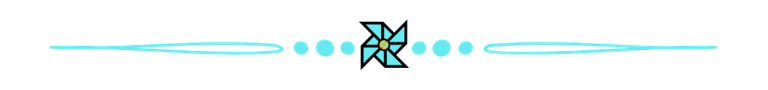
STEP 1
So, instead of SteamOS, I have installed Steam for Linux... You can find it here https://store.steampowered.com/about/
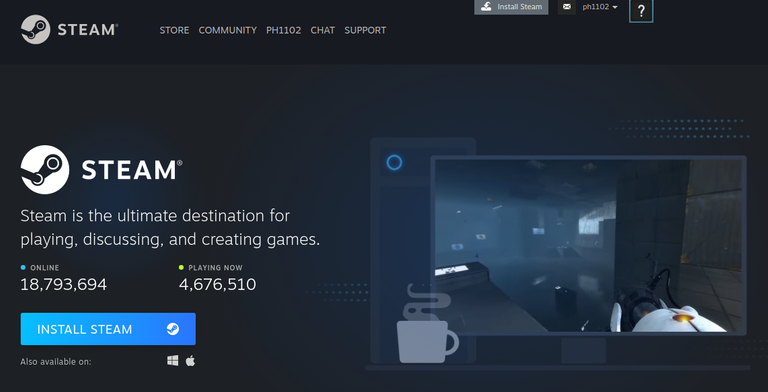
When you click on the "INSTALL STEAM" button it will download a .deb file which you have to run... Installation is simple and it should finish in a couple of minutes... When it's installed maybe it will ask for a restart of the app...
STEP 2
Install the Altspace VR app inside the Steam app... Go to STORE, search for it, and click PLAY... It will install the game in the background...
STEP 3
Open the Steam App, in the left up corner click on Steam>Settings, and choose the last option at the end "Steam Play"... Tick both options on the right and pick Proton 6.3-7... Just a disclaimer, I have done this step the same as @macchiata, but maybe here you can play with the Proton versions... Every time you change this, it will install additional Linux libraries, and you will have to restart the Steam app...
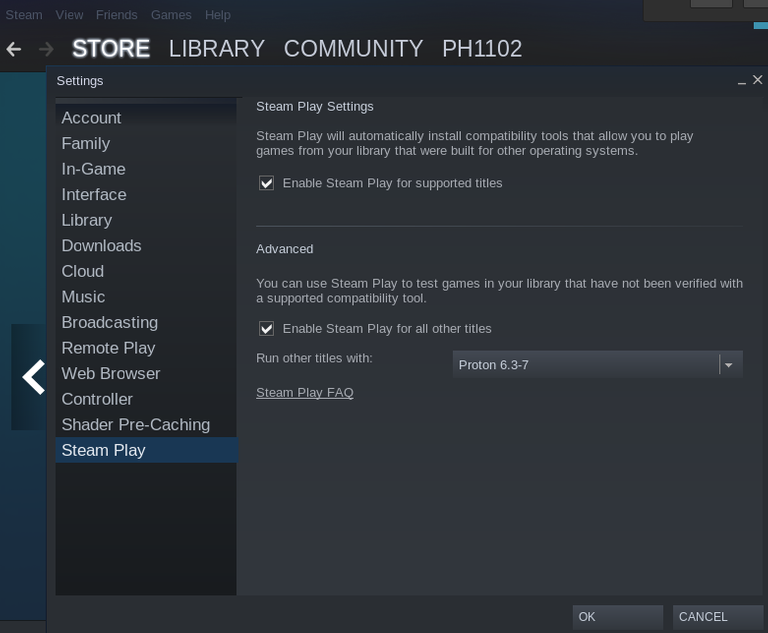
STEP 4
Go to LIBRARY (inside Steam App) and click on that gear wheel (on my screenshot it's in the bottom right... and you will get the Settings menu, where you have to go to COMPATIBILITY...

This was the step where I had the most problems... The first time, I have chosen here the SAME version of Proton as in the main settings for Steam, which was 6.3-7... And with that version, it didn't want to work... So, I have experimented and changed it to 5.13-6 and it WORKED!!! (If it doesn't work, you can try other versions).
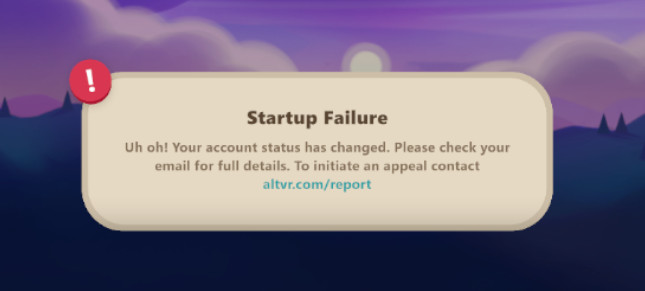
error that I was getting with other versions of Proton
STEP 5
Click PLAY and enjoy meeting your fellow Hivers in the virtual world! :)

Don't forget to register to Hive Fest 2021 here https://hivefe.st/
Thank you for your valuable time,
~ph~
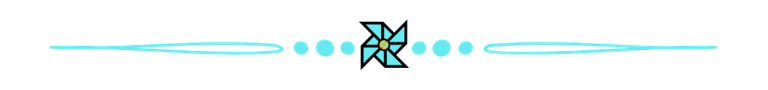
If you want to support my witness, you can do it by voting for @ph1102.ctp here https://tribaldex.com/witnesses, or just scan the QR code down below...
Don't forget to follow, reblog, and browse my Hivepage to stay connected with all the great stuff!
You can also find me on LEO Finance .:. Twitter .:. LBRY

Can you kindly share me the link to download the Altspace VR on my system
Please Can you kindly share me the link to download the Altspace VR on my system?
If you have Linux, just follow the steps and you will find it easily in Steam... If you are Win or Mac user, I suppose that you can download it here https://altvr.com/get-altspacevr/
Cheers!
!LUV
<><
@starstrings01, you've been given LUV from @ph1102.
Check the LUV in your H-E wallet. (2/4)
Wonderful, I knew there would be a way.
There is always a way but sometimes is paved with suffering... lol... This time, it wasn't that bad as it knows to be...
!WINE
!LUV
Hi @ph1102, You Do Not Have Enough WINEX Tokens To Make Another Successful Call.
Please Stake More WINEX Tokens.
(We Will Not Send This Error Message In Next 24 Hrs).
Contact Us : WINEX Token Discord Channel
WINEX Current Market Price : 0.270
<><
@antisocialist, you've been given LUV from @ph1102.
Check the LUV in your H-E wallet. (3/4)
Nice! I was like you at first, choosing different proton. What works for me is 6.3-7. I tested it again for more than 5 hours and it worked fine. There are more settings in game that will be helpful for others such as the audio setting which is pretty crucial.
It looks like the working proton version depends on other factors too, not just a game itself, but also some local stuff, like Linux distribution, or a version...
!ENGAGE 10
!LUV
<><
@macchiata, you've been given LUV from @ph1102.
Check the LUV in your H-E wallet. (4/4)
Oh yeah, I suppose. That's why on protondb it was marked as Silver which means it could run but maybe will have an issue.
ENGAGEtoday.https://twitter.com/mac_wyls/status/1456981376641601540
The rewards earned on this comment will go directly to the person sharing the post on Twitter as long as they are registered with @poshtoken. Sign up at https://hiveposh.com.
!PIZZA
!BEER
Thanks for the support!
!PIZZA
PIZZA Holders sent $PIZZA tips in this post's comments:
ph1102 tipped eii (x1)
@ph1102(2/10) tipped @gadrian (x1)
eii tipped ph1102 (x1)
Learn more at https://hive.pizza.
Tagging @utopia-hope @trading-tokens √√
!PIZZA !LUV !BBH
<><
@ph1102, you've been given LUV from @andy4475.
Check the LUV in your H-E wallet. (2/10)
Thank you! Appreciate the invites!
!PIZZA
Because this is such an awesome post, here is a BBH Tip for you. . Keep up the fantastic work
. Keep up the fantastic work
So, one needs a VR headset for HiveFest? I heard last year there was some sort of live feed or recording or something like that.
I have no VR headset, just ordinary headphones, and a mic... and yes, it was a YT live feed if I remember well...
!ENGAGE 10
!PIZZA
ENGAGEtoday.