How To Connect Your Ledger To Metamask
The vulnerability of your funds in your metamask wallet is due to the fact that it’s a browser wallet, making it hackable. Most times it’s advisable to store your funds in a cold storage especially when you have a large sum worth of cryptocurrency. Metamask allows you to connect to a ledger. Trezor can also be connected to Metamask also but I’ll be teaching how to connect with ledger.
When your funds are in a hardware wallet like ledger, it will be difficult to get your funds hacked. Any one that wants to steal your funds will have to get access to your ledger and seed phrases.
To connect your ledger to metmask you have to update your browser and the ledger wallet.
Ledger live App should be closed and hardware wallet connected to your PC, laptop (where MetaMask is installed). Unlock your Ledger device and open Ethereum App on it.
After the update and everything, click at the top right and also click on
Your pin is required to connect, after putting your pin and connecting, open the App on the device that has Ethereum written on it. Select ledger and click on connect.
To be sure everything is going to work smoothly, you have to make sure you updated everything needed to be updated just as stated earlier on. After that, choose Ledger Live, select the account and unlock it.
After that, you will be connected to the ledger hardware, and you will see something like this.
Posted Using LeoFinance Beta
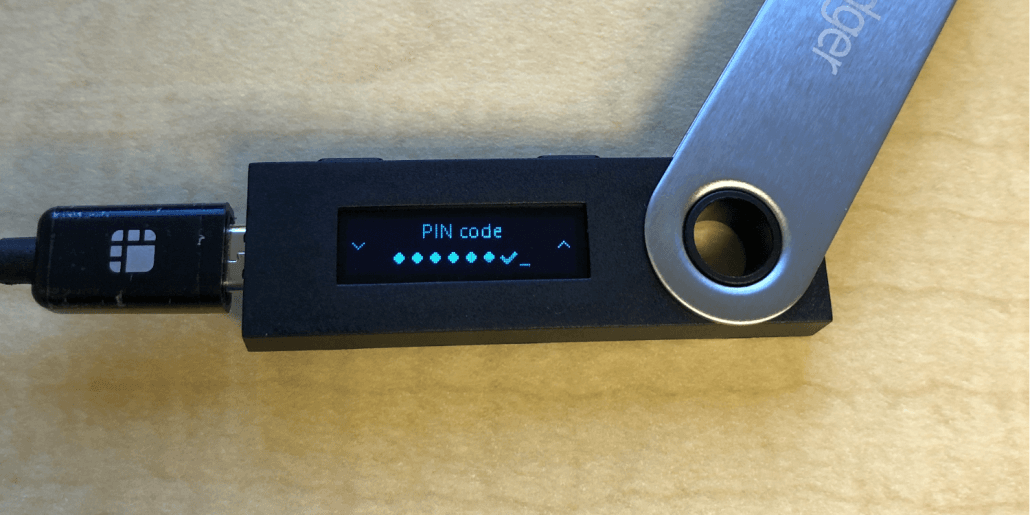
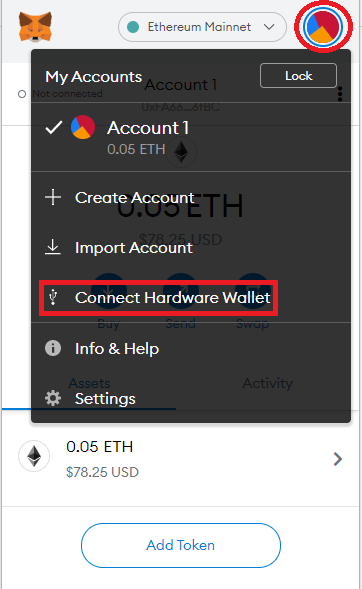
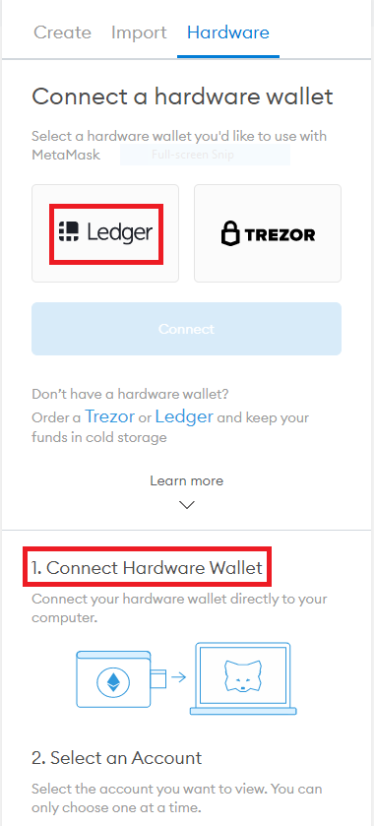
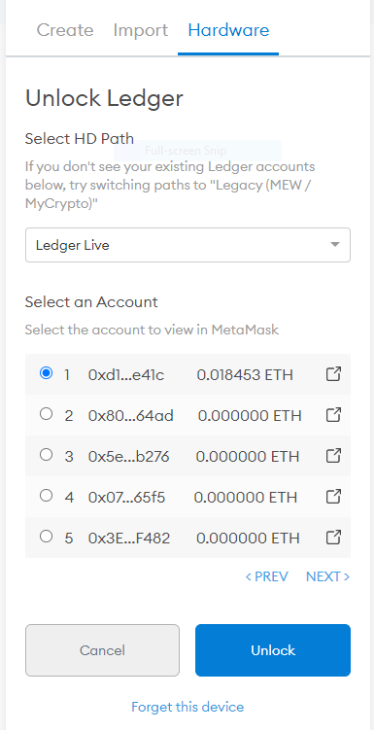
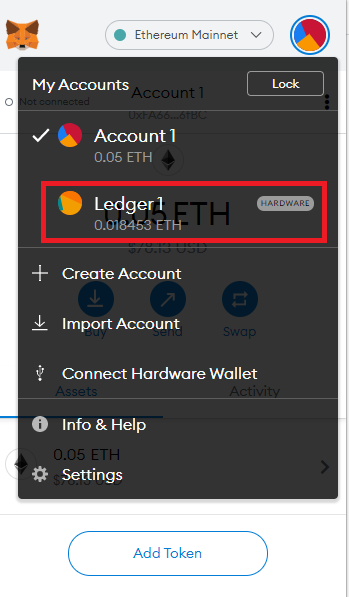
Very good information. I also have leadger, but I own there only bitcoin. I don't like that it has so little space, so only a few wallets can be created there !
I think they should be other hardware with more space
Congratulations @prince-anyaobi! You have completed the following achievement on the Hive blockchain and have been rewarded with new badge(s) :
Your next target is to reach 700 upvotes.
You can view your badges on your board and compare yourself to others in the Ranking
If you no longer want to receive notifications, reply to this comment with the word
STOP