youtube-dl | History of downloading audio and video on Internet
youtube-dl
For someone like me who has the same roots as the creator of this wonderful software, it is a pleasure to resume my adventure in Hive talking about youtube-dl.
Youtube-dl is a wonderful free public domain software under Unlicense license, for managing video and audio downloads from almost any Internet platform written in Python in 2006.
The creation of this software was also curious if you want to know more here you have an entry in the author's blog telling its origin when a year ago the RIIA accused the software of promoting piracy. After a short period of time and it was declared that downloading videos is not piracy, the famous software returned to the GitHub repositories as they told in their blog.
Youtube-dl is multiplatform, so you can have it on Linux, Mac and Windows, and although it is mainly used from command line, there are numerous options to use it graphically.
You will be able to download any video, audio, complete channels and even streamings in the desired quality from thousands of pages just with the link in the browser address bar.
Project page : https://youtube-dl.org/
GitHub : https://github.com/ytdl-org/youtube-dl
Installation of youtube-dl
If you have it in the repositories of your distribution
sudo apt install youtube-dl
For Debian based distributions we download with curl and if we don't have it then with wget ;P
sudo curl -L https://yt-dl.org/downloads/latest/youtube-dl -o /usr/local/bin/youtube-dl
or
sudo wget https://yt-dl.org/downloads/latest/youtube-dl -O /usr/local/bin/youtube-dl
and
sudo chmod a+rx /usr/local/bin/youtube-dl
For those who do not have it installed, we add:
sudo apt install python
and recommended
sudo apt install ffmpeg
although we can also install it with Pip
sudo -H pip install --upgrade youtube-dl
For Mac users brew install youtube-dl or sudo port install youtube-dl and for Windows users we can always download the latest version from this link
Installation of graphical interface for youtube-dl
For linux as always we have several ways to install it and different compiled versions depending on your system. As it is written in Python and due to the changes in the dependencies of this one, the installation method depends a lot on the one we have of linux.
To know exactly what version of Linux we have we type:
lsb_release -a
youtube-dl-gui
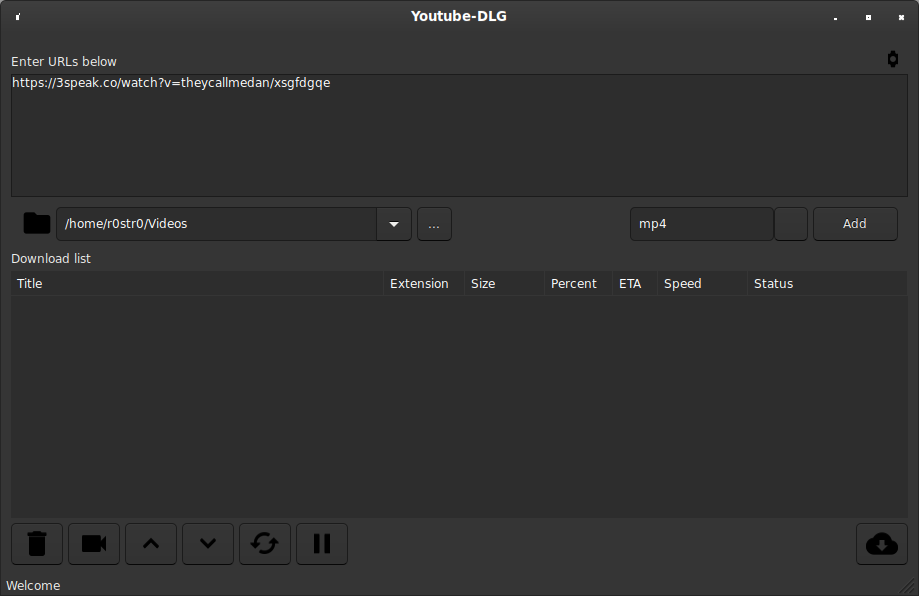
A good gui is http://mrs0m30n3.github.io/youtube-dl-gui/ where we are told that we can install it in different ways. We can install it through the source by fulfilling the dependencies, through PyPi or through a packaging for our distribution as the easiest way if it is available.
It is available for many flavors of Linux but at the moment it is not available for versions higher than Ubuntu 18, for this one it would be as easy with a:
wget http://ppa.launchpad.net/nilarimogard/webupd8/ubuntu/pool/main/y/youtube-dlg/youtube-dlg_0.4-1~webupd8~bionic9_all.deb
sudo gdebi youtube-dlg_0.4-1~webupd8~bionic9_all.deb
To install it from Ubuntu 20.04 onwards I have prepared a command that installs youtube-dl-gui without complications.
sudo apt install python -y && sudo apt install python-wxtools -y && wget https://github.com/MrS0m30n3/twodict/archive/1.2.zip && unzip 1.2.zip && rm 1.2.zip && cd twodict-1.2/ && sudo python setup.py install && cd .. && sudo rm -R twodict-1.2/ && sudo apt install gettext -y && sudo apt install ffmpeg -y && wget https://codeload.github.com/MrS0m30n3/youtube-dl-gui/zip/master && unzip master && rm master && mv youtube-dl-gui-master youtube-dl-gui-0.4 && cd youtube-dl-gui-0.4/ && sudo python setup.py install && cd .. && sudo rm -R youtube-dl-gui-0.4/ && youtube-dl-gui
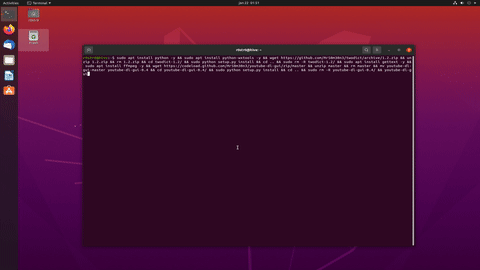
Use of youtube-dl
We can download any video, channel, playlist or live. (for lives creates a .m3u file that we can open with vlc for example.)
youtube-dl url-video
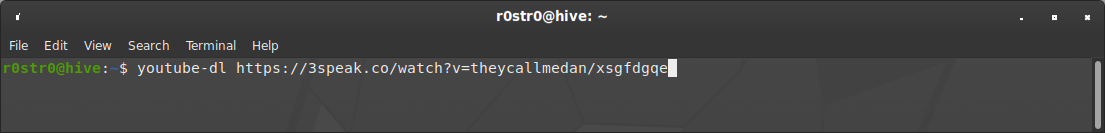
If we want a specific format, we list with
youtube-dl -F url-video
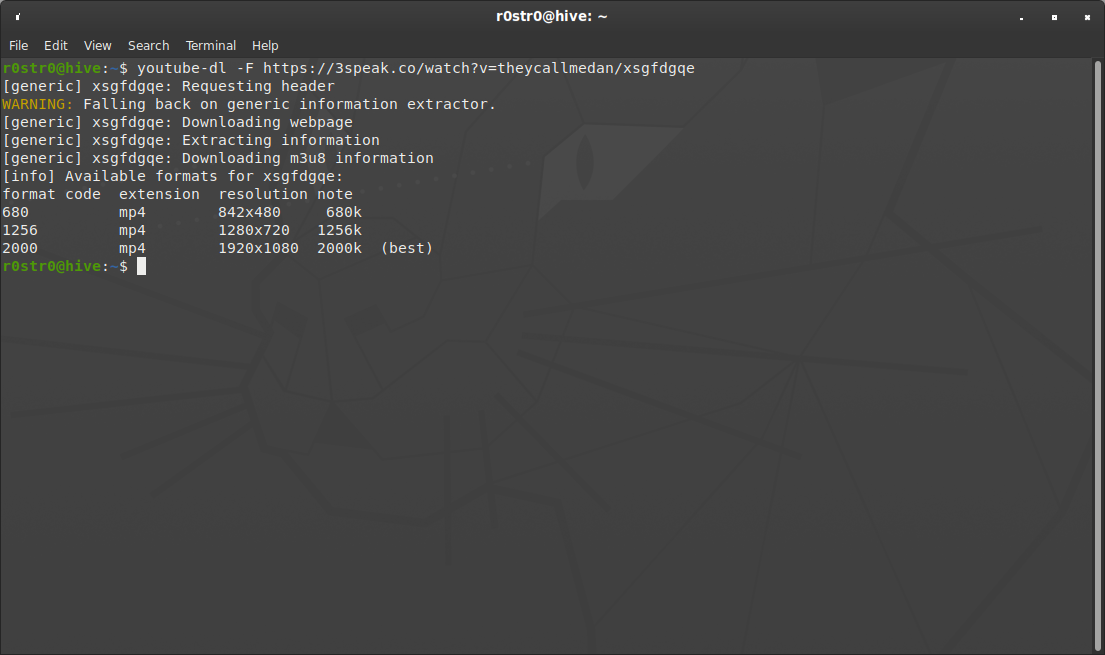
We choose the format with
youtube-dl -f(format) url-video
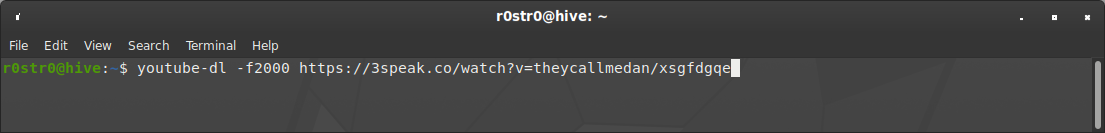
If we want to download the audio
youtube-dl -x url-video
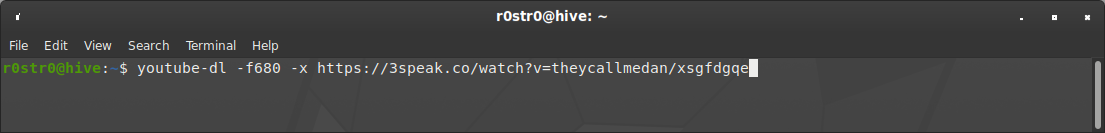
Download the audio and convert with ffmpeg
youtube-dl -x --audio-format mp3 url-video
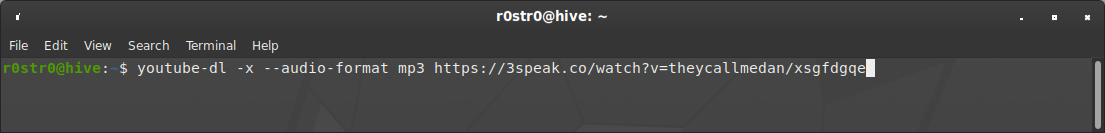
Posted with STEMGeeks
https://twitter.com/t_r0str0/status/1360286059733667840
Congratulations @r0str0! You have completed the following achievement on the Hive blockchain and have been rewarded with new badge(s) :
Your next target is to reach 400 upvotes.
You can view your badges on your board and compare yourself to others in the Ranking
If you no longer want to receive notifications, reply to this comment with the word
STOPCheck out the last post from @hivebuzz: