Splinterland's : Maintaining the Splinterlands rentals by DIY approach (+ Giveaway )
Splinterland's : Maintaining the Splinterlands rentals by DIY approach (+ Giveaway )
When it comes to playing Splinterland's or renting out my cards , I like to do it myself and you can say that I am overly connected with my Splinterland's account. I do not remember if I sold any Splinterland card in last 2+ year even it was a reward card that I already maxed for my summoner or belong to deck/gameplay that is not my preferred style of play. I transferred all those extra card in my secondary account for Collection and renting purpose and it really added a nice income in SPS airdrop.

Anyways, I will back to my DIY rental scheme and how I actually do it , Currently I have divided in 4 majors step and I use Peakmonsters to maintain my rentals.
Step 1 : Selecting the cards that are not rented out.
If you see the below screenshot, you will find 4 circles made, 2 with yellow and 2 with red.
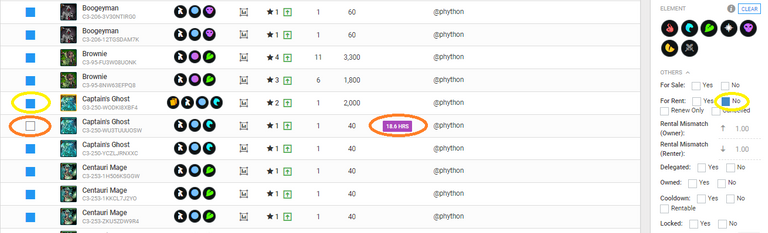
You have to login to Peakmonster site.(same Hive userid and password work and keychain too ) and click on "For Rent No" (at right most) , it will start displaying the cards filtered on basis of the criteria selected. Then "Select All" cards and remove all cards that have "status/ or last played" that is already displayed in Purple colour by site.
To select all cards in one go , use "Select All" and deselect the cards that have "status/ or last played"
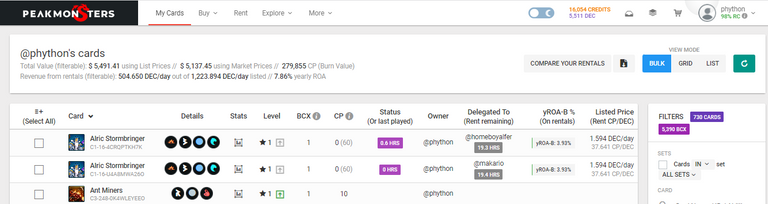
And once you have selected / deselected all cards then go on top of the screen and click on the "hamburger" that I highlighted on below screenshot.
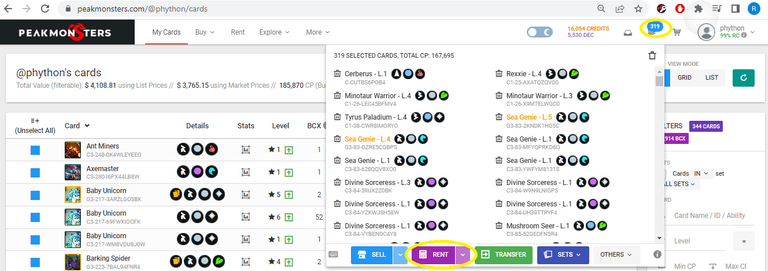
After clicking , it will dropdown an another screen/menu and click on "Rent" and it will lead to another screen for rental configurations.
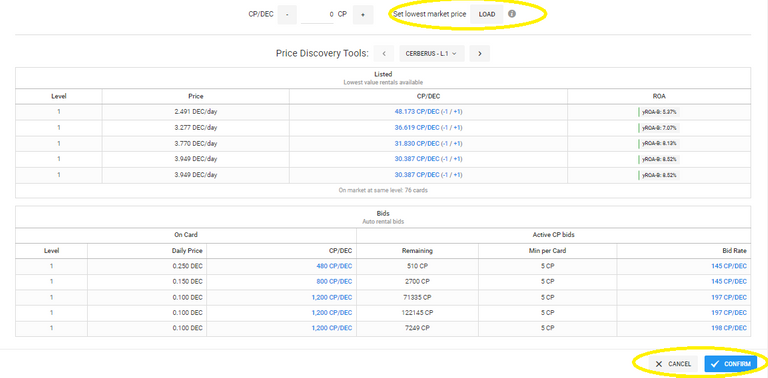
You can set manually the rental price of each card and see the "Price Discovery Tool" for setting up the price of an individual card but then this will be going to be a very time consuming task.
I use "bulk" option and Load the "set lowest market price". this put my rentals on ahead of competition to be rented out. You can take a look at prices that were set automatically by this options and override few prices manually if you feel that they are set too low.
After you "Confirm" then all of the cards are now set out for the rent and it concludes the first step.
Step 2. Checking rental efficiency of rented out cards.
If you rented out the cards then it is equally important to check the rental efficiency of your cards.
For this , first click on "For Rent Yes" and then click on "Delegated Yes" and afterwards go on top and click on "Compare your rentals" .
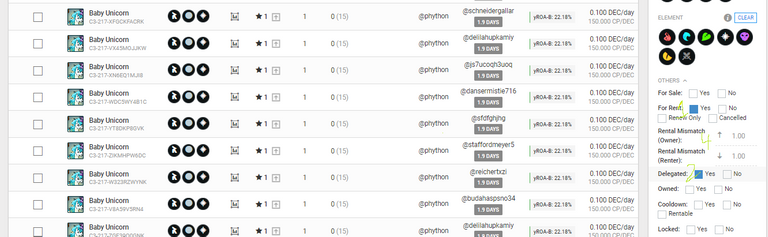
And in next step put some value on " Rental Mismatch (Owner) " .I generally put it as 2. (it means I am finding my those rentals whose rental price now become 2x or more in market from my price of renting) , as described in step 1, select all these cards, use same hamburger menu , click on "Rent" and do "Stop renting".
You can actually take a look and decide if high rental price look temporary phenomenon to you and you do not want to cancel rental.
Step 3: Checking for cards that are available for rent but still sitting idle in account.
I will leave to you whether you want to do this as Step 1 and do
mentioned Step 1 as Step 3.
Actually , even we set the out our cards at lowest price but rental market is dynamic, so it is feasible that card is never rented out or it's rental get cancelled out as it's rent price is getting decreased with time.
We have to readjust it's rental price again.
For this , first click on "For Rent Yes" and then click on "Delegated No"
Follow the selection process of cards in same way as we already did in Step 1 . Again use the same "hamburger" menu in step 1 and now in "Rent" dropdown use "Change price"
Again "set lowest market price" and "Confirm".
Step 4 : Repeat.
Repeat Step 1 to Step 3 twice in a day if not, at least once in a day. Rental market is very dynamic in nature and if you are not able to monitor it daily then it is better that you should delegate this to the automated services available for it instead of going for DIY approach.
Time for Giveaway.
Leave any comment in this post even "In for giveaway" will also work using Leofinance Interface.
I will use the "https://wheelofnames.com/" for all the eligible participant to pick up a winner for 10 LEO prize.
Entry will be accepted till Friday 5th August EST in this post and winner will be announced on Sunday 7th August on my post.
This prize is an initiative to encourage user to use Leo interface and it is sponsored by @leogrowth .
My other post in Splinterlands.
Splinterverse (Splinterlands Metaverse) : A comprehensive ecosystem for everyone to earn.
Staked 200K SPS and my future Splinterland's plan.
Splinterland's : Can I Survive on my Splinterland's earnings.
Splinterland's : Explosive growth is yet to come.
Splinterland's : Earned assets worth more than 1 BTC.
Splinterlands : Land release might change the way of playing Splinterlands .
Splinterlands : When luck strike twice in gap of few days.
Splinterlands : Ways to earn DEC
Splinterlands : Do not ignore Guilds
Splinterlands : Buying and Analyzing the CHAOS pack openings
Note for my affiliates
If you want to play splinterlands then you can join it here
I saw few of the player joined the game using my affiliate link and then stopped playing after few battles. If you have any difficulty in playing game, do not hesitate and join the game discord. It is really helping community and contact me here or on discord, I will definitely review your game for your better game experience.
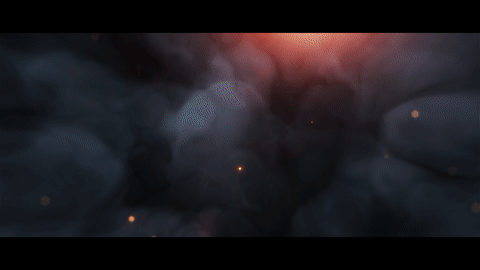
Posted Using LeoFinance Beta
But how do you manage changes in rent.
Count me in.
Posted using LeoFinance Mobile
If card is in active delegation, then you cannot change the price, For changing the price , card was rented out but nobody is currently renting it out.
Posted Using LeoFinance Beta
count me in :)
@LOLZ
Posted Using LeoFinance Beta
Best of luck, and make sure to take part in next giveaway too.
Posted Using LeoFinance Beta
Hello, mate! Please, count me in for the giveaway!!
IGN: @luizeba
!Gif GOOD LUCK
Posted Using LeoFinance Beta
Via Tenor
Sure.
!CTP
Posted Using LeoFinance Beta
count me in @nikoleondas
Posted Using LeoFinance Beta
Sure.
!CTP
Posted Using LeoFinance Beta
Your content has been voted as a part of Encouragement program. Keep up the good work!
Use Ecency daily to boost your growth on platform!
Support Ecency
Vote for new Proposal
Delegate HP and earn more
Thanks for your information. Count me in for the giveaway.
Posted Using LeoFinance Beta
Sure Beyond.
!CTP
Posted Using LeoFinance Beta
count me in
thanks
@henruc
Posted Using LeoFinance Beta
Sure.
!CTP
Posted Using LeoFinance Beta
@jdike joins
Posted Using LeoFinance Beta
Thanks.
!CTP
Posted Using LeoFinance Beta
Count me in.
IGN: @vaynard86
!Gif thank you
Posted Using LeoFinance Beta
Via Tenor
Sure.
!CTP
Posted Using LeoFinance Beta
Count me in 😊 @blitzzzz
Posted Using LeoFinance Beta
Counted.
!CTP
Posted Using LeoFinance Beta
Count me in! Ty 🙏
ign: @pero82
Posted Using LeoFinance Beta
I'm in
Thks
You have to use LEO interface for commenting.
Make sure to take part in today giveaway using Leofinance interface.
Posted Using LeoFinance Beta
OK thks
Posted Using LeoFinance Beta
I have been looking for how rent out cards using peakmonsters I think you explain it better. Thanks
Posted Using LeoFinance Beta
I am happy that you find it useful.
!CTP
Posted Using LeoFinance Beta
Thanks for the advice and the giveaway. Please count me in.
Good luck, all.
Posted Using LeoFinance Beta
Sure.
!CTP
Posted Using LeoFinance Beta
Congratulations @r1s2g3! You have completed the following achievement on the Hive blockchain and have been rewarded with new badge(s):
You can view your badges on your board and compare yourself to others in the Ranking
If you no longer want to receive notifications, reply to this comment with the word
STOPCheck out the last post from @hivebuzz:
This was a great post. I have 2 alpha legendary Angel of Lights and I don't really know how to rent them out. And now I do! Thanks so much. I'm going to look for some other that I don't use as well especially now that DEC is being changed in the game.
Posted Using LeoFinance Beta
I hope that you are able to rent them out now.
Legendary card should fetch some nice DEC.
!CTP
Posted Using LeoFinance Beta
count me in @jfang003
Posted Using LeoFinance Beta
Sure.
!CTP
Posted Using LeoFinance Beta
Good post and it's how I used to do it in the early days.
Now I have moved all of my spares to a separate account and lot a rental bot do all of the hard work.
They earn me a lot more than I ever could changing the prices manually with none of the work.
A win win really.
Posted using LeoFinance Mobile
Are you using Splinterrents service ?
It is good that paid .chep and efficient options re available now.
Posted Using LeoFinance Beta
count me in
IGN:amaillo-m
!Gif dancing-8bits
Via Tenor
Ahh! You have to use Leo Finance interface to enter this giveaway.
Posted Using LeoFinance Beta
Actully really helpful. Playing the rental game is crazy time consuming.
Posted Using LeoFinance Beta
yeah, rental are now down but at one they are rewarding more then actual playing.
Posted Using LeoFinance Beta
Great info. In for giveaway also.
Posted Using LeoFinance Beta
I am happy that you liked it.
!CTP
Posted Using LeoFinance Beta
Interesting strategy!
Count me in, please!
Hi Friend , you have to use Leo Finance interface for this giveaway. keep an eye on next one that will be posted soon.
Posted Using LeoFinance Beta
I've been doing everything manually too. It's a real pain tbh. I should try https://peakmonsters.com instead. Things look lot more easier there.
In for giveaway! Have some !PIZZA & !LUV
Posted Using LeoFinance Beta
@d-zero(1/1) gave you LUV. tools | wallet | discord | community | <><
tools | wallet | discord | community | <><
HiveBuzz.me NFT for Peace
I hope it reduced your pain a little, having separate account for maintaining rental is very useful.
!CTP
Posted Using LeoFinance Beta
That's a neat idea. But I do like simplicity in only 1 account. Keychain does make it easier to go multi account though :)
!PIZZA
Posted Using LeoFinance Beta
PIZZA Holders sent $PIZZA tips in this post's comments:
queenstarr tipped r1s2g3 (x1)
@d-zero(1/5) tipped @r1s2g3 (x2)
You can now send $PIZZA tips in Discord via tip.cc!
Thanks for sharing! - @alokkumar121

this is useful post for newbies
Really helpful post💥
Count me in!
@queenstarr
!PIZZA
Please use Leo Finance interface for this giveaway, keep an eye on next giveaway as this is closed now.
!CTP
Posted Using LeoFinance Beta
In case you missed this, we have
Rentablefilter that can quickly show you cards that can be rented out 😉Also, don't forget to share your PeakMonsters related posts in our discord under the #user-posts-peakmonsters channel. We often vote and even tip some of the best content.
Nice to know about it, thank you.
!CTP
Posted Using LeoFinance Beta
I'm in
Thks
Posted Using LeoFinance Beta