How to Use Chroma Key to edit in Adobe Premiere 2021
The App Adobe Premiere Pro allows in editing through a fictional Ultra Key tools, which is most
used by Video editors for their green screen video. The Chroma key effects is available in
Edit your video using the Ultra key am going to show you how to use the key
Steps1
Drag and drop the chroma video to your timeline and place the green screen video on top of your background
What is chroma video chroma video are videos that are shoot on Green screen to change the background
Click on Effects Control panel, select, and click on the green backdrop. You’ll notice the effect it makes on your on your video

Click the Composite to Alpha Channel. The tool will show you the remaining green chroma background you need to clear.
Use the Matte Generation tools to adjust the settings until you have removed the green background completely. And look the way you want it to.
Lastly, make your video look like a seamless part of the background by adding effects such
as motion background or color Then render your timeline so you can see it play after editing you
can export chroma video are use for news program, talk show and other effect video I still remains your good video editor
The important of editor
Editors plays an important role in Entertainment Industry
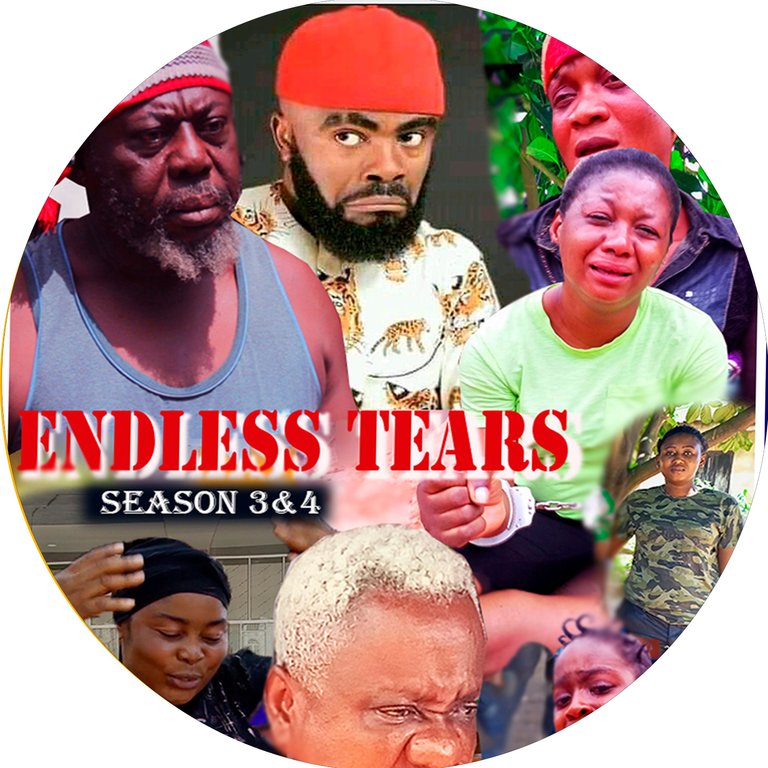
😀 Editors helps in compiling Different Clips together like bring different short together to make a story into reality
😄 Editors helps in putting Emotion, feelings and Acting in a movie, Such as sound effect like Gun Shoot, Punch, notification sound, slap, music that Explain the scenario or event that is about to occur in a movie
😘 Editors Also helps in creating feeling such as Graphics Love text, animated Flowers in video Cars tumbling and gun short, Blood effect, Displaying of magic like smoke, fire, water And Thunderlight.
how to create a video
first you write your story, them give a very good script writer to write Down your script. then you send it to a good screen player to screen play the script
you call a good directed to assist you in working on the script, Call a (P M) meaning Production Manager So you known the Expenses of your job the cost of cameras,
light, Sound recorder, Location for shooting, Camp for your Arties to stay, welfare and how many Days your shooting will least print a banner that display the

name of your production
and the Date, time and the Title of the movie you are about to shoot
Secondly you fix a date for audition, Audition Helps you to no your who and who is fitting in a particular screen in the movie, Audition helps in providing
found true new cast registration in the production
call some movie director or a celebrate arties in your audition day.
thirdly before the day of shooting you rent your light, Sound Recorder, cameras, trypot, you call a good camera man for the video shooting
Frothy you open your camp shooting start with the producer, director, production manager, {D o p} meaning Director of photograph.
when shooting you call your editor to start editing immediately after shooting your movie will be out and you well sell it to a good Tv station to earn back your money with large earning.
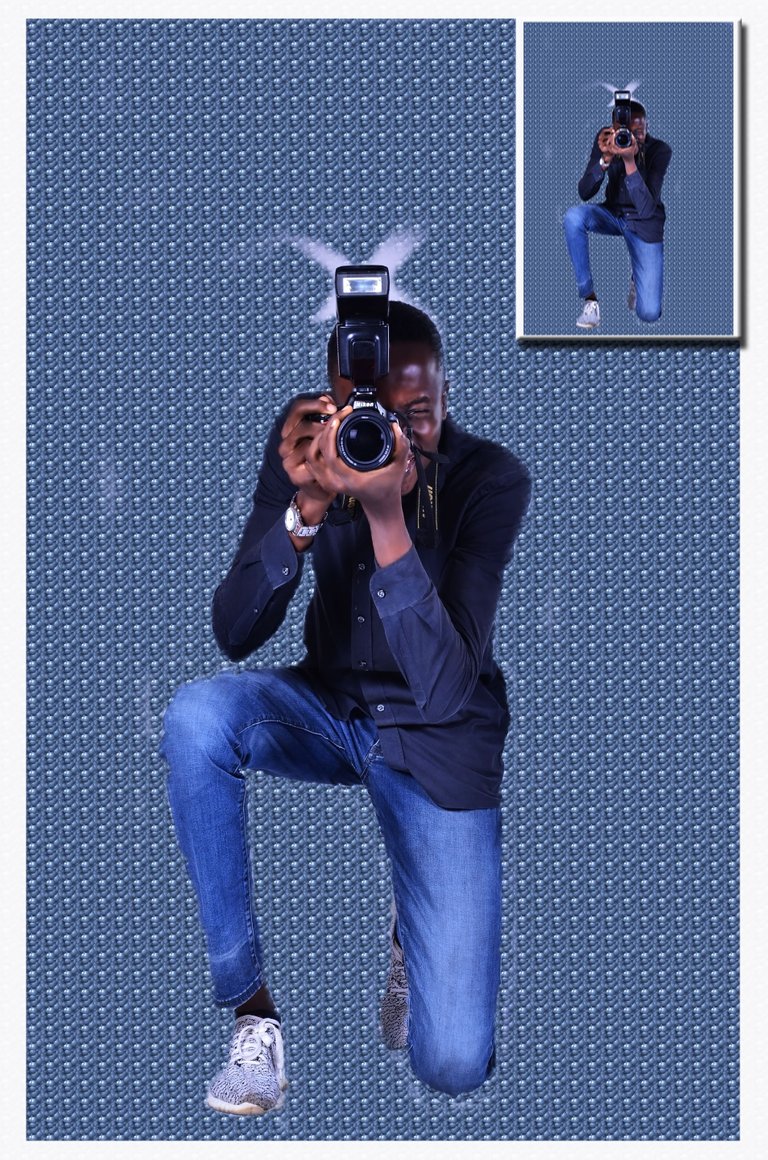
Congratulations @rkmedia! You have completed the following achievement on the Hive blockchain and have been rewarded with new badge(s):
Your next payout target is 50 HP.
The unit is Hive Power equivalent because your rewards can be split into HP and HBD
You can view your badges on your board and compare yourself to others in the Ranking
If you no longer want to receive notifications, reply to this comment with the word
STOPCheck out the last post from @hivebuzz: