Digital drawing: Genshin Impact🌺🌸 | Dibujo digital: Genshin Impact

Hello dear friends of Hive and Sketchbook community!
Today I bring you a Fanart of a character named Yae Miko from the game Genshin Impact.
Hola queridos amigos de Hive y comunidad de Sketchbook!
En el día de hoy les traigo un Fanart de un personaje llamado Yae Miko del juego Genshin Impact.

First I started with the reference images.
En primer lugar comencé con las imágenes de referencia.
From there I started to make the sketch. For this I was using the HB pencil, which is a brush for sketching that is already established in the program.
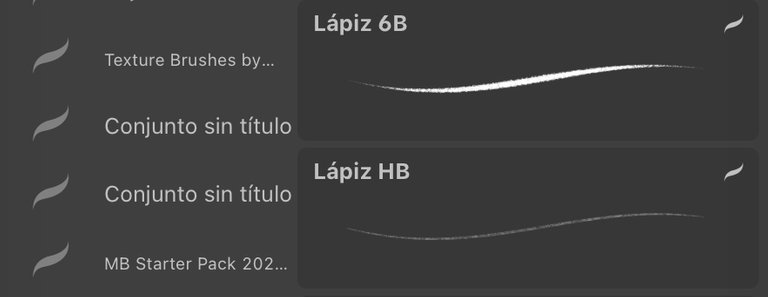
Ya a partir de ella empecé a realizar el boceto. Para ello estuve utilizando el lápiz HB, que es un pincel para boceto que ya viene establecido en el programa.

After refining the sketch to the point that I was satisfied, I used a 6B pencil to make the final delineated.
Después de refinar el boceto hasta el punto que me sentía satisfecha, utilicé un lápiz 6B para hacer el delineado final.

Starting from the color palette chosen by the creator of the character, I began to color my drawing. First I placed the flat colors with the lasso tool on the upper left side of the program.
Partiendo de la paleta de colores que había elegido el creador del personaje, empecé a colorear mi dibujo. Primero coloqué los colores planos con la herramienta de lazo que se encuentra al lado superior izquierdo del programa.

The next and very important step was to add the details of the makeup on the face and the effects of light and shadow. For this I was using the extra soft blending brush and then I implemented the colors according to the palette.
El siguiente paso y muy importante, era agregar los detalles del maquillaje en el rostro y los efectos de luz y sombra. Para ello estuve utilizando el pincel de fusión extra suave y ya después implemente los colores de acuerdo a la paleta.

Finally I was implementing the layer effects, and for this we have to add in a new layer, a flat color according to the type of color palette, in this case were cold colors, and then I was varying layer modes to get the best result.
Ya para finalizar estuve implementando los efectos de capa, y para ello tenemos que agregar en una capa nueva, un color plano de acuerdo al tipo de paleta de color, en este caso eran colores fríos, y después estuve variando de modos de capa hasta obtener el mejor resultado.

I hope you enjoyed this process and the final illustration! It is with much love for all of you. Your opinions and comments can be left for me below. Have a nice day.
¡Espero hayan disfrutado mucho este proceso y de la ilustración final! Es con mucho cariño para todos ustedes. Sus opiniones y comentarios me las pueden dejar abajo. Que tengan un lindo día.
Thanks for visiting me. 🍎
Gracias por visitarme. 🍎

Todas ilustraciones de este post han sido creadas por mí a través de Procreate


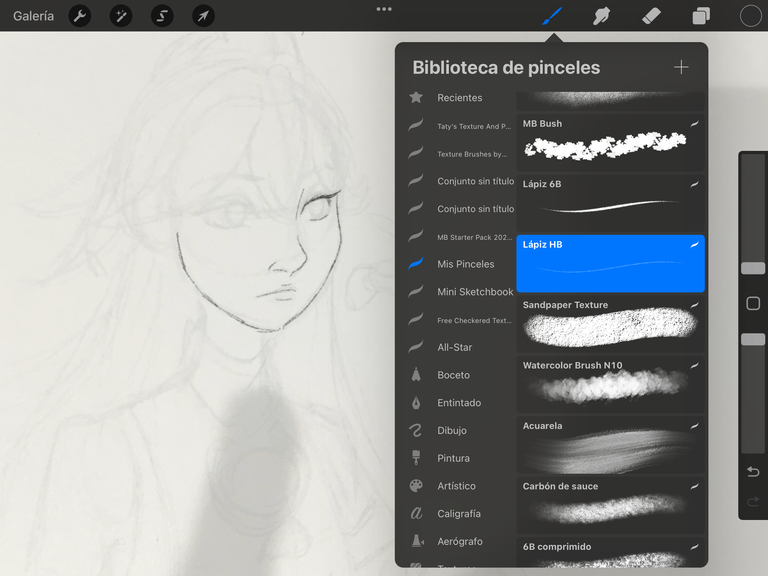

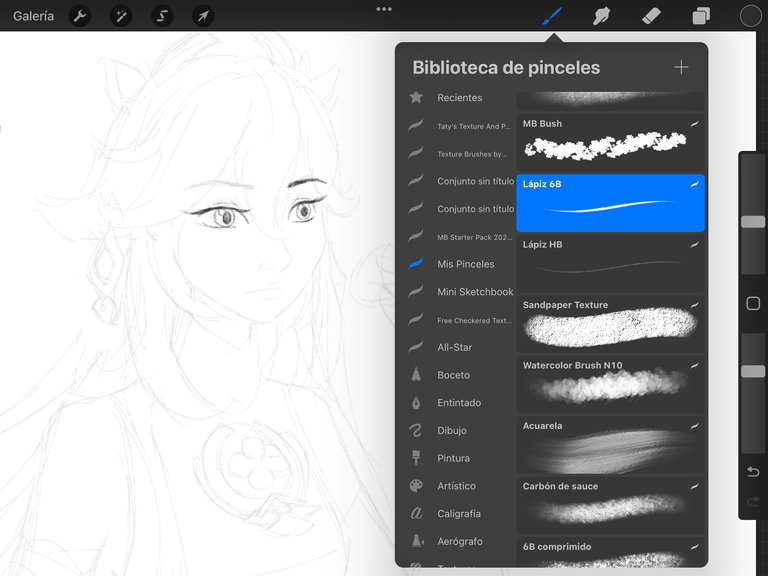
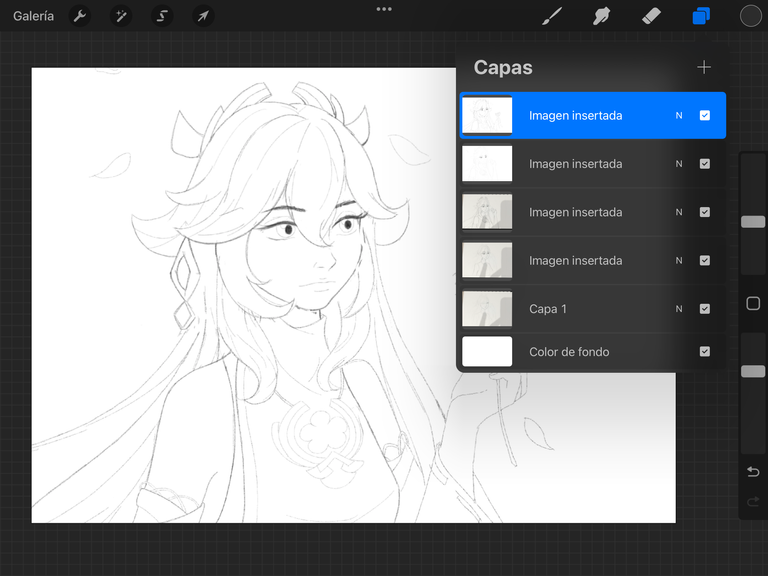
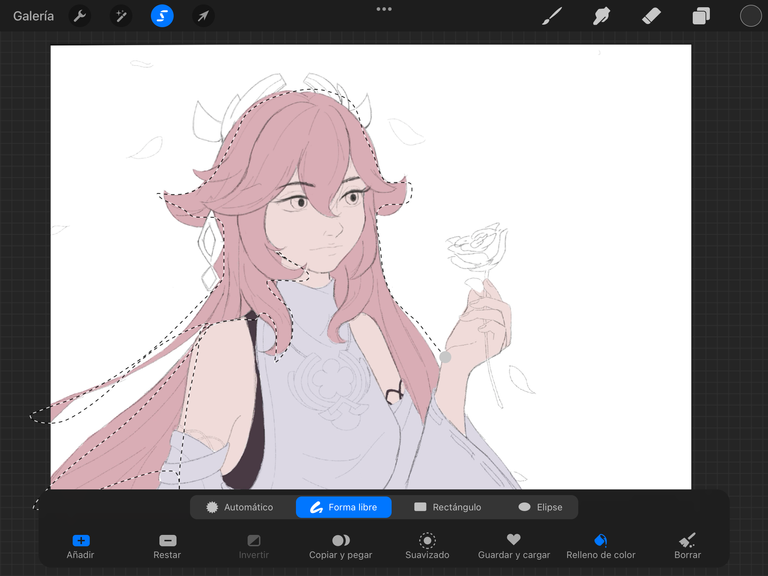


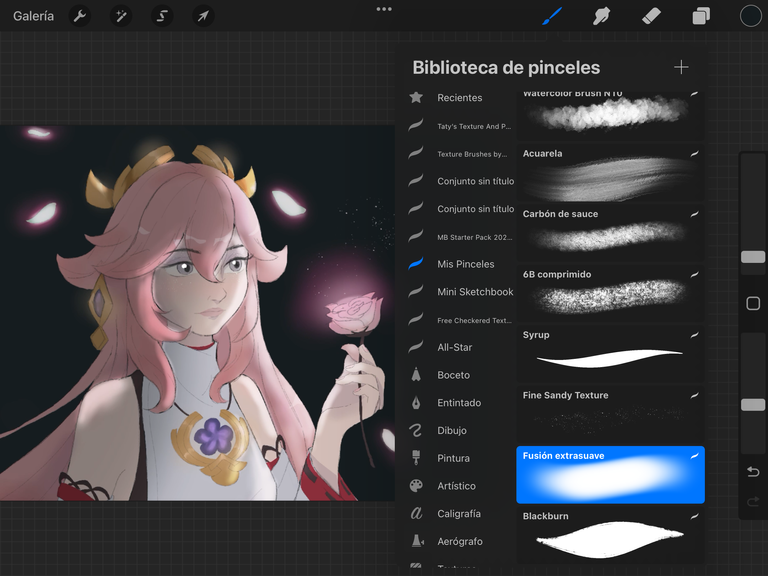
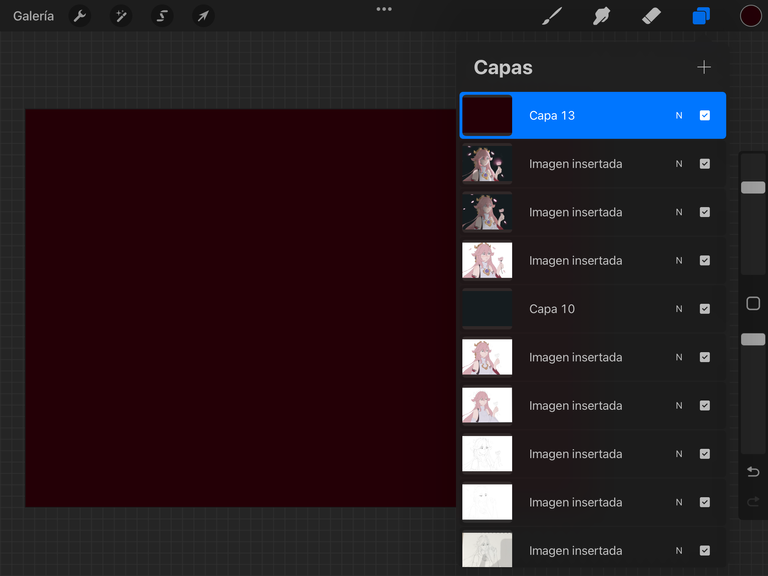
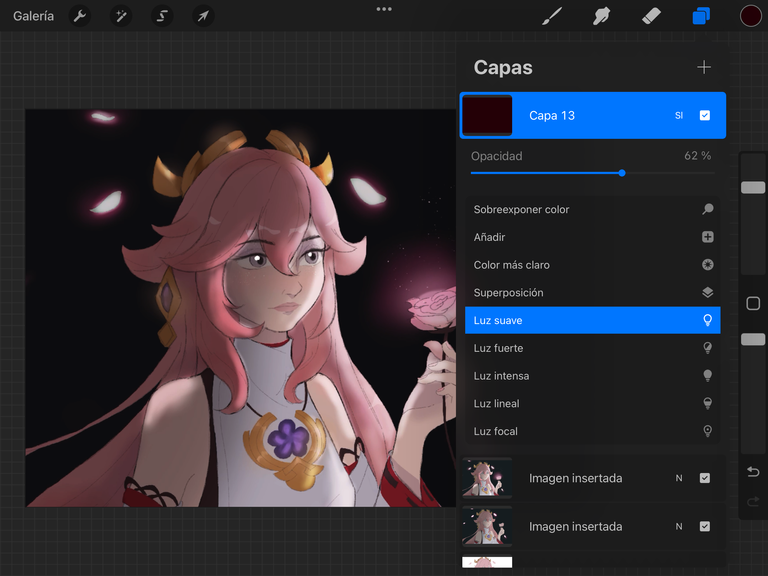

Your content has been voted as a part of Encouragement program. Keep up the good work!
Use Ecency daily to boost your growth on platform!
Support Ecency
Vote for new Proposal
Delegate HP and earn more
Gracias por todo el apoyo @ecency 🌸✨
Enhorabuena. Has recibido apoyo
The Creative Coin Fund.
Únete al servidor de Creative Coin y comparte tus publicaciones.
Congratulations. You have received support from
The Creative Coin Fund.
Join the Creative Coin server and share your posts.
Selección manual de @mazquel
Image by barbara-orenya
Gracias por todo el apoyo! @cccf ⭐️
❤️
Very nice indeed.
so cute