Using HiveRSS In Your Wordpress Site To Pull In Any Hive Feed

Do you know about HiveRSS? Well it is an awesome tool that is being maintained by my friend over in the @hive.pizza crew, @hivetrending!
This is an awesome, and I feel greatly under utilized tool for those that want to enhance their websites with some awesome Hive content. You can use this tool with any type of website build really if you know how to pull in RSS feeds, but using Wordpress, it is just as easy as using an RSS reader plugin.
I use this tool in just about every site. It's actually what I started the @hivelist classifieds with in the very beginning, but then ended up going with the Hive Engine tribe and then eventually the outpost. But I currently use it on multiple sites like BlockTunes, Coin Logic, and HiveHustlers.
So let's talk about it and I will show you some examples of how this awesome HiveRSS tool can be used!
Looking at HiveRSS

HiveRSS is a simple tool that lets you pull up any Hive based content by using account names, tags, etc. It can even be set up to open in a specific supported Hive front end!
It's as simple as replacing hive.blog/@thelogicaldude with hiverss.com/@thelogicaldude.
Using an RSS feed, that will pull in my profile feed from Hive and display it on my site. When clicked on the site as is, it would open to hive.blog by default. You can see it in action on https://thelogicaldude.com

You can set these to open to any supported Hive interface. This example is set to open to Hivehustlers.io.
Here is a list of the supported front ends from the site:
Use with the query parameter 'interface'. See examples below.
Hive.blog- (default) https://hiverss.com/@
PeakD.com- https://hiverss.com/@?interface=peakd
Ecency.com- https://hiverss.com/@?interface=ecency
LeoFinance.io- https://hiverss.com/@?interface=leofinance
Hivelist.org- https://hiverss.com/@?interface=hivelist
Ctptalk.com- https://hiverss.com/@?interface=ctptalk
Splintertalk.io- https://hiverss.com/@?interface=splintertalk
Reggaejahm.com- https://hiverss.com/@?interface=reggaejahm
Sportstalksocial.com- https://hiverss.com/@?interface=sportstalk
Weedcash.network- https://hiverss.com/@?interface=weedcash
Hivehustlers.io- https://hiverss.com/@?interface=hivehustlers
Naturalmedicine.io- https://hiverss.com/@?interface=naturalmedicine
Dunksocial.io- https://hiverss.com/@?interface=dunksocial
WeAreAliveAnd.social- https://hiverss.com/@?interface=wearealive
MusicForLife.io- https://hiverss.com/@?interface=musicforlife
Beatzchain.com- https://hiverss.com/@?interface=beatzchain
Blocktunes.social- https://hiverss.com/@?interface=blocktunes
I have been successful in getting a few of these front ends added to the HiveRSS interface list thanks to hivetrending. If you are a tribe owner and you want to be able to have your front end on the supported list, just reach out to him.
I also use it in the same format at before on the Weedcash.org site so that it can show the top trending posts from the Weedcash.Network on the front page of the info site. Setting it up with HiveRSS allows me to add the ?interface=weedcash and boom, the posts open on the Weedcash Hive front end.
Type Of Posts
Just about any type of Hive post feed can be brought into your site using HiveRSS. You can do posts by author, you can filter by tag, category, and even get comments!
It even expands further into being able to pull up posts and comments voted on by a certain account! It really is one of the great Hive tools out there that anyone can use in something like a Wordpress blog to help bring Hive content to more people, all without having to know much or any code at all, as long as you know how to work with Wordpress.
More Examples
BlockTunes
I am using the HiveRSS feed on Featured Artist pages that bring in their Hive feed to their artist page and opens on the new Blocktunes.social Hive front end! You can check out some examples like @ravenmus1c's BlockTunes profile, or @groove-logic's BlockTunes profile.
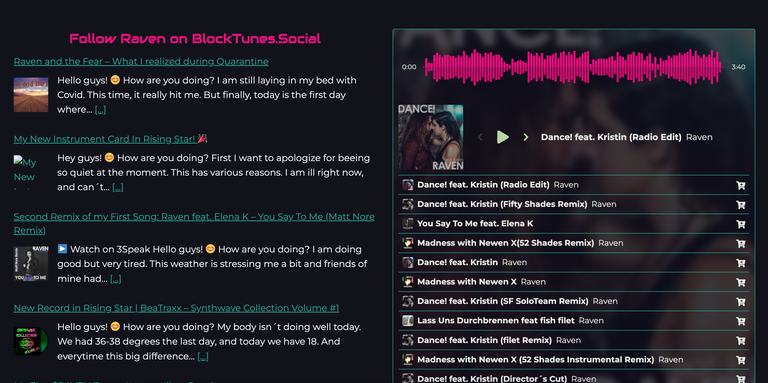
Coin Logic
I use HiveRSS feed for the Coin Logic News Center, https://coin-logic.com/news-center. Here I use the feed to bring in curated posts from the Hive blockchain that we curate with the @coinlogic.online account. So if we upvote your post, comment, or reblog, it will end up on the Coin Logic page! When one of these articles are clicked, it opens in @leofinance.
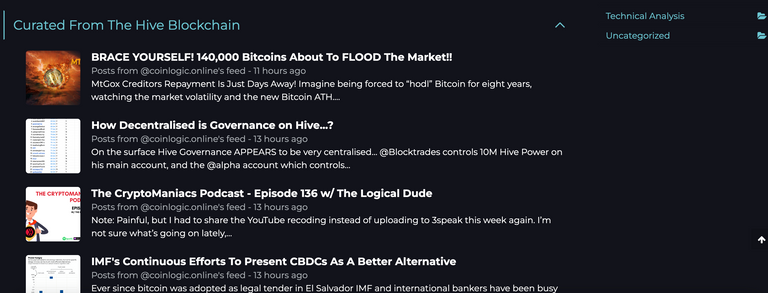
Weedcash.org
I use the HiveRSS feed to also bring in the trending feed from Weedcash.Network to the front info page, Weedcash.org. These posts obviously open up to the Weedcash front end on Hive.

HiveHustlers.com
I use the HiveRSS feed also on https://hivehustlers.com which is the front end info site for the HiveHustlers community. Here it is much the same, the most recent posts from the community. These posts open on Hivehustlers.io.
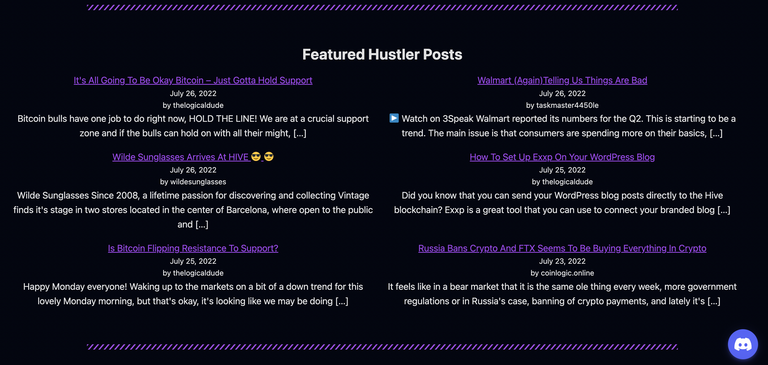
But that's not all here on HiveHustlers, here I also have pages that link to the other communities we support here on Hive! We use the HiveRSS feed to bring in the latest posts from that community and then the posts open on their community front page. Here is an example from out CTP Talk page. https://www.hivehustlers.com/ctp-talk/
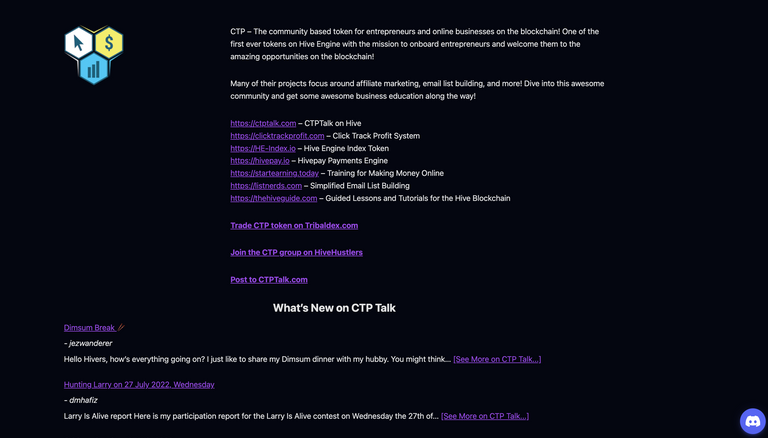
Here on these pages, we have the community info, links, and then the RSS feed pulls in the most recent posts from that community!
So Now, Go Fish
I am producing these articles to give you the tools to go out and create something for yourself, without any real coding skills, using Hive and a content management system like Wordpress. So in essence, I am teaching you to fish here, so it is up to you to now go fishing and start to build something awesome for yourself and tie it into the Hive blockchain!
Remember I still have a few tools to talk about, as well as you can check out the last post about using the Exxp plugin to make your Wordpress posts go to Hive!
Until next time everyone...
Be Cool, Be Real, and always Abide!
Support The Logical DAO
If you want to support the efforts of The Logical Dude and his projects that come out of The Logical Labs, you can support by purchasing a special NFT directly from the site using pHBD on Polygon! These funds are used to fuel the income engine in The Logical DAO
https://thelogicaldude.com/nfts
https://thelogicaldude.com/dao
The Logical Labs Projects
https://hivelist.io - Classifieds, NFTs, DEFI Pool, Online Retail
https://HiveHustlers.com - Community for Entrepreneurs and All Around Hustlers
https://coin-logic.com - Live crypto market data, news, and research
https://blocktunes.net - Music NFTs, DAO, Downloads, and more
https://groovelogic.audio - DJ/Producer/Sound Engineer music and services
https://weedcash.org - The Highest Form of Social Media
Video Channels
View my channel on 3speak.tv! Video platfrom for a free speech society!
https://3speak.tv/user/thelogicaldude
But if you must... here is the YouTube channel link:
https://www.youtube.com/channel/UCtGApfTp4ZzLHksDdImJ9JA
Other Ways To Support
If you like what I am doing, please consider voting for my Hive Engine witness with your staked WORKERBEE!
https://tribaldex.com/witnesses
Get started playing Splinterlands, the top blockchain game in the world, today!
https://splinterlands.com?ref=thelogicaldude

https://twitter.com/thelogicaldao/status/1552352411359911936
The rewards earned on this comment will go directly to the people( @thelogicaldude ) sharing the post on Twitter as long as they are registered with @poshtoken. Sign up at https://hiveposh.com.
Sounds good.. i'll give it a try. tried the pricing plugin but i can only show pizza price and hive engine token can't show my own tokens? Also i'm not finding the plugins in the wordpress site? just on gitlabs is there a reason for that?
Posted Using LeoFinance Beta
You have to put the ticker for the token you want to show in the widget. I am writing about that one next. As far as the download, not too sure. I was given the plugin directly from @hivetrending so maybe he will have some input on that.
it may be my theme.. because when i go to widget it doesn't give me teh option to change anything. i got a custom theme that works with our algorithim so it pays on every action like a rewards pool but imagine everything you did the system rewards you as well as manual curators but if there were no manual curators it wouldn't matter.. the problem was we could get no theme to work with it.. so my guess is my theme won't let me select the tokens i think that's the problem
Posted Using LeoFinance Beta
Hi, I have a wordpress site and would love to be able to get it to show my Hive blog. Do you have any suggestions on which Rss feed reader to use?
So to send posts from wordpress to Hive, you need the Exxp plugin. Check out my post about that here:
https://peakd.com/hive/@thelogicaldude/how-to-set-up-exxp-on-your-wordpress-blog
Hi, I would actually like to have my Hive blog displayed on my website. I have downloaded an RSS Plugin but don't seem to be able to show any more than the titles. It would be nice if I could display it like Peakd does with first paragraph and Tumbnail, Link you were able to achieve on your website. Thanks in advance
I used the super RSS plugin for Wordpress. It will accomplish this for you.
Thank you. I will give it a try.
Are you looking to enhance your website's functionality and user experience? Look no further! In this comprehensive post, we're going to explore 25+ excellent examples of widgets for websites that you shouldn't miss. These widgets can help you improve your site's engagement, boost conversions, and even increase your site's overall aesthetic appeal. And the best part is, you can easily integrate these widgets without any coding knowledge. So, let's dive right into our top picks!
Live Chat Widgets: Provide instant support to your visitors and increase customer satisfaction.
Social Media Feeds: Showcase your latest social media content and increase your followers.
Email Subscription Forms: Encourage visitors to subscribe to your newsletter and grow your email list.
Testimonials and Reviews: Highlight positive customer experiences and build trust with your audience.
Event Calendars: Keep your visitors informed about upcoming events and encourage participation.
E-commerce Widgets: Add shopping cart functionality and boost your online sales.
Media Galleries: Display images and videos in an attractive and organized manner.
Countdown Timers: Create urgency and encourage visitors to take action.
Weather Widgets: Provide real-time weather updates and keep your visitors informed.
Social Sharing Buttons: Encourage visitors to share your content and increase your reach.
And that's just the tip of the iceberg! There are countless other widgets available to help you create a unique and engaging website that stands out from the competition. For a more comprehensive list and detailed insights into each widget, don't hesitate to visit claspo. In this fantastic article, you'll not only discover even more widgets for websites to consider, but also gain valuable insights into their features, benefits, and best practices for implementation.
By incorporating these powerful widgets into your website, you'll be able to create an enhanced user experience that keeps visitors coming back for more. So, what are you waiting for? Start exploring these incredible widgets today and take your website to the next level!
Posted Using LeoFinance Beta