ListNerds: Getting Started Guide - Silverbloggers Request

So, some members of the Silverbloggers Community asked me for a step-by-step guide for newbies wanting to try out the ListNerds Email Marketing Platform.
Well, here you go! A simple step-by-step guide on getting started with ListNerds.
Here’s the landing page, that will go through a little introduction video. I'll have the links available at the end of the post.
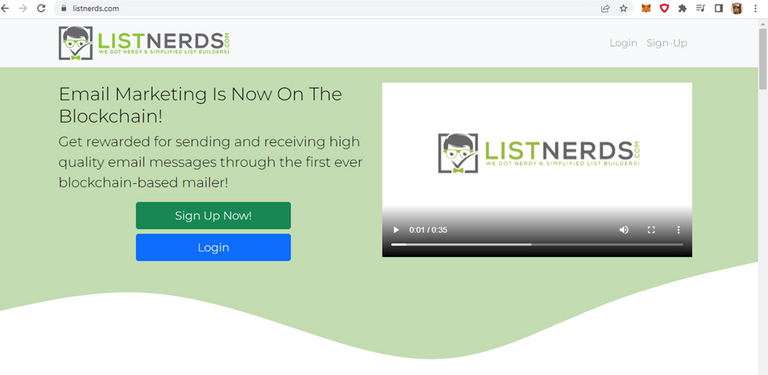
Next, enter a valid email, your HIVE username, and create a ListNerds password. Don't worry, you're not going to be using your personal email for clicking through ListNerd emails. Those will all happen on the platform.
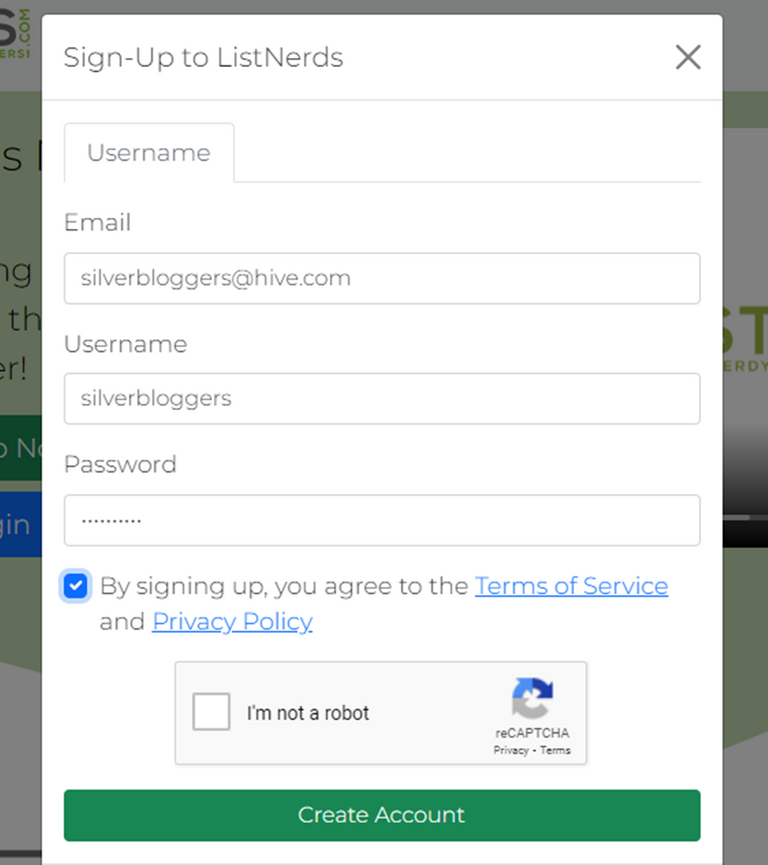
You’ll receive an email, which you need to head to, so you can verify the email provided.
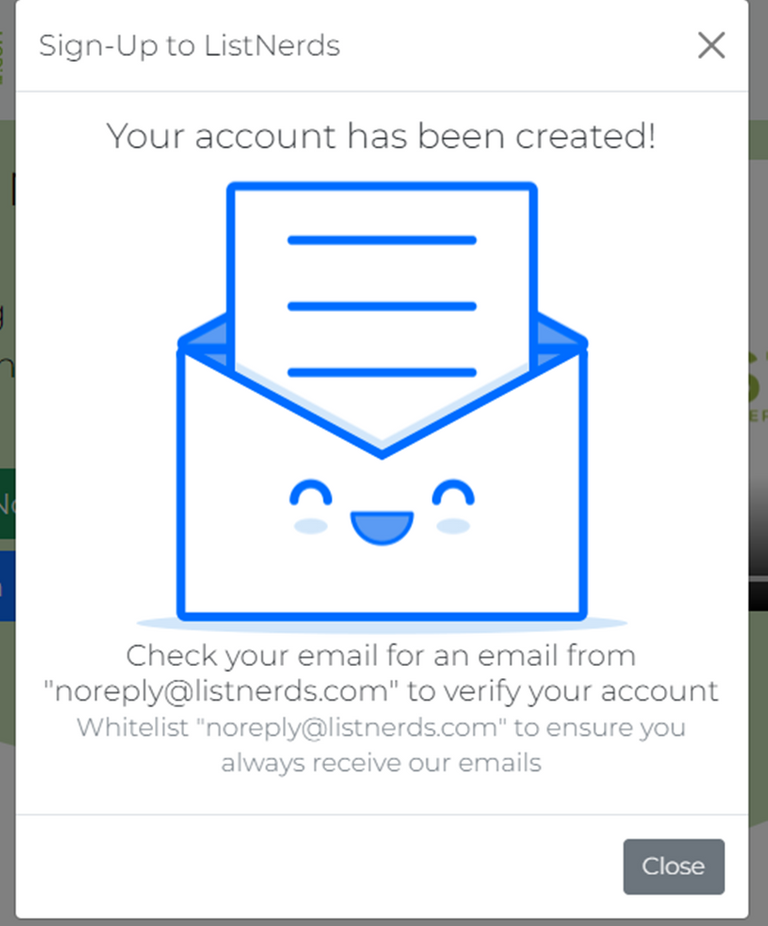
Now you’re ready to log into ListNerds for the first time.
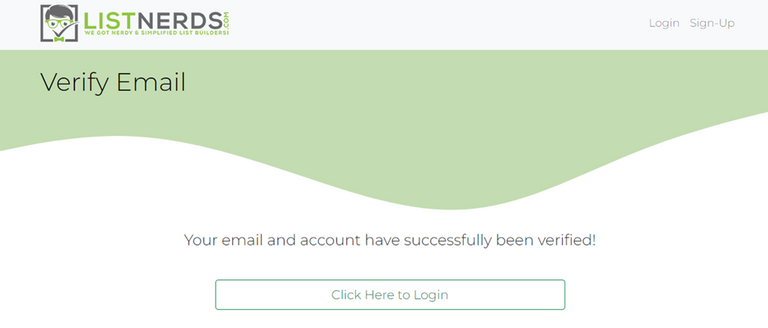
You can log in with your username and password, or use your Hive keychain.
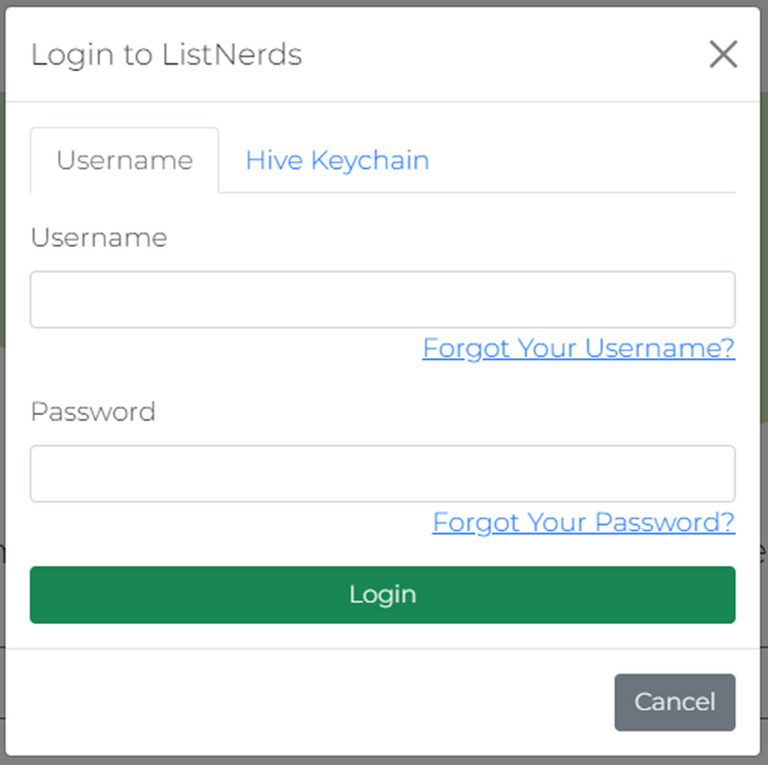
You’ll be met with a screen that offers you a huge once-off discount on the Enterprise Package.
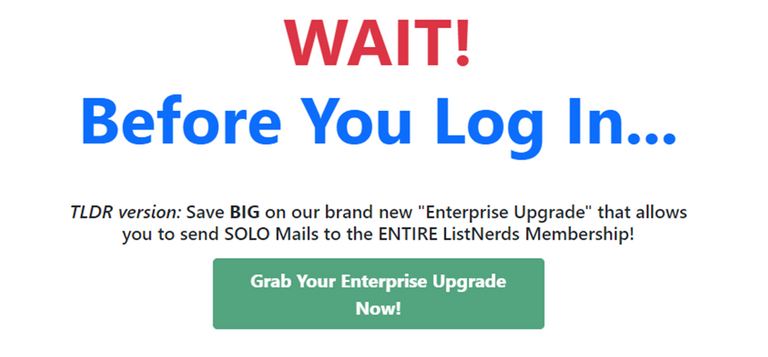
If you’ve made up your mind and wanted to go all-in, this will give you a great initial discount. If not, scroll down to the bottom of the page and select No thanks, I just want to log in, which brings up the offer one last time. Again, scroll to No thanks, I just want to log in.
If I’d known how quickly I would have switched from the free package to a paid-for version, I would have taken that one-time offer.
Now, you’ll see your home screen. For the sake of this exercise, I used my son’s Hive account. Btw, go pop in and say “Hi” to Soren/@rexydayz. He’s 12 years old and recently started blogging.
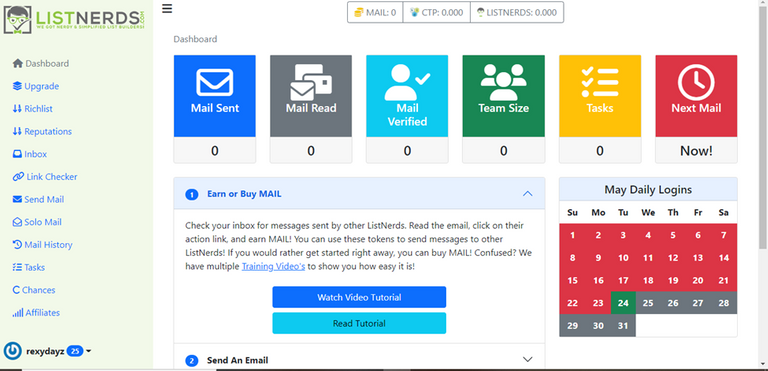
It looks like a lot to take in, but you’ll get accustomed to it pretty quickly.
At the bottom center, there are a few brief tutorial videos, explaining things like Mail Tokens, CTP Tokens, LISTNERDS Tokens, Sending an email, and buying Tokens. There are also two others relating to creating a Hive account and setting up your Hive keychain.
On the bottom left, there’s the Affiliates icon above your username. Once you click there, the following will pop up.
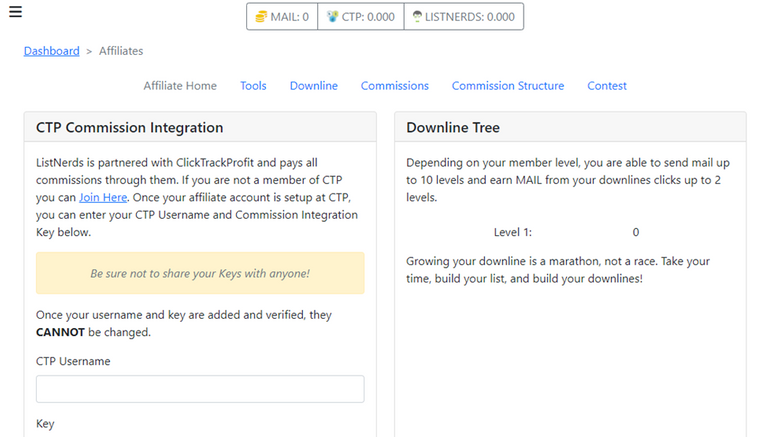
Under CTP Commission Integration, they mention that all commissions are paid via ClickTrackProfit, so you need to join by clicking the Join Here link.
This will take you to ClickTrackProfit.
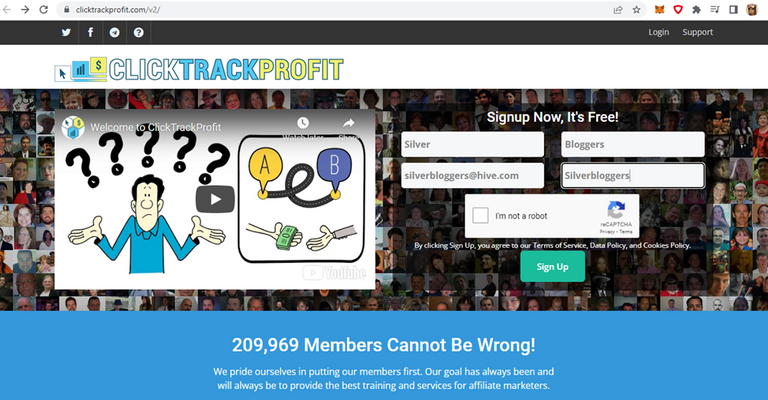
Once you’ve signed up you’ll go through an introduction video. From there, you should land on your CTP Dashboard, as per the below.
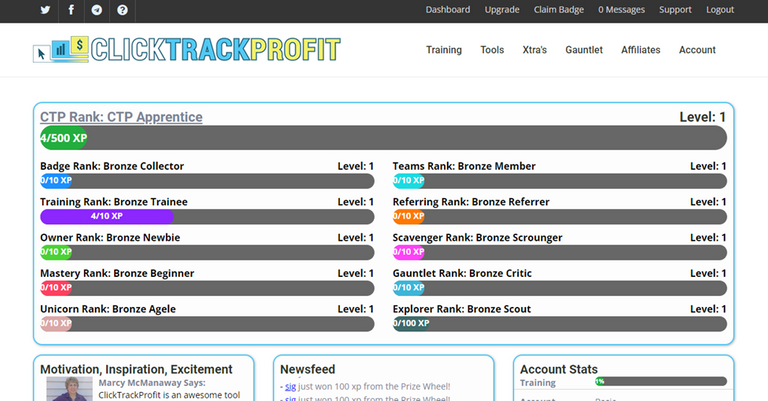
Since I’ve already gone through some of the training videos, I’ve earned some XP, however, you’ll start at 0.
Now, let’s click on Training, which will bring you to this screen.
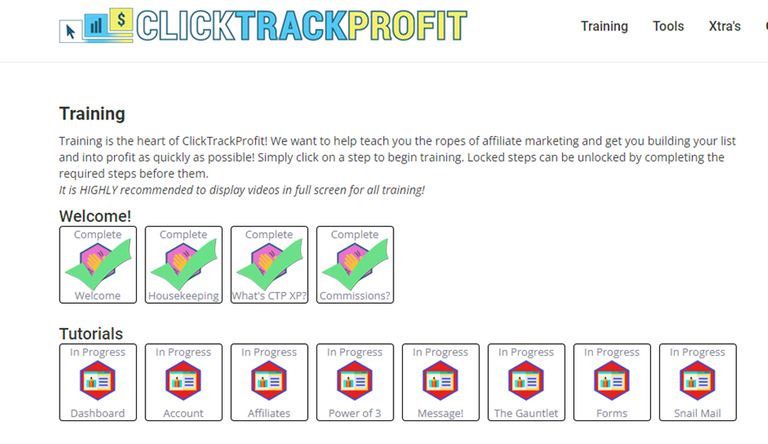
You can see that I’ve clicked through some of the training videos in the alt account. There are bits of useful information here and I’m not sure if you must go through these, but I did with my initial account set-up. I don’t think it’s a necessity, so you can just hover over Affiliates, and click on Settings, which will bring up the following screen.
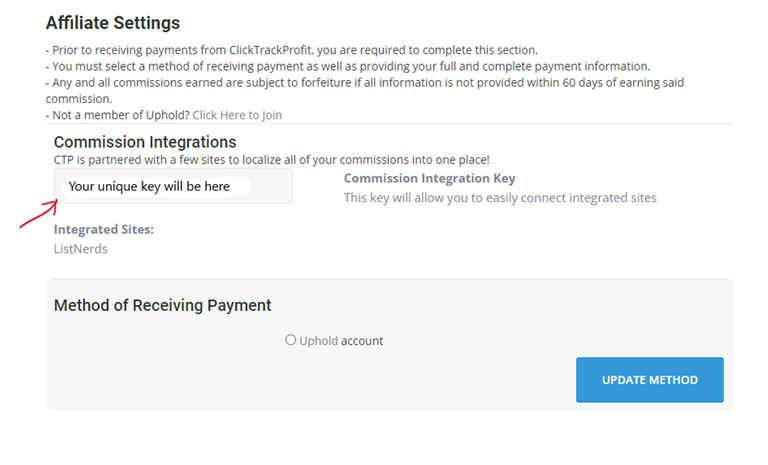
There are two things you need to be aware of here.
1- By the red arrow you’ll receive your Commission Integrations key. This key you’ll need to copy and paste into your ListNerds account as per the below screenshot.
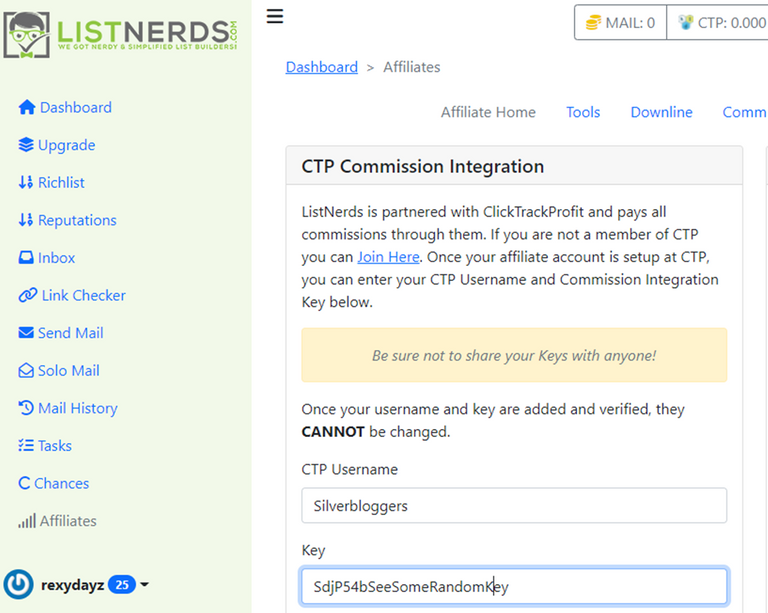
You’ll enter your CTP Username and paste the key to get commissions integrated as per the above.
2- Method of Receiving Payment
Now you’re going to have to create an Uphold account. It appears to be the only method to receive payment. I’m not 100% sure if this is necessary, but a friend of mine skipped this step, and when he sent an email, it bombed out, leaving half of the text in his email missing, as well as not displaying the link required in order for people to be able to click through to his post.
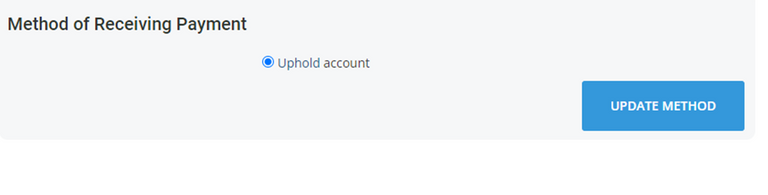
Click Uphold account, then Update Method, which will take you here.
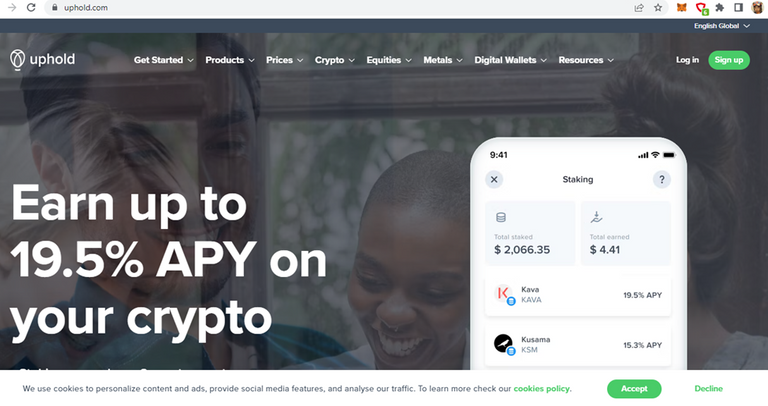
I personally believe LsitNerds and ClickTrackProfit do it this way to ensure the business runs above board when it comes to ‘commission’ payments.
I’m not going to go into details about creating your Uphold wallet. Most of us have done these types of things before, so I’m sure you can find your way around it. If you do get stuck though, let me know in the comments section and I’ll help you out.
Now, by this time, most of the gruntwork is done! It’s time to start clicking through some emails on ListNerds.
Back on ListNerds, in the Dashboard on the left, you’ll see Inbox. Simply click on there as per the image below.
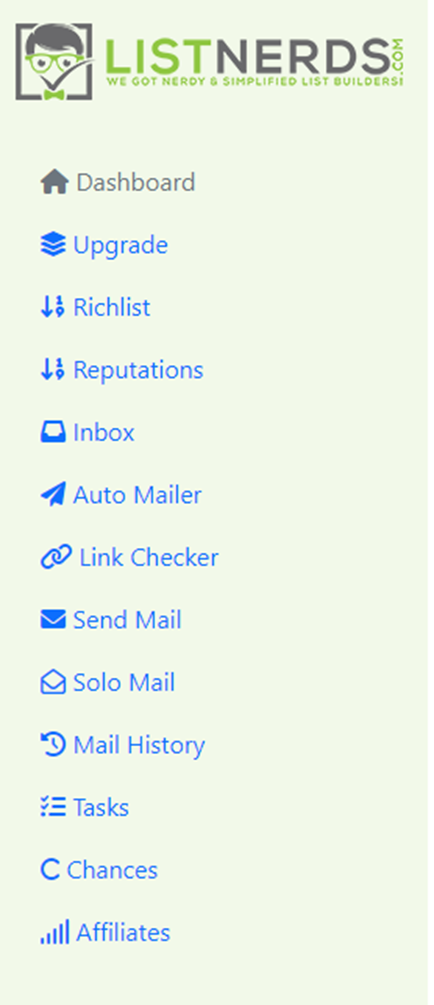
Now, active emails from other ListNerd members will populate.
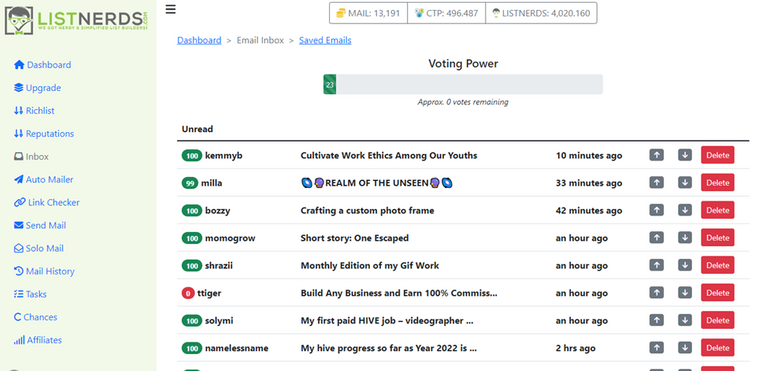
At the top you’ll see your different tokens. Mail Tokens let you send emails. For every Mail Token you have, 1 email will be sent to a fellow ListNerd’s user.
CTP Tokens give you votes on ListNerds, so the more CTP Tokens you have, the more votes you can cast to other fellow users. You can either buy them, swap them, or earn them by using #ctp in your tags.
LISTNERD Tokens are what you’ll be earning from sending out emails on the platform. You will need a score of 20 or more for an email to be verified, to earn LISTNERD Tokens. The more LISTNERD Tokens you have staked, the more your voting power is. The formula is - Your Stake / #1 LISTNERD Holders Stake * 10.
I’m going to click on @kemmyb’s email which is the 1st one in the screenshot above.
“Hi @kemmyb, from the Silverbloggers Community, lol.”
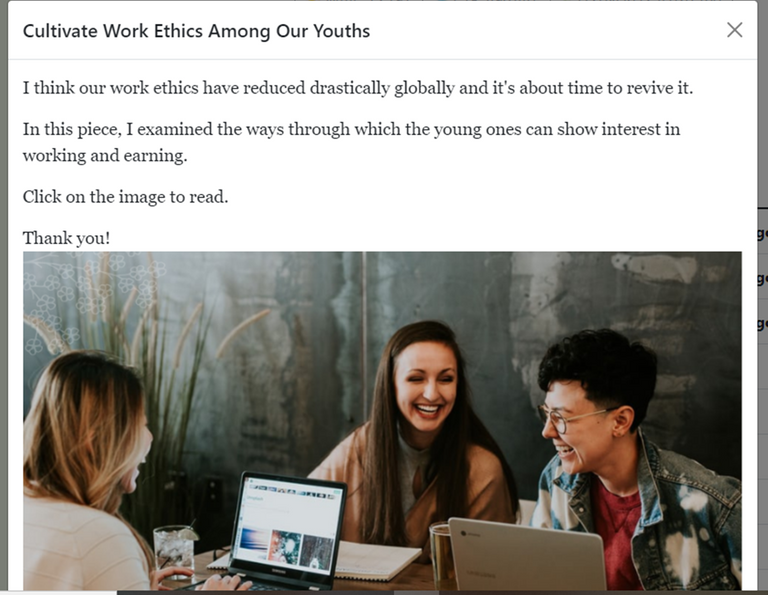
Here’s her email, with a clickable image link. To earn Mail Tokens, you need to click through on the link. If I click through, it takes me to her post here.
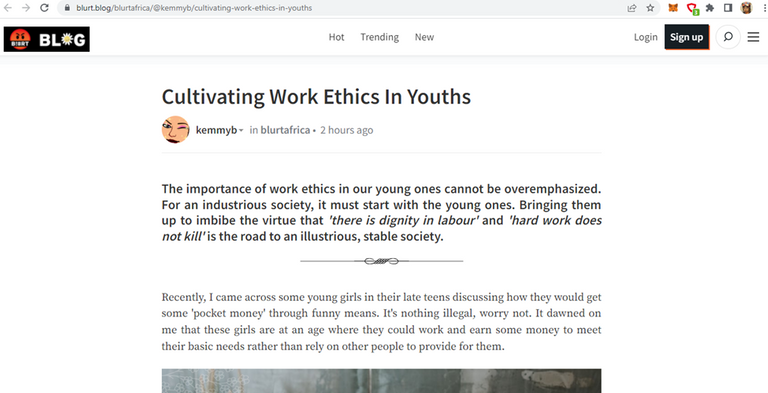
You can obviously interact with the content where applicable and link the email through to pretty much anything you’d like. Heck, if you want it to go to Bob’s Backyard Barbershop’s Facebook page, you could do that. I just don’t know if that will work too well, haha.
In the next image, you ‘ll see I’ve clicked through on the first 3 emails, which then highlights the little up or downvote icon.
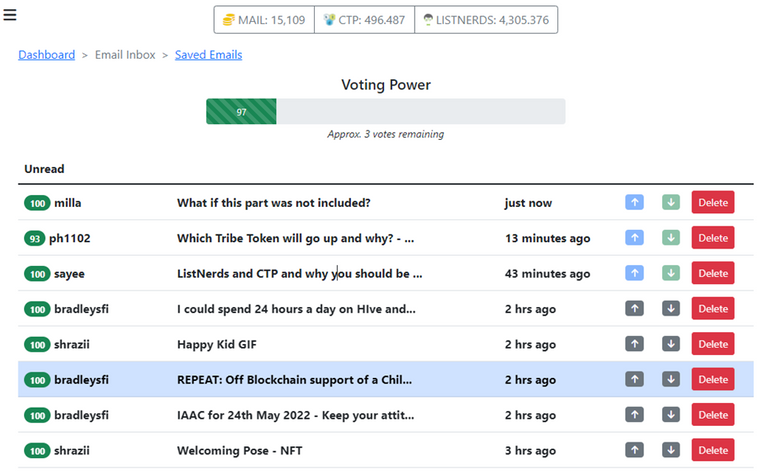
I can either up or downvote those, or simply continue clicking through the emails and continue earning more Mail Tokens.
Once you have around 1000 Mail Tokens, then you can send out an email. I’m specifically talking about the Free Package here. 1000 Mail Tokens is the suggested minimum.
Let’s go on to sending out an email.
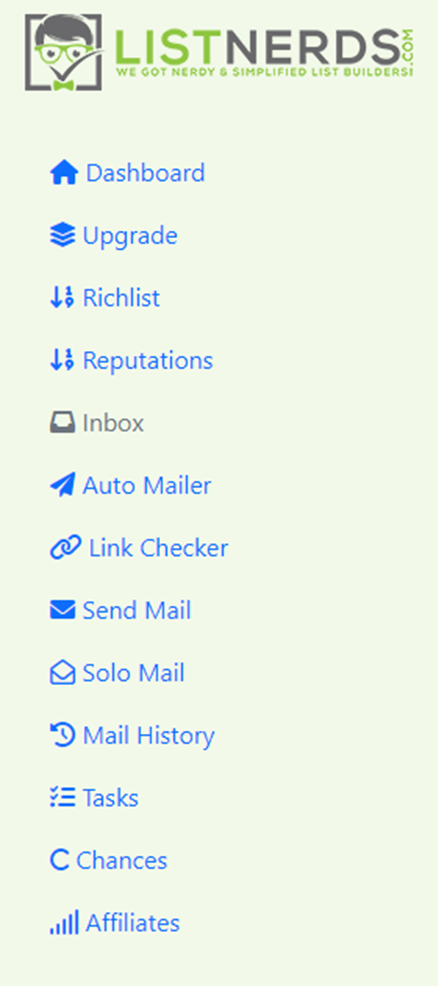
Above you can see Send Mail and Solo Mail. Solo Mail is when you have 15000 Mail Tokens stacked up, so we’ll be looking at the first one, which is Send Mail. This is where you’ll go to create your email. After you’ve clicked it, you’ll see this simple email interface here.
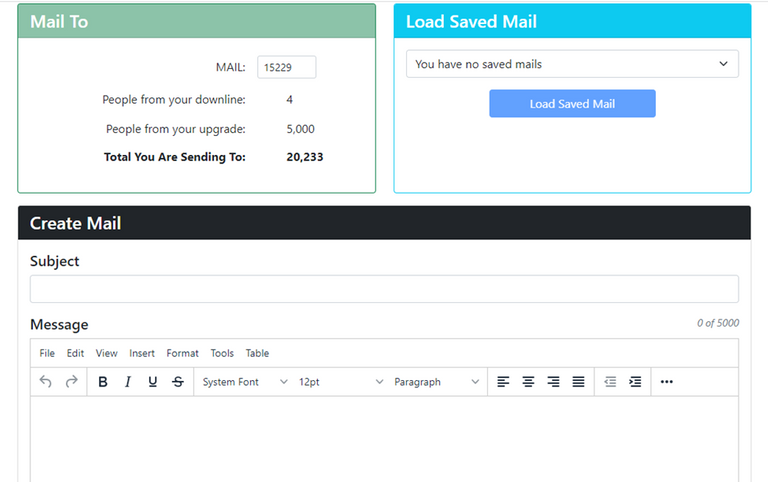
Like with a normal email, you’ll add your subject title and message with a link to the content.
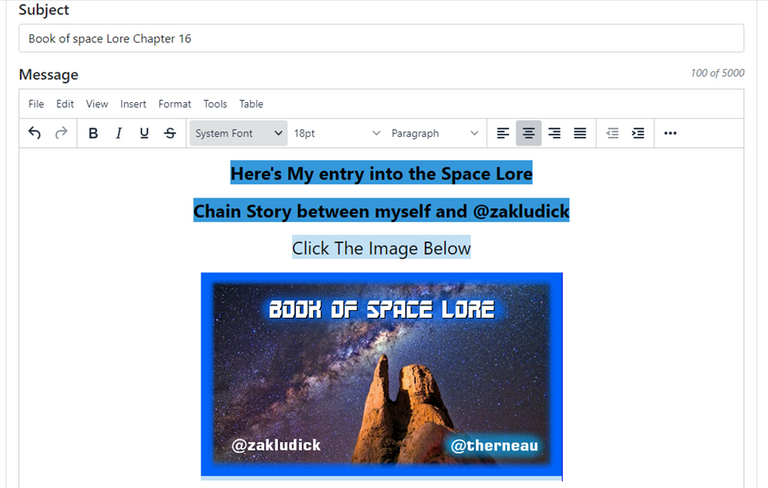
You can adjust your text by font, size, and layout. Here, I worked with 18pt and centered the text. You can change the text or background colors by clicking on format, which brings down the dropdown menu for various edits.
How did I get the image in there?
I signed up with imgbb.com, which creates an Html code you can add to your email as an image.
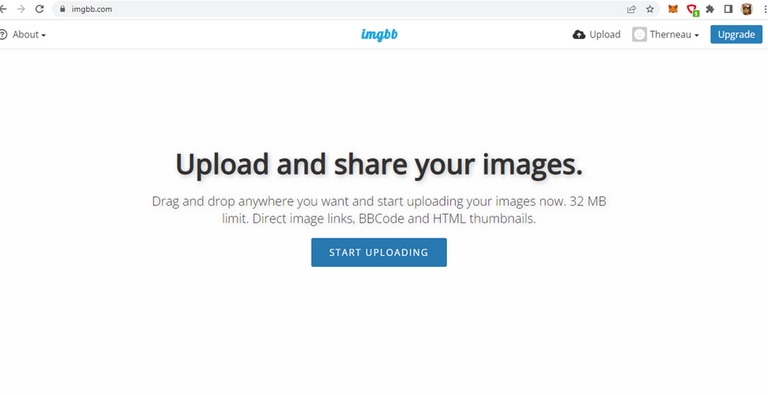
After you’ve registered, select Upload, then simply drag and drop the image you want there, then upload.
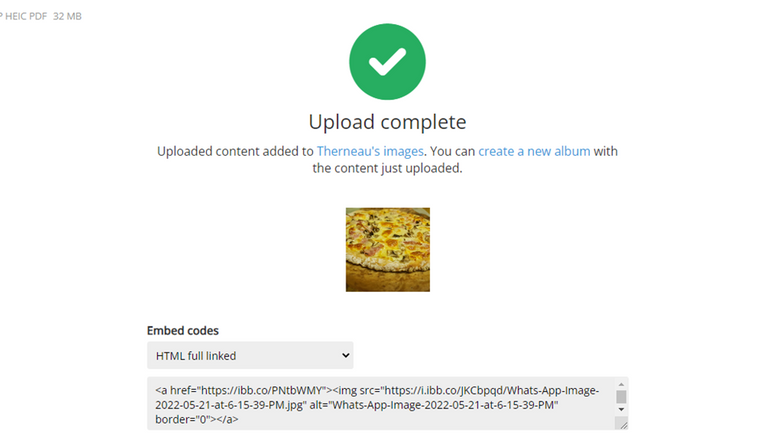
Make sure the code is HTML, full linked, as above. When you hover over the code, there’ll be a copy tab that pops up at the top, right, which you can use to copy the code, as opposed to trying to highlight it and copying.
Back on the ListNerds email, you’ll click on Insert, Media, and Embed. This is where you’ll paste the image code.
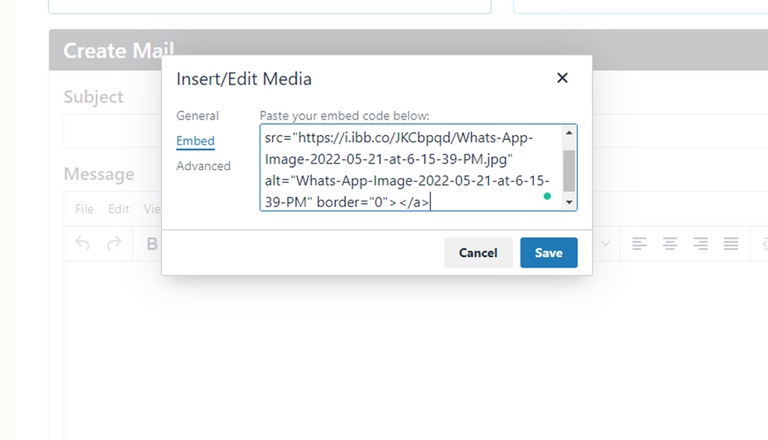
Click save, then you’ll have your image in the email. Make sure to click on preview at the bottom of the email, to see if the image fits.
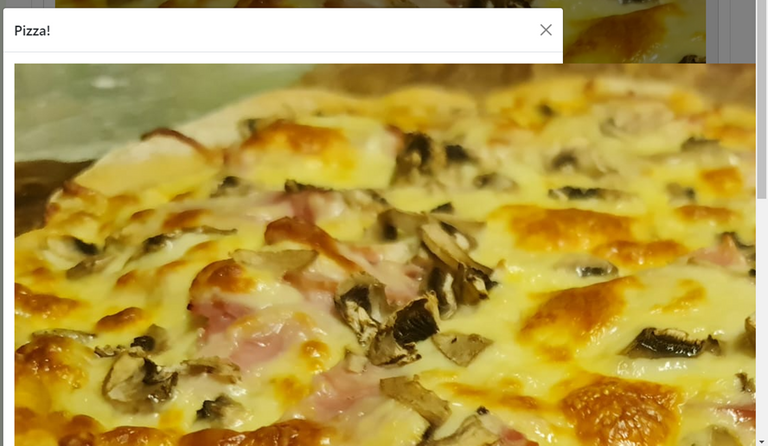
As you can see, the image is too big and goes completely outside of the email. I just use paint to resize my images, but there are a host of ways to do this. Remember, if your image size wasn’t correct, you’re going to have to upload the corrected one on imgbb.com. In your email, you can just backspace the image to remove it.
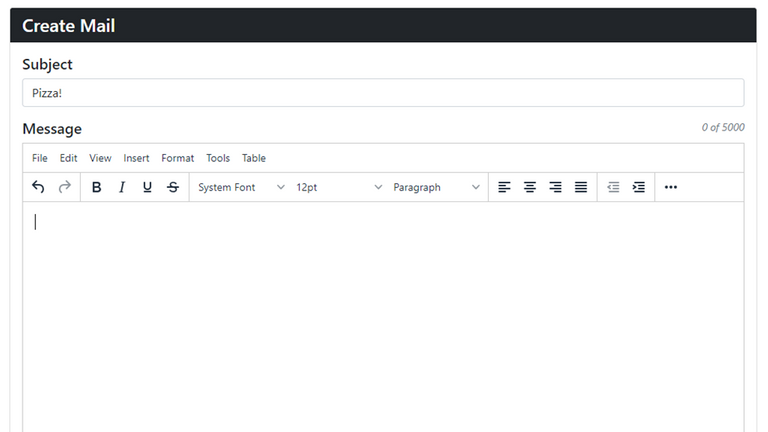
Now, let’s correct the image size.
Here’s the original

I adjusted this image by 40% in Microsoft Paint, and the size looks like it will be a good fit.
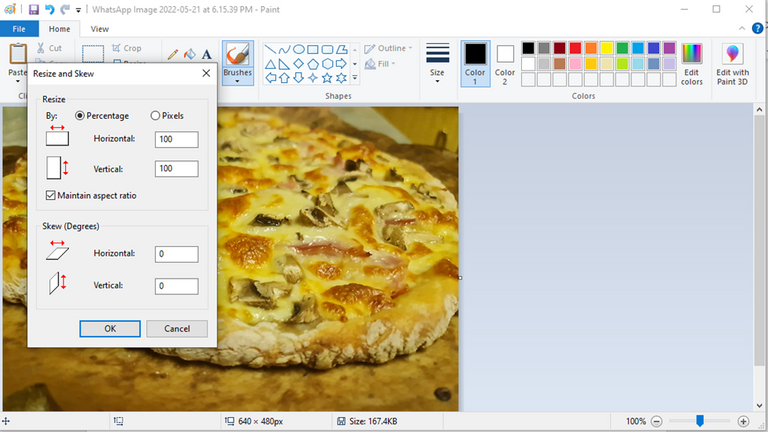
Now I’m going to upload the adjusted one to imgbb.com and then embed the link in my email again.
I deleted the previous image, so I don’t get confused about which one is the correct image.
In the preview, you can see it looks much better!
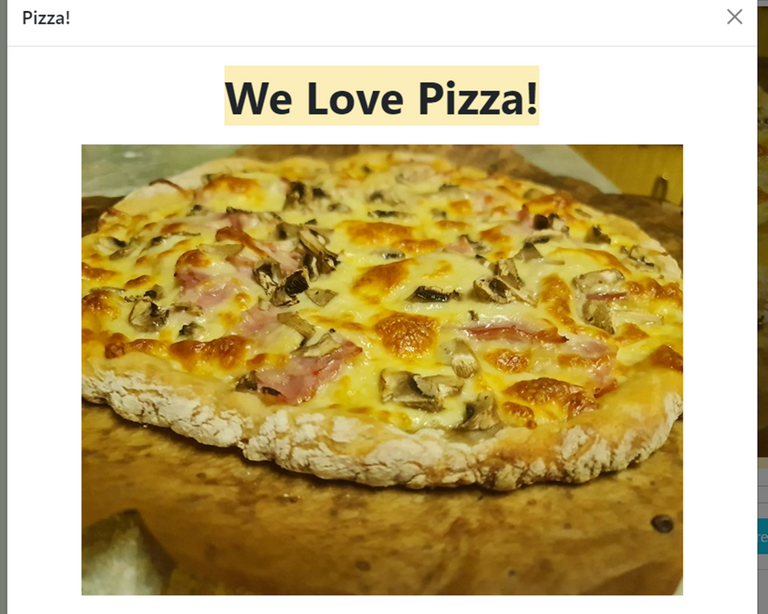
There is an autoscaling option as well, which is pretty straightforward. For this option visit @thisismylife’s post here
The final step is to change the image code. If you leave it as is, it will be linked to where imgbb.com is hosting the image. For example, I’ll link this one to my Sourdough Discard Pizza Recipe.
First, click on the image.
You’ll see a blue box around the image when you’ve clicked on it.

Now you’re going to select insert, link.
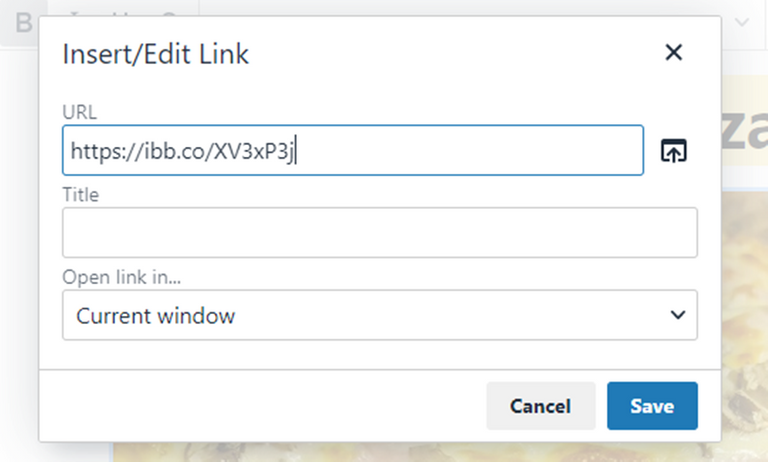
That URL above needs to be changed to the content you want to direct your audience to.
Here’s the adjusted one leading to the Sourdough Discard Pizza Recipe.
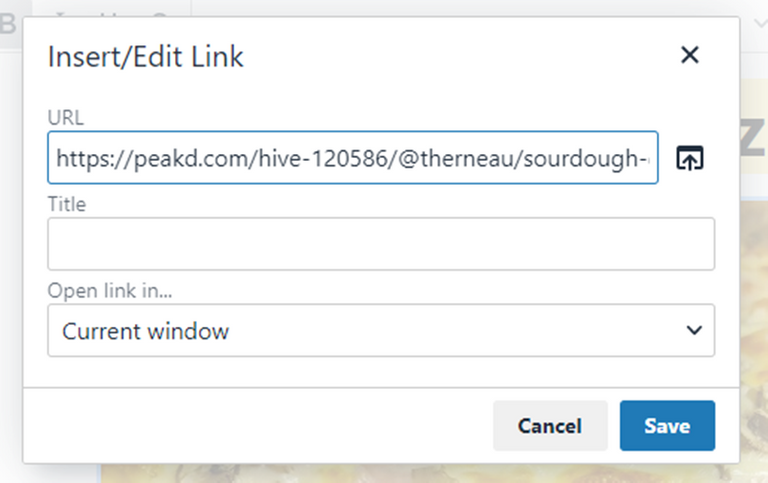
Now I’ll save and if someone clicks on the image, they’ll be directed to my post.
Once you’ve sent out your email, it takes 7 days for it to either become verified or not. Even if you have more than 20 upvotes on your email, you’ll only receive a Yes after 7 days if it's verified.
That’s about it for this getting started guide. I hope it helps and if you have any other questions, don’t hesitate to ask me here or on Discord. If we’re not connected on Discord, hit me up here for my details.
Get ready to start clicking through some emails, drafting your own and engaging with a whole new community!
Here’s a link to sign up via my team or you can go directly to ListNerds:
Affiliate Link - https://listnerds.com/@therneau
Direct Link - https://listnerds.com/

Thanks for stopping by :)
Cheers!
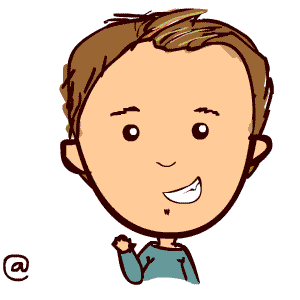
Very comprehensive guide! Well done!
Thank you very much 😊
!CTP
Hmm, feels like i need to check that nerd thing out now... 😁
Thanks for that excellent guide. You're the man!
Anytime brother! Try getting in early, while it's hot off the press, lol. I see new members daily.
!CTP
Ha, we'll see if i find the time for that part... already trying to get some extra hours to maybe post on Hive! hahahaha
😅😅😅
Thank you so much for this comprehensive step by step guide, just what a Silver Blogger needs.
I did start a little while ago but not having time to really get into it, has not helped as these
greysilver hairs doesn't do the memory any good. This sounds like a great way to market Hive and earn at the same time, if my understanding is correct?Thank you again for taking the time with this guide!
That is correct @lizelle. You can market your content on ListNerds, plus earn LISTNERD and CTP Token while you're at it 😊
Thank you so much for this step by step guide. This is very comprehensive.
You're most welcome @positivesteem 😊
Hello @therneau
I haven't checked ListNerds yet, but this is so well explained and with so much detail that I for sure will check on this over the weekend.
Thanks for sharing:) And have an awesome weekend!
Great stuff! I'm glad it came across well ☺️
!CTP
It seems to be great stuff :) Thanks
That's an awesome tutorial on how ListNerds work :) I am yet to explore everything about it so this helps, thank you :)
Came thru ListNerds :)
Excellent! Im glad it's helpful 😊
!CTP
Really good overview @therneau. This should be helpful for anyone starting out. Thanks for sharing it.
Thanks. I'm glad it came across in the right way 😁
!CTP
You are beyond awesome for making this! I so bookmarked this glorious step-by-step post and will forward it to interested in Listnerds folk. Seriously, thank you!!
!CTP
!PIZZA
Wonderful! If it deserves a bookmark, then I must have done something right, lol.
!CTP
PIZZA Holders sent $PIZZA tips in this post's comments:
generikat tipped therneau (x1)
@zakludick(1/5) tipped @therneau (x1)
Learn more at https://hive.pizza.
Wow! Thanks for this guide! Very detailed and easy to follow.
You're welcome. Glad it's useful 😊
Woa, this post is more informative than what I expected!!! Great work you have there. Came from listnerds and love the details you have in here.
Ahhh, good stuff! Thank you 😊
!CTP
https://twitter.com/LizelleBright/status/1530614206122311680
The rewards earned on this comment will go directly to the people(@lizelle) sharing the post on Twitter as long as they are registered with @poshtoken. Sign up at https://hiveposh.com.
Now that is how a guide is done. Bravo!!!!
!CTP
!ALIVE
!BBH 10
@therneau! You Are Alive so I just staked 0.1 $ALIVE to your account on behalf of @bradleyarrow. (1/30)
The tip has been paid for by the We Are Alive Tribe through the earnings on @alive.chat, feel free to swing by our daily chat any time you want.

Haha, thanks Mr. Positivity!
!CTP
Because this is such an awesome post, here is a BBH Tip for you. . Keep up the fantastic work
. Keep up the fantastic work
Wow, very comprehensive guide. Excellent job!
Thank you very much 😁
!CTP
I think we are able to receive commissions in hive. @thisismylife wrote a guide about how to add hive username and I followed her and wrote it too. Listnerds is great.
A very detailed guideline! Good for the beginners!
!ALIVE
#listnerds
@therneau! You Are Alive so I just staked 0.1 $ALIVE to your account on behalf of @hafiz34. (7/10)
The tip has been paid for by the We Are Alive Tribe through the earnings on @alive.chat, feel free to swing by our daily chat any time you want.

Great ListNerds startup guide @therneau. Yiu put a lot of work into that. Thanks for your efforts.
Thanks Rob, I appreciate it 😁
The step by step guide is very useful even for a refresher for me whose used listnerds for 2 weeks. Thank you.
I'm glad it was useful 😊
!CTP
This post is huge... I clicked a bunch of Listnerds clicks tonight... but after reading the first part of this post and then scroll-skimming the rest of this post I DEFINITELY feel that I have missed a step or two and I need to dedicate time and brain power to really go through all the steps and make sure I have stuff right...
Yeah, it is a bit to take in initially, but once you've got it down, it's a breeze.
!CTP
At least I collected 200+ MAIL last night... though if I had Enterprise I am am sure it would have been over 1000 MAIL
Yep, it would have been around 35 mail per click! Another benefit of paid for.
Soon...
Alright! Thank you very much! I have joined the Enterprise squad!
I guess I should make a post about it...
Yeah man, for sure! The community loves ListNerds posts.
!CTP
Hehe. Thank you. !PIZZA
A very comprehensive guide. I only heard about Listnerds this morning in a comment on one of my posts. I don't think it's for me. Firstly it looks like you need CPT rather than Hive and I know too little about crypto to risk buying any. The other thing is I doubt that marketing emails will be very effective. I've taken part in safelists in the past, and this seems to be what this is, the big problem with safelists is that it's based on marketers marketing to marketers. They are people wanting to promote their product not buy your product. I suppose at least you earn crypto from participating.
I will keep an open mind and will be interested in seeing how well it works for you.
I came across Click Track Promote via a link someone sent me to The Hive Guide. I've been involved in affiliate marketing programs in the past and they have always cost me more money than they've made me. So I treat these things with a degree of scepticism. I guess I'm just a cynical old man!
Excellent guide in meshing both CTP and Listnerds.
Thanks for sharing.
Read from LN
Thank you for this very helpful guide and tutorial. It is cool that you made one.
Why didn't I find this on the first days when I joined LN? 😁 I would have saved so much time, but eh, it's all worth it. Great work!
Voted on ListNerds!
Dangit, lol.
!CTP
Hello Therneau
To let you know that this blog is really excellent, so excellent that we have included it in our silver bloggers guide to the Hive-iverse. Thank you for it!
Have a nice Day!
Your Silverfish :smirk:
That's great 👍 Thank you 😊
I guess I do need to sign up before I can log in with keychain. I was kinda hopin'listnetrds logging would be like ctpx.
Anyway great tutorial. !PIMP
Well shit @wanderingmoon, this post is older than 7 Days days.
Please try PIMPin' a different post.
(We will not send this error message for 24 hours).
Read about some PIMP Shit or Look for the PIMP District