Blogging Tools That I Use When Creating Blog Contents
Content creation has been a part of my daily routine nowadays. It is hard to keep it up as you know I am just doing this on the sidelines.
Now when I am sitting in front of my computer and ready to spread out some creative juices in my mind. I also prepare some of the tools that I am using so that they can help me out further in creating my content and in today’s blog I will be sharing with you some of them and hopefully, you will be able to acquire one if in case that you haven’t included it on your list.
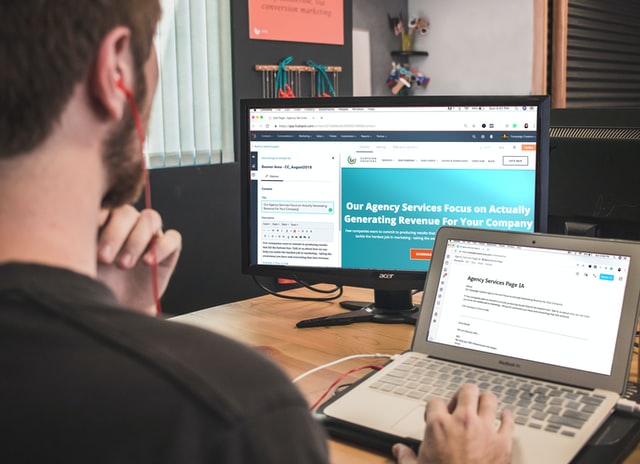
Let us start with the most basic one.
Hot glass of coffee

Hey TP I thought that it will be the tools that you use when creating content, why coffee is the first on your list?
It is simply because coffee runs to my blood veins, more often than not I create my content during the night time around 01:00 AM and the boost of caffeine is needed by my body to stay awake. Not really sure if it is still helping me though but it has been the tradition on my end that if I will be starting something in front of my pc a glass of hot, strong coffee is a must. I can imagine myself writing more senseless topics if I don’t have caffeine in my body hence to avoid that scenario I decided to write under the influence.
Hey, I read before an article about drunk writing and editing it while you are already in a sober state and some folks say that it works as it enhances creativity. You might want to try that too!
Writing Apps such as Google Docs / MS Word.
At work, I am more accustomed to Notepad hence when I started creating my blogs back then I am using Notepad from my pc. Notepad is good, don’t get me wrong I still use it at times but one thing that I do love about the writing apps such as Google Docs and MS Word is the autosave feature.
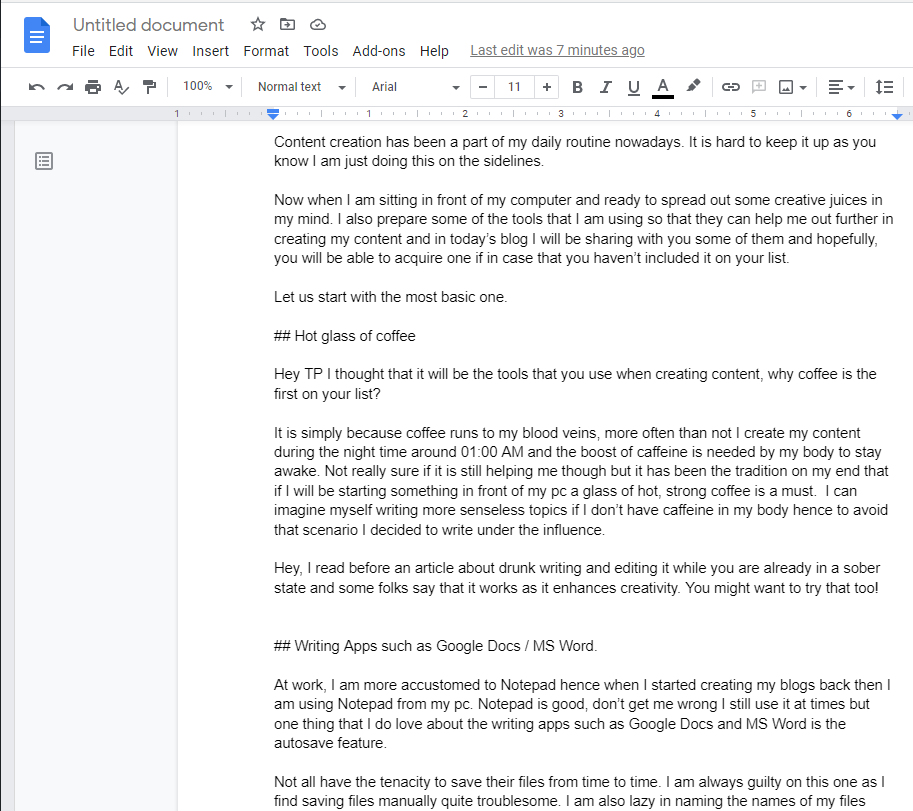
Not all have the tenacity to save their files from time to time. I am always guilty on this one as I find saving files manually quite troublesome. I am also lazy in naming the names of my files hence each time that I thought I save it when I check my folder it is either gone with the wind or not saved at all.
Plus the speech-to-text feature is a lifesaver as there are instances wherein the flow of ideas is there and you need to organize your thoughts further. Since my attention span isn’t that solid at times when I am writing manually I tend to forget some important stuff along the way because my WPM isn’t that high.
The mind can think fast but the hands cannot.
Grammarly
Who doesn’t want Grammarly? I think the majority of folks that I know of creating stuff in English have an extension of it.
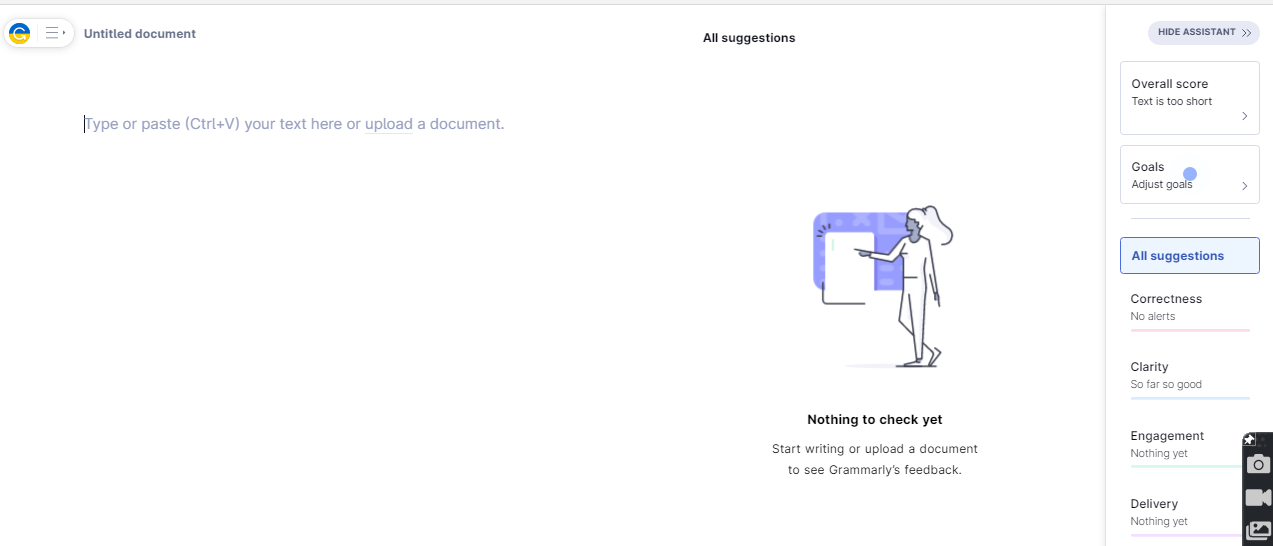
If you do not use this app either I don’t know you or maybe you are too good at writing in English or maybe you don’t care at all. Welp that is you not me.
Being a non-native speaker and having English as a secondary language, for sure you will understand that I am not that good at grammar. I can write decent sentences, but when it comes to prepositions and all chances are I will fail the exam.
Would you believe that prior to posting my articles and without any edits and revision my post will show multiple red marks from one paragraph to another? It is a bloody massacre insight for everyone to see.
So if you are not that confident in your English I’d suggest you download the app as an extension to your browser.
Hemingwayapp.com
One of the things that I picked on when I am trying to learn to optimize the content is making sure that your message can be understood without any problems by your readers. They say that the target group should be around fifth-grade to sixth-grade level.
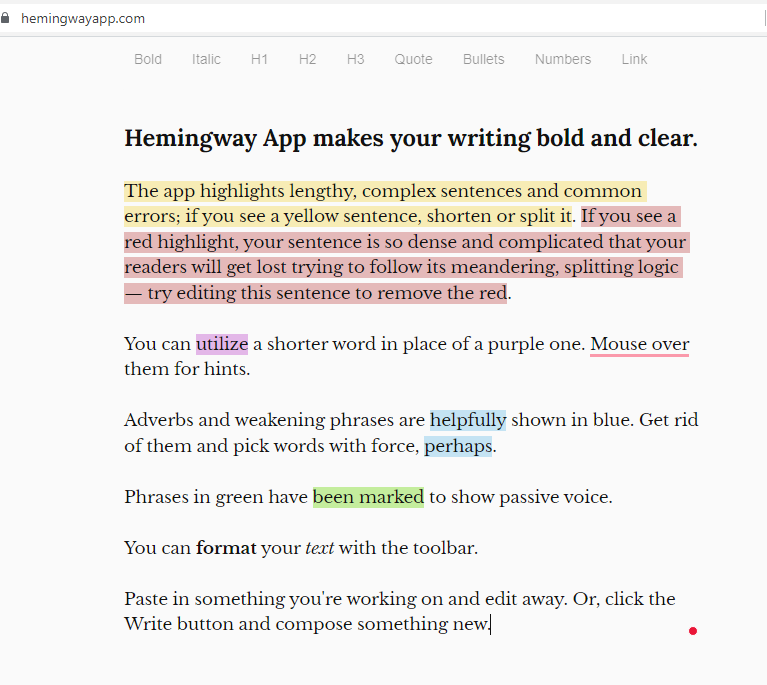
But hey Tp, we are all adults here why should I target such a grade level wherein I am already in college or better yet completed my studies.
I hear ya bru and the reason our content should be readable on such a grade is we want our readers to understand everything easily. We don’t want to kill them with jargon and will make them research such highfalutin words and in the end, you will be losing your readers in the process.
Portent Title Maker / Blog Topics Generator
If you have noticed my past content my title sucks. I just create a title for the sake of completing my title because more often than not what usually happens is the body of the blog has been created but my title isn’t complete.
Sometimes I use these websites to generate my subject but not all the time. The reason for that is that there are some titles created that don’t make sense.

So today’s topic is about blogging tools that I use now Portent is prompting me about a possible topic about “ Save Your Marriage Using Only Blogging Tools”.

Upon review and content creation time these don’t make sense to me. But digging deeper, and with the right research and spark of ideas maybe it will make sense.
But then again we are lazy so we will not touch that for now.
Royalty Free Image / Video Websites such as Pixabay Unsplash, Piqsels Pexels.
Picking the right image in the content is something that we should work on. NOT ALL IMAGES IN GOOGLE CAN BE USED IN YOUR BLOG.
As there’s a copyright law being mandated. You will not be in jail by committing such an act however, you will be marked as someone who steals other work. Which we don’t want to happen. Copyrights are confusing but in a gist, if you don’t have any consent from the owner then don’t use it. Maybe you are not breaking any law if you use it without the owner's approval but it is a common courtesy to seek first an okay sign right? Plus we are being monetized on our content welp if you are not yet monetized you will be in the future.
The websites that I have listed are absolutely free and no attribution is needed, however, as a generic practice, I always tend to put the original link to where I got the images, in that way the owner will still get some pageviews in their content.
So here are the 5 tools that I used when I create content daily. I have other tools that I use in my content such as Canva, Audacity, Wondershare Filmora, and many more but the ones that I listed are staples in every post created.
How about you what tools are you using in creating those awesome content?

Image Screenshots are from my computer.
Posted Using LeoFinance Beta
https://twitter.com/tpkidkai/status/1515108430649823233
The rewards earned on this comment will go directly to the person sharing the post on Twitter as long as they are registered with @poshtoken. Sign up at https://hiveposh.com.
Great content sir. I discovered new tools in your blog.
I have been using https://quillbot.com/ to paraphrase my content, but I'm going to test Hemingwayapp to see if it'll work better for me. I completely agree with the title part, the Portent Title Maker will definitely help me.
!PIZZA
!PGM
100 PGM token to send 0.1 PGM three times per day
500 to send and receive 0.1 PGM five times per day
1000 to send and receive 0.1 PGM ten times per day
Discord
Support the curation account @ pgm-curator with a delegation 10 HP - 50 HP - 100 HP - 500 HP - 1000 HP
Get votes from @ pgm-curator by paying in PGM, here is a guide
Create a HIVE account with PGM from our discord server, here is a guide
I'm a bot, if you want a hand ask @ zottone444
Thats awesome! Glad that you are able to pick up something on this post. Hemingway, helped me eliminate some unnecessary words that make my lengthy and have it delivered straight to it's point.
Portent rocks too especially if you don't know what to blog.
Looking forward to your other post using it! !PIZZA
PIZZA Holders sent $PIZZA tips in this post's comments:
tpkidkai tipped kraaaaa (x1)
kraaaaa tipped tpkidkai (x1)
@tpkidkai(2/5) tipped @nony (x1)
You can now send $PIZZA tips in Discord via tip.cc!
Thanks for the pointer to Grammarly. I'll be using it from now on.
Cool! Though it is not perfect it helps a lot for non-native English speakers.
Thanks for dropping by.
Hello, @tpkidkai thanks for your publication, I have been able to learn new excellent content with new tools ... thanks
Sure thanks Nony for dropping by. Here's some !PIZZA for a treat. enjoy!
hehe thanks brother
Just marked this in my favorites! Hehe gotta check this before I start making my blog. thank you for this!
!PIZZA
!PGM
Gow lang besh - if you have other questions, you can always tap us sa discord. We will be glad to help you out in your blogging journey.
These tools are handy when you create your content. Most of the time, I use Pixabay. Sometimes I get images from Unsplash, and Pexels. But I have never used Piqsels. Thank you @tpkidkai for sharing these useful blogging tools.
Piqesls is like a pirated version of pixabay but with less quality photos haha I think the reason why I use piqsels is because of the edit dimension part when you download the image. For the staple image search bar, I always use Unsplash, their images are wayyy better than pixabay and pexels.
Yeah, the file size is huge on Unsplash! :)
Thanks for sharing this @tpkidkai !! haha, will reblog to save it on my page as well. I'll check some of the tools like Hemingway and Title Maker.
Hemingway is awesome! It almost have grammarly on the side to check some spellings etc. Title maker around 50/50 sometimes there is missed title there
I see. How is it different from the Grammarly app? I'm looking at it now hehe hopefully it's the right one.
Hey Pat - Grammarly just focuses on the grammar corrections.
Wherein Hemingway, focuses on how you can make your post/sentence a direct message. It also reminds the reader that they are using passive voice in the sentence that they have constructed.
Posted Using LeoFinance Beta
This is what I've been looking for haha. Much better if it works on phone so it'll be easy to dictate while away from keyboard.
Do you also know of apps which can convert handwriting to text format?
Canva would also be a good addition to this. I use it to make my photos a little more interesting.
Ohhh yes Canva is wonderful crischellyna also subscribing to premium services would unlock amazing tools there!
I am using that too but not too often as I gets lazy in the post production part hahahah. !LUV
@tpkidkai(1/3) gave you LUV. wallet | market | tools | discord | community | <><
wallet | market | tools | discord | community | <><
Yay! 🤗
Your content has been boosted with Ecency Points, by @tpkidkai.
Use Ecency daily to boost your growth on platform!
Support Ecency
Vote for new Proposal
Delegate HP and earn more
Hi TP, great post! Coffee is my number 1 writing buddy too. It's a really good stimulant. I'm not sure if you've seen this, but if not, it's a really good video from Matt Patt about how the wide-spread adaptation of coffee coincided with the age of productivity:
Coffee sparkling our creativity is something backed by science haha
And thanks for sharing portent title maker. It seems very useful!
Anyway, happy easter and have a great week ahead!
Nako I never had the chance to view it!
Thanks Lavie for sharing this link. - sa true lang "but first coffee"talaga ang peg ko daily. Parang kapag di ako nakakapag kape nanghihina ako.
Same haha parand di gumagana utak ko pag walang kape.. Although, pag sunday, di na ko umiinom ng kape para makapag nap sa hapon at makatulog earlier sa gabi
Haha di yan na a apply sa akin. Nako yung kape ko pag Sunday minsan 3x at kailangan gising ng tanghali 😂
Omegee.. "what is rest?" ba ang peg ng weekends mo? Haha
Sa true lang tayo. Nako kahit long weekend pa yan gabi parin ang gising.
Posted Using LeoFinance Beta