How to make an online server
Hello #hive friends wherever you are
I hope you are in good health and always in God's protection.😍
today we will discuss about mikrotik, surely hive friends generally already know what mikrotik is.
here we will discuss how the server can be accessed by outside networks.
First, let's login to the proxy
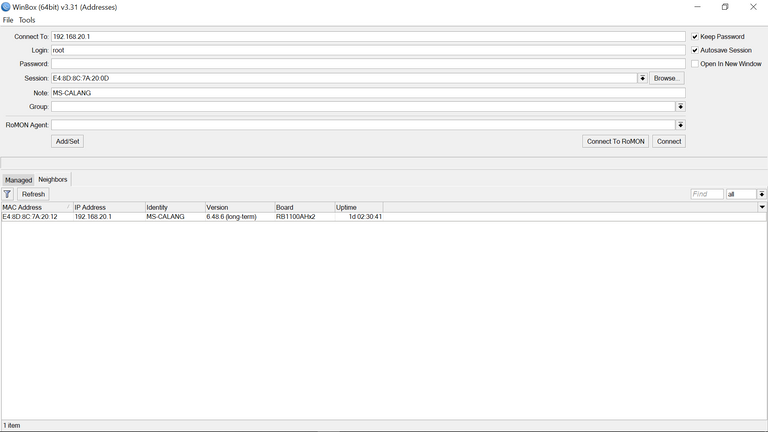
this is the proxy login display.
then we click the IP menu and select Firewall, NAT, then click the + (Add) option

then select "NAT"
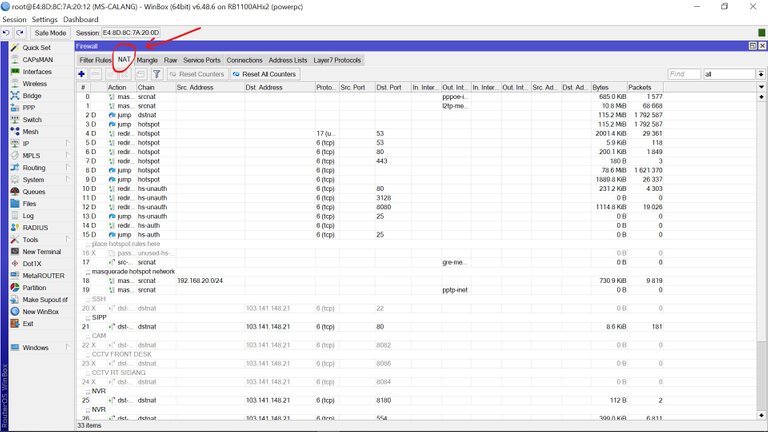
then select "+ (add)"
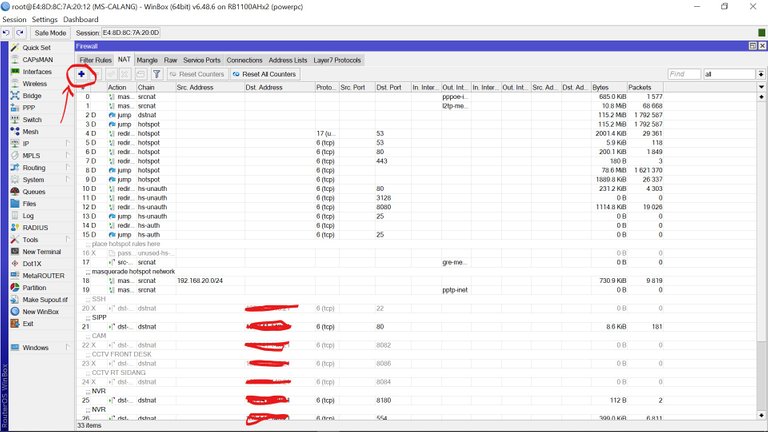
select "General"
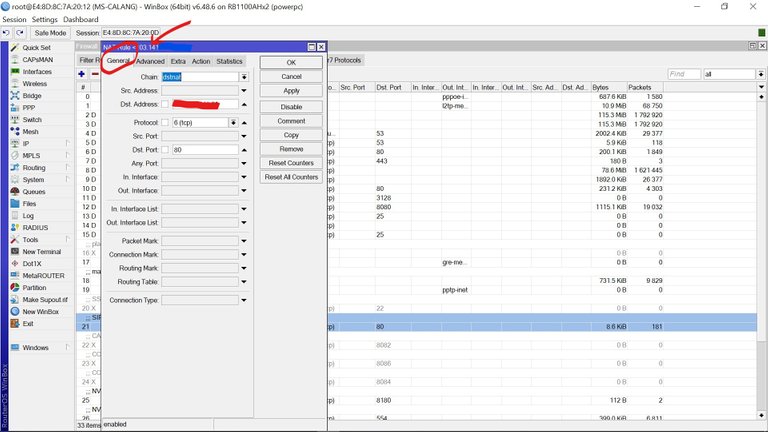
then filled :
Chain : dstnat
Dst Address : IP Public
Protocol : 6 (tcp)
Dst Port : 80 / match the server port
after that select "Action"
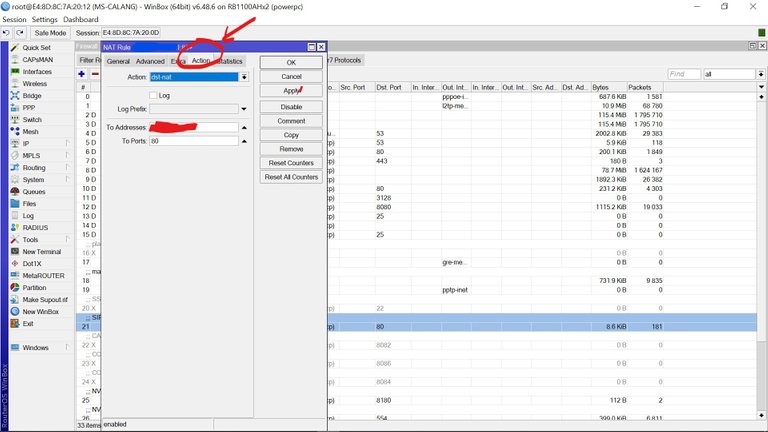
then filled :
Action : dst-nat
To Address : IP Server
To Port : 80 / match the server port
select apply then ok
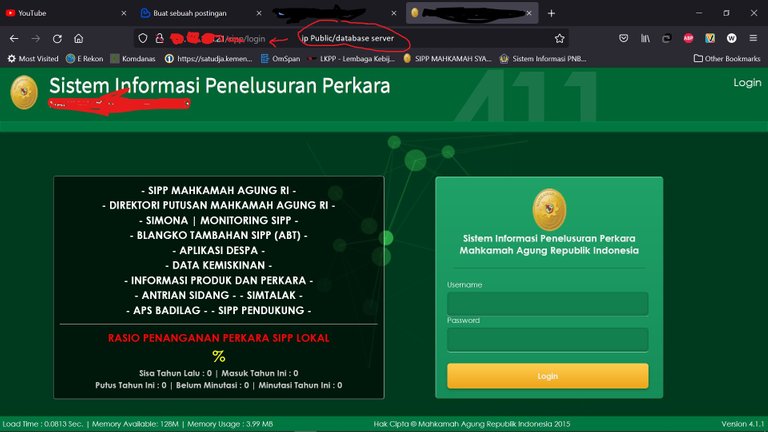
then open the browser, type the public ip that we created earlier
example: 192.168.9.3 (public ip) port: 80
type in the browser 192.168.9.3:80.
if you don't want to add the name of the database server
example : 192.168.9.3:80/databasename
hopefully useful for all friends
Thank You
My Regard @wahyu-musfikar21
Congratulations @wahyu-musfikar21! You have completed the following achievement on the Hive blockchain and have been rewarded with new badge(s):
Your next target is to reach 50 upvotes.
You can view your badges on your board and compare yourself to others in the Ranking
If you no longer want to receive notifications, reply to this comment with the word
STOPCheck out the last post from @hivebuzz:
Support the HiveBuzz project. Vote for our proposal!