Basic guide on how to convert HBD to HIVE.
Hi guys, how are you guys? Today I decided to make a guide on how to sell your #hbd by #hive, it would be almost like a conversion, but it really is a sale, later on I will explain some steps that (I do when I want to sell my HBD ) in more detail.
1.

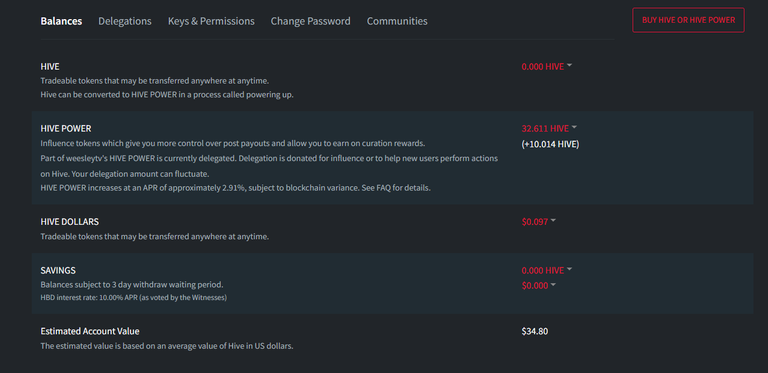
You will need to enter Hive's front-end, as it is a simpler front-end that shows in more detail your portfolio with values and options to go to the market, as it is a personal opinion, I think it is more practical to use the front from there.
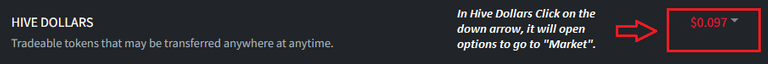
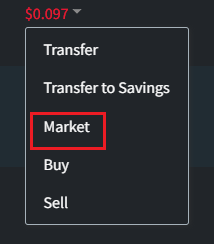
After the Market option appears on the screen, you will click and go to the market, all very simple so far, I'm writing detail by detail in a very basic way so that there are no doubts and you don't feel any difficulties, having doubts is normal, I myself had several until I figured out how to do it, but let's move on...
2. MARKET
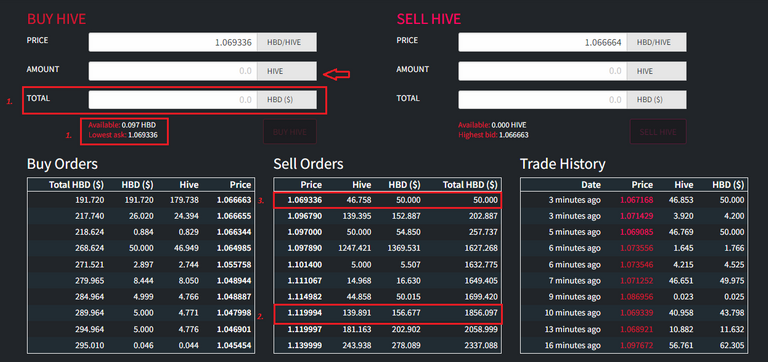
Market Hive Blog
First you have to pay attention to the total you have in your portfolio and if the quantity you want to sell is available, just below the Total you can see this value and the last order value offered. Filling in the amount of HBD you want, automatically the amount in HIVE that you will receive will be filled, so you can have an idea of how much you will receive for the sale. Note that there in Price is already the value you are going to sell, which I will also explain in more detail later on.
Here you have the leap of the cat, so pay attention to reading, generally the cheaper orders are beneficial because they give you more hive, but if you choose the most expensive orders that are usually among the last 3, the transaction is carried out almost immediately and the amount is already deposited in your account almost without waiting. For those who need a quick transaction to purchase a Token or simply withdraw, this is the fastest way to do it (usually the way I use it the most).
Here is more or less the complement of 2, as it is the cheapest order, there is the pro, depending on the market value of Hive, you get more HIVE in exchange for HBD, but the transaction can take hours or days for the order to be placed, if you are patient and not in a hurry, this mode is the most suitable for you.
After you've filled in all the data and completed the operation, just wait a few minutes if you've chosen the fastest method, press f5 to refresh the page and your Hive balance will already be available.
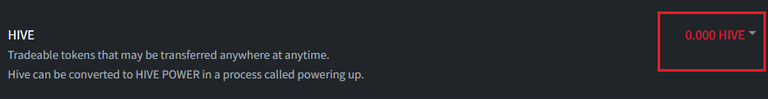
3. LEODEX (Leofinance)

Market Leofinance - Leodex
Here is a BONUS, in the next steps I will teach you how to make a transaction through LEODEX, which I particularly find much more practical, in addition to having a more fluid and more detailed interface, even the usability of the market I think is more didactic and friendly to see how the market is progressing for a particular token and the cheapest transaction fee as well.
- When you want to make transactions, buy tokens with HIVE, for me Leodex is the best place, but first you will have to make the Hive deposit in the LEO wallet, everything is very simple, just click on *deposit * and the following window will open:
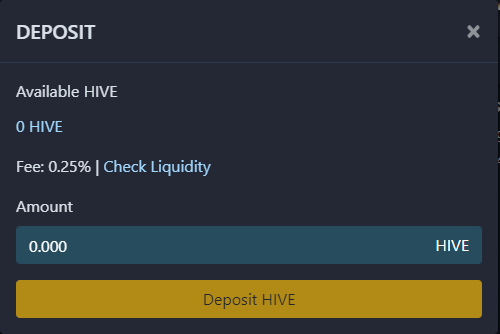
Here, if you look, the hive value you have in your wallet appears.
The fee that Leo is charged per transaction, which I think is very cheap.
It also has a gap with the value to be filled in Hive, for you to transform your Hive into SWAP.HIVE.
Swap.Hive = It is simply the conversion of Hive to swap, just to theoretically transform the currency.
2 - Once your amount is deposited in the LEO wallet in the value in Swap.Hive, you just type in the name of the currency or see the Tokens options you want to transact.
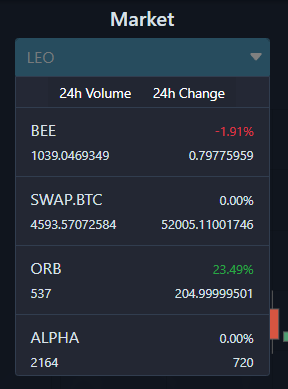
4. BUY or SELL
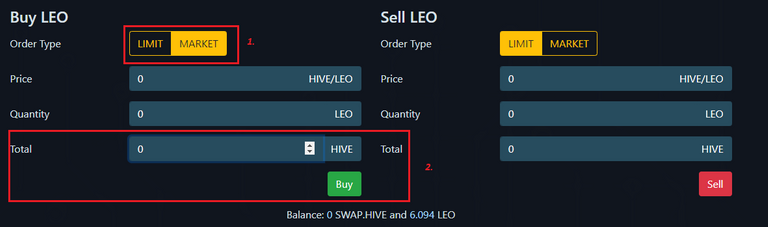
The purchase is very simple, you select the MARKET option, type the amount in hive you want to spend to make the purchase and the amount appears already converted to the currency you want, showing you a simulation of the transaction.
After entering the value, just make the purchase.
This post was made to help those who have difficulty and simple doubts who sometimes do not know where to remedy or cannot find information to carry out this type of method.

Follow my social media to follow me and support me!
Twitter - https://twitter.com/euwcs
Noise.Cash - https://noise.cash/u/Weesleytv
Instagram - https://www.instagram.com/euwsc/

If you want to play, enter through the following links, I would love to have you as a friend.🤩🤩
✨ DCROPS ✨
🎮 RISING STAR 🎮
🕹️ SPLINTERLANDS 🕹️

Sensational your guide! Very good and intuitive, I'll definitely favorite it! Congratulations on your efforts and remain determined to help the community! 👊🔥
Thank you very much my friend, coming from you is very important!
https://twitter.com/euwcs/status/1462936729766273026
The rewards earned on this comment will go directly to the person sharing the post on Twitter as long as they are registered with @poshtoken. Sign up at https://hiveposh.com.
This post has been manually curated by @bhattg from Indiaunited community. Join us on our Discord Server.
Do you know that you can earn a passive income by delegating to @indiaunited. We share 100 % of the curation rewards with the delegators.
Here are some handy links for delegations: 100HP, 250HP, 500HP, 1000HP.
Read our latest announcement post to get more information.
Please contribute to the community by upvoting this comment and posts made by @indiaunited.
Thank you so much for support!
Excellent writeup and information!
Thank you so much!
Grateful for the guide. I still get a bit lost in the changes.
You're welcome! It's all very easy to do, if you have any questions you can ask me.
Thanks for this information, i really needed it.
You're welcome! It's always nice to be able to help the community!
Very informative. You can also access the Hive market from your Hive Wallet directly. That's cool.