Do I still make BAT from Brave if I use Presearch & How to make the most from this combo?

So when I first heard about Presearch I directly installed the extension and started using it while using my Brave browser..... And that was simple and easy, you just activate the extension in your Brave settings.
Note: As far as I know this does not work on your mobile phone.
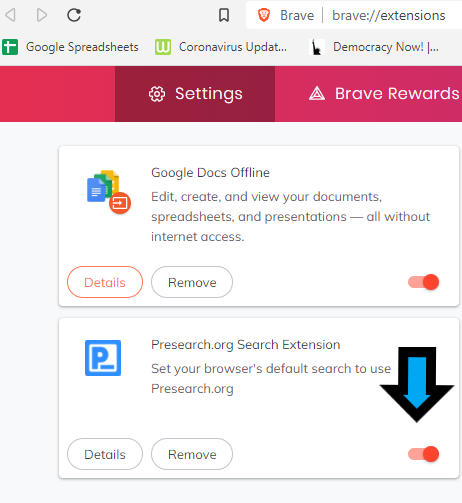
As there is some Dutch blood in my veins I am always up to try things that give me free stuff. Especially when it´s free Crypto.
But then it got me worried..... would I still be owning my beloved BAT´s if I use PreSearch?

I checked my wallet and saw that there was no visible increase in BAT since I started using Presearch, so I unplugged the extension and went on with my BAT collection.....but there was this little voice in the back of my mind telling me I am missing out on something.
So i put my ear to the ground and asked around.
And indeed the grapevine told me that it was possible to still earn BAT while using the Presearch search engine. So I kept an eye on my BAT´s and on my PRE tokens and indeed you can earn both. As you will earn BAT for the adds & pop-ups and PRE for your searches. So if you want to get the most tokens out of your browsing/searching I can only suggest to use this combination.
Making the most of the Presearch & Brave combo
So while making the most out of Presearch is very straight forward.
Install Presearch on all your devices.
Just have keep searching to make a buck, or rather a PRE token (max. 8 PRE Tokens per day).
For Brave it seems there are some tricks out there that might help you acquire more BAT for your Buck.

On a new tab, click on the Brave symbol near the search bar. Click on "Rewards Settings". On Ads, click on "Ads Settings" (it is a button to the right). Set "Maximum number of ads displayed" to "5 ads per hour".
This one is not consistent. But sometimes it seems that if I do not touch my computer for around 90 seconds after receiving a pop-up ad, it is more likely for Brave to give me 0.025 BAT for it instead of 0.01.
Open a new tab. If you refresh the page 4 times, usually you will see an add on the new tab page. You will be given 0.01 BAT for this ad. You can usually do this 4 times in a row (for a total of 16 refreshes and 0.04 BAT) before there is a "cool-down" period of various lengths of time (sometimes 1 hour; sometimes 8 hours). To clarify it´s the add in the left bottom corner.
4). When you step away from your computer, leave a Brave tab open. As soon as you come back, there is a good chance that you will immediately be given a pop-up ad, and you will be able to complete step 3.
5). Make sure to set the auto contribute in off. Otherwise a part of what you get goes to affiliate sites.
One last thing that helps is to set the auto contribute in off. Otherwise a part of what you get goes to affiliate sites.
Hope you liked the article and make a bigger buck out of your BAT.
P.S. just a nice little video I found on the subject, thought I would share it.
Posted Using LeoFinance Beta
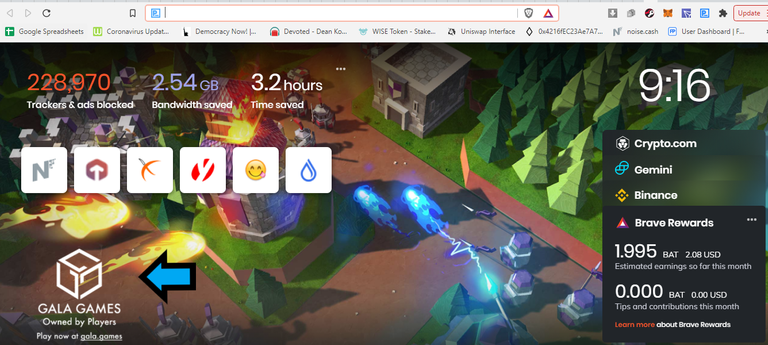
Some interesting tips I've not see before.
Posted Using LeoFinance Beta