Three Steps No Excuses Day 7
Support someone you are connected with.

Ideas from Plus 1 Success Day 7

Retweet or like a valuable quote or piece of information today.
You can also reblog a good article you saw on your own blog page.
This is kind of like connecting with new people but you are bringing something positive into your circles.
I like sharing really good content when I find it.
On the Hive blockchain you get rewarded for it!
This is another benefit of the Hive Platform that I like.
Putting out something uplifting is always good for the group you're in. It can be a good way to connect with someone new.
Testing your lead capture page (LCP)
One of the really cool things I love about the Click Track Profit community is that I get awesome critical feedback about my LCP's and newsletters. Yesterdays post had my most recent LCP and I got some great advice saying maybe the background should be changed to all white so the lettering is easier to read.
I really like the ad I created. I made it after all, thought it looked good and wanted to use it, but took their advice. I decided maybe some people would find it hard to read.
So I thought , what a good time to get into testing my LCP's and see for myself which might be better.
Looking at the original with my sweetheart who is an awesome artist and writer, she agreed it was hard to see because of the font colors.
So I will test 3 of them.
1.The original,
2. The one with white background/black font and
3. the one with the font color changed.
Here is the one with a white background/black font that I created.
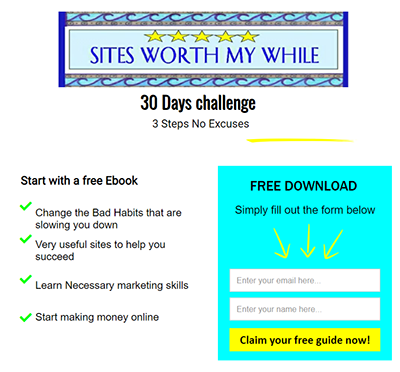
You can view yesterday's post below for the other LCP i was talking about
Three Steps No Excuses Day 6
What do you think?
It will be interesting to see which is the best choice for capturing people's interest.
I am getting excellent responses from the original so if this change makes it better that would be great.
Did you know you can make Lead Capture Pages at Click Track Profit?
Do you test your Lead Capture Pages?

And last but not least
Editing.
Going back to my sweetheart and wonderful life partner.
She is also an excellent editor. I try to go over my posts and things I write for typos and grammatical errors before asking her anything.
I have learned a lot about not using run on sentences and repeating certain words needlessly but she always finds something when I ask for her expertise.
She has said reviewing your work is really important because it could make me look illiterate or like I don't know what I am talking about.Some people may not want to keep reading your blog or post if they find it sounds unprofessional.
I have to say in the last few years I have noticed poor writing quite frequently so I try real hard to edit everything.
Usually I will use just the tools in notepad or wordpress. Sometimes other things are hard to catch.
What tricks do you use for editing?
I would really like to have some feedback on this.
What are your steps for editing?
Come join us on Telegram

I can give you two pieces of advice:
Read your post out loud and imagine you are reading it to a friend. This will help you figure out paragraphs (longer inhales of breath) vs. comma usage. If you can't read a sentence out loud without taking a breath, it's too long.
Use a text editor and search for "as as" "the the" "with with", "and and", etc. because the human eye will overlook doubled words. It's a common mistake. Others see it and you won't. Plus a spellcheck won't find it it because it's spelled correctly. Grammarly would. If all else fails use Grammarly, with the understanding that Grammarly is just an app and you are the master of your own choice of words.
I do the first suggestion every time
but I have never used the search feature like you've suggested. I'll give it a try . I haven't tried Grammarly either. I will try that also
Thank you for the feedback
First time you find it in your own writing or in someone else's, you'll remember we chatted about it. :D
Thanks I am glad we are doing the Three steps. Thanks for all the support
No worries. I think you'll find our community to be uber-helpful and willing to assist. 👍
I am a cheater and use Grammarly :-)
@alente - it’s amazing to see the action taking and how the #3stepsnoexcuses framework has put us all in a position to move forward and out of the doldrums. More Importantly, how your action taking is evident. I so see it!
Thanks Jimmy. That means a lot to me coming from you.
I am trying hard to be consistent and am learning a whole lot everyday
Grammarly is my most valuable tool when it comes to writing. IT is a browser plugin and even now as I type this in the ctptalk front end Grammarly is underlining in red all of my mistakes, plus it is free :-)