FRESH - Short and Sweet - Your Lead Capture Page Basics

Hi Folks
Creating a Lead Capture page to enables people to subscribe to your list
We will discuss creating one now, however this can either be undertaken in tandem with creating your email list or created before and put on hold until your list is created.
In previous Posts we have discussed creating an email series with your Auto-responder of choice and I have used Traffic Wave as a tool to describe how to create a series and also how to create a template for your series.
We will now look at creating the lead Capture page for building your list so that you can start engaging with your audience and get to know them as they get to know you.
Creating a Lead Capture page is quite simple but you can also make some complex adjustments so that it pops, and attracts people to wanting to be a member of your list.
The main components of a lead Capture Page are
- Headline
- Personal Image
- Intro
- Dot Pojnts
- Call to Action
We will look at these individually but before we do lets think about where you are wanting to promote the lead capture page because that will determine the size that you create your page.
For me the optimal size is 1000px by 600, a Page of 1000px x 600px will fit nicely on one screen and means that all your information is right there for the viewer to see.
A big ‘No’ in the promotion page design is to have a page that goes below the fold, meaning if the viewer has to scroll down they are less likely to do so and you may miss your opportunity for a sign up
Also give some thought to the fact that some people are on smaller screens and some people use Mobile Phones.
All good promotions will have an identifier of the promoter, this may be an image or a Video, just remember you are selling you and without you there is nothing
The Headline should be a statement that grabs the attention of the Viewer. This could also be a question that captures the viewer’s interest and puts the ball into their court and engages the viewer to want to read further.
Don’t make the Heading Long, make it a short sharp stab at the audience, remember they are possibly only going to see this page for a few seconds and you want to hold them.
Make the heading stand out, use a strong forceful font that says, Bam Look at me I have something to engage you and you will want to know more. In fact the Heading
‘Look At Me You Want To Know’ will most probably catch their attention.
The key is to create a couple of pages with different headings and see what works best (This is a discussion on Split Testing and Tracking)
Create an intro, make it personal, and give the audience a connection to you. Refer to yourself and the benefits that you have received. The personal makes it personal. The viewer then knows why you use, or what you are about, or what you recommend.
Think about the dot points you wish to use, don’t have more than 7 and less than 3, I find an odd number works better, not only on the psychology of the person viewing but also in a design layout perspective. Make the Dot points punchy, describe benefits, describe uses, describe shortcuts etc. don’t make them too involved, they are just Dot Points, once again designed to get interest from the viewer.
Now you have your Call to Action, this is a join now type scenario, use whatever words you thin appropriate in the circumstance. I use things like, ‘If you want to know more information’ Find out more Now’ etc etc. This is accompanied with the sign up form for your list, which you get from your Auto-responder. This form will be asking for their name and email address.
As a last teaser for your viewer offer them something for Free, this can be an E-Book, a free sign up to a program, a bonus of some form that gives the audience an even further incentive to sign up for your list. Everyone likes to get something and if they receive something tangible from their first sign up then they will feel better about their decision.
This is a basic outline of what you will want for your Lead Capture Page. There are some complex decisions to be made about Fonts to use, Colors, Layout etc and we will talk about them in another post. But for now you have the basic structure.
Click Track profit has a great feature where you can create your Lead Capture Pages as well as customising your sign up form in their Tools section. So make sure you investigate this feature and utilise it where you can.
Having a Lead Capture Page is a must for all List Building, after that comes the Thank you page which we will discuss in another post.
Enjoy creating your Lead Capture Pages and if you have any questions at all do not hesitate to ask them in the comments below.
Some Examples

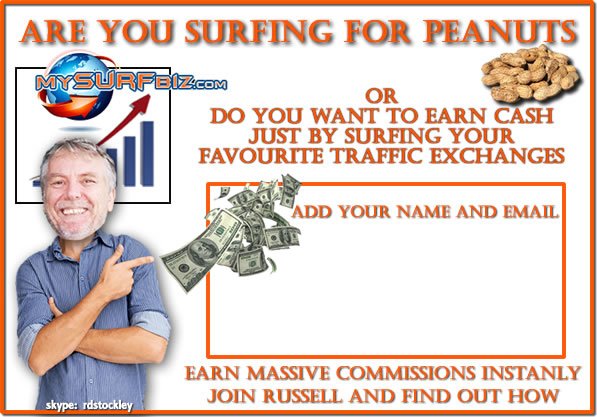
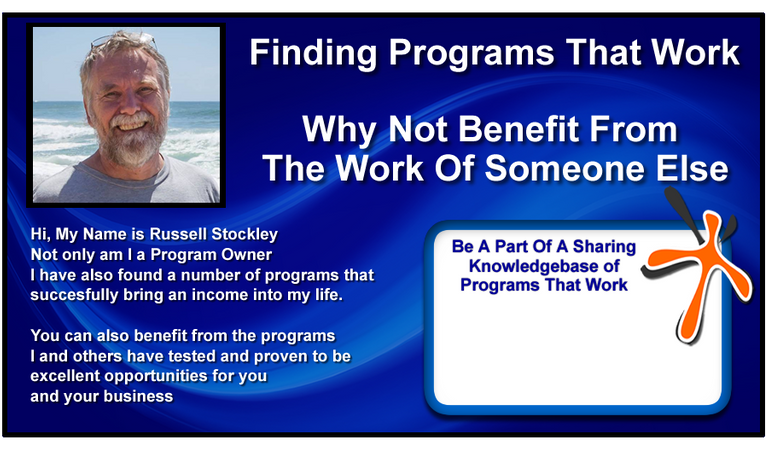
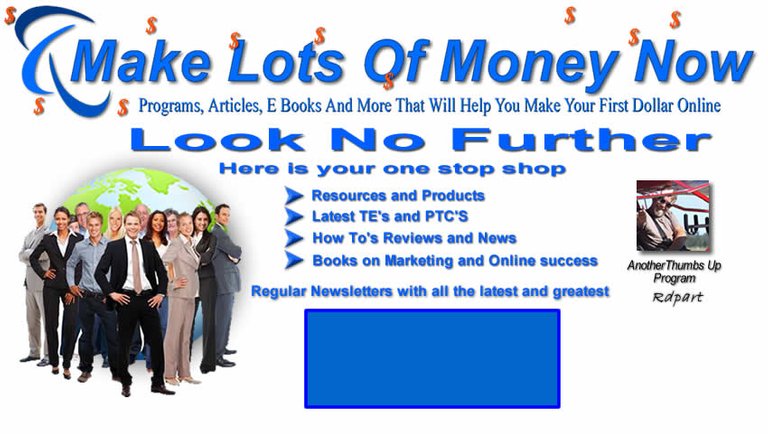
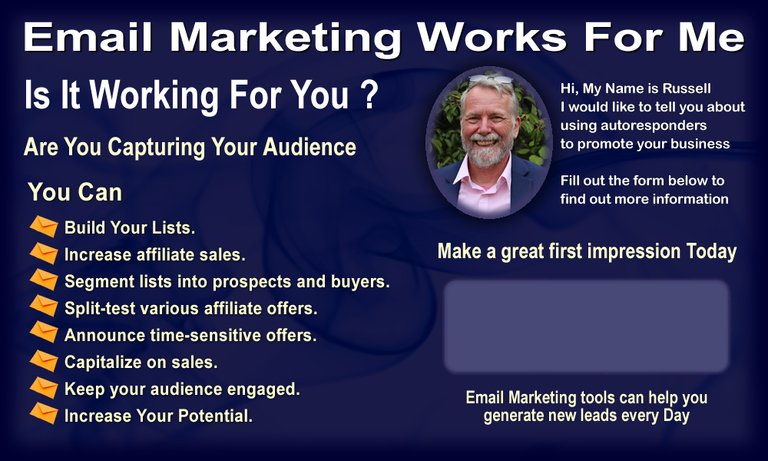

- If you are really looking for a helping hand to developing your business, then there is no better choice than to follow the programs that others have used and continue to use Just Click The Banner below to find out how


Daily Prize Winning Opportunities
Click on the Banners to be Taken to each blog and look for the Open for Entries post for the day




Congratulations @russellstockley! You have completed the following achievement on the Hive blockchain and have been rewarded with new badge(s) :
You can view your badges on your board And compare to others on the Ranking
If you no longer want to receive notifications, reply to this comment with the word
STOPTo support your work, I also upvoted your post!
Do not miss the last post from @hivebuzz:
I think that the first example that you have put here in the post was the FIRST LCP that I saw in the gauntlet that I liked... I mean, the first EVER after my joining CTP website a year ago... (or a bit less)... Actually, I think that I have saved it to my computer for future reference! :)
Thanks for another great blog post!
Made in Canva
@thisisawesome Moderator
This is Awesome Content, and it will be manually curated with an upvote of 65% from @thisisawesome (will be done today), and it will also be included in our Awesome Daily Curation report in category Awesome CTP Curation for more visibility.
The goal of this project is to "highlight Awesome Content, and growing the Hive ecosystem and the CTPtalk tribe by rewarding it".
Source
I am on a laptop thats only a couple of years old, I remember doing a whole heap of LCP's over the last 10 years, I was hoping to find some early ones, and see the difference