I made an Orange Vampire and Changed my Program Used

It's been more than a week since a touched my graphic tablet to draw and my hands have forgotten how to move. Most of the time my hands labor on typing histopathological reports, using a blade to cut, or write something by hand.

It's been a series of days where I got drowned working with formalin. The challenge is trying to keep the creative side from not dying like.
I installed SAI v2 recently and wanted an excuse to finally use it. Compared to GIMP, the drawing experience was a several times improvement. GIMP had functions I needed to do complex digital art manipulation but I'm not that skilled to even use those yet. SAI was more beginner friendly and what I was originally more comfortable with sketching.

It's the stabilizer feature of the program that lets me control my shaky hands. Now it feels like I can finally do calligraphy without cursing how lag and insensitive my potato laptop can be at times with GIMP.
Anemic Orange vampire came to mind as I didn't have anything else to describe how pale the character looks. Originally I just wanted to practice layers, coloring, line art, and generally the basics I have skipped. It was more tedious to learn and relearn again and I appreciate how much I have lost not doing the fundamentals.


I didn't fix the minor details such as hair and highlights as I was just forcing myself to be in a creative mood trying to finish something I started. It's more along the lines of trying to break a habit of abandoning a work before completion. And I still ended up half assing the job. Well I don't know how to fix those yet so there's that excuse to work with.
Enough ramble and will just test new stuff with SAI. I think I'll be sticking to SAI now and comeback to GIMP when I get better.
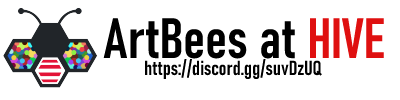
This is a link to our Discord Group.
It is actually nice though
Thank you! worth the couple of hours playing with the palette and layers. :D
It was worth the time
I feel like she would make a deadly vampire. Nobody would really suspect her...
Great job!
I've been looking to mix up the program I use. I still stupidly do most of my work in Photoshop. I just need to take the time to download and play with something meant for arty art. Will add SAI to my list.
Thank you for the post!
!PIZZA
@artofadamada! I sent you a slice of $PIZZA on behalf of @huzzah.
Learn more about $PIZZA Token at hive.pizza
Photoshop used to be my number 1 just cause I didn't know any better and just hoped I could get started just by watching artists posting on YT with their works. Computer specs and practicality to use the software was still alien. SAI took up less resources, only gave what I need like sketching to light digital painting, I think photoshop is best for those hardcore at the industry while still able to be good for hobby painting.
Most of the tools and effects aren't really meant for digital painting but helps if you know your way around photomanipulation and digital photography. I'm SAI biased at this point just cause it's beginner friendly and practical. Thanks for stopping by :>
Congratulations @artofadamada! You have completed the following achievement on the Hive blockchain and have been rewarded with new badge(s) :
Your next target is to reach 600 upvotes.
Your next target is to reach 100 replies.
You can view your badges on your board and compare yourself to others in the Ranking
If you no longer want to receive notifications, reply to this comment with the word
STOPCheck out the last post from @hivebuzz:
Support the HiveBuzz project. Vote for our proposal!
Beautiful drawing! What do you mean by SAI? My daughter, @sydney.potts, has a Huion Pro 13 tablet that she hooks up to a Chromebook... do you have any suggestions for an absolute beginner with this stuff?
Thank you! Paint Tool SAI is Japanese art program used by beginners to pros in digital art. It has a simple interface and the quality of the outputs really depends on the skill level of the artist. It has all the essentials for digital hobby illustration. Though Adobe Photoshop is in it's own league of advantage my bias is on SAI if one is just doing hobby drawing as mastering Photoshop is best suited for users that aim to enter the industry grade of digital art. A lot of features in Photoshop aren't even needed by the hobby artist. SAI is compact, simple, and easy to use, for me anyway (also not system heavy for my potato laptop). There's also Clip Studio Paint which is a middle of both SAI and Photoshop. More advanced for painting than SAI and more specific than Photoshop.
Any graphics tablet is fine as it's initially just getting used to the tools and the program because bulk of the output is mostly dependent on artist's skill level and making the most of what they have. Her current tools are fine, she just needs to make the conscious effort of practicing drawing on it everyday like most artists as the faster she can memorize the icons, and muscle memory the more time she can focus on the quality of her works. Most of my time a few months ago was just spent on trying to get a feel for the program and tablet rather than focusing on what I am drawing. It's not the tools, just how much quality time she would want to invest to get good at the hobby.
If you think she's invested into the hobby, Wacom One on PC will be the next level of setup (see reviews on Youtube), it's like the borderline setup between wanting to do art for a hobby or now looking forward to making a career out of digital illustration.
Thank you so much for the detailed and thoughtful answer! I'll get her to read this... and to just get practicing. Part of the problem is that her Windows laptop doesn't have an HDMI port, and her Mac Mini only has one... so we're forced to use my old Chromebook. I'm thinking of switching it over to Linux, but I'm just not sure which move will give her the best shot of enjoying it.
I bought her the tablet for her birthday this year because she is a very artistic person... so we'll upgrade later if she really gets into it. I appreciate the input. I'll keep you posted on her progress. 😀
I can't comment on mac and Linux as I never had any experience using those :P
But the answer still remains, no matter what the tools are, the quality will still be dependent on the artist's level. I have seen people master ms paint and blows my mind how they can make the most of the simplest tools. That's where mastery really shows.
Going to be bias on the Wacom products as these are often what I see pros often use, at least the ones I follow often have setup but got 16 inch screens to work with. I think she just needs to "master" her setup first then proceed to do art things like drawing shapes, scribbles, without actually committing to the work because it's more of getting a feel for the routine. Wishing luck to the both of you~
Perfect. I think that's the most sound advice that you could possibly give her. It truly is entirely about how talented and passionate the person is... not the tool. Practice makes (damn near) perfect.
Many thanks, @adamada. She'll be reading all this, and I will get her to follow along and ask questions if she has them. 😄
No problem, she can also ask @ryivhnn if she needs help with art things, ryiv has more wisdom to offer on that regard. Have a good day :)
Thank you! :)