How to open messages in leofinance.io using the search bar (En|RU)
Hello friends. Today is a simple guide on how to open messages in leofinance.io that are not displayed using the search bar.
Привет друзья. Сегодня простой гайд на тему, как открыть в leofinance.io те сообщения, что в нем не отображаются, используя поисковую строку.
Today I decided to start using the leofinance.io site. To actively comment on articles from your feed, especially those containing the LEO tag. Why? Quite simply, LEO is the most stable and one of the most promising tokens created on the HIVE blockchain.
Сегодня решил начать использовать сайт leofinance.io. для активного комментирования статей со своей ленты сообщений, особенно тех, которые содержат тег LEO. Почему? Все просто, LEO – наиболее стабильный и один с наиболее обещающих токенов, созданный на блокчейне HIVE.
Opening my feed, I didn't find a post from my favorite LEO community contributor - @cryptospa
Открыв свою ленту сообщений я не обнаружил сообщения своего любимого автора сообщества LEO - @cryptospa
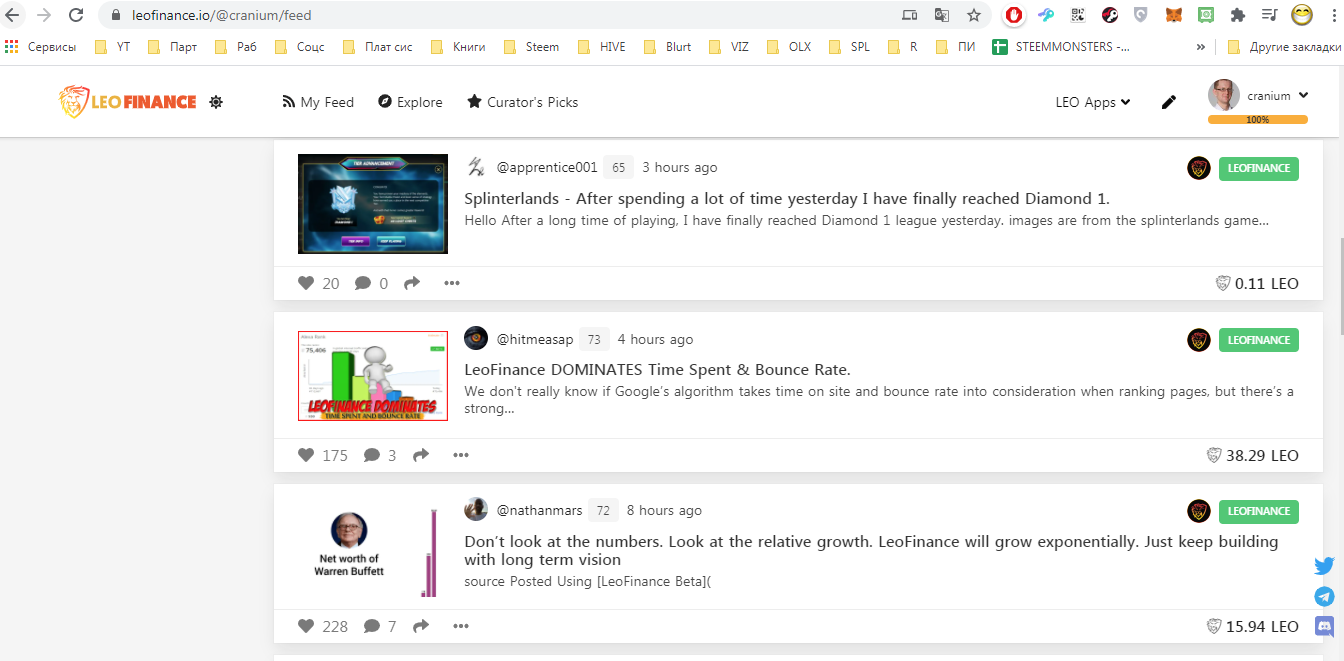
Strange, because the post was posted with the first #leofinance tag
Странно, ведь сообщения было опубликовано с первым тегом #leofinance
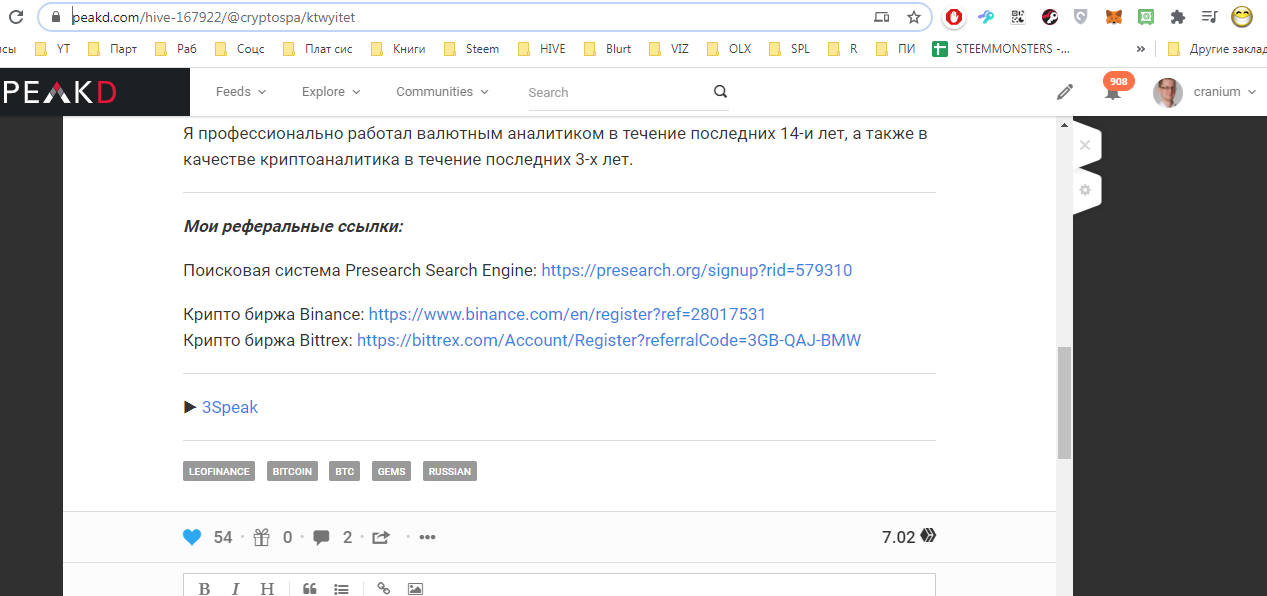
After a little thought, I found a way to open this application in leofinance.io.
Немного подумав, я нашел способ открыть это приложения в leofinance.io.
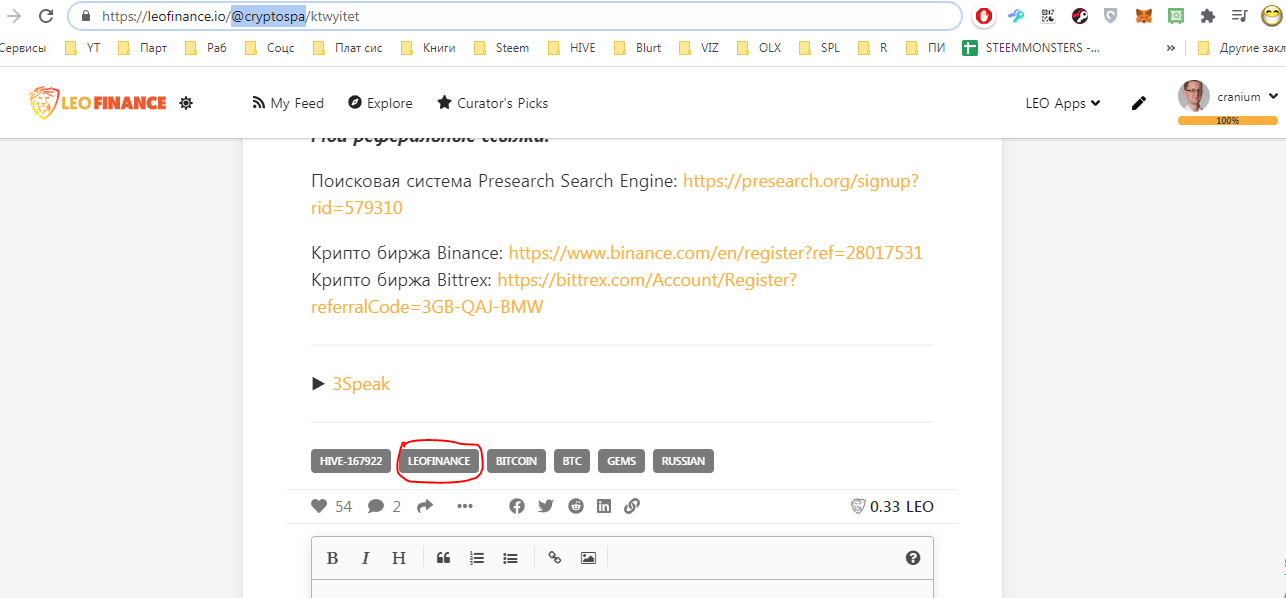
For this, I highlighted part of the message address in the search bar
Для этого я, выделенную часть адреса сообщения в поисковой строке
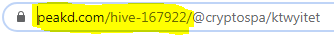
replaced with leofinance.io
заменил на leofinance.io
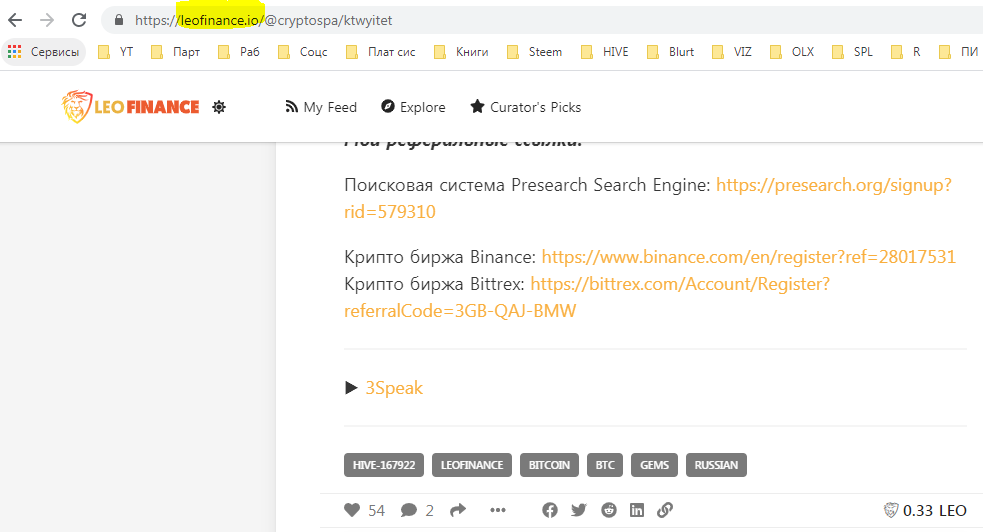
I hope this simple trick will help you too. Carpe diem !!!
Надеюсь это простой трюк поможет и Вам. Carpe diem!!!
Posted Using LeoFinance Beta
https://twitter.com/Andruto2/status/1330813651570319360
Nice to see you using LeoFinance, @cranium!
Thanks bro!
Posted Using LeoFinance Beta
https://twitter.com/HivePolish/status/1330836626927460352
Wow I did not know that
I am glad that I discovered something new for you.
Wow I did not know that
I am glad that I discovered something new for you.