Image Modification Art #1 Part 1
Hi HIVErs, welcome back to my blog.
Image Modification Art #1 Part 1
This time I want to start a new idea, namely the art of image modification. You could say this is making changes to the original image.
Photographic pictures taken in front of my house. The weather is bright enough for shooting, so it's not too dark. Pictures are taken with a 5 MP resolution camera.
I use several applications for the editing process. You can download the application on the Playstore. I will provide the download link below.
Now I will probably rarely upload pictures related to Kaleidoscope. Or maybe won't upload it again. However, it will all pay off with this new idea.
Each post will include an original, unedited image. I hope you like this. You can download the image just by clicking on it.
Original Image
Modification Art
Photographic results were taken using the Samsung J1 ACE mobile phone.
Applications for Photography
A Better Camera: Install
The above application was developed by Almalence, you can help the developer by buying the pro version inside the application.
Applications for Editing.
8Bit Photo Lab: Install
Mosaic Art Lab: Install
Chroma Lab: Install
Mirror Lab: Install
Glitch Lab: Install
The above application was developed by Ilixa, you can help the developer by buying the pro version inside the application.
You can see the image gallery that has been uploaded here.

If you are pleased to give a donation to help our brothers in Palestine, you can send it to account @ariefm.donasi.
Connection Link
Youtube Channel: Arief Maulana
Facebook: Arief Maulan
Twitter: Arief Maulana
Discord: ariefm#1491
Thanks for visiting my blog.


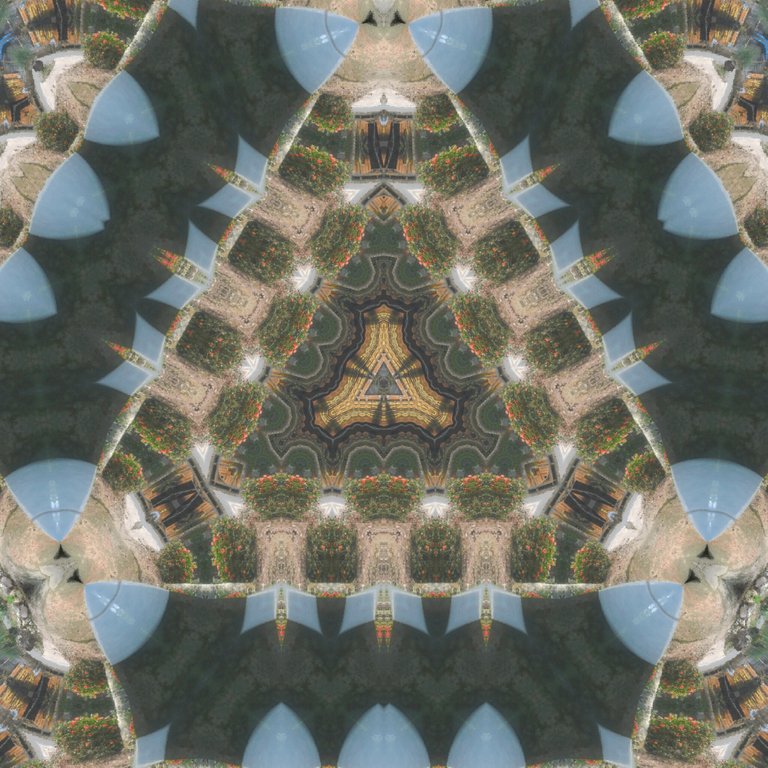


! invest_vote
https://twitter.com/ariefm1302/status/1320214921364131841
Congratulations, your post has been upvoted by @dsc-r2cornell, which is the curating account for @R2cornell's Discord Community.
Thanks to @dsc-r2cornell and @jasonmunapasee