3 Simple Ways to Find Quality Content for Curation
It seems like today there's a real push to curate content.
When I first started doing online marketing years ago, it was taught to only write and promote YOUR OWN content. I often heard the advice to never include links in your articles to other sites. This was the 'keep it in your own house' method. The idea was that you should never link to outside your site, and everything should lead back to your site. That's how sales are made, right?
Well, sort of.
We now know today that Google actually ranks pages higher that have outbound links, especially to 'authority sites' (Therefore it's a good idea to have a link to another authority site near the top of your blog article. However, SEO and linking is a discussion for another day.)
When it comes to curating content from others, let's start by defining curation.
Content Curation in a nutshell is simply gathering and presenting content that's based around a similar topic.
Great content curation is an art form and requires polish and effort. In that sense it's similar to writing. I find it easier than writing new content, but curation does take effort.
Here's three techniques I leverage to find new content to promote:

The Google 'Alphabet Soup' method works.
Use the Google 'Alphabet Soup' Technique.
This is a trick I learned for coming up with keywords for writing keyword-rich articles, but it can be adapted and used in many contexts. I originally learned this through Wealthy Affiliate, and they had lots of articles and videos on using this method to find keywords.
In essence, you use Google's auto-complete feature from their search form in order to gather numerous keywords. However, I've adapted this method and use it to find targeted topics to curate. :)
Let's walk through this together so you have an idea of what I mean....
Assume you want to curate some content about email marketing. Email marketing is a vast topic so you decide to narrow your focus.
To narrow your curation topic, go to Google.com and in the search box enter:
email marketing a
Notice that I have an 'a' at the end. When you do this Google will return results that start with the two words 'email marketing' and the third word begins with an 'a'.
Here's a screenshot of the results:
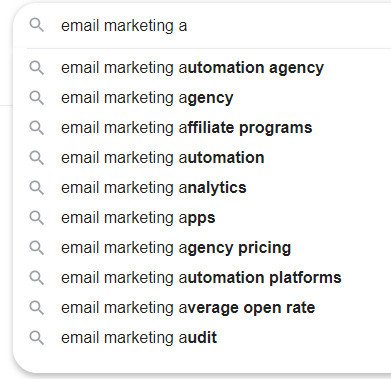
These results are Google trying to assist you with auto-complete. You can use Google's auto-complete to your advantage, especially as a method to find new topics.
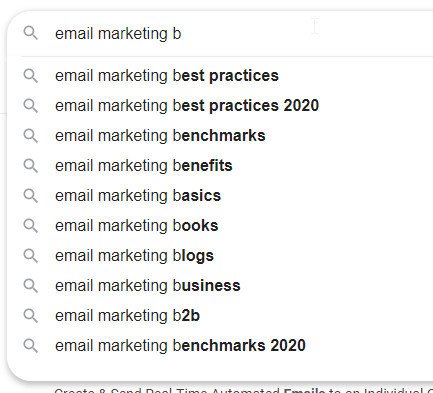
Let's do two more searches but this time, we'll use the phrases: "email marketing b", and "email marketing c". Here's the results for "email marketing b":
By doing going through each of the letters of the alphabet, you can acquire a vast number of search terms to use while looking to curate content. This is why the method is called the Google Alphabet Soup technique.
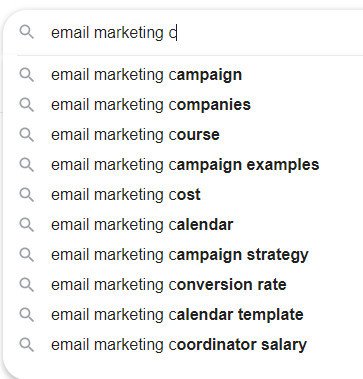
Here's the results for 'email marketing c':
I've included the screenshots for A, B, and C, but you can continue doing this with the remainder of the alphabet.
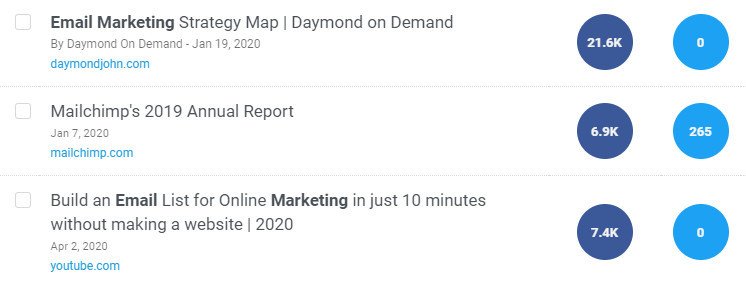
BuzzSumo has lots of features to help you find quality content to curate.
I've used this technique often to find new keyword phrases that help me come up with different topics to write about or curate.
Use BuzzSumo to find highly shared content.
This is another easy technique to find articles to curate. Go to: https://www.buzzsumo.com/ then enter the phrase you are looking for.
The returned results are sorted by the total number of shares, and includes the different platforms where those shares occurred.
While buzzsumo.com is a paid resource for their major service, you can still use it for free if you are willing to just peruse a much smaller list of sites.
This is a good way to keep up with those you should follow, too.
I will often subscribe to an author's newsletter who winds up being one of the top search results for one of these phrases.
The way I see it if someone is at the top of the list at buzzsumo.com, they are doing something right to get that many shares.
Therefore, using this technique is a good way to find new resources for curation.
You can't go wrong if you share what others already share.
That's two ways using Google and Buzzsumo. There's another way:

Read newsletters. Actually R E A D them!
Go through newsletters where you're already subscribed.
I use GMail to organize my emails into labels\folders based on the sender. That way all the emails I receive from a specific newsletter all go into one folder or label.
By doing so I now have an instant collection of emails around a specific topic or author.
That way you can read the emails from others and see if you like one of their newsletters well enough to share.
I use this technique to find articles or items that I want to share with others.
By using those 3 techniques you can come up with a large list of ideas or topics that you'd like to curate.
Once you get started, you'll want to keep sharing content from others.

You build trust with proper curation.
Sharing content builds YOUR Trust.
If you share content from others, it helps you by building trust with your followers. This applies to your newsletter, your blog, and your social media accounts.
Why?
Because you come across as a sharing and caring person! In other words not everything you write will be about you.
Curation naturally promotes others.
I hope that today's article in some way helps you to see the value of curating the content of others, and gives you a few steps on how to find content to curate.
One last point... You can also:
Curate content specifically on the Hive block chain.
Go to PeakD.com and perform a search. Then start reading. :)
Peakd also lets you review specific Communities, or even hashtags. That's a great way to go directly to a group of posts about a specific topic.
By following these techniques, you'll have a surefire list of content from others that you want to curate and share with your own followers.
I'd love to hear your answer to:
"How do YOU find new content that you want to curate and share?"
Leave a comment below with your answer.
That's it for today's article. Thanks for reading.
Peace and Love,
-Rob
That’s some solid advice Rob, I’m glad I took the time to read it.
I know we are trying to get more outsiders in here but I thought this was tips on hive, not mostly external lol. Good tips at least, I organize my email in folders and rules as well for easy perusing.
Going to communities here on hive is a great way to find curating content. I try to visit a new community each week and it’s pretty nice to connect with others.
Another awesome post, Rob! Thanks for sharing your knowledge with us... Great tips
Made in Canva
@thisisawesome Moderator
This post is AWESOME!
It will therefore get a manual 100% upvote from @thisisawesome (will be done today), for the Awesome Daily Highlights in category CTPtalk, we give out 1 such vote in that category per day, plus 4 more in other categories, and your post will also be featured in today's Awesome Daily Curation report for more visibility.
The goal of this project is to "highlight Awesome Content, and growing the Hive ecosystem and the CTPtalk tribe by rewarding it".
Source
Nice read and very informative. I treat Hiveposts as news articles and try to read the whole article. I am very new to the platform but it seems there are not many readers who actually read the content being produced here.
May be I am a new user and I mostly write on topics that are not crypto there is not much engagement. We definitely need and post more contents like yours.😇
You have laid out some really good tips here! I especially like the Google auto-complete tip. I will definitely use that one.
I have used the Google alphabet soup before but not for finding content, this is a great idea. That with the other 2 people should have much excuse as to not finding content.