A Few Useful Tools & How To Stop A Power Down - Smoke Network

We Should All Be Well Aware Of How To Start A Smoke Power Down

I assume you have clicked around a bit doing your own research but have come up short on how to monitor or stop a smoke power down once started just like myself.
I want to start out with emphasizing I implore everyone to become familiar with the workings of our #blockchain. Some aspects of #wallet function require launching the github cli_wallet application as you will see from this post requiring my previous experience with witnessing and cli_wallet interactions. For purpose of keeping this post on topic I will refer you too @bbq-iguana's walk-through on How To Launch A Smoke Witness in PDF format as a reference of how to install cli_wallet. In a future post I will write up how to launch a cli_wallet from windows enabling nearly anyone to perform all available wallet commands.

I had a slight scare, when smashing that power down of nearly everything I had staked so I could get liquid enough to Sponsor Smoke.io I realized when looking there is no stop button 😅. Knowing that there must be an alternative to investigate/communicate with the blockchain I searched for tools... I found none that actually allows submission of the command to the blockchain on your behalf as Smoke.io does on your behalf for starting the powerdown in the first place.... so what is there?

Smoke Network Tools

Monitoring Witness Votes

Unrelated But Valuable Tool by @BBQ-Iguana allowing users to investigate who votes who's witness on the Smoke Blockchain.
Account Details & Activity
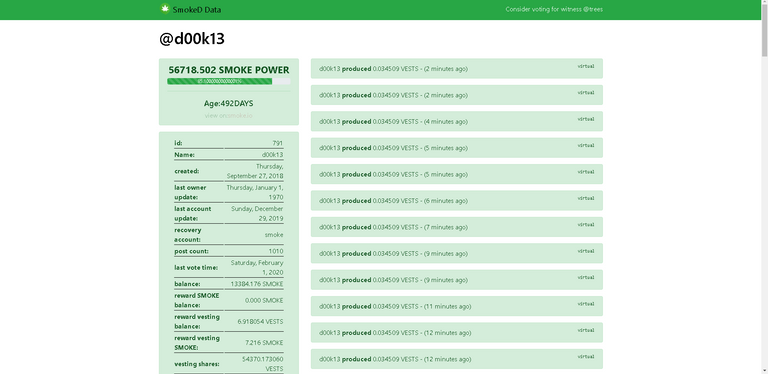
This Is Our Only Real Way Of Monitoring Account Details by @Trees having everything we really need in one place the only thing it is missing for intensive purposes is the ability to interact with the blockchain.
Cli_Wallet Application

Our Only Option For Stopping A Smoke Power Down is the Cli_Wallet Application on The Smoke Network GitHub which will run from Linux and Mac OS(if I am not mistaken) allowing for all available wallet interactions. I am not fully aware as of yet which are disabled but I know for certain the power down command works for both starting and stopping.

How To Stop A Smoke Power Down


This is super simple and one command, once inside the setup Cli_Wallet of course, for both starting and stopping a power down just with different vesting values. Inside an unlocked wallet with active key imported to stop a power down enter the below code replacing "username" with your username minus the @ symbol.
The Command:
withdraw_vesting username "0.000000 VESTS" true
Example: withdraw_vesting d00k13 "0.000000 VESTS" true You will know it is successful once you see the output from the Cli_Wallet application from the image above
... PS I found out after the fact of originally writing this post I can simply stop a power down by selecting 0 on the power down slider directly from my wallet on Smoke.io SMH ...
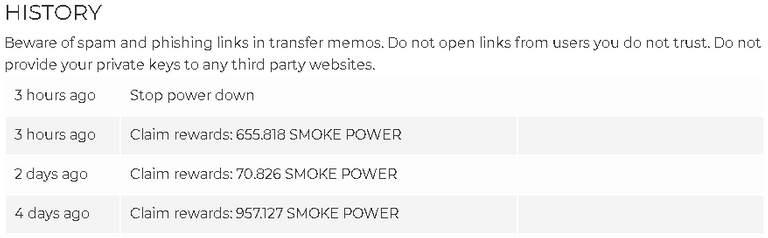
From there you can head over to the main Smoke.io Wallet and look in the history for further confirmation or use the lookup tool by @Trees listed in tools section above.

Has The Idea Of Being A Witness Crossed Your Mind?
For me it started as a desire to learn if I could do it.
Maybe It's Time To Run That Idea Out?
I for one will be certain to support in any way I can the new witnesses in their efforts to help maintain the blockchain... hit us up in discord 👌

Join The Smoke.io Discord Here




Thank you for being a part of the INCOME entertainment Fund, where builders are sought and supported!
This service is managed by @ecoinstant.
$trendotoken
Congratulations @d00k13! You have completed the following achievement on the Steem blockchain and have been rewarded with new badge(s) :
You can view your badges on your Steem Board and compare to others on the Steem Ranking
If you no longer want to receive notifications, reply to this comment with the word
STOPTo support your work, I also upvoted your post!
Do not miss the last post from @steemitboard: